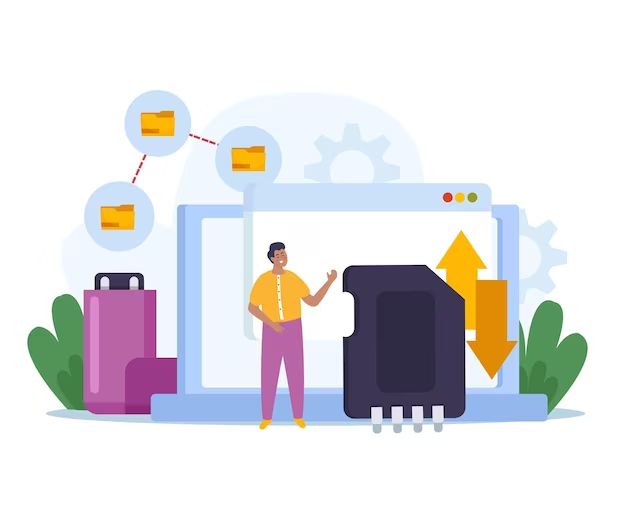Photo recovery apps are software programs designed to retrieve lost or deleted photos, videos, and other media files from smartphones, digital cameras, and other storage devices. They work by scanning a device’s memory for residual data from deleted files that have not yet been fully overwritten. By reconstructing this residual data, photo recovery apps aim to restore media that may otherwise appear permanently lost after accidental deletion or device corruption.
The purpose of photo recovery apps is to provide users with an easy way to rescue treasured personal memories or important work files after unintentional loss. For many consumers, photos carry immense sentimental value, capturing irreplaceable moments and memories. The prospect of permanently losing such cherished photos due to a mistaken press of the delete button or system crash can be devastating. Photo recovery apps empower users to independently recover their memories and regain peace of mind.
How Photo Recovery Apps Work
Photo recovery apps work by scanning the storage of your device, such as internal memory or SD card, to look for deleted photos and videos. They utilize a technique called file carving or data carving, which searches for specific file signatures that indicate the start and end of image and video files [1]. Even if a photo or video has been deleted, parts of the file may still be present in the storage space until being fully overwritten by new data. The recovery app pieces these parts back together to reconstruct deleted media files.
Most photo recovery apps first do a quick scan to easily recover recently deleted files that are less fragmented. For finding older deleted files, the app needs to do a deep scan which is more thorough but takes longer. Before restoring any discovered lost media, the app allows you to preview and select the photos or videos you actually want to recover.
Benefits of Using a Photo Recovery App
One of the main benefits of using a photo recovery app is the ability to recover deleted photos that would otherwise be permanently lost. With the right app, users can rescue photos that were accidentally or intentionally deleted from their devices, including phones, digital cameras, and computers [1]. The immediate recovery of deleted files can prevent permanent data loss that happens when new data overwrites the storage space previously occupied by deleted photos and videos.
Photo recovery apps provide a convenient and easy way for average users to restore their lost media. The process typically involves just a few clicks to scan a device’s storage and preview recoverable files. Advanced apps utilize powerful data recovery algorithms to thoroughly search for photo remnants. An intuitive interface makes it simple to select and restore desired photos to a safe location [2]. With a quality app, users can painlessly recover deleted photos without technical expertise.
Overall, the ability to avoid permanent data loss and conveniently restore accidentally deleted images makes photo recovery apps a beneficial tool for anyone wanting to rescue their lost photos.
Risks and Security Concerns
Using a photo recovery app does come with some potential risks and security concerns that users should be aware of:
Potential privacy risks. Some photo recovery apps may access, collect, and share more data than necessary for their intended purpose. Users should be cautious about which apps they choose and closely review privacy policies and permissions. It’s best to avoid free apps that may use data collection for advertising purposes (Source).
Possibility of recovering unintended files. Photo recovery apps scan the entire storage device to find lost photos. This means other unintended files beyond just photos could potentially be recovered. Users should be prepared for this possibility and carefully review any recovered data (Source).
Safety of storing recovered photos. Recovered photos should not be saved back to the original device they were deleted from, as this could lead to permanent data loss. It’s best to save recovered files to a separate secure location. Cloud storage or external drives are good options.
Evaluating App Reputation and Reviews
When downloading a photo recovery app, it’s important to thoroughly research the reputation of the developer and read impartial reviews to evaluate if the app is safe and trustworthy. Here are some key things to look for:
Research developer reputation – Look into the history and background of the developer. Are they an established company with a solid reputation for creating secure apps? Or is it a new or unknown developer with little information available?
Read impartial app reviews – Check app store reviews from independent users. Look for consistent feedback on whether the app works well and is secure. Be wary of apps with many negative reviews citing privacy concerns or suspicious activity. As one Reddit user advised, “If you are downloading a reputable app then they don’t run such scams of stealing your data as they are already certified under the law of data privacy” (source).
Check app security and privacy policies – Reputable apps should clearly explain how they protect your data and what permissions are needed. Look for apps that only request access to photo storage needed for recovery. Avoid apps that seem invasive or request unnecessary device access.
Taking the time to thoroughly evaluate app reputation, user sentiment, and security policies can help determine if a recovery app is trustworthy before downloading.
Best Practices for Safe Use
When using a photo recovery app, it’s important to take steps to ensure your security and privacy. Here are some best practices to follow:
Only download recovery apps from trusted and reputable sources like the Google Play or Apple App store. Avoid third party app stores or sites. Read reviews and check the developer’s reputation before downloading.
Pay close attention to the permissions required by the app. Only allow permissions that seem reasonable for the app’s functionality. For example, a recovery app may request access to your photos and media, which makes sense. But be wary of any apps requesting unnecessary permissions like contacts access or location data.
After installing a new recovery app, run a virus and malware scan on your device. Reputable antivirus software can identify any suspicious or harmful apps. This helps ensure the recovery app is not malware in disguise.
In general, exercise caution around downloading new apps, especially those that claim to recover lost or deleted data. Only install recovery apps you fully trust, review requested permissions, and scan your device afterwards. This helps maximize your security when using photo recovery apps.
Alternatives to Photo Recovery Apps
While photo recovery apps provide an easy and convenient way to attempt recovering lost photos, there are alternative options that may be safer and more effective in some cases:
Professional data recovery services can help retrieve photos from a damaged device. Services like DriveSavers and Kroll Ontrack use specialized tools in a controlled, secure environment to recover data from failed drives and devices. Though often more expensive than software, these services may succeed when DIY attempts fail.
Backing up photos to device backups or cloud photo services can prevent loss in the first place. Apple’s iCloud Photos, Google Photos, and other cloud services provide redundancy if photos are accidentally deleted. Local device backups like iPhone backups through iTunes can also retain copies of deleted photos.
Relying primarily on robust backup systems rather than recovery apps reduces the risks associated with installing unfamiliar software. Backups also protect against all causes of data loss, not just accidental deletion. However, backups are only current to the last sync, so recovery apps may retrieve photos taken between the last backup and deletion.
When Photo Recovery May Not Work
There are certain situations when photo recovery apps may not be able to restore deleted or lost photos and files. Some key limitations include:
Data overwritten or corrupted – If new data has been written over the deleted photos or files, it can be very difficult or impossible to recover them, even with advanced software. The more a storage device is used after deletion, the higher the chance of permanent data loss.
Advanced device encryption – If a phone or storage device uses advanced encryption, such as on newer iPhone models, data recovery apps may not be able to decrypt and recover deleted files. Encryption is designed to prevent unauthorized data access.
Hardware damage – Any physical damage to a phone or storage device can prevent recovery software from accessing the lost files. This includes water damage, a smashed screen, failed electronic components, or data corruption.
In these cases, there is a very low chance of recovering lost data, even with paid software. The best way to avoid these scenarios is by frequently backing up important photos and files.
Tips for Avoiding Unintentional Photo Deletion
There are a few best practices you can follow to avoid accidentally deleting photos from your device:
Enable cloud syncing services like iCloud or Google Photos to keep copies of your photos in the cloud. This way if you accidentally delete a photo from your device, you can retrieve it from the cloud. Just be sure to have enough cloud storage space for all your photos. [1]
Regularly back up your photos to another device or external storage. Backing up gives you another copy if your originals get deleted. You can back up to a computer, external hard drive, or cloud storage. Set reminders to back up your photos routinely.
Use your device storage wisely. Having lots of unused storage space reduces the chances of the system needing to automatically delete old photos to free up space. Delete photos you no longer need, offload others to cloud or external storage, and upgrade your storage if needed.
Conclusion
Photo recovery apps can be a useful way to restore lost or deleted photos, but like any technology, they come with some risks. The key points to remember are:
- Only download recovery apps from reputable developers, and check reviews to verify security.
- Grant apps the minimum permissions necessary to do their job.
- Store recovered photos securely, as they may be unencrypted.
- Try built-in recovery tools before third party apps when possible.
- Have realistic expectations about what can be recovered.
As a final word of advice, prevention is the best solution – regularly back up irreplaceable photos to cloud storage or external drives. Enable cloud sync on your devices so deleted photos are preserved online. And handle app permissions carefully to keep your data secure.
By understanding the capabilities and risks of photo recovery technology, you can feel confident using it when needed, while protecting the privacy of your memories.