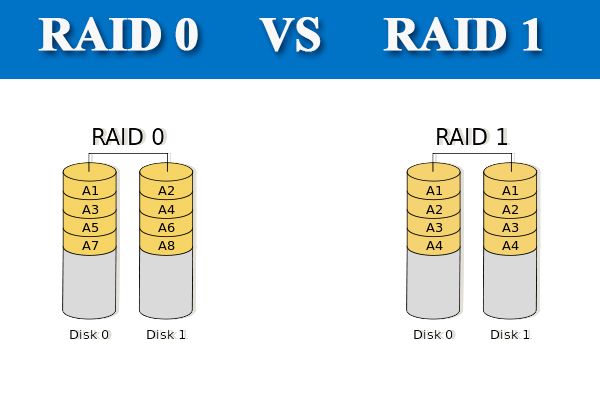RAID, which stands for Redundant Array of Independent Disks, is a way of storing data across multiple hard drives to improve performance and/or reliability. There are several levels of RAID, with different combinations of performance, capacity, and fault tolerance.
What is RAID 0?
RAID 0 is one of the RAID levels that focuses purely on performance. It splits data evenly across two or more drives, without any parity or duplication. This allows reads and writes to the array to be done in parallel, increasing the total speed.
The main drawback of RAID 0 is that it offers no fault tolerance. If any one drive in the array fails, all data will be lost. For this reason, RAID 0 is not recommended for mission critical or highly important data. The increased risk of data loss is traded for faster performance.
How does data striping work in RAID 0?
RAID 0 uses a method called data striping to spread data across the drives in the array. Data is split into blocks which get written across the drives sequentially. For example, given two drives, the first block of data would be written to the first drive, the second block to the second drive, the third block to the first drive again, and so on.
This allows read and write operations to access all the drives at once in parallel. For example, two 500 GB drives in a RAID 0 array could handle a 1000 GB read request at once, with each drive reading 500 GB simultaneously.
What happens if a drive fails in RAID 0?
If any single drive in a RAID 0 array fails, all data in the array will be lost. Because data is spread across all the drives with no duplication, there is no way to reconstruct the data if one of the drives becomes inaccessible.
For example, if you have a 2 drive RAID 0 array and the second drive fails, all the data that was stored on the second drive will be lost permanently. The data that was stored on the first drive will also be inaccessible, even if the first drive is still functioning, because each piece of data was split between the two drives.
Can you recover data from a failed RAID 0 array?
Unfortunately, data recovery from a failed RAID 0 array is usually not possible. As soon as a single drive fails, all data across the array is compromised with no way to repair it. Professional data recovery services may be able to reconstruct fragments of files if the drive failure was not complete, but most data would be unrecoverable.
Is RAID 0 “zero tolerance” for drive failures?
Yes, RAID 0 has absolutely zero tolerance for any drive failure in the array. That’s why it’s not recommended for any critical or valuable data. A single drive failure will result in all data being lost across all the drives.
Other RAID levels like 1, 5, 6, and 10 are fault tolerant and can withstand at least one drive failure without data loss by using parity or mirroring. But RAID 0 lacks any redundancy to recover from failed drives.
Should RAID 0 be used for backups?
No, RAID 0 should never be used for backup storage. Because it lacks any redundancy or fault tolerance, the failure of any drive would lead to complete data loss. Important backups should always be stored on fault tolerant RAID levels like RAID 1, 5, or 6, or simply on individual drives.
RAID 0 can be used to increase the speed of the backup process itself if you’re backing up large amounts of data. But the actual backup files should then be transferred to a separate fault tolerant storage system for long term archiving.
What are the pros and cons of RAID 0?
| Pros | Cons |
|---|---|
| Increased performance from data striping | No fault tolerance |
| Maximum disk capacity utilization | Entire array fails if any drive fails |
| Good for non-critical data | Unsafe for mission critical data |
Should RAID 0 be used for frequently accessed data?
RAID 0 can provide faster speeds for frequently accessed data thanks to its data striping. But the increased risk of data loss makes it unsuitable for frequently accessed data that is either critical or difficult to replace.
For frequently accessed data like operating systems, applications, or working files for active projects, it’s better to use fault tolerant RAID levels like 1, 5, or 6. The penalty in write performance is usually an acceptable trade-off compared to the risk of losing data in RAID 0.
Is RAID 0 redundant?
No, RAID 0 is not redundant at all. It does not provide any duplication of data across the drives, unlike mirrored RAID levels like RAID 1 or 10. This lack of redundancy is why RAID 0 cannot tolerate any drive failures.
Can you recover data if two drives fail in RAID 0?
No, there is no way to recover data if two or more drives fail in a RAID 0 array. The loss of data is total whether it is one, two, or all drives that suffer a failure. With no parity or duplication, all data is permanently lost if more than one drive fails.
Is RAID 0 safe for video editing?
Using RAID 0 for video editing files introduces a high level of risk. While the performance benefits can improve editing workflows, the lack of redundancy means a single drive failure can result in loss of source footage or edited video.
A safer option is to use RAID 0 strictly for scratch disks and render files, while keeping source material on a fault tolerant RAID 1 or RAID 5 array. The loss of scratch data is less catastrophic than losing irreplaceable source files.
Should databases use RAID 0?
RAID 0 should generally be avoided for database storage. The increased risk of data loss in the event of a drive failure usually outweighs the performance benefits for transactional databases.
A better option for databases is RAID 10, which mirrors data across drives while also striping for faster performance. Critical databases may also use higher fault tolerance of RAID 6. But the lack of redundancy in RAID 0 is considered too risky for reliable database use.
Is RAID 0 ideal for SSDs?
RAID 0 can allow SSDs to fully leverage their fast speeds by distributing data across multiple drives. However, it comes at the cost of data redundancy. RAID 0 on SSDs provides no protection against drive failure.
For mission critical data, RAID 10 may be preferable on SSDs. RAID 10 provides mirroring for redundancy while still utilizing SSD performance with striping. But for non-critical data, RAID 0 helps maximize fast SSD throughput.
Should RAID 0 be used for gaming?
For gaming, RAID 0 can deliver faster loading times by striping data across drives. However, the risk of data loss makes it unsuitable for storing save games or other important data.
A good compromise is to use RAID 0 strictly for installed game files, while saving all personal data, save games, and settings files to a separate fault tolerant drive or cloud storage.
Conclusion
In summary, RAID 0 is not tolerant of drive failures at all. The loss of a single drive in a RAID 0 array will result in complete data loss across all the drives. It provides fast performance by striping data, but has no redundancy.
While the speed of RAID 0 can benefit certain applications like video editing or gaming, it should be avoided for mission critical data or important files due to the lack of fault tolerance. Other RAID levels like RAID 10 provide a better blend of speed and redundancy for critical storage needs.