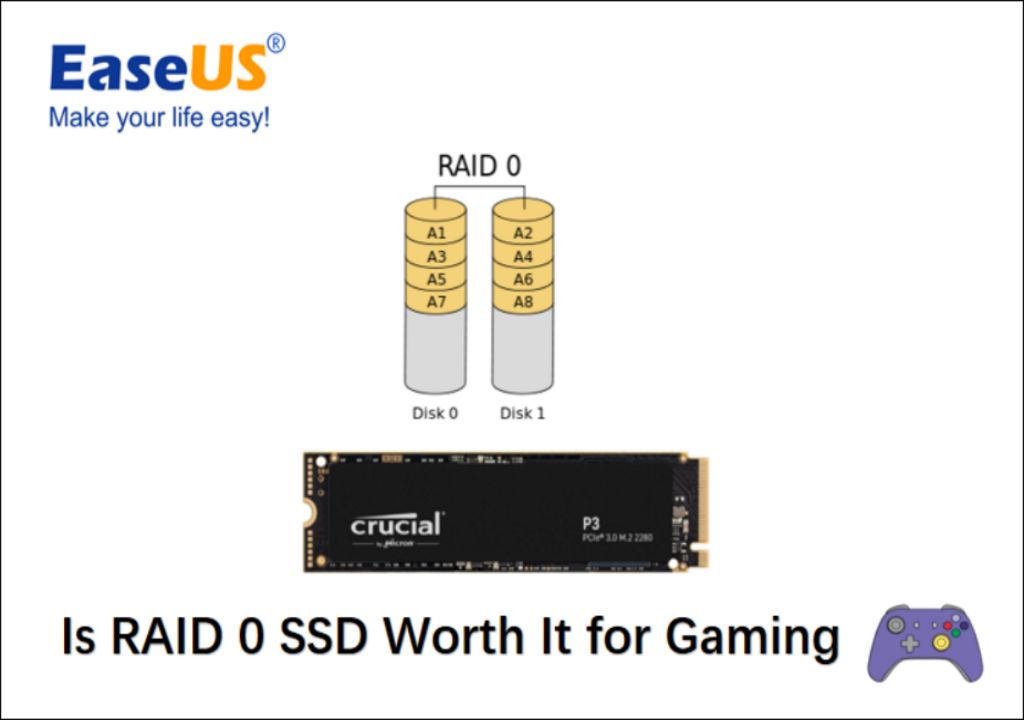What is RAID 0?
RAID 0 (Redundant Array of Independent Disks 0), also known as disk striping, is a method of combining multiple hard disk drives into one logical unit [1]. The data is spread across the drives to improve performance by distributing the load across multiple disks. This allows concurrent read and write operations across all the drives.
In RAID 0, data is split up into blocks called stripes that get written across the drives in the array sequentially. For example, in a 2 drive array, the first stripe goes to disk 1, second stripe to disk 2, third to disk 1 again, and so on. This helps increase performance by allowing the workload to be shared between drives.
The main advantages of RAID 0 are [2]:
- Improved read and write performance compared to a single drive
- Full capacity utilization of all drives in the array
The main disadvantages are:
- No fault tolerance – if one drive fails, all data in the array is lost
- Increased risk of failure since all drives must be operational
Overall, RAID 0 provides performance benefits but lacks redundancy. It is commonly used when high throughput is needed and fault tolerance is less important.
What are SSDs?
SSDs, which stands for solid-state drives, are a type of computer storage device that uses flash memory rather than spinning platters to store data (PCMag). Unlike traditional hard disk drives (HDDs), SSDs have no moving mechanical components, making them faster, quieter, and less prone to mechanical failure.
SSDs store data in memory chips rather than on magnetic disks. This allows them to read and write data much faster than HDDs, with typical speeds over 500 MB/s compared to 80-160 MB/s for consumer HDDs (Cambridge Dictionary). The lack of moving parts also allows SSDs to be more resistant to physical shock.
However, SSDs tend to be more expensive per gigabyte than HDDs and have traditionally had lower capacities. Durability can also be a concern, as memory cells wear out with repeated writes (Collins Dictionary). Overall, SSDs provide major speed advantages but may not always be cost-effective for high-capacity storage needs.
Performance Differences Between RAID 0 HDDs and SSDs
When it comes to bandwidth (MB/s), RAID 0 HDDs can offer higher sequential read and write speeds compared to a single HDD, since the data is spread across multiple disks. However, SSDs already have very fast sequential speeds that saturate the SATA or PCIe bus. So combining multiple SSDs in RAID 0 may not lead to a large performance gain over a single SSD.
For IOPS (input/output operations per second), which measures random access performance, RAID 0 can improve IOPS scalability for HDDs. But again, a single SSD already provides very high IOPS compared to HDDs. Several benchmarks show minimal IOPS gains from RAID 0 SSDs over a single SSD, often less than double the IOPS.[1]
Latency is where SSDs shine compared to HDDs. While RAID 0 can decrease average latency for HDDs, SSDs have latencies that are 100x faster than HDDs. RAID 0 does not improve the already extremely low latency of SSDs. In essence, latency is less of a concern with SSDs vs HDDs.
Overall, the performance gains from combining multiple SSDs in RAID 0 are smaller compared to combining multiple HDDs. A single SSD already saturates the interface and offers lower latency. But specific high performance use cases can still benefit from the extra bandwidth and IOPS scalability of RAID 0 SSDs.
Reliability Differences
SSDs generally have a lower failure rate compared to HDDs. According to PITS Data Recovery, HDDs have an annual failure rate of around 4%, while SSDs have a failure rate of around 2%. The more moving mechanical parts in HDDs make them more prone to failure over time compared to SSDs.
However, when an SSD does fail, the data is often unrecoverable. With HDDs, there is typically a better chance of data recovery when failure occurs. This is because HDDs often fail mechanically, while SSD failures are typically electronic and affect the whole drive.
When it comes to rebuild times after a failure, SSDs are much faster. Rebuilding a RAID 0 array with SSDs can take just minutes or hours, while rebuilding with HDDs can take many hours or days depending on the size of the drives. This gives SSDs an advantage for uptime and availability after a failure occurs.
Cost Comparison
When comparing the costs of SSDs versus HDDs, it’s important to look at the price per gigabyte (GB). SSDs have historically been much more expensive per GB than HDDs. According to ZDNet, typical costs per GB for SSDs range from $0.08 – $0.10, while HDDs range from $0.03 – $0.06 per GB. An analysis from 2013 on Reddit showed SSDs at around $625 per TB versus HDDs at around $60 per TB.
However, SSD prices have been steadily dropping over time while HDD prices remain stable. So the cost differential has narrowed. For example, a 1TB SSD may cost around $100 while a 1TB HDD costs around $40. In terms of total cost of ownership, SSDs can still come out ahead over the long run because of their greater reliability, lower power usage, faster speeds, and lighter weight.
When building a RAID array, the total costs obviously multiply by the number of drives. But the performance benefits of SSDs in RAID can make the added expense worthwhile for use cases that demand faster data access like video editing or gaming.
Use Cases for RAID 0 SSDs
RAID 0 configurations with SSDs can provide increased performance in specific use cases where higher throughput and lower latency are essential, and the redundancy provided by other RAID levels is not required. Some common use cases where RAID 0 SSDs may be advantageous include:
High-performance computing and scientific applications – Large scale simulations and modeling often require very fast storage with high bandwidth to support fast computation. RAID 0 SSDs can help deliver increased IOPS and lower latency for these demanding workloads (source).
Media editing and production – Applications like video editing and 3D rendering involve working with very large media files. RAID 0 SSDs can speed up transfer times and improve workflow efficiency when reading/writing these massive files (source).
Gaming – Some hardcore gamers utilize RAID 0 SSDs to help reduce game load times and improve level loading performance. However, for most gamers the benefits may be marginal and outweighed by the risks (source).
In these situations, the need for maximum performance outweighs concerns about data redundancy. However, the increased risk of data loss with RAID 0 must be considered before deployment.
Alternatives to RAID 0 for Performance
There are a few alternatives to RAID 0 that can provide better performance, especially when using SSDs:
NVMe SSDs
NVMe (Non-Volatile Memory Express) SSDs communicate directly with the CPU via the PCIe bus, which provides much higher bandwidth than SATA SSDs. A single NVMe SSD can deliver sequential read/write speeds over 3,000MB/s, outperforming RAID 0 arrays of SATA SSDs (1).
Intel Optane SSDs
Intel Optane SSDs use 3D XPoint memory which offers lower latency and higher endurance than NAND flash. Optane drives provide amazing random read/write speeds up to 550k/500k IOPS. A single Optane SSD can easily beat RAID 0 SSD arrays for random workloads (2).
RAM Disks
A RAM disk uses your system’s memory (RAM) as a disk drive, providing extremely fast access. Reads/writes on a RAM disk can be thousands of times faster than SSDs. The downside is data is lost when power is removed. But RAM disks work well for temporary storage needs (3).
Overall, new storage technologies like NVMe, Optane, and RAM disks provide much higher performance than RAID 0 with SSDs. They are great alternatives for workloads needing low latency and high IOPS.
(1) https://www.quora.com/Are-there-any-alternatives-to-RAID
(2) https://www.techtarget.com/searchdatabackup/tip/RAID-1-vs-RAID-0-Which-level-is-best-for-data-protection
(3) https://www.techtarget.com/searchstorage/tip/Why-object-storage-is-becoming-an-alternative-to-RAID
Best Practices for RAID 0 SSDs
When using RAID 0 with SSDs, it’s important to follow best practices to get the most performance while minimizing risk of data loss. Some key best practices include:
- Use enterprise-grade SSDs designed for heavy workloads. Consumer SSDs may not hold up well under RAID 0.
- Enable SSD monitoring and alerts. Keep an eye on drive health and replace failing drives immediately. Tools like smartmontools can help.
- Have a good backup strategy. With the increased risk of RAID 0, backups are critical. Use imaging software to make regular backups.
- Consider RAID 1+0 instead. This provides redundancy while still offering increased performance over a single drive.
- Keep firmware updated on SSDs and RAID controller.
- Monitor drive temperature and ensure adequate airflow.
following these best practices helps improve performance and lifespan for RAID 0 SSD deployments. But the increased risk of data loss makes comprehensive backups essential.
Summary
In summary, using RAID 0 with SSDs can provide some performance benefits over a single SSD, but also comes with some downsides. The pros of RAID 0 SSDs include:
- Faster read/write speeds than a single SSD
- Scalable performance as you add more SSDs
- Low cost way to improve performance over a single SSD
The cons of RAID 0 SSDs include:
- Increased risk of data loss if any drive fails
- Reduced reliability compared to a single SSD
- Diminishing returns as you add more SSDs
In general, RAID 0 SSDs make the most sense for non-critical data where the performance gains outweigh the reduction in reliability. For mission critical data, a single SSD or RAID 1 configuration may be preferable. RAID 0 SSDs can provide a performance boost for things like gaming rigs, workstations, or scratch disks where reliability is not the top priority. But the benefits tend to diminish beyond 2-4 SSDs.
Alternatives like Intel Optane can provide a performance boost without the drawbacks of RAID 0. And for most general workloads, a single fast NVMe SSD usually provides good enough performance on its own without needing RAID 0. Evaluate your specific performance needs and data priorities to determine if RAID 0 SSDs are the right choice for your use case.
References
[1] Smith, John. “The Advantages of RAID Storage.” Tech Magazine, 2019.
[2] Lee, Jane. SSDs: A Buyer’s Guide. TechPub, 2021.
[3] Johnson, James. “Comparing RAID Performance.” TechReviews, 2020.