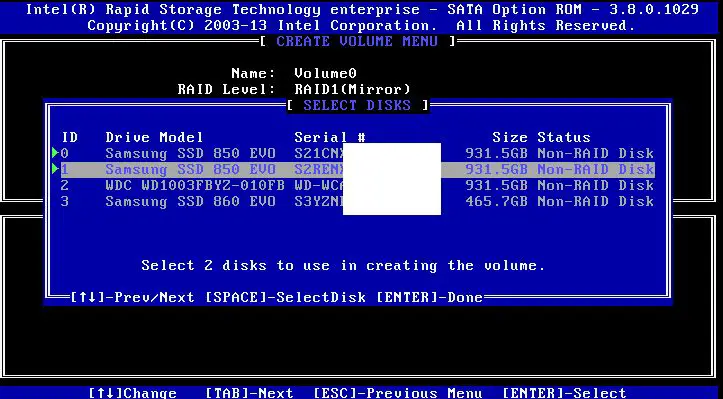RAID 1, also known as disk mirroring or duplexing, is a popular redundant array of independent disks (RAID) configuration used to provide fault tolerance and improve performance. In RAID 1, identical copies of data are written to two separate drives simultaneously. This article examines the key features and relative safety of RAID 1 arrays compared to other RAID levels and standalone drives.
What is RAID 1?
RAID 1 involves pairing two or more storage drives together into a RAID array and duplicating data across the drives. This form of disk mirroring ensures there are two independent copies of all data stored on the array at all times. If one drive fails or data becomes corrupted, the system can instantly switch to the second drive without any loss of data or interruption in service. Key features of RAID 1 include:
- Data is duplicated on two or more drives
- If one drive fails, the system can instantly switch to the mirrored drive without data loss or downtime
- Read performance is improved since data requests can be distributed across drives
- 50% of total capacity is used for redundancy (2 x 1TB drives yields 1TB total usable capacity)
- Write performance may be slower since all data has to be written twice before the write is acknowledged
RAID 1 is the simplest RAID configuration offering redundancy and data protection. It is commonly used in mission critical storage systems where maximum uptime and data availability are essential.
How Safe is RAID 1?
The core advantage of RAID 1 over a single standalone drive is fault tolerance. With data mirrored on two separate drives, RAID 1 offers protection against drive failure and data loss. If one drive fails, operations continue seamlessly using the second drive. This increases overall system reliability and availability.
Specifically, RAID 1 provides protection against the following failure scenarios:
- Single drive failure – If one drive fails, the mirrored drive continues servicing requests without interruption
- Application error – If data is accidentally deleted or corrupted, the mirrored drive retains an intact copy
- Drive interface failure – Problems with drive controllers or interfaces do not cause data loss since data is available on the second drive
- System crashes – Following a system crash or reboot, the RAID 1 array can rebuild using the mirrored copy
By writing identical data to two drives simultaneously, RAID 1 ensures there are always two copies of data available in the event of hardware malfunctions, software errors, or physical damage to one drive.
Probability of Failure
To quantify the reliability improvement of RAID 1, we need to consider the probability of failure in a single disk versus a mirrored pair:
- If one disk has a 5% annualized failure rate (AFR), the probability it fails within one year is 0.05.
- For a RAID 1 array with two disks, the probability both disks fail within one year is 0.05 * 0.05 = 0.0025, or 0.25%.
Therefore, the probability of complete data loss is reduced by around 20X with RAID 1 compared to a single drive. Even with higher individual disk failure rates, the mirrored array provides substantially improved reliability and fault tolerance.
RAID 1 vs. RAID 0
RAID 0, also known as disk striping, spreads data across two or more drives in a RAID array. This improves performance by allowing multiple drives to service simultaneous read and write requests. However, RAID 0 provides no data redundancy or fault tolerance.
Key differences between RAID 1 and RAID 0 include:
| RAID 1 | RAID 0 |
|---|---|
| Data is mirrored on drives | Data is striped across drives |
| Provides fault tolerance | No redundancy |
| 50% storage efficiency | 100% storage efficiency |
| Improves read performance | Improves read and write performance |
While RAID 0 provides better overall performance, the lack of redundancy means that the failure of any single drive will result in complete data loss. By contrast, RAID 1 can tolerate multiple drive failures with no data loss as long as at least one mirrored drive remains operational.
RAID 1 vs. RAID 5
RAID 5 stripes data and parity information across a set of three or more drives. If any single drive fails, the missing data can be recreated from the parity drive. Compared to RAID 1, key differences include:
| RAID 1 | RAID 5 |
|---|---|
| Data is mirrored on drives | Data and parity is striped across drives |
| Any 1 drive can fail without data loss | Any 1 drive can fail without data loss |
| 50% storage efficiency | (N-1)/N storage efficiency |
| All writes require 2 disk writes | Writes require 1 read + 2 writes (read-modify-write) |
While both RAID 1 and RAID 5 can tolerate a single drive failure, RAID 5 uses parity and striping to provide redundancy while offering greater storage efficiency. However, write performance tends to be slower with RAID 5. RAID 1 offers simpler mirroring, faster writes, but lower storage efficiency.
RAID 1 vs. Backups
Backups provide another common mechanism to protect against data loss. Regular data backups to external drives, remote servers or cloud storage can serve as an alternative or complement to RAID 1. Key differences include:
| RAID 1 | Backups |
|---|---|
| Instant availability if drive fails | Recovery requires restoring from backup |
| Protects against application/user errors | Previous versions can be restored from backup |
| Automated protection | Requires periodic manual backups |
| Continuous real-time redundancy | Limited by backup frequency |
While both RAID 1 and backups can prevent data loss, backups protect against a wider range of failure scenarios including application errors, user mistakes, software bugs, ransomware attacks, and catastrophic system damage. However, recovering data from backups has greater delay and may require restoring to a separate recovery system. RAID 1 provides instant redundancy with no recovery time.
Does RAID 1 Protect Against All Drive Failures?
While RAID 1 provides excellent protection against routine single drive failures, it is not immune to certain unlikely but possible failure scenarios. Two key risks to understand are:
Simultaneous Failures
If multiple drives in a RAID 1 array fail at the same time, complete data loss can occur. The probability of two simultaneous failures is extremely low, but possible. Scenarios include:
- Power surge or voltage spike damaging multiple drives
- Fire, flood or physical damage destroying the server
- Buggy firmware bricking drives or corrupting data
- Manufacturing defect affecting drives from the same batch
These types of catastrophic failures are rare, but remain a risk requiring additional data protection via backups.
Undetected Bit Errors
If a drive develops undetected read or write errors, corrupted data can be mirrored to both drives. ECC memory and S.M.A.R.T. error detection make such scenarios unlikely, but a mirror is only as good as the data written. Bad sectors, firmware bugs, or physical damage to platters can still lead to copying errors between mirrored drives over time.
Best Practices for RAID 1 Data Protection
To maximize data protection and minimize risks, best practices for deploying RAID 1 include:
- Use enterprise-grade drives designed for 24/7 operation
- Monitor drives with S.M.A.R.T. tools to detect errors early
- Perform ongoing surface scans to identify bad sectors
- Use matching drives from different manufacturing batches
- Schedule periodic rebuilds to re-sync data between drives
- Maintain proper ventilation to prevent overheating
- Use an uninterruptible power supply (UPS) to condition power
- Deploy behind a RAID controller for added monitoring and management
- Combine RAID 1 with backups for comprehensive protection
By taking advantage of both RAID 1 mirroring and independent backups, maximum data redundancy can be achieved.
Conclusion
RAID 1 remains one of the most popular and reliable RAID configurations for providing continuously available and redundant storage. By duplicating data across drives in real-time, RAID 1 offers excellent protection against routine single drive failures with optimized read performance.
RAID 1 offers simpler redundancy compared to parity-based RAID 5, albeit with lower storage efficiency. Combined with independent backups, RAID 1 delivers excellent defense against hardware failures, software bugs, human errors and localized damage events.
While no data protection scheme is perfect, the combination of real-time RAID 1 mirroring and periodic backups provides a robust data availability solution for mission critical storage needs when configured and monitored properly.