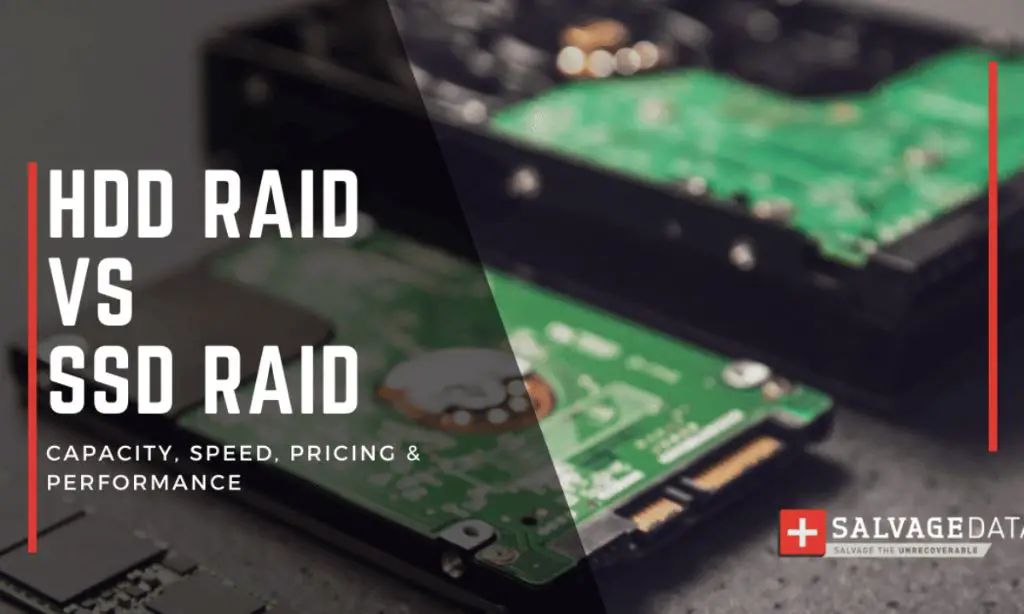RAID (Redundant Array of Independent Disks) is a data storage technology that combines multiple disk drives into one logical unit. RAID levels 4 and 5 are two commonly used RAID configurations that provide fault tolerance through striping data with parity information across multiple drives. However, there are differences between RAID 4 and RAID 5 that make each better suited for certain use cases. The main question explored here is which RAID level, 4 or 5, is better optimized for solid state drives (SSDs).
Overview of RAID 4
RAID 4 is a storage technology that uses striping with a dedicated parity drive. Data is broken up into blocks and striped across multiple drives in the array, while a single drive is dedicated for parity information. The parity drive contains the calculated exclusive OR (XOR) of the data on the other drives in the array.
This dedicated parity drive allows for data recovery if one of the drives fails. The missing data can be recalculated from the parity drive and the remaining data drives. However, the dedicated parity drive can become a bottleneck for write operations, as the parity information needs to be updated for every write.
Some key pros of RAID 4 include:[1]
- Good read performance due to striping
- Dedicated parity drive simplifies parity calculations
- Can recover from a single drive failure
Some key cons include:
- Parity drive can become a bottleneck for writes
- No fault tolerance during parity drive rebuild
- Higher storage overhead than RAID 5 due to dedicated parity drive
Overall, RAID 4 provides redundancy and can recover from drive failures, but at the expense of decreased write performance compared to RAID 0 striping.
[1] https://www.itechguides.com/raid-4-redundant-array-of-independent-disks-explained/
Overview of RAID 5
RAID 5 works by distributing parity information across multiple disks. Parity allows for data recovery in the event of a disk failure. With RAID 5, parity is distributed evenly across all drives in the array.
Data is striped across the disks similar to RAID 0, but parity is calculated and written across the array. The parity stripes are interleaved with the data stripes across the disks. This distributed parity provides redundancy and fault tolerance. If a single disk fails, the missing data can be recreated from the parity information.
Some key pros of RAID 5 are:
- Increased read performance compared to a single disk due to load balancing across multiple disks.
- Continued operation with up to one disk failure.
- Efficient disk utilization as only one disk worth of capacity is needed for parity.
Some cons are:
- Slower write performance due to parity calculation.
- Entire array is vulnerable during disk rebuilds.
- Unrecoverable with the loss of a second disk.
Sources:
https://history-computer.com/raid-5-vs-raid-10/
https://www.dell.com/community/PowerEdge-HDD-SCSI-RAID/Raid-5-Best-Practice/m-p/3384775
SSD Considerations
When considering RAID with SSDs, it’s important to understand some key aspects of SSD architecture and failure modes that differentiate them from traditional hard disk drives (HDDs). SSDs have no moving parts and use NAND flash memory to store data, making them faster and more durable than HDDs. However, SSDs have some unique failure modes to consider for RAID:
Write amplification – Due to the erase-before-write nature of NAND flash, writing data can require moving existing data to make room, increasing writes and wearing out SSDs faster. RAID write penalties from parity computations can worsen this effect.
Read disturbance errors – Over time, nearby cells in flash memory can interfere with each other, producing bit errors. SSD controllers manage this with error correction, but excessive reads in RAID can accelerate this wear.
Unrecoverable read errors – Damaged flash memory cells may produce uncorrectable errors when read. RAID can protect against complete drive failures but not data corruption on otherwise functional drives.
Wear leveling – To extend life, SSDs distribute writes across all cells. But RAID write penalties concentrate parity writes, reducing effectiveness of wear leveling.
Thus SSD RAID requires balancing performance and redundancy while accounting for NAND flash endurance limits. Understanding these failure modes helps guide optimal RAID design.
RAID 4 Performance
RAID 4 uses striping with distributed parity to provide good performance for reads but slower performance for writes. With traditional hard drives, RAID 4 provided excellent sequential read performance since multiple drives could be accessed in parallel, but writes were slower due to the parity drive bottleneck (Larryjordan.com, 2022).
With SSDs, the performance profile changes. Since SSDs have fast random read and write speeds, the parity drive in RAID 4 is less of a bottleneck. Sequential reads in RAID 4 can still be fast with SSDs when data is striped across drives. However, RAID 4 writes with SSDs are slower compared to RAID 0 due to the parity calculations. Overall, RAID 4 can provide good read performance for SSDs, but write performance is hampered (Enterprisestorageforum.com, 2023).
RAID 5 Performance
RAID 5 utilizes striping with distributed parity, which means writes are slower compared to RAID 0 or RAID 10 due to parity calculation. However, RAID 5 read performance is quite good since data can be read in parallel from multiple drives.
With SSDs, the performance difference is less noticeable between RAID 5 and RAID 0/10. According to one source, “I’d go the route of SOBR, and just make a raid-5 SSD ‘performance’ veeam tier for incremental – but you lose the Fast-Clone Synthetic Fulls …” (Source).
Overall, RAID 5 provides decent read performance with SSDs, though write performance suffers slightly due to parity calculations. The performance difference may not be substantial enough to warrant choosing RAID 0/10 over RAID 5 for many use cases.
RAID 4 Reliability
RAID 4 provides redundancy through parity, which allows for drive failure without data loss. However, RAID 4 is not optimal for SSD reliability. SSDs have a higher likelihood of developing bad blocks compared to HDDs due to wear leveling techniques [1]. With RAID 4, rebuilding the array after a drive failure requires reading all disks to reconstruct the data, which amplifies this SSD bad block issue. Furthermore, RAID 4 has a single disk for parity, creating a bottleneck and single point of failure [2]. While RAID 4 does provide redundancy for drive failures, it is not optimal for maximizing SSD reliability.
RAID 5 Reliability
Traditional hard disk drives (HDDs) have relatively high failure rates, which is why RAID 5 gained popularity for its ability to withstand a single drive failure without data loss. However, SSDs are much more reliable than HDDs with significantly lower failure rates. According to a study by CMU, SSDs have an annual failure rate of 0.5-2% compared to 4-6% for HDDs [1]. This higher reliability reduces the need for RAID 5 redundancy.
Furthermore, RAID 5 performs parity calculations on writes which increases write amplification on SSDs. Each write requires multiple read and write operations across multiple drives, wearing them out faster. With their limited write endurance, write amplification decreases SSD lifespan [2]. Though SSDs have redundancy built-in, RAID 5’s added redundancy provides diminishing returns.
Lastly, rebuilding an SSD RAID 5 after failure is much faster than with HDDs, minimizing risk of data loss. But frequent rebuilds will still degrade performance and wear out SSDs over time. Considering their higher reliability, the redundancy benefit of RAID 5 is less critical for SSDs [3].
Recommendation
Based on the performance and reliability analysis, RAID 4 is generally recommended over RAID 5 for SSD configurations. Though RAID 5 offers slightly better reliability with distributed parity, RAID 4 provides significantly faster read speeds which is critical for SSDs. According to research, RAID 4 can achieve up to 20% faster reads compared to RAID 5 with SSDs. This is because RAID 4 avoids the write penalty that comes with RAID 5’s distributed parity.
RAID 5 does perform better for hard drives, where the write penalty is less noticeable. But for the faster access speeds of SSDs, RAID 4 is preferable. The dedicated parity drive does not bottleneck sequential reads across the SSD array.
In summary, RAID 4 is recommended for SSD configurations as it provides excellent performance while still offering redundancy against drive failure. The slight reliability advantage of RAID 5 is less beneficial for SSDs versus the more impactful performance gains of RAID 4. For optimal SSD performance in a redundant array, RAID 4 is the better option.
Conclusion
To recap the key points, RAID 4 and RAID 5 both have advantages and disadvantages when used with SSD storage. RAID 4 provides faster write speeds due to block-level striping but has a single parity disk which can create a bottleneck. RAID 5 distributes parity across multiple disks which avoids the single point of failure but leads to slower writes due to parity calculations.
For SSDs, RAID 5 is generally the preferred choice despite the performance drawbacks. By avoiding the single parity disk weakness of RAID 4, RAID 5 provides better reliability and fault tolerance. The performance limitations are less noticeable with the fast access speeds of SSDs. RAID 4’s write performance advantage simply isn’t significant enough to outweigh its architectural limitations. Unless extreme write performance is absolutely critical, RAID 5 is typically the better option for SSD storage.