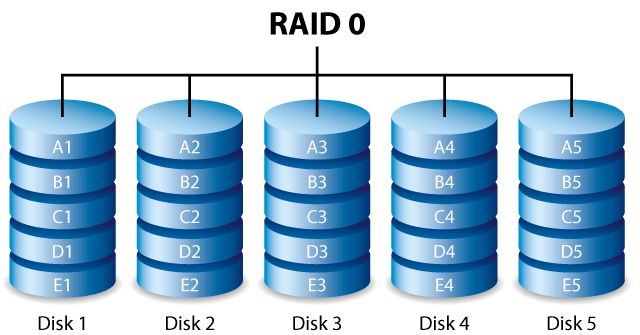RAID (Redundant Array of Independent Disks) is a data storage technology that combines multiple disk drive components into a logical unit. RAID provides increased storage performance, reliability, and redundancy compared to single drives. There are different RAID levels that provide various combinations of these benefits.
RAID 0 and RAID 5 are two common RAID levels used in many storage configurations. Both offer increased performance over single drives, but they differ significantly in how data is distributed and redundancy is handled.
Quick Answers
In most scenarios, RAID 0 provides faster read and write speeds than RAID 5 due to how data is distributed across the disks. However, RAID 5 offers fault tolerance that RAID 0 lacks by using parity data distributed across the drives.
Key differences that impact performance:
- RAID 0 stripes data across disks with no parity or duplication. This allows for faster reads and writes but no redundancy.
- RAID 5 stripes data across disks and uses distributed parity to provide redundancy and fault tolerance. Writing parity data can slow writes.
- RAID 0 optimizes for speed while RAID 5 balances speed and redundancy.
In bandwidth-intensive environments focused solely on performance, RAID 0 is typically faster. But for most use cases, the redundancy of RAID 5 is preferable despite slightly slower writes.
RAID 0 Overview
RAID 0, also known as disk striping, stripes data evenly across two or more disks with no parity or duplication. This approach provides improved performance by distributing the load across multiple disks and allowing parallelization of reads and writes.
In a RAID 0 array, the available storage capacity equals the total capacities of the disks. So two 500 GB drives in RAID 0 provide 1 TB of usable space. The performance of a RAID 0 array increases linearly with each disk added.
A key advantage of RAID 0 is very fast read and write speeds compared to a single disk, because data can be accessed simultaneously from multiple disks. RAID 0 optimizes for peak performance at the cost of increased vulnerability since there is no fault tolerance.
RAID 0 Advantages
- Increased read and write performance compared to a single disk
- Scalable performance – speeds increase linearly with more disks added
- Full utilization of combined storage capacity of disks
RAID 0 Disadvantages
- No redundancy – loss of any disk results in total data loss
- Less reliable than a single disk
RAID 0 works well for non-critical data where maximum speed is the primary goal. But the lack of redundancy makes it a poor choice for mission-critical or highly available systems.
RAID 5 Overview
RAID 5 stripes data and parity information evenly across a set of three or more disks. The parity data allows for fault tolerance; up to one disk can fail or be replaced without data loss. RAID 5 requires a minimum of three disks.
Similar to RAID 0, RAID 5 also distributes data across disks for parallelization. But writes are slower because parity data must be calculated and written based on the new data. The parity provides redundancy and error recovery capabilities.
Available capacity in a RAID 5 array is equal to the total capacity of the disks minus the capacity taken by one disk’s worth of parity data. For example, three 500 GB drives provide 1 TB total capacity in RAID 5 (2 * 500 GB for data, 1 * 500 GB for parity).
RAID 5 Advantages:
- Increased read performance compared to a single disk
- Fault tolerance – the array can survive the loss of any one disk
- Better utilization of storage capacity compared to mirroring
RAID 5 Disadvantages:
- Slower write performance due to parity calculation
- Loss of the array if a second disk fails before rebuild
- Degraded performance during rebuild process
RAID 5 offers a balance between performance, capacity efficiency, and fault tolerance. It is a popular choice for applications that require good performance and availability but do not demand the peak speeds of RAID 0.
Comparing RAID 0 and RAID 5 Performance
To understand the performance differences between RAID 0 and RAID 5, we need to look at reads and writes separately. In general, RAID 0 will outperform RAID 5 in most benchmarks that stress bandwidth.
Read Speeds
For read operations, both RAID 0 and RAID 5 can achieve similar performance by distributing data requests across multiple disks. The parity calculation is not needed for reads in RAID 5.
Testing shows that RAID 0 often has slightly faster reads than RAID 5 but the difference is usually small, in the range of 0-15%. In read-heavy workloads, RAID 0 can provide better overall performance.
Write Speeds
Write performance is where RAID 0 and RAID 5 differ more noticeably. Writes with RAID 5 are slower because new parity data needs to be calculated and written each time data is modified. This extra step adds significant overhead compared to RAID 0.
Benchmarks typically show RAID 0 achieving 2-3x higher write speeds compared to RAID 5 with the same disks. The gap decreases slightly as the array size grows since the parity calculation cost is amortized, but RAID 0 maintains a substantial lead in write throughput.
Workloads that require high write performance like video editing or databases see much better results with RAID 0 versus RAID 5.
Overall Performance
For workloads that involve a mix of reads and writes, RAID 0 usually delivers higher overall performance than the same number of drives in RAID 5. The extent depends on the read/write mix and access patterns.
In use cases dominated by large sequential reads, like media streaming, the two can be comparable. But RAID 0 pulls ahead significantly on bandwidth-intensive loads. RAID 5 has extra computational overhead from parity that hampers its overall speed.
RAID 0 vs. RAID 5 – Performance Impact Factors
There are several factors that also influence the relative performance between RAID 0 and RAID 5 setups:
Number of Disks
As the member disk count grows, RAID 0 maintains its read advantage and write advantage over RAID 5. The aggregate bandwidth scales up linearly with RAID 0. RAID 5 improves as well but is limited by the parity overhead.
Disk Speed
Faster individual disks widen the performance gap in favor of RAID 0. When using SSDs, RAID 0 can outpace RAID 5 by 5x or more for writes. With high speed drives, the parity penalty is more noticeable.
Access Patterns
Workloads that use more random I/O benefit more from the parallelism of RAID 0 than sequential loads. The higher overhead of parity writes in RAID 5 also hinders response time for random writes.
Request Size
RAID 0 advantages are more pronounced with larger I/O request sizes. Larger writes and reads can be broken down across more disks. The impact of parity write penalties in RAID 5 are also more significant.
In all cases, RAID 0 provides faster peak performance while RAID 5 offers more modest speeds but with the benefit of fault tolerance.
When to Use RAID 0 vs. RAID 5
Based on the tradeoffs, here are guidelines for when to choose RAID 0 versus RAID 5:
Use RAID 0 for:
- Non-critical data where speed is the top priority
- Environments focused on high bandwidth (media streaming, scientific computing, etc)
- Scratch data that gets deleted regularly
Use RAID 5 for:
- Mission critical systems where fault tolerance and uptime are important
- Database servers and other write-intensive transactional applications
- File and application servers
- Archival storage
RAID 0 makes sense when data redundancy is less valuable than pure performance. RAID 5 offers balanced performance and redundancy for systems where speed and reliability are both priorities.
RAID 10 Combining Mirroring and Striping
RAID 10 (also known as RAID 1+0) combines both striping and mirroring to provide speed and redundancy. With RAID 10, pairs of disks are mirrored together and then striped. At least 4 disks are required.
RAID 10 delivers faster performance than RAID 5 but lower storage efficiency. The mirrored pairs provide fault tolerance, while striping distributes reads and writes across disks.
RAID 10 can deliver up to double the write performance of RAID 5 with the same number of disks. It also allows for larger capacities than mirrored disks alone.
RAID 10 Advantages:
- Very high read and write performance
- Can survive multiple disk failures (in separate mirrors)
- Faster rebuilds than RAID 5
RAID 10 Disadvantages:
- Higher storage cost than RAID 5 – only 50% vs. 80% usable capacity
- Requires minimum 4 disks
RAID 10 is ideal for applications that demand both high performance and high availability like critical databases. The downside is higher storage costs.
Software vs. Hardware RAID
RAID can be implemented in software or hardware. Software RAID uses the system CPU, while hardware RAID uses a dedicated RAID controller.
Software RAID can have lower CPU overhead in many workloads compared to the past. But hardware RAID offloads RAID processing tasks from the CPU to improve performance. Hardware RAID also offers advanced caching and management capabilities.
For most usages, hardware RAID delivers faster performance than software RAID. But software RAID can provide good performance for home systems or other setups that don’t require extreme speeds.
Conclusion
While both deliver improved performance over single disks, RAID 0 and RAID 5 have key differences that impact their speed and suitability for various applications.
RAID 0 is faster for reads and significantly faster for writes, but lacks fault tolerance. RAID 5 provides redundancy and solid read speeds, though write performance lags RAID 0.
For non-critical data where speed is the priority, RAID 0 is the better fit. For mission-critical systems that require reliability and availability, RAID 5 is typically preferable despite modestly slower write speeds.
RAID 10 combines mirroring and striping to achieve excellent performance similar to RAID 0 but with fault tolerance. The downside is a higher storage cost.
The RAID level choice involves balancing performance, redundancy, and cost. RAID 0 maximizes speed, RAID 5 provides data protection, while RAID 10 delivers both speed and reliability.