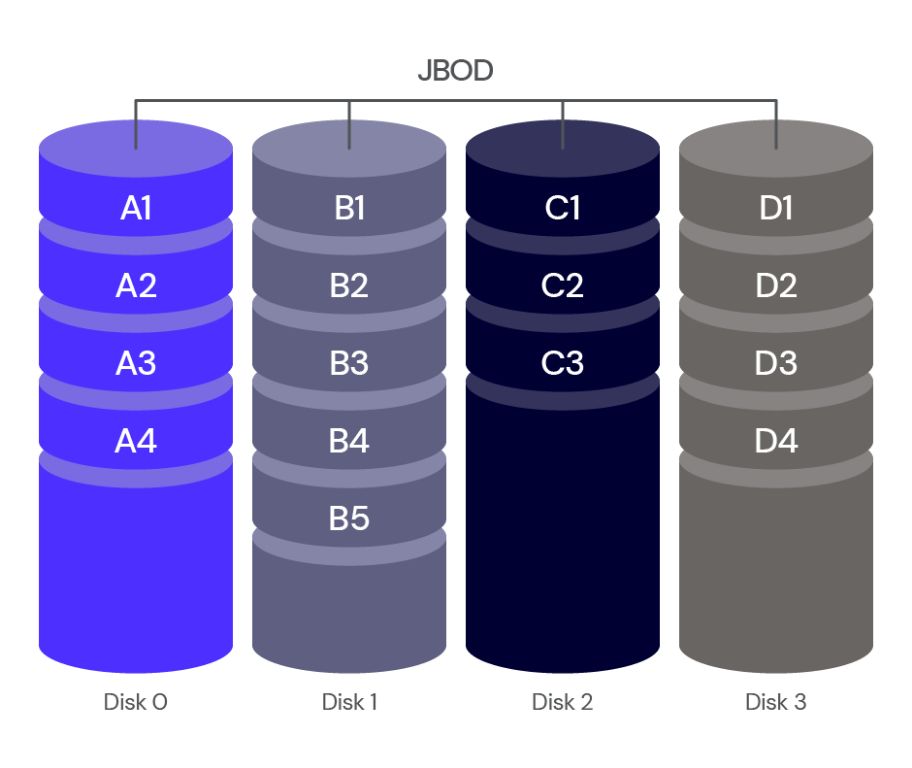Network-attached storage (NAS) devices are commonly used by home users and businesses to store and share files across a network. When setting up a NAS, one of the most important decisions is which RAID level to use. RAID 5 is a popular option because it offers a good balance between data protection, storage capacity, and performance. But is RAID 5 really the best choice for NAS setups? Let’s take a closer look.
What is RAID 5?
RAID stands for Redundant Array of Independent Disks. It is a data storage technology that combines multiple disk drives into a logical unit. RAID 5 uses block-level striping with distributed parity. This means the data is broken up into blocks and stripped across all the disks in the array. Additionally, parity information is calculated and written across the drives. The parity block is used to reconstruct data in case one of the drives fails.
The key benefits of RAID 5 include:
- Data protection – With the parity information, RAID 5 can withstand a single disk failure without data loss. The failed drive can be hot swapped with a new one and the data rebuilt.
- Increased storage capacity – Unlike RAID 1 which mirrors disks, RAID 5 makes use of the storage space on all drives. For an array of n disks, the total usable space is equal to (n-1) disks.
- Improved performance – RAID 5 distributes read/write loads across multiple disks. This allows for better performance compared to a single drive.
Advantages of RAID 5 for NAS
Here are some of the reasons why RAID 5 can be a good fit for network-attached storage configurations:
Data protection
The built-in parity in RAID 5 provides protection against drive failures. For home and small business NAS with just a few drives, RAID 5 can provide adequate redundancy against disk crashes. The RAID setup continues to operate unaffected if one drive fails. The failed drive can simply be replaced and the data rebuilt. For larger arrays, the rebuild time goes up so dual-disk fault tolerance offered by RAID 6 may be needed.
Optimized storage capacity
RAID 5 provides optimized storage capacity in comparison to other RAID levels. Unlike RAID 1/10 which essentially halves the available space, RAID 5 makes use of capacity on all disks. With 4 x 4 TB drives in RAID 5, the usable space is around 12 TB. This optimized capacity can allow fitting more data within budget constraints.
Good performance
RAID 5 offers better performance compared to a single drive. By striping data across multiple disks, read/write operations can be performed in parallel. This enhances overall throughput. The performance is not as high as RAID 0 because of the parity calculation overhead. But RAID 5 offers a good balance of speed and redundancy.
Cost effectiveness
RAID 5 provides good redundancy and storage utilization at a lower cost than other options like RAID 6 or 10. It only requires a minimum of 3 drives. With the parity overhead equal to 1 disk, the usable space in a 4 disk RAID 5 is 75% versus 50% in RAID 1+0. The lower drive requirements also make RAID 5 more affordable.
Disadvantages of RAID 5 for NAS
While RAID 5 has its merits, there are also some drawbacks to consider when using it for network-attached storage:
Vulnerable during rebuilds
A key weakness of RAID 5 is that it is susceptible to data loss during drive rebuilds. If a second drive fails before a failed drive has been replaced and rebuild has completed, data cannot be recovered. The likelihood of rebuild failure goes up as array size increases. Large RAID 5 arrays are hence not recommended.
Slower writes
RAID 5 write performance takes a hit due to the parity calculation overhead. All write requests result in both data and parity blocks being updated. This slows down all write tasks. For write-intensive NAS workloads, the slower writes can impact performance.
Mediocre read performance
While RAID 5 read performance is better than a single drive, it is not great. Reads need to be satisfied from multiple disks which adds latency. For demanding applications expecting high read throughput, RAID 5 may not suffice.
Not ideal for large capacity drives
Due to the higher rebuild times with large RAID 5 arrays using high capacity drives (4 TB+), the likelihood of multiple disk failures rises. Opting for RAID 6 or RAID 10 is recommended if using large disks.
When RAID 5 is a good choice for NAS
Here are the scenarios where RAID 5 can work well as a NAS storage solution:
Home or SMB NAS
RAID 5 offers adequate redundancy and capacity for home and SMB NAS with just a few disks. It provides good protection against data loss during single drive failures. Rebuild times are also lower for small arrays. RAID 5 provides optimal storage utilization at an affordable cost making it suitable for price-sensitive buyers.
Software-based RAID
Many NAS operating systems like FreeNAS support configuring software RAID. Software RAID has more flexibility and allows features like online capacity expansion. If using software RAID, the lower cost of RAID 5 makes it a good choice for NAS implementations.
Archive or backup storage
For NAS mainly intended for archival data or backups that experience less frequent writes, RAID 5 offers adequate performance. The parity tradeoff has lower impact with mostly sequential read workloads.
Mixed workloads
In environments with a mix of read and write operations, RAID 5 offers a good balance. Less write-intensive applications can still benefit from the redundancy of RAID 5.
When to avoid RAID 5 for NAS
Here are the scenarios where RAID 5 may not be the right fit and alternatives should be considered:
Business critical NAS
For business NAS storing critical data, the vulnerability to data loss during rebuilds makes RAID 5 a poor choice. Opt for RAID 6 to add dual-disk fault tolerance.
Large number of disks
As the array size goes up, rebuild times get longer increasing the risk of failure. Avoid RAID 5 when array has 6+ disks. Pick RAID 6 or 10 for large arrays.
Big drives (4 TB+)
With large capacity disks, rebuilds take much longer. To minimize the window of vulnerability, stay away from RAID 5 when using 4 TB or higher capacity drives.
High write workloads
For applications with huge amounts of writes, the write penalty and slower performance of RAID 5 will be problematic. Consider RAID 10 instead for such write-intensive workloads.
Hyperconverged infrastructure
In hyperconverged scenarios where storage and compute share the same platform, the slower writes of RAID 5 can create bottlenecks. RAID 10 works better for hyperconverged NAS deployments.
Best practices when using RAID 5
If RAID 5 is being used for a NAS implementation, here are some best practices to follow:
- Use RAID controller with battery-backup cache – Reduces risk of unwritten data loss in case of power failure.
- Enable notification alerts – Quickly get notified in case of disk failure to replace the bad drive.
- Monitor array health – Keep an eye on parameters like drive errors to identify problems early.
- Schedule regular consistency checks – Detect bad blocks/sectors before they cause issues.
- Enable hot spare – A standby disk that can automatically rebuild if a drive fails.
- Perform regular backups – Crucial for quick recovery from array failures.
- Replace drives proactively – Disks that are nearing end of rated life should be preemptively swapped.
Alternative RAID choices
If RAID 5 is not suitable for your NAS needs, some alternatives worth considering are:
RAID 1+0 (RAID 10)
RAID 10 provides mirroring and striping by combining RAID 1 and RAID 0. It offers high performance and redundancy but usable capacity is 50% of total space. A good option for write-intensive workloads.
RAID 6
RAID 6 extends RAID 5 by adding a second distributed parity block. This allows the array to withstand failure of up to two disks. A good option for large arrays where rebuilds carry higher risk.
RAID Z (ZFS)
ZFS RAID brings flexibility of software RAID with option of single, double or triple parity. Triple parity ZFS RAID provides strong data protection comparable to RAID 6. Requires OS support for ZFS.
RAID 7 (Storage Spaces)
Storage Spaces in Windows Server allows creating software-defined RAID with N-way mirroring. Makes it possible to tailor redundancy as per application needs.
Conclusion
RAID 5 provides a good balance of storage efficiency, performance and redundancy for NAS implementations. It works well for home/SMB NAS using small arrays. But the risk of failure during rebuilds makes it unsuitable for large arrays or business-critical data. For such scenarios, RAID 6 or 10 are better options. Software RAID also gives more flexibility. When architecting a NAS, it is important to pick the RAID level based on capacity, performance and availability needs.