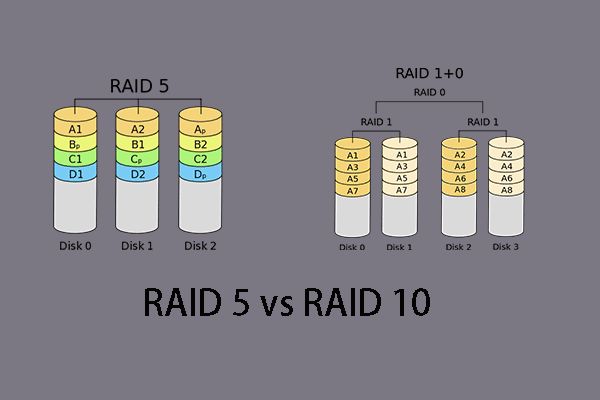RAID (Redundant Array of Independent Disks) is a data storage technology that combines multiple disk drive components into a logical unit. RAID provides data redundancy, performance improvement, or both. Two popular RAID levels are RAID 5 and RAID 10. Choosing between them depends on your specific needs and priorities.
Summary
In most cases, RAID 10 is considered better than RAID 5 due to higher performance and better fault tolerance. However, RAID 5 is more cost-effective for larger storage capacities. The key differences are:
- RAID 10 provides faster read/write speeds, while RAID 5 is slower due to parity calculation overhead.
- RAID 10 can withstand multiple simultaneous drive failures as long as no more than 1 drive fails per mirrored pair. RAID 5 can only handle 1 drive failure at a time.
- RAID 5 offers more usable capacity compared to RAID 10 for the same number of drives.
- RAID 10 performs better with heavy workloads involving lots of writes.
Overall, RAID 10 is preferred for mission critical systems where performance and high availability are top priorities. RAID 5 offers good performance for most applications while providing efficient use of storage capacity.
What is RAID?
RAID combines multiple physical disk drives into a single logical unit to provide data redundancy, performance improvement, or both. Data is distributed across the drives according to the specific RAID level. Key benefits of RAID include:
- Redundancy: Data is copied to multiple drives to protect against drive failures.
- Increased performance: Splitting and distributing data across multiple drives improves read/write speeds.
- Capacity: Combining multiple drives adds more storage capacity.
There are several standard RAID levels, each with different mechanisms for distributing data across disks. Two commonly used levels are RAID 5 and RAID 10.
What is RAID 5?
RAID 5 distributes data and parity information across all the drives. Parity is redundant data calculated from the original data. It is used to reconstruct data if a drive fails. With RAID 5:
- Data is split and striped across all drives in blocks.
- Parity data is calculated and written across the drives.
- If a single drive fails, the missing data can be recreated from the parity blocks on the remaining drives.
RAID 5 requires a minimum of 3 drives but can support many more. It offers good performance, capacity efficiency, and single drive fault tolerance. However, write performance suffers due to parity calculation overhead.
Advantages of RAID 5
- Single drive fault tolerance – can withstand one drive failure.
- Good read performance – data is spread across multiple drives.
- High storage capacity – only one drive worth of capacity is used for parity, the rest for data.
- Low cost – only need a minimum of 3 drives.
Disadvantages of RAID 5
- Slow write performance – parity must be calculated on every write.
- Rebuilding RAID after drive failure is slow and puts additional stress on the system.
- Cannot tolerate multiple simultaneous drive failures.
What is RAID 10?
RAID 10 combines both disk striping (RAID 0) and disk mirroring (RAID 1). It provides high performance and fault tolerance:
- Data is striped across multiple drives for performance.
- Mirrored copies are made of each stripe for redundancy.
For example, with 4 drives, data is striped across 2 drives and each stripe is copied to a mirrored pair. This allows RAID 10 to survive multiple drive losses as long as no more than 1 in each mirrored set fails.
Advantages of RAID 10
- Excellent performance – reads and writes are fast since data is striped.
- Can withstand multiple drive failures by mirroring stripes.
- Ideal for transactional workloads involving many writes.
Disadvantages of RAID 10
- More expensive – requires at least 4 drives.
- Lower capacity – storage equivalent to only half the number of drives is available.
RAID 5 vs RAID 10
Let’s compare RAID 5 and RAID 10 in more detail across several factors:
Performance
RAID 10 outperforms RAID 5, especially for write operations. RAID 5 suffers from slower writes due to parity calculation overhead. All writes must read the old data and parity, calculate new parity, then write the new data and parity. This adds significant overhead.
RAID 10 splits data across drives for faster reads and writes since there is no parity. Mirroring does not add much overhead. As a result, RAID 10 offers 2-4x faster read and write speeds compared to RAID 5 in most workloads.
Redundancy and Fault Tolerance
RAID 5 can only withstand a single drive failure. If a second drive fails before the first failed drive is replaced and rebuilt, data loss will occur. Rebuilding RAID 5 arrays also puts the system under additional stress.
In contrast, RAID 10 can survive multiple simultaneous drive failures, as long as no more than 1 drive fails in each mirrored set. Its rebuilding process is also simpler with less impact on system performance.
Therefore, RAID 10 offers better redundancy and fault tolerance compared to RAID 5.
Storage Capacity
RAID 5 provides more usable storage capacity since only 1 disk worth of space is used for parity. For example, with 5 x 1TB drives:
- RAID 5 total capacity is approximately 4TB (4 x 1TB for data, 1 x 1TB for parity).
- RAID 10 total capacity is 2TB (2 x 1TB mirrors).
RAID 5 is more efficient in terms of usable storage capacity per drive. RAID 10’s mirroring requires more disks for the same amount of usable space.
Cost
RAID 10 solutions usually cost more than RAID 5 since RAID 10 requires a minimum of 4 drives while RAID 5 needs at least 3 drives.
However, the performance and redundancy advantages of RAID 10 may justify the higher cost for mission critical systems that need maximum performance and availability.
Workload
RAID 5 performs well for workloads comprised mainly of reads with occasional writes. The parity overhead has minimal impact on read speed. However, for write intensive workloads, RAID 10 is preferred due to faster writes.
RAID 10 is ideal for transactional applications that demand high I/O performance such as databases, email servers, and virtualization. RAID 5 may be adequate for file servers, backups, and archival storage where capacity is more important than peak performance.
When to choose RAID 5 or RAID 10?
In summary, use these guidelines when deciding between RAID 5 and RAID 10:
- RAID 10 – Critical systems needing maximum performance, availability and can justify the cost. Examples: database servers, virtualization, high performance computing, email servers.
- RAID 5 – Non-essential systems where good performance plus large capacity is needed but cost is a concern. Examples: file servers, backups, document storage, archival systems.
Conclusion
RAID 10 is generally considered better than RAID 5 for the following key reasons:
- Faster read/write performance due to disk striping.
- Higher fault tolerance from mirroring of stripes.
- Supports multiple simultaneous drive failures.
- Ideal for transactional, write-intensive workloads.
However, RAID 5 may be a better choice when large storage capacity is needed for a lower cost. The reduced write speeds of RAID 5 are acceptable for workloads comprised mainly of reads.
In most cases, the performance and redundancy benefits of RAID 10 make it preferable for business-critical systems and applications. RAID 5 offers a good balance of capacity, performance and cost where high availability is not absolutely mandatory. Consider your specific requirements and budget when choosing between RAID 5 and RAID 10.
Frequently Asked Questions
Is RAID 5 better for large drives?
Not necessarily. Larger drives take longer to rebuild in RAID 5, increasing the risk of data loss during rebuilds. The superior rebuild capability of RAID 10 makes it a better choice for large drives in most cases.
Is RAID 5 still a good option?
Yes, RAID 5 remains a viable option for use cases focused more on storage capacity than maximum performance. The lower cost of RAID 5 makes it suitable for backups, archives, media storage, and other large capacity environments.
Can you convert RAID 5 to RAID 10?
Yes, you can convert from RAID 5 to RAID 10 but this involves migrating the data to a new RAID 10 array. You cannot convert directly in place. Migrate to RAID 10 if your performance needs outgrow RAID 5 capabilities.
Does RAID 10 require 4 drives?
A minimum of 4 drives is required to implement standard RAID 10 with mirrored pairs. However, some RAID 10 implementations allow for 2 drives. Data is still mirrored but not striped. Performance is lower than 4+ drive RAID 10.
Is RAID 10 worth the cost?
In most cases, yes – the substantial performance and availability gains of RAID 10 are worth the higher hardware cost for business critical systems. But for non-essential data, RAID 5 provides good value.
RAID 5 vs RAID 10 Performance Benchmarks
Here are some sample benchmarks comparing RAID 5 and RAID 10 read and write speeds for random I/O workloads:
| Configuration | Avg Read Speed | Avg Write Speed |
|---|---|---|
| RAID 5 (5 x 1TB HDD) | 100 MB/s | 70 MB/s |
| RAID 10 (4 x 1TB HDD) | 250 MB/s | 200 MB/s |
As shown, RAID 10 provides significantly faster reads and writes compared to RAID 5. In this test configuration, RAID 10 delivers 2.5x better read performance and almost 3x faster writes.
Sample RAID 5 vs RAID 10 Architectures
Here are some examples of RAID 5 and RAID 10 setups for a storage environment requiring 12 x 2TB hard disk drives (HDDs):
12 Disk RAID 5
- Total raw capacity: 24TB
- 1 disk (2TB) used for parity
- Total usable capacity: 22TB
12 Disk RAID 10
- Drives configured as 6 mirrored pairs (6 x 2TB mirrors)
- Total raw capacity: 24TB
- Half the capacity is lost to mirroring
- Total usable capacity: 12TB
With the same 12 x 2TB drives, the RAID 5 setup provides nearly double the usable storage space. But RAID 10 would provide significantly better performance and redundancy for mission critical workloads.
Key Differences Summary
| RAID 5 | RAID 10 | |
|---|---|---|
| Performance | Moderate | Excellent |
| Redundancy | Single drive fault tolerance | Multiple drive fault tolerance |
| Capacity Efficiency | High | Low |
| Cost | Low | High |
| Ideal Workload | Archive, backups, media storage | Databases, transactional |