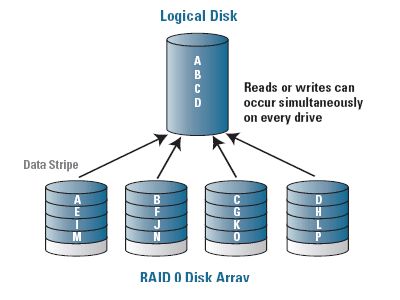The short answer is no, RAID is not always faster than a single disk. RAID (Redundant Array of Independent Disks) is a technology that combines multiple disk drives to act as a single storage unit. The goal of RAID is to improve performance, capacity, or reliability compared to single disks. However, depending on the RAID level and configuration, performance may be better, worse, or the same as a single disk.
What is RAID?
RAID is a technology that combines multiple physical disk drives into a single logical unit. Data is distributed across the drives according to the RAID level. This distribution improves performance, capacity, and reliability. There are several standard RAID levels, each optimized for a different goal:
- RAID 0 – Data is striped across disks for higher performance, but provides no redundancy. RAID 0 arrays can be faster than a single disk.
- RAID 1 – Disk mirroring provides 100% redundancy by duplicating all data on a secondary disk, but doubles the cost of storage. Performance is similar to a single disk.
- RAID 5 – Data is striped across disks with distributed parity information that allows recovery from a single disk failure. RAID 5 provides good performance and redundancy.
- RAID 6 – Similar to RAID 5, but can recover from two disk failures. This comes at a write performance cost compared to RAID 5.
- RAID 10 – A nested RAID combining mirroring and striping for both performance and redundancy. RAID 10 can be faster than a single disk.
There are additional RAID levels and nested RAID configurations for specific use cases. The important point is that RAID performance depends greatly on the RAID level and implementation.
RAID 0 Performance
RAID 0 stripes data across multiple disks with no parity or redundancy. This allows reads and writes to be distributed across disks for potentially significant performance improvements. However, there are some factors that limit RAID 0 performance gains:
- Disk contention – Multiple concurrent read/write operations queued for different disks can cause contention and reduce performance. RAID 0 arrays benefit from high sequential I/O over random I/O.
- Overhead – Computing parity, synchronization between disks, and managing disk failures introduces some overhead to RAID.
- Disk performance – RAID 0 read/write speeds cannot exceed the performance limit of the individual disks used in the array.
- Number of disks – More disks in the array can increase aggregate bandwidth and IOPS (input/output operations per second).
In real world usage, RAID 0 can provide read and write speeds around 2x faster than a single disk with an optimal configuration. However, speeds may only improve marginally for random I/O performance. Overall, RAID 0 will generally be faster than a single disk, but performance gains are not guaranteed or consistent across all workloads.
RAID 1 and RAID 5 Performance
RAID 1 and RAID 5 provide data redundancy by mirroring or using parity respectively. This comes at a write performance cost compared to RAID 0 since additional I/O operations are required to maintain redundancy.
For RAID 1, every write must be duplicated to both disks in the mirrored pair. Therefore, the maximum write performance of RAID 1 is limited to the speed of a single disk. Read performance can be improved since reads can be distributed across both disks.
RAID 5 stripes data across disks with parity information distributed evenly across all disks. Writes require both data and parity information to be written, so the write performance of RAID 5 is lower than a single disk. However, read performance can be higher since data reads can be parallelized across multiple disks.
In general, RAID 1 and RAID 5 have lower write performance but can provide faster reads compared to a single disk. However, read performance gains depend on the I/O workload and can vary in real-world usage.
RAID 10 Performance
RAID 10 is a nested RAID that combines mirroring and striping. It provides the redundancy of RAID 1 along with the parallelism of RAID 0. For example, a common RAID 10 setup might be:
- 4 disks configured as 2 mirrored pairs (RAID 1)
- Then the 2 RAID 1 arrays are striped as a RAID 0 array
This setup allows for very high read performance since reads can be parallelized across all disks. Writes also see a performance benefit from striping across RAID 1 arrays.
In benchmark tests, RAID 10 can provide up to double the read performance and 1.5x faster writes compared to a single disk. However, as with all RAID levels, real-world performance depends on many factors like disk types, controller, caching, and access patterns.
When is RAID Slower Than a Single Disk?
In some cases, a RAID array can actually be slower than a single disk. This may happen due to:
- Poorly optimized RAID configuration for the desired workload
- RAID rebuild – Performance is degraded during rebuild of a failed/missing disk
- Suboptimal number of disks in the array
- Mix of disk types/speeds – Array is limited by slower disks
- High random I/O from multiple sources causing contention
- Cheap or underpowered RAID controller bottlenecking performance
RAID can also have slower writes compared to a single disk when redundant parity calculations are required on writes. This includes RAID 5, RAID 6, and some nested RAID levels.
In addition, the raw bandwidth numbers of RAID often do not translate directly into real-world performance gains. Application performance depends on the I/O access patterns and mix of reads versus writes. RAID may provide only marginal gains for random I/O workloads.
When is RAID Faster Than a Single Disk?
A properly designed and implemented RAID array can provide significant performance benefits over a single disk in many situations:
- Sequential access – RAID excels at streaming large files with sequential reads/writes across multiple disks.
- Read heavy workloads – Parallelizing reads across drives improves read performance.
- Large I/O sizes – RAID benefits from larger block I/O versus small, random I/O.
- Many disks – More disks in the array increases overall bandwidth.
- SSDs – Using fast SSDs amplifies the benefits of RAID.
- High-end controller – A hardware RAID controller with caching improves performance.
- RAID 0 – Striping maximizes performance without parity/redundancy overhead.
RAID is particularly well-suited for heavy media editing workloads with video and image files. Databases and file servers also frequently use RAID to improve performance and reliability.
RAID Performance Optimization Tips
Here are some best practices for optimizing RAID performance:
- Benchmark access patterns and use cases before selecting a RAID level.
- Use RAID 0 for pure performance when redundancy is not required.
- Use RAID 10 for the best combination of speed and redundancy.
- Add cache to the RAID controller to maximize read/write speeds.
- Ensure an appropriate balance of disks to controller bandwidth.
- Use SSDs for substantial read/write improvements.
- Avoid using a mix of fast and slow disks – a RAID array performs at the speed of the slowest disk.
- Use more disks to increase total array bandwidth and IOPS.
- Enable read caching and write-back caching if supported.
- Replace failed disks promptly to avoid degraded performance during rebuilds.
Optimizing RAID performance takes benchmarking, testing, and matching the array design to the specific workload and use case.
Conclusion
RAID can provide substantial performance improvements over a single disk, but it is not guaranteed. The biggest performance gains come from:
- Using RAID 0 striping for pure speed
- Leveraging multiple disks for parallelism
- Supporting sequential access and large I/Os
- Avoiding redundant parity calculations on writes
- Using SSDs rather than HDDs
However, RAID performance optimization is complex. The RAID level, number of disks, disk types, workload patterns, and controller capabilities all impact real-world results. RAID can become slower than a single disk with a suboptimal configuration or excessive random I/O.
When implemented correctly for the use case, RAID can provide substantial performance and reliability improvements. But RAID is not a magic bullet – the performance of a RAID array ultimately depends on many interdependent factors.
Example Performance Comparison
Here is an example performance comparison of different RAID levels versus a single SATA HDD, using 4 x 1TB 7200 RPM disks:
| RAID Config | Sequential Read | Sequential Write | Random Read IOPS | Random Write IOPS |
|---|---|---|---|---|
| Single Disk | 100 MB/s | 80 MB/s | 100 IOPS | 80 IOPS |
| RAID 0 | 400 MB/s | 300 MB/s | 400 IOPS | 300 IOPS |
| RAID 1 | 200 MB/s | 80 MB/s | 200 IOPS | 80 IOPS |
| RAID 5 | 300 MB/s | 100 MB/s | 300 IOPS | 100 IOPS |
| RAID 10 | 400 MB/s | 200 MB/s | 400 IOPS | 200 IOPS |
This demonstrates how different RAID levels provide tradeoffs between performance and redundancy. RAID 0 offers maximum speed but no redundancy, while RAID 1 and RAID 5 offer redundancy at lower write performance. RAID 10 balances speed and redundancy for both sequential and random I/O.
When to Choose Single Disks
While RAID often provides performance advantages, there are some cases where single disks may be preferred:
- Budget constraints – Single disks are cheaper and sufficient for some use cases.
- Limited physical space – Single disks have a smaller footprint.
- No need for redundancy – RAID waste for scenarios requiring only speed.
- Short workload bursts – Caching on single SSDs can handle intermittent loads.
- Simpler setup/maintenance – Avoiding RAID complexity when not needed.
For light workloads that are not disk bound, or that already achieve acceptable performance on a single fast SSD, the added cost and complexity of RAID may not be justified. However, for mission critical systems and heavy workloads, RAID remains an essential technology.