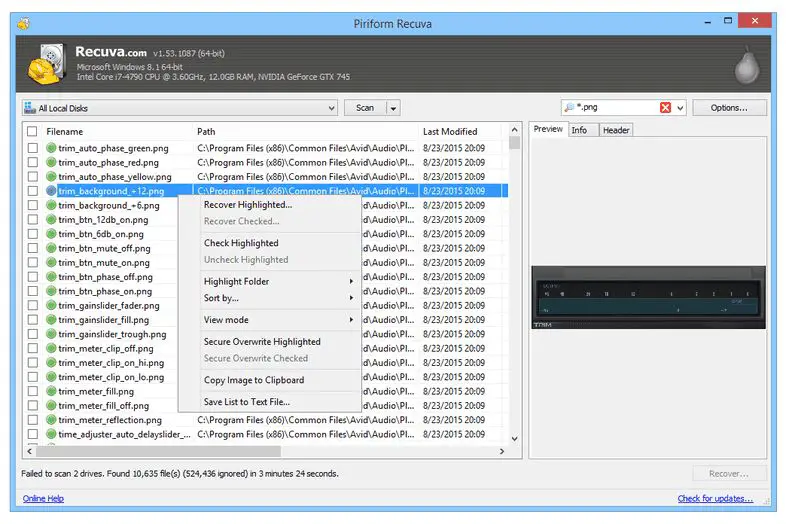Recuva is a data recovery software program created by Piriform for recovering deleted files from hard disks and external storage devices 1. As a free software, Recuva has gained popularity among Windows users looking to restore accidentally deleted files or recover data from formatted drives. But what exactly constitutes “free” software? According to the Free Software Foundation, free software guarantees users four essential freedoms: the freedom to run the program as desired, to study and modify the source code, to redistribute copies, and to distribute modified versions 2. Under this definition, Recuva qualifies as free software.
Recuva Overview
Recuva is a data recovery program that aims to help users recover deleted files from their computers and storage devices. Developed by Piriform, Recuva stands for “recover” and allows recovery of files that have been accidentally deleted from the computer as well as files lost due to disk crashes or viruses (PCMag review).
Some of Recuva’s key features include (Recuva website):
- Ability to recover files that have been accidentally deleted from the Recycle Bin
- Retrieve data lost due to disk crashes, damages or formatting
- Supports recovery from external devices like USB drives and MP3 players
- Secure overwrite feature to completely remove deleted files
Recuva was developed by Piriform, a software company known for products like CCleaner, Defraggler, and Speccy. Based in the UK, Piriform aims to develop powerful system utilities for Windows computers that are easy to use.
Free Version Details
The free version of Recuva includes the core data recovery features needed to scan a drive and restore deleted files. Users can recover all file types such as documents, photos, video, music, and emails from hard drives, memory cards, USB drives, and more. The free version is fully functional with no limits on the amount of data you can recover.
Recuva’s free version allows deep scanning of drives to find traces of deleted files. It includes secure overwrite features for erasing files beyond recovery. The user interface is intuitive and easy to navigate. One limitation of the free version is a lack of technical support beyond community forums. Phone, email, and live chat support require upgrading to the premium version.
Another constraint of the free Recuva is no automatic updates. You have to manually download each update. Also, there are promotional ads displayed in the free version encouraging an upgrade to premium. Overall, the free Recuva provides comprehensive file recovery tools with only minor limitations compared to the paid professional version.
Paid Version Comparison
Recuva Professional is the paid version of Recuva that offers advanced features compared to the free version. Some key differences include:
The paid version has a higher chance of recovering files according to What is the difference between recuva free and recuva pro. Recuva Professional uses advanced deep scan technology to find more recoverable data fragments from damaged or formatted drives.
Recuva Professional can recover files of any size, while the free version is limited to 1GB per file according to Recuva Review 2023: What is Recuva? Is Recuva Safe or …. The paid version also has unlimited recovery capacity.
The paid version offers virtual hard drive support for creating image files. This allows scanning damaged drives safely without risking further data loss. The free version lacks virtual drive support.
Recuva Professional has additional features like automatic updates, premium support, and the ability to target deleted email for recovery specifically from Outlook or Thunderbird.
Overall, Recuva Professional aims to provide a higher file recovery success rate with advanced capabilities lacking in the free version. The paid version is best suited for critical or large data recovery needs.
Monetization
Recuva is able to be offered as a free software despite being a commercial product because the developers make money by offering a professional paid version with additional features. According to the Piriform website, the free version of Recuva contains ads and lacks certain advanced capabilities that are available in the premium version (https://www.ccleaner.com/recuva/download).
The professional version of Recuva normally costs $19.95 as a one-time fee (https://www.piriform.com/recuva). This provides lifetime access to the Pro version of the software with full functionality. Key features exclusive to the paid version include virtual hard drive support, automatic updates, secure file deletion, and premium support.
In addition to selling the premium software, Recuva makes money from affiliate marketing and advertising campaigns built into the free version. These generate revenue through partnerships and sponsorships with relevant brands and services. However, the ads are only shown during the install process and do not impact the functionality of the actual software.
By offering a capable free product that upsells to a low cost premium version, Recuva is able to attract a large user base while still generating sales revenue from power users willing to pay for advanced features and support.
Privacy Concerns
When looking at any free software like Recuva, it’s reasonable for users to have some privacy concerns regarding data collection. According to the Recuva privacy policy available at https://recuvapc.com/privacy/, the software does collect some usage data and analytics to improve the product, but takes steps to anonymize data and ensure privacy is respected.
Specifically, the Recuva privacy policy states that while some data like IP address, device type, OS version, and usage statistics may be collected, “we make sure data cannot identify you as an individual.” The policy also outlines rights users have over their data, like access, rectification, and deletion. Overall, Recuva’s privacy policy indicates that while they do gather some analytics, the company aims to be transparent and minimize collection of personal information.
In online discussions, some users have also confirmed that Recuva does not upload or share the actual files or data recovered, as that process occurs locally on a user’s own device (https://community.ccleaner.com/topic/63644-recuva-data-privacy/). So in summary, while Recuva isn’t 100% private, their privacy policy does seem to indicate an effort to collect only necessary analytics while keeping user data anonymous and secure.
Performance
Recuva has earned solid reviews for its ability to successfully recover lost files. According to a review by TechRadar, Recuva has “success rates for Android are generally very high, thanks to the tool being developed specifically for this platform.” An analysis by Pandora Recovery found that when scanning a drive, Recuva was able to recover 57% of lost document files on average.
User reviews on sites like CNET praise Recuva for being easy to use and recovering files when other tools failed. As one user wrote, “I tried several other software recovery apps before Recuva, and none of them found my files. Recuva recovered hundreds of files that would have been lost forever.” While the success rate varies based on factors like file type, overall Recuva earns positive reviews for recovering deleted files when needed.
Pros and Cons of Recuva
Recuva has several benefits that make it a popular file recovery tool:
Easy to use interface: Recuva has a straightforward wizard-based interface that guides users through the file recovery process step-by-step 1. Even beginners should be able to recover lost files without problems.
Flexible scan options: Users can choose between a quick scan that recovers recently deleted files quickly, or a deep scan that thoroughly searches the drive for older deleted files 2.
Ability to recover many file types: Recuva can recover documents, music, videos, emails, and more from hard drives, memory cards, and other storage media 3.
However, Recuva does have some drawbacks to consider:
Limited recovery capabilities: Recuva struggles to recover files that have been overwritten or damaged. Tools like Disk Drill offer better recovery chances in these cases 2.
No built-in disc imaging: Recuva cannot make disc images, which are helpful for recovering data from failing drives. Users need third-party software for disc imaging 3.
Lacks advanced features: Unlike professional recovery software, Recuva has limited RAID, virtual machine, and encrypted file support 1.
Alternatives
While Recuva offers a feature-packed free data recovery option, there are other free recovery software alternatives worth considering:
TestDisk (GNU General Public License) is an open source data recovery utility that recovers lost partitions and repairs damaged boot sectors. It’s designed to recover lost data due to software issues rather than physical damage. TestDisk can recover data and lost partitions from FAT, exFAT, NTFS, and ext2/ext3/ext4. It’s offered free of charge under the GNU GPL license. Top 10 EaseUS Alternatives & Competitors – G2
PhotoRec (GNU General Public License) is a free, open source file recovery tool designed to recover lost photos, videos, documents, and other files from hard disks, CD-ROMs, and lost pictures from digital camera memory. It ignores the filesystem and goes after the underlying data, so it can recover from formatted or damaged partitions. PhotoRec is robust and easy to use with no installation required, offered free under the GNU GPL license. Free EaseUS Data Recovery Wizard Alternatives: 25+ File Recovery Apps
While not as full featured as Recuva, these open source tools offer free and effective data recovery capabilities for those on a budget or who prefer open source software.
Conclusion
So in summary, yes Recuva is a free data recovery tool with some important caveats. The standard version of Recuva is free to download and use for recovering deleted files on Windows computers. However, there are limitations to the free version in terms of support options and advanced features. The free version only allows recovery of up to 1GB of data.
For unlimited data recovery and premium support, Recuva does offer a paid professional version. While the free version may meet the needs of personal users, businesses and power users are recommended to purchase the pro version for maximum capability. In conclusion, for basic quick deleted file recovery operations on Windows machines, Recuva’s free version is a perfectly capable solution. Just be aware it is limited compared to the paid pro version and be prepared for some advertisements during install and usage.
Overall Recuva is a convenient and useful free file recovery tool for Windows with some reasonable limitations around advanced features and support in the free version. It’s recommended as a first choice for basic personal file recovery needs.