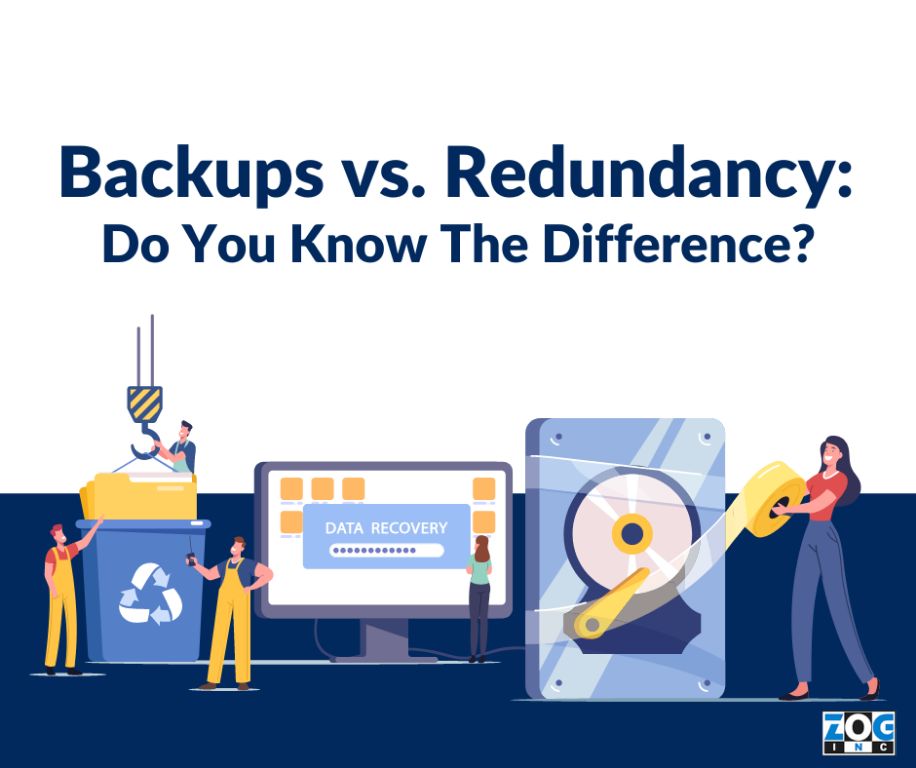Redundancy and backup are related concepts when it comes to data storage and system reliability, but they are not exactly the same thing. Redundancy refers to having duplicate copies of critical data or system components, while backup refers to making copies of data or system configurations that can be used to restore the original after a failure or data loss event. In some cases, redundancy and backup strategies overlap or complement each other, but understanding the key differences helps build more robust and resilient systems.
What is redundancy?
Redundancy in data storage or IT systems means having duplicate copies of critical data, hardware components, or software services. The goal of redundancy is to ensure continuity of operations and minimize disruption in the event of component failures. Some common examples of redundancy include:
- RAID data storage with mirrored or redundant disk arrays
- Redundant servers or power supplies in mission critical systems
- Load balancing across multiple servers or network links
- Clustered databases with failover capabilities
- Geographic redundancy across multiple data centers
The key advantage of redundancy is increased availability and resilience. If one component fails, the redundant component takes over with minimal service interruption. Redundancy aims to avoid downtime events entirely by reducing single points of failure.
What is backup?
Backup refers to the practice of copying critical data or system configurations and storing those copies in a secondary location, external to the primary system or device. Backups capture a snapshot of data or settings that can be restored in the event of data corruption, system failure, accidental deletion, malware attack, or other scenarios.
Some common examples of backup solutions include:
- File backups to external hard drives or tape
- Cloud-based backup services
- Database backups and log files
- Full system image backups
- Source code version control repositories
Backups provide insurance against data loss scenarios and a way to restore systems to a known good state. Backup strategies focus on maintaining recent copies of critical data or system configurations.
Key differences
While redundancy and backup both aim to protect against data loss and system failures, there are some key differences:
- Active vs passive protection – Redundancy is active, meaning redundant components are online and available to immediately take over when a failure occurs. Backups are passive and require a restore process to activte them.
- Location – Redundant components are local to the primary system while backups are stored externally.
- Point-in-time vs continuous protection – Backups capture data at distinct points in time. Redundancy provides continuous protection.
- Range of protection – Redundancy only helps if redundant components are not affected by the same failure event. Backups can protect against a wider range of failure scenarios.
In summary, redundancy aims to avoid downtime by having live spare components ready to take over instantly. Backup provides periodic copies of data that can be restored after an outage or data loss, resulting in some downtime.
Redundancy as a form of backup
In some configurations, redundant components can serve as a form of backup if they hold duplicate copies of data. For example, a redundant RAID disk array allows continued operation if a single disk fails. The redundant disk can also facilitate data recovery. In this way, it acts as both redundancy against hardware failure and a backup of the data.
Other examples where redundancy can serve as a partial data backup include:
- Real-time backup solutions that make continuous backups to a secondary device or location
- Replicating data across multiple servers or geographic regions
- Mirrored databases with redundant data copies
The main caveat is that these duplicates typically aren’t as protected from malicious or accidental actions such as unintended deletions or malware infections. And redundancy only helps for partial failures, not cases where all redundant components are impacted. So dedicated backups are still recommended for comprehensive protection.
Backup as a supplement to redundancy
While redundancy minimizes downtime from hardware failures, it does not fully protect against data corruption, software glitches, human errors, cyber attacks, or site-wide failures. Backup solutions are an important supplement to provide recovery options in these scenarios. Some examples include:
- Backing up a load balanced application – redundancy avoids downtime if one server fails, backup protects against software bugs affecting all servers.
- Backing up a RAID volume – redundancy provides uptime if a disk fails, backup facilitates recovery in case of controller failure or volume corruption.
- Backing up SAN/NAS storage – redundancy avoids disruptions during storage maintenance, backup enables recovery from accidental deletions or ransomware.
The specific backup strategy would depend on the deployment scenario. Common options include periodic snapshots, continuous replication, log-based backup of transactional systems, and backups across technological domains (disk, tape, cloud).
Best practices for integrating redundancy and backup
To maximize uptime and recoverability, IT systems deploy redundancy and backup together. Here are some leading practices:
- Use redundancy for first line protection against hardware failures. Backups provide second line.
- Deploy backups across multiple media types (disk, tape, cloud) to mitigate localized failures.
- Ensure redundancy and backups have independent power and network connectivity.
- Follow the 3-2-1 rule – 3 copies of data, on 2 types of media, with 1 copy offsite.
- Test failover across redundant components and backup restores regularly.
- Document the recovery procedures for various scenarios.
Advanced strategies like replication across geographic regions and integration with disaster recovery workflows bolster redundancy and backup capabilities even further.
Scenarios comparing redundancy and backup
The table below outlines scenarios where redundancy and backups offer different levels and types of protection:
| Scenario | Redundancy Protection | Backup Protection |
|---|---|---|
| Hard disk in RAID array fails | Continued operations without downtime | No protection |
| Storage array controller fails | Potential downtime during failover | Can restore data from backup |
| Major software bug causes corruption | Redundancy propagates issue – no protection | Can roll back to unaffected backup |
| Ransomware encrypts files | Redundant copies also encrypted – no protection | Can restore files from backup |
| Accidental mass deletion | Deleted across redundant copies – no protection | Can restore deleted files from backup |
| Fire in data center | All equipment affected – no protection | Can restore from offsite backups |
This illustrates why comprehensive disaster recovery requires both redundancy to maximize uptime against localized hardware failures, and backup to enable recovery from more extensive outages, human errors, cyber attacks, and site-wide failures. Backup provides an additional line of defense when redundancy alone is insufficient.
Should redundancy and backup be combined in a single solution?
While redundancy and backup are complementary, in most cases it is preferable to keep them as separate mechanisms. The core advantage of having distinct solutions is isolation – failures or misconfigurations are less likely to affect both redundancy and backups. That separation provides an extra layer of protection.
That said, as covered earlier, certain redundant configurations can serve double duty and provide partial backup capabilities if properly designed. In financial industries, synchronous real-time backup solutions are increasingly used to obtain redundancy and backup in a single system. But generally, the redundancy mechanisms that provide high availability are kept isolated from secondary backups.
Maintaining distinct redundancy and backup provides more modularity and limitations on the impact of any given failure. The precise balance depends on the criticality of the systems involved and costs to achieve isolation. But in most cases, separation between redundancy for uptime and backups for recoverability is the best practice.
Redundancy as part of a comprehensive DR strategy
To provide reliable uptime and recoverability for critical infrastructure and data, organizations should utilize redundancy, backup, and broader disaster recovery planning together. Some elements of a comprehensive strategy include:
- Redundancy to avoid downtime from localized hardware failures
- Backup to enable restoration from software glitches, human errors, malware, and other scenarios
- Data replication across geographic regions to limit the impact of site outages
- Transition or failover plans to secondary facilities when redundancy/backup at the primary site is insufficient
- Incident response planning and testing to ensure effective execution of recovery procedures
Planning for unlikely large-scale disasters is just as critical as addressing routine single points of failure. By combining redundancy, backup, replication, and disaster recovery, businesses can build resilient systems that withstand a wide spectrum of failure scenarios.
Conclusion
Redundancy and backup provide overlapping but distinct capabilities when it comes to system reliability and data protection. Redundancy minimizes downtime by providing continuous availability of duplicate components. Backup facilitates recovery and restoration by capturing periodic copies of critical data and configurations. Together, they offer complementary layers of protection.
Modern IT infrastructure requires both redundancy to support high uptime requirements and backup to hedge against data loss scenarios. By deploying them in tandem as part of a broader disaster recovery strategy, organizations can achieve robust and resilient systems ready for a wide range of disruptive events. The nuances in how redundancy and backup provide protection make both vital elements of a comprehensive reliability architecture.