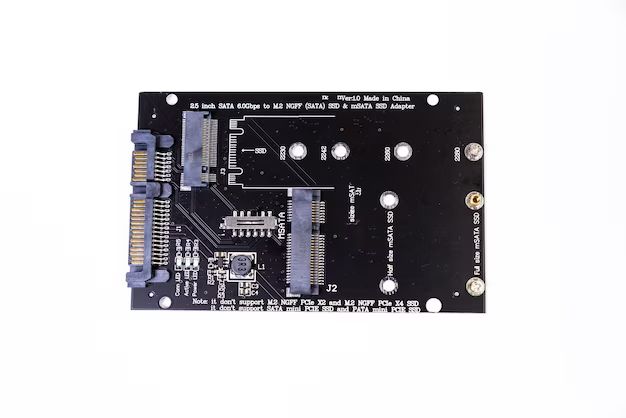When it comes to solid state drives (SSDs), one of the most common questions is whether the older SATA 2 interface is still adequate, or if users should upgrade to the newer SATA 3 interface. The short answer is that SATA 2 is generally ok for SSDs, though SATA 3 is preferable for optimal performance.
What is SATA?
SATA stands for Serial Advanced Technology Attachment. It is the interface that connects storage drives like hard disk drives (HDDs) and SSDs to the computer’s motherboard. SATA allows for the transfer of data between the drive and the computer.
There have been several revisions of the SATA interface over the years, with each one providing faster theoretical transfer speeds than the previous version:
- SATA 1.0 – 1.5 Gbit/s
- SATA 2.0 – 3 Gbit/s
- SATA 3.0 – 6 Gbit/s
The SATA revisions are backwards compatible, so you can use a SATA 3 drive on a SATA 2 port, for example, but the transfer speed will be limited to the slower specification.
SATA 2 Overview
SATA 2, also sometimes referred to as SATA 3Gbps or SATA 300, was introduced in 2004. It doubled the maximum bandwidth of the first SATA 1.0 specification to 3 Gbit/s (which equates to about 300 MB/s sequential transfers).
SATA 2 was a common interface standard for HDDs for many years and is still widely used today, even as SATA 3 capable drives are now the norm.
SATA 3 Overview
SATA 3, also called SATA 6Gbps or SATA 600, was released in 2009. As the name implies, it increased the theoretical maximum transfer rate to 6 Gbit/s (about 550 MB/s sequential transfers).
Along with the bandwidth improvements, SATA 3 also reduced the maximum cable length from 1 meter to just 0.8 meters. It introduced the slimline SATA connector, and offered new power management and performance features.
SSD Performance Factors
When it comes to SSD performance, there are several factors at play, not just the SATA interface:
- SSD controller: This is the processor inside the SSD that manages all data transfers. It is one of the key determinants of overall drive performance.
- NAND flash memory: This is the storage medium where data is written. Faster NAND provides better I/O speeds.
- DRAM cache: The SSD’s RAM helps buffer data in transit. More DRAM equals faster file transfers.
- Internal parallelism: SSDs with more data channels can move more data simultaneously.
- Queue depth: This refers to how many commands the SSD can process at once. Higher queue depths improve multi-tasking.
In addition to factors inherent to the SSD itself, external bottlenecks can also impact performance. The interface between the SSD and the computer is one such bottleneck that can hold back drive performance if older/slower than what the SSD is capable of.
SATA 2 vs SATA 3 for SSDs
Now to directly address the key question – is a SATA 2 connection ok for SSDs, or do you need SATA 3? Let’s compare some benchmarks and real-world performance considerations.
Sequential Read/Write Speed
On paper, SATA 2 and SATA 3 have the following maximum sequential read/write speeds:
| Interface | Sequential Read | Sequential Write |
|---|---|---|
| SATA 2 | 300MB/s | 300MB/s |
| SATA 3 | 550MB/s | 550MB/s |
In benchmark tests, high performance SATA 3 SSDs can reach over 500MB/s speeds, saturating the SATA 3 bandwidth. When limited to SATA 2, speeds drop to the 250-300MB/s range.
However, for many mid-range and budget SSDs, their maximum sequential speeds may not be able to fully utilize SATA 3 bandwidth anyway. Dropping to SATA 2 only causes a smaller performance hit for these drives when looking at best-case sequential transfers.
Random Read/Write Speed
Random access performance is more important than sequential speeds for typical consumer workloads. Operating systems and applications rarely move large contiguous blocks of data. Rather, they perform lots of small file reads and writes simultaneously.
On paper, SATA 2 and SATA 3 have the same random 4K speeds of about 300 IOPS (input/output operations per second). In real-world use, SATA 3 still usually provides a slight advantage for random performance thanks to overhead improvements.
However, for many SSDs, random 4K performance is limited by the drive itself and not the SATA interface. So again, between a SATA 2 vs SATA 3 connection, some SSDs only see marginal differences in random read/write speeds.
Boot and Load Times
When it comes to booting up and launching applications, SSDs provide tremendous improvements over HDDs, even on SATA 2. That is because boot and loading times depend much more on random read performance where SSDs excel.
Benchmarks comparing OS and game/application load times on SSDs between SATA 2 and SATA 3 show relatively small differences. We are talking a few seconds at most in many cases.
For quick application launching and fast bootups, SSDs still deliver big benefits via SATA 2. While SATA 3 is faster, the interface is not the bottleneck for typical read-heavy workflows.
Cost Savings
There can be notable cost savings by using SATA 2 instead of SATA 3. SATA 2 SSDs generally sell for less than comparable SATA 3 models. And SATA 2 motherboards and hard drive adapters are widely available at lower price points.
For budget-focused builds, it makes sense to invest more in a higher capacity SATA 2 SSD rather than get a lower capacity SATA 3 drive for a similar price. Even at 500GB or 1TB, the SATA 2 SSD still outpaces HDD storage.
When is SATA 3 Recommended Over SATA 2 for SSDs?
While SATA 2 is generally ok for SSDs, there are some cases where you may want to consider using the faster SATA 3 interface instead:
- For peak transfer speeds if you constantly move large multi-gigabyte files.
- To reduce bottlenecking for high-end SSDs capable of over 500MB/s sequential reads/writes.
- If installing the OS and apps on one SSD and data/media on a separate SATA 3 SSD.
- To allow an SSD to reach its maximum performance potential.
- If the computer supports SATA 3 already, might as well utilize it.
Gamers may also see some benefits from SATA 3 when it comes to faster level loads. So if building a high performance gaming rig, it makes sense to get a speedy SATA 3 SSD.
Tips for Using SSDs on SATA 2
If you do decide to run your SSD on a SATA 2 connection, here are some tips for getting the most out of it:
- Install the OS and frequently used applications on the SSD to benefit from fast random read performance for improved boot and load times.
- Use a separate HDD for data and media storage which is less dependent on transfer speeds.
- Get an SSD with DRAM cache and a good controller to help maximize performance within the SATA 2 limitation.
- Make sure AHCI mode is enabled in the BIOS for better performance compared to IDE compatibility mode.
- Keep at least 20% free space on the SSD to allow for write optimization routines.
The Bottom Line
While SATA 3 is certainly faster, SATA 2 offers sufficient bandwidth for the needs of many SSD users. You can still experience the key advantages of SSDs – faster boots, quicker application loading, and overall snappiness compared to hard drives – even with the older interface.
For typical desktop usage patterns, the SATA 2 interface itself is rarely the limiting factor. The performance capabilities of the SSD controller and NAND flash memory matter more. Many budget-focused builds are better served by putting funds toward a higher capacity SATA 2 SSD rather than an expensive high-speed SATA 3 model.
However, if you have demanding workloads involving large sequential file transfers, or want to use a top tier SSD at its full potential, then SATA 3 is recommended. For everyone else, SATA 2 provides most of the real-world benefits of SSD storage at a lower cost.