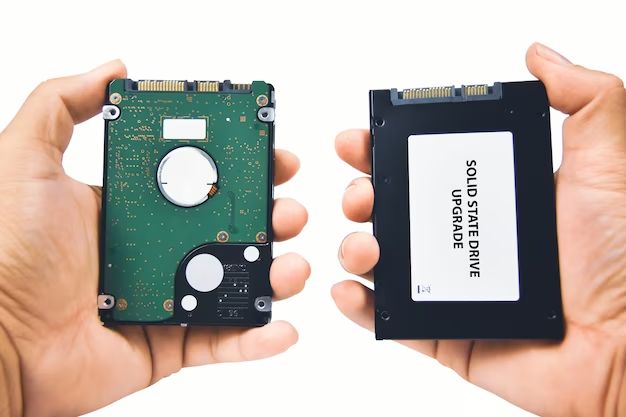When comparing SATA and hard drives, there are a few key differences to consider. SATA (Serial ATA) refers to the interface that connects storage devices like hard drives and SSDs to a computer’s motherboard. Hard drives use magnetic platters to store data while solid state drives (SSDs) use flash memory chips. Both hard drives and SSDs can connect via a SATA interface.
Quick Summary
In general, SSDs connected via SATA are faster, more reliable, and more power efficient than traditional hard drives. However, hard drives tend to be less expensive per gigabyte compared to SSDs. So for tasks like storing large media files or backups, hard drives may still be a better choice due to the lower cost. For running applications and the operating system, SSDs are usually preferred.
Speed Differences
One of the biggest advantages SSDs have over hard drives is speed. Because SSDs don’t have moving mechanical parts, they can access data almost instantly. Hard drives require time for the platters to spin and the read head to move into position, resulting in higher latency and slower access times.
For sequential reads and writes, modern SATA SSDs can reach speeds of around 550 MB/s, while hard drives max out at around 160 MB/s. The random access speeds show an even greater discrepancy – SATA SSDs can handle dozens of thousands of random read IOPS, compared to just hundreds for hard drives.
Reliability
With no moving parts, SSDs are less prone to mechanical failure resulting from shock, vibrations, or heat. Dropping a laptop with a hard drive could damage the internal components and cause data loss or corruption. SSDs are more resilient in these types of situations. SSDs are better suited for mobile computing where the device may be subject to stress from frequent traveling.
However, hard drives still have the advantage in some data center and enterprise use cases. The mechanical nature of hard drives makes them more tolerant to high humidity and dust. And while a single drive may fail, large arrays of hard drives with redundancy can deliver very high reliability and availability.
Capacity
Hard drive capacities go much higher than SSDs, with consumer models available up to 18TB. High capacity enterprise hard drives go up to 20TB+. On the SSD side, 4TB is around the practical limit for a single consumer drive due to technical limitations of NAND flash memory cells.
So for things like storing photos, videos, music, backups, and other media, hard drives offer much more storage capacity. The lower cost per gigabyte of hard drives makes them better suited for large storage needs.
Cost Comparison
Although prices fluctuate, hard drives continue to offer the lowest cost per gigabyte of storage. A typical consumer 1TB hard drive costs around $40-50, compared to $80-100 for a 1TB SATA SSD. Here’s a table comparing current street prices of hard drives versus SSDs:
| Capacity | Hard Drive Cost | SSD Cost |
|---|---|---|
| 120GB | $20 | $25 |
| 240GB | $30 | $40 |
| 480GB | $40 | $60 |
| 1TB | $50 | $100 |
| 2TB | $70 | $200 |
| 4TB | $100 | $400 |
For the same amount of money, you can get around 4-5 times more storage capacity with a hard drive versus an SSD. This makes hard drives much more cost effective for high capacity storage needs.
Use Cases
Given the differences, here are some guidelines on when to choose an SSD over a hard drive:
SSDs work best for:
- Operating system drive
- Applications and programs
- Servers and data centers
- Improving general system responsiveness
- Notebook/laptop computers
- Frequent travelers
- Harsh environments (shock, vibration, dust, humidity)
Hard drives work best for:
- Storing large media files (photos, videos, music, etc)
- Backups and archival storage
- NAS devices and DAS
- High capacity server storage
- Desktop computers
- Storing security footage
- Applications needing tons of cheap storage
For general consumer use, a combination of an SSD for the operating system and apps, along with a hard drive for data storage, gives the best performance while maximizing storage capacity.
Long Term Viability
Hard drive technology has essentially reached its limits in terms of capacity growth. Higher capacities require increasing the areal density, which is becoming more difficult. Shingled magnetic recording and heat-assisted magnetic recording offer interim boosts, but there is not much room left for major leaps with platter hard drives.
SSDs face fewer physical barriers to scaling up in capacity. 3D NAND stacking allows SSDs to increase density without reducing cell sizes. Eventual transitions to newer non-volatile memories like MRAM, ReRAM, and PCM will enable SSDs with 10x the capacity of today’s NAND flash. So SSDs are expected to continue significantly outpacing hard drives for capacity growth in the future.
Power Efficiency
SSDs use less power than hard drives, which is especially important for mobile devices. A SATA SSD may use around 2-3 watts when active, while a hard drive can use up to 7-10 watts. Multiply this by thousands of drives in a data center, and the power savings from SSDs add up quickly. Going SSD-only can reduce data center power costs substantially.
Encryption
The architecture of SSDs makes full disk encryption easier to implement than with hard drives. There is dedicated encryption/decryption hardware built into most SSD controllers. Enabling encryption on a hard drive has a greater performance impact compared to SSDs. So if encryption is important, SSDs make it simpler to deploy.
Form Factors
While both SSDs and hard drives come in standard 2.5″ and 3.5″ form factors, SSDs are better suited for smaller devices like ultrabooks and tablets. Their compact shape and lower power needs allow SSDs to fit into slimmer enclosures. M.2 and mSATA SSDs further reduce space requirements for mobile devices or thin clients.
Noise Levels
With no spinning platters or moving read heads, SSDs run completely silent. Hard drives emit audible noise during access from the physical components moving around. In quiet environments like a bedroom or office, an SSD’s silence can be advantageous over the low hum of a hard drive.
Fragmentation
File fragmentation doesn’t impact SSD performance nearly as much as it does on hard drives. SSDs access data so quickly that reading non-contiguous blocks has minimal overhead. Hard drives require physically moving the read head, so fragmentation takes a greater toll on performance. File fragmentation is therefore less of a concern on SSDs.
Lifespan
Under normal usage, both SSDs and hard drives should have comparable lifespans of 5 years or more. However, SSDs are more negatively impacted by heavy write activity compared to hard drives. Excessive writes can wear out the flash memory cells over time. Hard drives are generally not affected by heavy writes thanks to their mechanical nature.
File Recovery
When it comes to recoverability of lost or corrupted data, hard drives have an advantage. HDD recovery tools can non-destructively read the magnetic platters to reconstruct lost files. Once NAND flash memory cells are written over, the original data is generally unrecoverable. So data recovery success rates tend to be higher for hard drives versus SSDs.
Hybrid Drives
Hybrid hard drives, also known as SSHDs, combine flash memory with a traditional hard drive. The SSD cache acts as a read/write buffer to improve performance over a standard HDD. However, hybrid drives don’t match the performance of true SSDs. The flash portion is small and serves mainly as a cache rather than primary storage. Still, hybrid drives provide a middle ground when some extra performance is needed without the full cost of converting to an SSD.
RAID Compatibility
Both hard drives and SSDs can be used in external enclosures to create large RAID arrays. Because SSDs access data so quickly, they can improve RAID rebuilding times. However, SSDs lack some of the failure prediction capabilities built into enterprise hard drives. Overall, SSDs work quite well in RAID, but ServeTheHome found hard drives in RAID 6 may offer better resilience for large arrays.
Conclusion
SSDs outperform hard drives in almost every technical specification, including speed, reliability, power efficiency, encryption support, form factor options, noise levels, and fragmentation handling. Hard drives retain advantages in capacity, cost per gigabyte, lifespan under heavy writes, and data recovery abilities.
For typical consumer and business needs, combining a SATA SSD for the operating system and applications, along with a large traditional hard drive for data storage, provides excellent performance while maximizing capacity. In the enterprise, SSDs continue displacing hard drives for more demanding applications due to their speed, reliability, and efficiency. Hard drives still serve an important role where cheap bulk storage is called for. Thanks to their complementary strengths, both technologies will coexist for many years to come.