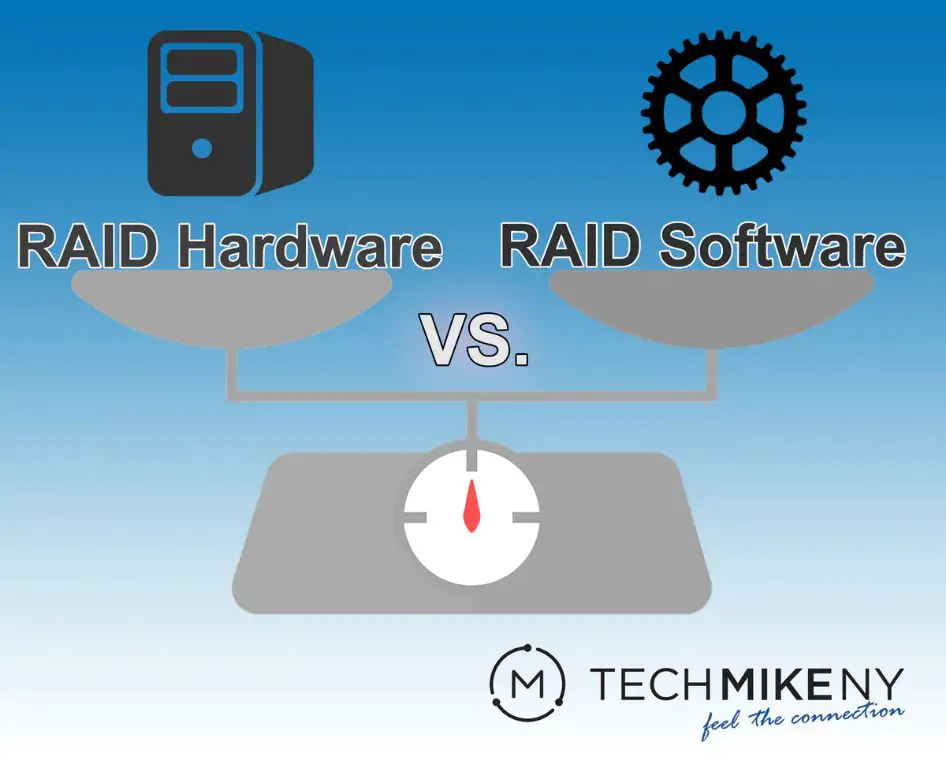Both software RAID and hardware RAID have advantages and disadvantages. The key differences between them are:
Quick Pros and Cons
Software RAID Pros:
- Less expensive – uses regular hard drives and CPU for processing
- More flexibility – can add/remove drives easily, change RAID levels
- Easier to recover data if hardware fails
Software RAID Cons:
- Uses CPU resources for RAID processing
- Slower performance than hardware RAID
- Operating system dependent
Hardware RAID Pros:
- Better performance – dedicated RAID controller
- Operating system independent
- RAID management handled by controller
Hardware RAID Cons:
- More expensive – need RAID controller card
- Limited flexibility – changes require matching hardware
- Difficult data recovery if controller fails
Cost Comparison
One of the main differences between software and hardware RAID is cost. Software RAID runs on the computer’s CPU and uses regular hard drives, so there is no need to buy a dedicated RAID controller. This makes software RAID a very inexpensive solution.
Hardware RAID requires purchasing a RAID controller card, which can cost from $100 up to $1000 or more depending on the features. High-end cards with battery backups, lots of ports, and caching capabilities are more expensive. You also need to buy drives that match the RAID card, limiting flexibility.
Overall, software RAID can be implemented for little or no additional cost, while hardware RAID requires a larger upfront investment. However, the dedicated hardware can improve performance compared to taxing the CPU with software RAID calculations.
Performance
When it comes to speed, hardware RAID usually performs better than software RAID. The dedicated RAID controller card has its own processor and memory that handle all the RAID calculations and read/write caching. This leaves the main CPU free for other tasks.
Software RAID uses the system’s CPU for processing, which can tax the CPU and limit system performance. The CPU has to handle the RAID tasks as well as its normal compute jobs, which can create a bottleneck.
Benchmarks typically show hardware RAID solutions having faster read/write speeds and lower latency than software equivalents. For applications like transactional databases or virtual machines where performance is critical, most experts recommend hardware RAID.
Caveats
However, there are some caveats:
- Low-end hardware RAID cards may not perform much better than software RAID on modern CPUs
- Software RAID on server CPUs with multiple cores can match cheaper RAID cards
- RAID card firmware and driver quality impact performance
- Software RAID can use system memory for caching to improve speeds
So while hardware RAID tends to have better performance, there are cases where intelligent software RAID setups can equal lower-end hardware cards.
Flexibility
Software RAID generally provides more flexibility than hardware RAID in making changes to your array.
With software RAID, you can easily add or remove drives from the array without matching specific hardware. Most operating system software RAID allows changing the RAID level on the fly if desired. Online capacity expansion is also easier with software RAID in many cases.
Hardware RAID is dependent on the capabilities of the RAID card. Adding drives usually requires an available port on the card itself, plus matching the new drive specifications. RAID level migration also requires compatible hardware. Expanding capacity or changing the RAID level may require recreating the array if the controller doesn’t support it.
The proprietary nature of hardware RAID controllers limits changes to what the manufacturer supports. This reduces flexibility compared to software RAID running on commodity hardware.
Caveats
However:
- Higher-end hardware RAID cards offer more flexibility
- Software RAID flexibility depends on OS and file system support
- Hardware RAID provides vendor support which simplifies management
So while software RAID enables more DIY changes, hardware RAID offers trained vendor support which some may value more than flexibility.
Reliability
Both software RAID and hardware RAID provide increased data reliability through redundancy. The available RAID levels and benefits are the same regardless of the implementation.
Some key differences in reliability:
- Hardware RAID improves uptime – the OS can crash without affecting the RAID integrity.
- Software RAID has less single point of failure – the RAID logic is replicated across drives.
- Hardware component failure brings down the entire array with hardware RAID.
- Failed drives are easier to replace and recover with software RAID.
Overall, software RAID has an edge for data protection and recovery. But hardware RAID improves uptime by isolating the array from the operating system.
Caveats
However:
- Higher-end RAID cards offer redundancy and hot swap capabilities
- Poor quality software RAID drivers or implementation have bugs and flaws
- Human error can create problems in both software and hardware RAID
Intelligent design is needed to maximize reliability for either RAID type. No solution is completely immune to failure.
Ease of Use
Hardware RAID is generally easier to set up and manage, particularly for RAID novices. The dedicated RAID card handles most of the complexity behind the scenes. Management software gives you a GUI to monitor the array. Expanding or migrating the array may require little more than clicking commands.
Software RAID requires configuring the array manually through CLI commands or basic GUI tools. OS knowledge is beneficial for tuning and troubleshooting. There is more hands-on work for routine tasks like expanding capacity or replacing drives. Software RAID puts more responsibility on the administrator.
That said, software RAID creates a simpler overall system with fewer components. Fewer hardware dependencies and vendor lock-in make it easier to move the RAID array between computers if needed. Hardware RAID depends on proprietary controllers and firmware.
For plug-and-play management, hardware RAID wins. But software RAID offers more hardware independence and long-term ownership.
Caveats
However:
- Command line skills can make software RAID easier for tech-savvy admins
- Poor vendor support can complicate hardware RAID management
- OS upgrades may require software RAID tweaks
Ease of use depends heavily on each user’s skillset and support ecosystem.
Compatibility
Hardware RAID depends on having a supported RAID controller for your server or computer. This limits OS support to operating systems with RAID drivers for that particular controller.
Software RAID integrates with the OS storage subsystem. It will work with any OS that supports software RAID, which includes most server and desktop OSes like Windows, Linux, FreeBSD, etc.
Hardware RAID also dictate the file system choice. Many RAID cards only support proprietary file systems. Software RAID works with common open source file systems like ext4, ZFS, XFS, Btrfs, ReiserFS, etc.
Vendor support policies for older hardware RAID cards may force upgrades when compatibility breaks. Software RAID has longer lifespan support from open source OS and file system communities.
Caveats
However:
- Major OS upgrades may drop support for older software RAID
- Community support varies for niche software RAID
- Replacing defective hardware RAID cards allows using original array
Hardware RAID offers replaceable parts for extended array lifespan. But software RAID offers broader initial compatibility.
Recoverability
Recovering a failed software RAID array is usually easier than hardware RAID. With software RAID the RAID metadata is stored across all the disks. If one disk fails, the metadata remains intact on the other disks to rebuild the array.
Hardware RAID often stores the RAID metadata on the controller hardware itself. A controller failure can make recovery very difficult or impossible, as the metadata to rebuild the array is lost. Attempted recovery may result in total data loss.
Software RAID also allows for more granular recovery and greater redundancy. Damaged disks can be individually replaced as needed. More disks can be allocated for parity allowing recovery from multiple disk failures.
Hardware RAID is more of an all-or-nothing proposition. A controller failure brings down the whole array. Fewer disks are available for parity versus total capacity.
Caveats
However:
- Low-end software RAID controllers can have poor parity and caching
- Human error during recovery can make software RAID issues worse
- RAID 6 controllers offer additional fault tolerance
Intelligently designed hardware RAID can still offer adequate redundancy. But software RAID provides more self-healing options overall.
Vendor Support
Hardware RAID comes with vendor support for assistance with issues. You can call technical support or open a ticket if you run into problems. Software RAID relies on community forums, documentation, and troubleshooting skills.
Vendors release firmware updates, drivers, and management software updates to support hardware RAID arrays and improve compatibility. Software RAID depends on the open source community which may not have as rapid release cycles.
Hardware RAID comes with a warranty and replacement parts. Defective RAID controllers can be replaced while preserving the existing array. Software RAID has no warranty, requiring more hands-on recovery.
However, vendor support comes at a premium cost. Support contracts for 24/7 access, advanced replacements, on-site assistance cost extra. Software RAID is a free community-supported solution.
Caveats
However:
- Support response varies greatly between RAID vendors
- Software RAID knowledge bases and community forums are expansive
- End-of-life hardware RAID products lose vendor support
Software RAID support continues as long as people actively use and contribute to the community. Hardware RAID support lasts as long as the vendor values your business.
Summary
Here is a quick summary comparing software RAID vs hardware RAID:
| Software RAID | Hardware RAID | |
|---|---|---|
| Cost | Less expensive | More expensive |
| Performance | Slower | Faster |
| Flexibility | More flexible | Less flexible |
| Reliability | No single point of failure | Improves system uptime |
| Ease of Use | More expertise required | Easier management |
| Compatibility | OS independent | Limits OS choice |
| Recoverability | Easier to recover | Harder to recover |
| Vendor Support | Community-based | Paid support contracts |
Conclusion
There is no definitive “better” choice between hardware RAID and software RAID. The key factors are:
- Performance needs – Hardware RAID offers faster speeds
- Budget – Software RAID costs less upfront
- Ease of use – Hardware RAID is simpler to manage
- Flexibility – Software RAID allows more customization
- Recoverability – Software RAID is easier to recover
- Support model – Hardware RAID has vendor support contracts
For most home and small business scenarios, software RAID provides a solid mix of affordability, performance and recoverability. Hardware RAID simplifies management for larger businesses and delivers maximum speed for mission critical systems.
The RAID implementation decision depends heavily on budget, technical expertise, performance needs and uptime requirements. There is merit to both approaches for enhancing data storage reliability and redundancy.