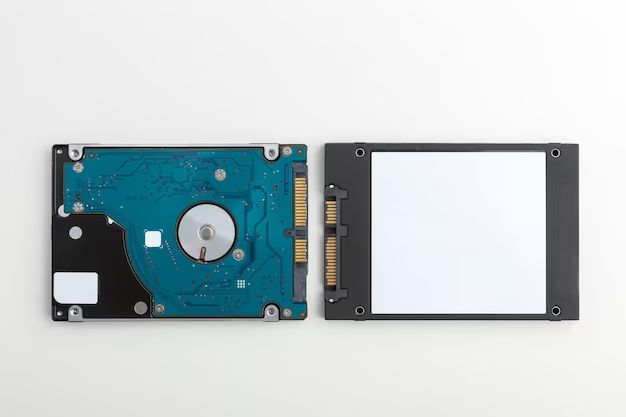Solid state drives (SSDs) and hard disk drives (HDDs) are two different types of computer storage devices that are often confused with each other. While they both serve the primary function of storing data, there are some key differences between SSDs and HDDs in how they work, their performance capabilities, and their use cases.
What is an SSD?
A solid state drive (SSD) is a type of high-speed storage device that uses flash memory to store data. Unlike traditional hard disk drives that rely on spinning magnetic platters, SSDs have no moving parts. Data is instead stored on microchips composed of silicon wafers.
Some key characteristics of SSDs include:
- Faster read and write speeds – SSDs can access data much faster than HDDs, with typical read speeds over 500 MB/s compared to 80-160 MB/s on consumer HDDs.
- Higher durability – With no moving parts, SSDs are less prone to mechanical failure resulting from drops, vibration, etc.
- Lower latency – The lack of mechanical components means very low access times of just a few microseconds for SSDs.
- More compact – SSDs take up much less physical space than HDDs of equivalent storage capacity.
- Noiseless operation – SSDs make no noise when operating.
Due to their speed, durability and small form factor, SSDs are commonly used in client devices like laptops, tablets and smartphones. They are also increasingly used for high performance applications like gaming PCs and servers.
What is a Hard Disk Drive (HDD)?
A hard disk drive (HDD) is a traditional storage device that uses magnetic recording on rotating platters to store and access digital data. HDDs have been around for decades and dominated the storage market before SSDs became affordable and accessible.
Key attributes of HDDs include:
- Lower cost per gigabyte – HDDs are much cheaper than SSDs in terms of cost per unit of storage.
- Higher maximum capacity – Consumer HDDs go up to 10TB+ compared to 4TB for typical SSDs.
- Proven reliability – HDD designs and manufacturing processes are mature after decades of refinement.
- Audible noise during operation – The physical components produce noise when operating.
- Slower speed – HDDs have higher latency and lower throughput than SSDs.
- Larger size and weight – The mechanical components take up more space.
- Susceptibility to shock damage – The moving parts are vulnerable to damage from drops or vibration.
The low cost and high capacities make HDDs well-suited for things like desktop PCs, external storage drives, and enterprise storage arrays. However, the increasing affordability of SSDs is causing HDDs to be replaced in more and more applications.
Key Differences Between SSDs and HDDs
While SSDs and HDDs both provide computer storage, they have significant differences that make each better suited for particular use cases:
| Area | SSD | HDD |
|---|---|---|
| Construction | No moving parts, NAND flash memory | Mechanical platters spun by motor |
| Speed | Much faster read/write speeds | Slower due to physical limitations |
| Durability | More shock and vibration resistant | Vulnerable to damage from impact |
| Noise | Silent operation | Audible noise when active |
| Power Draw | Lower power consumption | Higher power draw especially when starting up |
| Capacity | Typically lower capacities | Higher maximum capacities |
| Cost | Higher cost per gigabyte | Lower cost per gigabyte |
To summarize, SSDs are faster, more durable, power efficient and compact – while HDDs are cheaper per gigabyte and offer higher maximum capacities. As SSD costs continue to decrease, SSDs are taking over more and more niches formerly occupied by HDDs.
SSD vs HDD Performance
One of the most significant differences between SSDs and HDDs lies in performance. Let’s take a closer look at some of the performance metrics:
Access time
Access time measures the latency in retrieving data from a drive, which directly impacts overall system responsiveness. SSDs have near instantaneous access times of just 0.1-0.2 milliseconds typically. HDDs exhibit access times of 10-15 milliseconds due to their mechanical nature.
IOPS (Input/Output Operations Per Second)
IOPS measures the maximum number of read and write operations a disk can perform in one second. Consumer SSDs now deliver over 100,000 IOPS easily while HDD IOPS range from 50-200 in most cases. The massive IOPS advantage is why SSDs feel so much faster.
Throughput
Throughput is the maximum rate of data transfer the drive can sustain, measured in megabytes/gigabytes per second. While HDD throughput peaks at 80-160 MB/s, SATA SSDs deliver over 500 MB/s and PCIe SSDs over 1500 MB/s or more of sequential read/write throughput.
In all measures of speed and responsiveness – access times, IOPS, throughput – SSDs significantly outperform HDDs. This performance advantage over HDDs only grows as SSD technology continues improving year over year.
Areas Where HDDs Still Excel
While SSDs have taken over the market in areas like client storage and enterprise applications, HDDs retain advantages in select areas:
Cheap bulk storage
HDDs are far cheaper in terms of dollars per gigabyte. If you need massive storage on a budget, HDDs remain the best option. Prices continue to come down, with 4TB+ HDDs available for under $100 now.
Best for backups and archives
The sequential write performance and huge capacities of HDDs makes them ideal for backups and archival storage where data is written once and rarely accessed after. HDDs retain data integrity for years if stored properly.
Warm storage in multi-tiered storage infrastructures
In enterprise settings, HDDs are often used as the second tier warm storage to complement high performance SSD pools. Frequently accessed hot data is kept on SSDs while less accessed data is stored cost effectively on HDDs.
High capacity requirements
If you need to store multiple terabytes or even petabytes of data, HDD arrays provide the most cost-effective solution. While SSD capacities scale up to multiple terabytes for consumers, enterprise HDDs go up to a dozen terabytes or more.
Thus applications requiring massive low-cost storage still rely on HDDs. But SSDs continue displacing HDDs even here – for instance in laptops where 1TB SSDs are common now.
Long Term SSD vs HDD Outlook
Advances in NAND flash memory and SSD controllers will continue driving SSD costs down while also improving various performance metrics like drive endurance. With their falling prices and improving tech, SSDs will take over more and more niche applications dominated by HDDs currently. In particular, uses cases requiring high capacities will shift to SSDs over time.
HDD development continues focusing on things like increasing areal densities and shingled magnetic recording to pack more data onto disks cost effectively. But the mechanical nature of the technology means increases in performance will be limited. So while HDDs retain advantages in some areas for now, SSDs will gradually take over as they get cheaper.
Within the client/consumer space, SSDs have all but completely taken over HDDs except some budget PCs and external HDDs for bulk data storage. In servers and data centers, mission critical applications have mostly transitioned to SSDs for their performance benefits while HDDs handle low cost backup storage.
Conclusion
While HDDs and SSDs both offer digital storage, they use different underlying technology resulting in significant differences in their characteristics and performance. SSDs are faster, more power efficient and durable but cost more per gigabyte of storage. HDDs provide cheap high capacity bulk storage for now but are losing ground to SSDs as prices drop. Moving forward, expect SSDs to continue displacing HDDs across both consumer and enterprise segments.