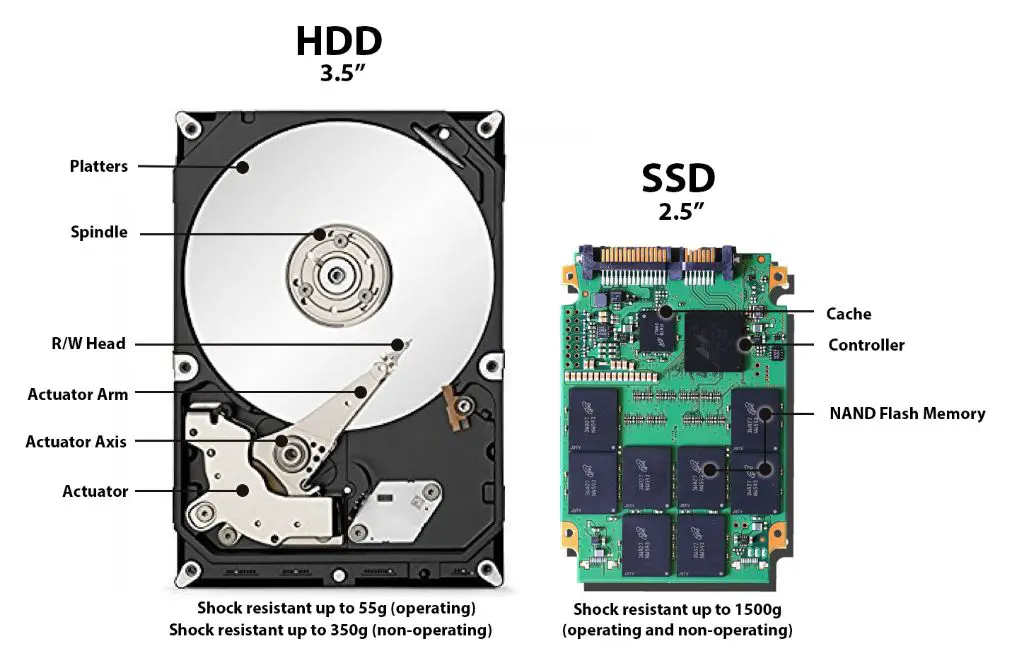The short answer is yes, Solid State Drives (SSDs) are generally much faster than Hard Disk Drives (HDDs). SSDs use flash memory and have no moving parts, allowing them to access data almost instantly. HDDs use spinning physical disks and moving read/write heads, making them slower for random access. For most consumers looking to upgrade their computer storage, SSD is the clear winner in terms of speed.
What is an SSD?
A Solid State Drive (SSD) is a data storage device that uses flash memory chips to store data persistently. Unlike a traditional hard disk drive (HDD), an SSD has no moving mechanical components. Data is stored in flash memory cells housed on integrated circuit boards. SSD architecture allows data to be accessed directly from anywhere in the flash memory. This results in much faster read and write speeds compared to HDDs.
Some key characteristics of SSDs:
- Use flash memory chips to store data
- No moving mechanical parts
- Much faster read/write speeds than HDDs
- More resistant to physical shocks and vibrations
- Lower latency, higher throughput
- Silent operation
- Lower power consumption
SSDs were initially very expensive compared to HDDs for equivalent storage capacity. But over time, SSD prices have dropped dramatically while storage capacities have increased. Today, SSDs are prevalent across consumer devices, enterprise systems, and data centers due to their performance advantages.
How do SSDs work?
SSDs utilize NAND flash memory chips arranged in a grid pattern on the drive’s circuit board. Each flash memory cell traps electrons on a floating gate that indicates a 0 or 1 binary state. The cells are grouped into pages, blocks and dies. Reads and writes are done page by page, while erases are done block by block.
An SSD controller manages all the flash memory and interfaces with the host computer system. When data is written to the SSD, the controller maps logical block addresses from the host to physical addresses on the flash dies. The mapping gives the host a logical block storage layout while handling the physical management of pages and blocks behind the scenes.
For reading data, the controller fetches data from the flash cells and caches it in faster DRAM memory. If data is requested frequently, it may be cached longer. The cache improves read performance.
One downside of SSDs is that flash cells wear out after a number of writes. The controller employs techniques like wear leveling to distribute writes across all cells evenly and prolong drive lifespan.
What is a hard disk drive (HDD)?
A hard disk drive (HDD) is a traditional spinning magnetic data storage device. Most modern HDDs consist of one or more circular platters coated with a thin magnetic film for data storage. Read/write heads attached to an actuator arm record and retrieve data from the platters as they spin at high speed.
Some key HDD components:
- Spindle and platters – spinning magnetic disks
- Read/write head assembly – mechanical arm with R/W heads
- Actuator arm – moves R/W heads across platters
- Spindle motor – spins disks at precise RPM
- Voice-coil motor – controls arm and head positioning
- Drive controller – interfaces with computer system
Data is written to concentric tracks etched on the platter surfaces. The voice-coil motor can move the heads to rapidly access any track location. HDDs rely on this mechanical seek time to access data, which is much slower than accessing data directly from flash chips. However, HDDs can store more data per dollar compared to SSDs. HDD capacities range from hundreds of gigabytes to tens of terabytes for enterprise drives.
SSD vs HDD: Performance Differences
SSDs significantly outperform HDDs in data access speed and overall drive performance:
| Performance Metric | SSD | HDD |
|---|---|---|
| Interface | SATA, PCIe (NVMe) | SATA |
| Sequential Read Speed | Up to 3500 MB/s | Up to 200 MB/s |
| Sequential Write Speed | Up to 3300 MB/s | Up to 160 MB/s |
| Random Read Speed | Up to 800k IOPS | Up to 150 IOPS |
| Random Write Speed | Up to 700k IOPS | Up to 150 IOPS |
| Latency | 10-20 microseconds | 15-20 milliseconds |
* Sequential speeds measure contiguous large block transfers, while random speeds measure small block transfers in random locations.
* MB/s = MegaBytes per second, IOPS = Input/Output Operations per Second
As seen from the table, SSDs achieve much higher throughput and IOPS along with drastically lower latency. The key reasons are:
- No mechanical movement – SSDs access data directly from flash chips
- Lower latency – no seek time for head movement
- Parallel access – multiple flash chips/channels accessed simultaneously
For large sequential transfers, SATA SSDs can reach 560 MB/s read speed vs 140 MB/s on SATA HDDs. PCIe NVMe SSDs are even faster with over 3500 MB/s using multiple PCIe lanes and improved protocol.
On random access, SSDs are up to 100x faster reaching nearly 1 million IOPS. HDDs are limited by seek times for head movement. Latency on SSDs is microseconds rather than the milliseconds on HDDs.
Clearly SSDs deliver much higher performance especially for random data access. Applications with high disk I/O see large benefits from transitioning to SSD storage.
Real-World Performance Comparison
Synthetic benchmarks provide theoretical peak speeds, but real-world usage tends to achieve lower numbers. Here is a comparison of some real-world copy, write and app load tasks between SATA SSDs and HDDs:
File copy speeds
- 500 MB file – SSD 120-130 MB/s, HDD 50 MB/s
- 5 GB file – SSD 250-320 MB/s, HDD 60-80 MB/s
- 50 GB file – SSD 400-450 MB/s, HDD 70-90 MB/s
Game app load time
- Total War: Warhammer – SSD 25 seconds, HDD 58 seconds
- World of Warcraft – SSD 12 seconds, HDD 28 seconds
- Minecraft – SSD 20 seconds, HDD 42 seconds
Adobe Photoshop load time
- PS with large PSD file – SSD 6 seconds, HDD 23 seconds
The performance advantage of SSDs is very noticeable in real world copy, write and application load scenarios. SSDs deliver 2-5x faster speeds compared to HDDs in many tests. The performance gap is even larger when using NVMe PCIe SSDs.
SSD Advantages Over HDD
Here are some key advantages SSDs provide over traditional hard disk drives:
Faster random access performance
- Up to 100x higher IOPS (input/output operations per second)
- Lower latency and response times
Higher sequential read/write throughput
- Sequential speeds up to 5-6x higher than HDDs
- Great for transferring/reading large files
Better reliability and durability
- No mechanical moving parts, less prone to failure
- Shock and vibration resistance
- Typically 3-5 year warranty periods
Lower power consumption
- Consuming 50% or less power than HDDs
- Extends laptop battery life
- Reduces electricity costs for desktops
Compact and lightweight
- 2.5-inch form factor for most consumer SSDs
- Great for slim notebooks and compact PCs
Silent operation
- No noise from spinning platters or moving heads
For the majority of home and business users looking to upgrade older HDD storage, SSDs provide better all-around performance and reliability.
SSD Downsides
SSDs have some downsides to consider over traditional hard drives:
Higher cost per gigabyte
- SSDs currently cost around 30 cents per GB vs HDDs at 3-6 cents per GB
- Making large capacity SSDs quite expensive
Limited number of write cycles
- Flash cells wear out after thousands of write cycles
- Requires firmware techniques like wear leveling to maximize life
Slower write speed than read speed
- Write amplification from garbage collection and wear leveling
- Smaller performance gap with PCIe and NVMe interfaces
File system support limitations
- Legacy OS/firmware may not support TRIM and other SSD features
- Suboptimal performance without proper OS support
The higher cost per gigabyte of SSDs is offset for most consumers by the performance benefits. With modern SSDs rated for 1500-3000 write cycles, endurance is sufficient for typical consumer workloads. Enterprise SSDs are rated for an even higher number of writes. Write speeds on SSDs continue to catch up to read speeds with each generation as well.
Ideal Uses for SSD Storage
Here are the ideal scenarios to use a solid state drive over a traditional hard disk drive:
Operating system drive
- Faster boot, shutdown and restart times
- Quick launch of essential apps after bootup
Frequently used applications and games
- Apps load much quicker from SSD storage
- Games have faster level load times
Scratch disks for content creation
- Photoshop, Premiere, AutoCAD etc benefit from faster access
- Faster rendering and processing of large files
High performance workstations
- Data crunching, financial analysis, scientific computing
- Higher productivity with SSD accelerated performance
Mission-critical enterprise servers
- Transactional databases, real-time analytics
- Lower latency for higher transactions per second
For general home and office work, using a smaller SSD for the OS and apps, paired with a larger HDD for files and media storage is a popular setup. Enthusiast PC builders often use a 250-500 GB SSD along with a 1-2TB HDD. Having your active workloads on SSD while less accessed data on HDD gives the best overall experience.
Ideal Uses for HDD Storage
While HDDs are slower, their cost efficiency makes them ideal for certain storage scenarios:
Large media libraries and archives
- Photo, music, video collections
- Gaming ROMs and ISOs
Frequent backups
- Backup disk images, system clones, restore points
- Versioning backups from file history
Large capacity storage needs
- Bulk raw footage, high resolution media files
- Cheaper way to store tens of terabytes
Active data with infrequent access
- Older files that are still in use
- Archived projects, inactive datasets
For secondary storage, photo management, backups and long term data archival, HDDs still provide the most affordable solution. In many cases, the slower speed of HDDs is a non-issue when access is infrequent. Large multi-TB external HDDs are popular for expanding storage on laptops as well.
SSHDs – Best of Both Worlds?
Solid state hybrid drives (SSHDs) attempt to marry the benefits of SSDs and HDDs together using a hybrid design:
- Contains a small SSD cache (8-32GB)
- Main data capacity from a traditional hard disk
- Intelligent caching of hot data onto SSD
The SSD cache improves performance for frequently accessed data. Less active data resides on the slower HDD. This provides some of the speed benefits of SSD at a lower cost than a full SSD.
However, the performance can vary greatly based on the caching algorithms. The size of the SSD cache is also typically too small to fit many applications. SSHDs work well in some scenarios but are not necessarily a clear winner over SSD or HDD alone.
M.2 and PCIe NVMe – The Future of SSDs
New SSD technology and interfaces continue to drive performance improvements:
M.2 SSD
- Compact and versatile form factor
- Fits internal motherboard slots or external enclosures
- Compatible with SATA or PCIe interfaces
PCIe NVMe SSD
- Direct PCI Express bus interface
- Parallel access to flash banks
- Optimized queueing and command processing
M.2 drives are a popular choice for upgrading laptops and compact PCs. For desktops, NVMe drives provide cutting edge performance. NVMe uses PCIe bandwidth more efficiently than the older AHCI protocol. With triple the theoretical bandwidth of SATA, NVMe drives can reach up to 2500-3500 MB/s read and write speeds.
For optimal use, NVMe drives should be paired with later generation platforms that have direct PCIe 3.0 or PCIe 4.0 lanes and NVMe driver support. Overall, M.2 and NVMe enable SSDs to reduce bottlenecks and unleash performance closer to the flash memory limits.
Conclusion
SSDs significantly outpace HDDs in nearly every typical consumer usage scenario thanks to faster access to non-volatile flash memory. The key benefits of SSDs are:
- Faster boot, app/game launch and level load times
- Higher bandwidth and throughput for large file transfers
- Much lower access latency and response times
- Enhanced reliability and durability due to no moving parts
- Compact storage ideal for mobile computing
For most home users and gamers, upgrading to an SSD provides the single biggest speed boost compared to other PC components. HDDs are still preferred for backup, archival and other secondary storage duties where cost efficiency for large capacities is critical and performance is less important. Enterprise and data center environments also benefit enormously from transitioning to SSD storage with orders of magnitude improvements in response times, latency and IOPS.