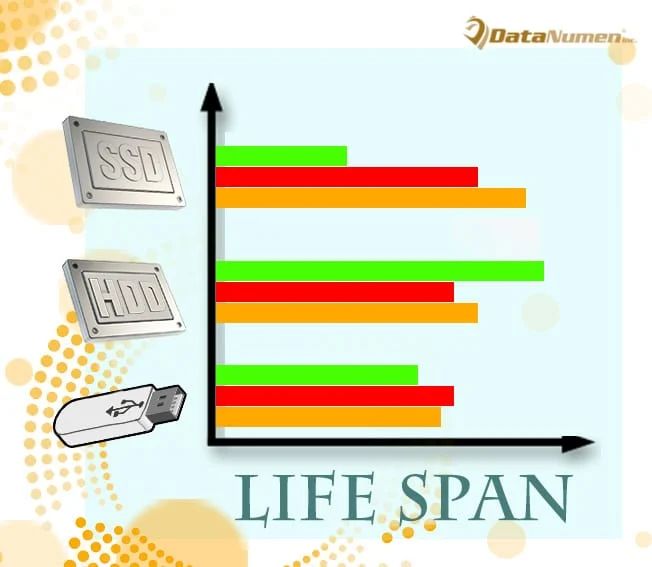Solid state drives (SSDs) and hard disk drives (HDDs) are two different technologies used for computer data storage. SSDs utilize flash memory and have no moving parts, while HDDs use spinning platters and magnetic heads to read/write data (Source 1). In recent years, external SSDs have grown in popularity as a portable storage option due to their fast speeds, durability, and small size (Source 2). With the rise of external SSD adoption, many are curious how their performance compares to traditional external HDDs. The goal of this article is to evaluate the speeds of SSDs versus HDDs when used externally over a USB connection, to help determine which offers better real-world performance.
SSD Overview
SSDs, or solid state drives, are a type of data storage device that uses integrated circuit assemblies to store data persistently. Unlike traditional hard disk drives (HDDs) that store data on magnetic disks accessed by a mechanical arm, SSDs store data on flash memory chips that retain data even when powered off.
SSDs have no moving parts, allowing for faster read and write speeds compared to HDDs. The lack of moving parts also makes SSDs more durable and resistant to physical shock. Additionally, SSDs are lighter and operate silently with relatively cool temperatures.
SSDs excel at low latency, random access performance critical for applications like web browsing, gaming, or operating systems. Top-end consumer SSDs can reach sequential read/write speeds over 3,000 MB/s and 2,000 MB/s respectively on high-speed interfaces like PCIe 4.0. SSDs also have much faster random access speeds, capable of reading or writing 4K random data at hundreds of thousands of IOPS.
The small physical size of SSDs, due to the compact nature of flash memory chips, enables more compact computer designs and storage capacities equaling or exceeding HDDs in the same form factor. The lack of moving parts translates into lower failure rates and longer lifetimes of well over 150 TB writes. SSD reliability and lifespan has improved dramatically in recent years.
Sources:
https://www.avast.com/c-ssd-vs-hdd
https://www.crucial.com/articles/about-ssd/ssd-vs-hdd
https://aws.amazon.com/compare/the-difference-between-ssd-hard-drive/
HDD Overview
HDDs or hard disk drives use magnetized platters with magnetic heads that move back and forth over the platters to read or write data. The magnetic platters rotate at high speeds, typically 5400 or 7200 rpm.
HDDs have been the traditional storage device for computers and servers for decades. The major advantages of HDDs are their large capacity for data storage and their low price per gigabyte compared to SSDs. Typical HDD capacities range from 500GB to 10TB, with larger capacity models available for enterprise data centers. The mechanical nature of HDDs does limit their speed compared to SSDs, but for large amounts of infrequently accessed data, HDDs provide a cost-effective solution.
(Source: https://www.pcmag.com/news/ssd-vs-hdd-whats-the-difference)
Test Setup
To compare the performance of SSDs and HDDs on USB, we need to establish a consistent test setup. For this comparison, we used the following system specifications:
CPU: Intel Core i7-8700K 3.7GHz
Motherboard: Asus ROG Strix Z390-E Gaming
RAM: Corsair Vengeance LPX 16GB DDR4 3200MHz
Storage: Samsung 850 EVO 500GB SSD, Seagate Barracuda 2TB HDD
USB Enclosure: Sabrent EC-UASP Tool-free USB 3.0 External Enclosure
To benchmark the performance, we used CrystalDiskMark 8.0.1. CrystalDiskMark is a popular benchmarking software for testing sequential and random speeds of hard drives and SSDs [1]. We ran the benchmark on the internal SSD and HDD first to establish baseline performance. Then we repeated the test with the drives mounted in the USB enclosures to evaluate any performance impact.
Sequential Read/Write Speeds
Sequential read/write speeds measure how fast data can be accessed in a sequential order. This gives an indication of performance for tasks like copying large files or loading game levels. SSDs significantly outperform HDDs for sequential workloads.
According to benchmarks from Tekie, a SATA SSD can achieve sequential read speeds of up to 550 MB/s and write speeds of up to 500 MB/s. In comparison, a fast HDD maxes out at around 160 MB/s for sequential reads and writes.
For even faster performance, NVMe PCIe SSDs can reach sequential reads over 3,000 MB/s and writes over 2,500 MB/s based on Enterprise Storage Forum testing. This is nearly 10x faster than traditional HDDs.

The tremendous sequential throughput advantage of SSDs is due to the lack of moving parts and parallel access capabilities. HDD performance is bottlenecked by mechanical spinning platters and read/write heads.
Random Read/Write Speeds
When it comes to random read/write speeds, SSDs significantly outperform HDDs. This is because SSDs don’t have any moving mechanical parts and can access data anywhere on the drive instantly. HDDs rely on the physical movement of the read/write head, which causes latency and limits random access performance.
According to testing by Tekie, a SATA SSD achieved up to 98,000 random read IOPS and up to 71,000 random write IOPS. In comparison, a SATA HDD reached just 920 random read IOPS and 910 random write IOPS. That’s over 100x faster random read/write speeds on the SSD.
Here are some random read/write benchmark results comparing SSDs and HDDs:

For tasks that involve a lot of small random reads and writes, like launching applications, loading game levels, or opening files, SSDs provide a tremendous speed advantage over HDDs. The dramatically faster random access performance is one of the main reasons SSDs feel so much snappier than HDDs in everyday use.
Real-World Performance
When it comes to real-world performance, SSDs have a significant advantage over HDDs in loading games, files, and applications. Multiple tests have shown that SSDs can load games over 50% faster compared to HDDs. According to Tom’s Hardware, when testing game load times on Battlefield V, the Samsung SSD loaded the game in 17.2 seconds while the Western Digital HDD took 39.3 seconds, over twice as long [1]. The dramatically faster load times are thanks to the SSD’s faster random read speeds.
For loading files like images, videos, documents etc, SSDs are again much quicker. When copying a 4.7GB folder containing various file types, the Samsung SSD took 18 seconds while the HDD took 1 minute and 39 seconds to complete the file transfer [1]. That’s over 5x faster on the SSD. Faster app launch times have also been observed on SSDs over HDDs. The speed benefits are again thanks to the SSD’s much faster random read and write speeds.
Durability and Lifespan
SSDs tend to be more durable and have a longer lifespan than HDDs. This is because SSDs have no moving parts, while HDDs use a spinning platter and read/write head that are mechanical and can fail over time. According to Backblaze, the average annual failure rate for SSDs is around 1.5%, while for HDDs it is closer to 2%.
For consumer use, SSDs can generally last around 5-10 years on average before failure. HDDs tend to last around 3-5 years. In a data center environment with heavy continuous use, SSDs last around 3-5 years while HDDs may last 2-3 years before failure. Proper cooling and operation within spec helps extend the lifespan of both SSDs and HDDs.
SSDs have no moving parts and so are more resistant to physical shocks and vibration. HDDs can fail due to damage from drops or impacts during operation. SSDs can withstand more extreme temperatures and altitude changes better than HDDs as well.
Overall SSDs are the clear winner when it comes to durability and lifespan compared to traditional HDDs. Their lack of moving parts gives them an inherent advantage for resilience and longevity. However, HDDs continue to have a cost advantage for bulk data storage needs.
Cost Comparison
When it comes to cost per gigabyte, HDDs are generally much cheaper than SSDs. According to Amazon price comparisons, HDDs can cost around $0.02 per gigabyte, while SATA SSDs cost around $0.20 per gigabyte – nearly 10 times more expensive [1]. For example, a basic 1TB HDD may cost around $40, while a 1TB SATA SSD costs over $100.
This cost differential comes down to the fundamentally different technologies used in HDDs and SSDs. HDDs rely on mechanical platters and read/write heads, which are relatively inexpensive to manufacture at high capacities. SSDs use NAND flash memory chips, which are more costly per gigabyte [2]. The mechanical parts of an HDD scale well, while SSDs remain constrained by chip fabrication expenses.
While SSD prices have dropped substantially over time, HDDs have maintained a significant cost advantage. Backblaze data shows HDD prices declining from around $0.68/GB in 2009 to $0.03/GB in 2020 – a nearly 95% drop. SSD prices only dropped around 68% over the same period [3]. So while SSDs have become more affordable, HDDs deliver far more storage capacity per dollar spent.
Conclusion
When choosing between an external SSD and an external HDD, the decision ultimately comes down to your performance needs and budget. SSDs offer massive improvements in speed over HDDs for sequential and random reads/writes. This speed advantage makes SSD excellent for tasks like transferring large files, booting operating systems, gaming, and running demanding applications. However, SSDs are substantially more expensive per gigabyte and have shorter lifespans than HDDs.
For general external storage needs where sustained read/write performance is not critical, HDDs remain the most cost-effective option. The higher capacities of external HDDs also make them better suited for backups and archiving large media libraries. If your external drive will serve as your primary storage or you require the fastest speeds for active workloads, SSD is worth the premium despite higher costs and lower capacities. For a balance of speed, capacity, and value, a small SSD for active work paired with a larger HDD for archiving may be the ideal solution.
In the end, choosing the right external drive depends on your specific needs. With SSD prices declining and capacities increasing over time, they will become viable options for more consumers. But HDDs will continue playing a major role where high capacities and low costs are priorities.