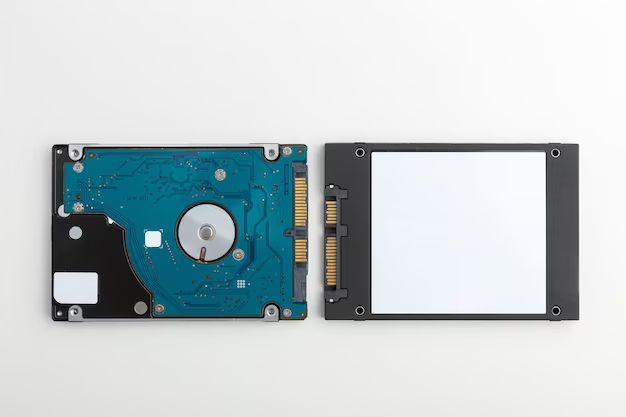When it comes to storage, Solid State Drives (SSDs) and Hard Disk Drives (HDDs) are two of the most commonly used options. Both have their own sets of advantages and disadvantages. Choosing between an SSD or HDD largely depends on your specific needs and budget.
Quick Answers
SSDs are faster, more durable, and more power efficient than HDDs. However, HDDs have a lower cost per gigabyte and higher storage capacities available. For most general consumer use, an SSD is recommended for the operating system and frequently used programs, while an HDD can be used for data storage.
What is an SSD?
A Solid State Drive (SSD) is a type of storage device that uses flash memory to store data. SSDs use microchips rather than magnetic platters and mechanical arms, which are used in traditional HDDs. This allows SSDs to read and write data much faster than HDDs.
Some key advantages of SSDs include:
- Faster start-up, shutdown, loading, and transfer speeds
- Higher input/output operations per second (IOPS)
- Lower latency and access times
- More resistant to physical shocks and vibrations
- Completely silent operation
- Lower power consumption
What is an HDD?
A Hard Disk Drive (HDD) is a traditional storage device that uses magnetic platters rotating at high speeds to store and retrieve digital data. HDDs have been used for data storage in computers for decades.
Some key traits of HDDs include:
- Lower cost per gigabyte compared to SSD
- Higher maximum storage capacities available
- Proven and well-established technology
- Ability to recover lost data if not physically damaged
SSD vs HDD: Speed
SSDs are significantly faster than HDDs when it comes to speed. HDDs rely on physical moving parts, which causes delays when loading data or booting up. SSDs don’t have moving parts and can access data almost instantly.
On average, SSDs have 100x faster read speeds and 30x faster write speeds than HDDs. Even the slowest SSD is faster than the fastest HDD.
| Drive Type | Average Read Speed | Average Write Speed |
|---|---|---|
| SSD (SATA) | 500 MB/s | 350 MB/s |
| HDD (SATA) | 100 MB/s | 80 MB/s |
For tasks like booting up, loading programs, transferring files, and gaming, the extra speed of an SSD is very noticeable and impactful on the overall experience. HDDs are simply too slow for high performance needs.
SSD vs HDD: Durability
SSDs are more durable and shock-resistant than HDDs because they don’t have moving parts. HDDs rely on fragile magnetic platters and mechanical arms that are susceptible to damage from drops, vibrations, magnetism, and extreme temperatures.
SSDs have no moving parts, making them more resistant to damage. Dropping an SSD is unlikely to cause any issues, while dropping an HDD could break internal parts and cause irreparable damage.
The lack of moving parts also makes SSDs more resistant to failure over time. HDDs suffer from progressive wear and tear on moving parts like bearings in the spindle motor. SSDs don’t face this problem.
SSD vs HDD: Storage Capacity
HDDs tend to have much higher maximum capacities compared to SSDs. High capacity HDDs up to 12 TB are available at reasonable prices for most consumers.
SSDs are currently available up to 8 TB for typical consumer SATA drives. However, these high capacity SSDs come at a steep price premium. At equivalent capacities, SSDs generally cost 6-7x more than HDDs.
If you need high capacity storage on a budget, HDDs provide the best value. For lower storage needs, the extra speed and durability of SSDs is preferable.
| Drive Type | Typical Consumer Capacities |
|---|---|
| SSD (SATA) | 128 GB – 8 TB |
| HDD (SATA) | 500 GB – 12 TB |
SSD vs HDD: Lifespan
SSDs have a limited lifespan based on how much data can be written to them before memory cells start to fail. Most consumer SSDs are rated for 100-300 write cycles per memory cell.
However, modern SSDs use techniques like wear leveling to distribute writes across all cells evenly. This extends the usable lifespan of an SSD to typically 5-10 years with average usage before reaching limits.
HDDs can theoretically last much longer (over 10 years) since they can be used until mechanical failure. But HDDs are increasingly prone to failure over time due to wearing out of moving parts. Regular use of HDDs for over 3-5 years will result in noticeably slower performance and increased risk of failure.
Overall SSDs and HDDs can both realistically last between 3-10 years on average. SSDs will tend to last longer with light to moderate usage, while HDDs may survive intensive workloads better.
SSD vs HDD: Reliability
When it comes to reliability, SSDs are generally superior to HDDs. The lack of moving parts reduces the number of potential points of failure.
Most SSDs today have a 1.5-2.0% Annual Failure Rate (AFR). HDDs have a higher 3-5% AFR, meaning they are more prone to sudden failure.
However, HDDs have one advantage when it comes to reliability. When an SSD fails, the data is often irrecoverable. HDDs allow for data recovery if the physical platters are not damaged.
To reduce risk of failure, both SSDs and HDDs should be backed up regularly. Using a RAID setup with either drive type also improves redundancy if a drive fails.
SSD vs HDD: Noise
HDDs require physical movement of platters and heads to operate. This movement creates audible noise during operation. While HDD noise has decreased over the years, there is still a faint sound when HDDs are actively being accessed.
SSDs have no moving parts, so they operate completely silently without any noise. This makes them preferable for quiet environments like classrooms, libraries, or bedrooms where noise needs to be minimized.
SSD vs HDD: Power Efficiency
SSDs use only a fraction of the power that HDDs require. This is because HDDs need to spin up physical platters whereas SSDs just need power for flash memory and a controller.
The average active power consumption of an SSD is around 2-3 Watts. HDD power consumption depends on the speed of rotation (5400 RPM or 7200 RPM) but is generally between 6-11 Watts when active.
If you use a laptop computer regularly, an SSD can help extend battery life compared to an HDD due to lower power requirements. For desktop PCs that are plugged in, power efficiency is less of a concern.
SSD vs HDD: Price and Cost Per GB
SSDs are currently more expensive than HDDs in terms of cost per gigabyte (GB). A 1 TB HDD ranges from $30-45 while a 1 TB SSD ranges from $80-150.
As of 2023, HDDs provide up to 12 TB consumer capacity while SSDs max out at 8 TB. The highest capacity HDDs have a cost of around $0.03 per GB compared to around $0.15 per GB for high capacity SSDs.
If your main priority is getting the most storage capacity for the least amount of money, HDDs are better. But SSD prices continue to gradually decline over time, slowly closing the price gap.
When should you choose an SSD over an HDD?
SSDs are the best choice in the following scenarios:
- You want faster speeds for booting, loading, or gaming
- Maximum durability and shock resistance is needed
- Your PC needs to be silent when running
- Low power consumption and long laptop battery life is desired
- You frequently move your computer when powered on
Essentially, choose an SSD whenever performance, durability, or mobility is your top priority for a system.
When should you choose an HDD over an SSD?
HDDs make more sense in these situations:
- You need very high capacity storage – over 2 TB
- Your budget for storage is tight
- You need to regularly work with very large files over 100 GB
- You frequently overwrite or delete and rewrite data
HDDs are ideal for archival requirements, bulk storage, and recurring large file workflows where rewriting data is necessary.
Best Use Cases for SSD and HDD Together
The most effective setup often combines both SSD and HDD storage to leverage the strengths of each drive type.
Use cases for SSD + HDD setups include:
- SSD for OS and programs, HDD for data files
- SSD for primary applications, HDD for data overflow
- SSD for high performance games, HDD for media files
- SSD for project working files, HDD for shared mass storage
Using an SSD as the primary boot drive yields huge performance benefits for a computer system. The HDD handles bulk storage needs, while frequently accessed data resides on the faster SSD.
Conclusion
SSDs outperform HDDs in many key areas including speed, durability, and reliability. However, HDDs remain a cost-effective solution for high capacity storage needs.
For most home and business users, a combination of SSD and HDD in a computer system is recommended. Use SSD for caching, booting, applications, and active project working files. Use HDD for mass storage of media, documents, backups, and archives.
With storage needs increasing, both SSD and HDD technologies will continue advancing over time. SSD prices will eventually drop to match or surpass HDDs. But HDDs will still prosper in very high capacity applications. Understanding the strengths of each drive type will help you make informed decisions when choosing storage.