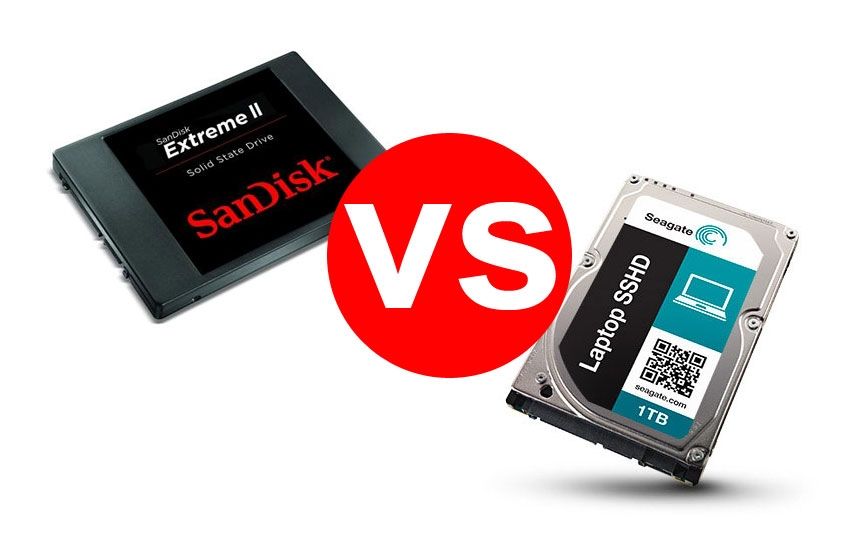Solid state drives (SSDs) and solid state hybrid drives (SSHDs) are two types of storage devices that are common in laptops and desktop computers. Both offer advantages over traditional hard disk drives (HDDs) in terms of performance, but there are some key differences between SSDs and SSHDs when it comes to factors like speed, capacity, and price.
In general, SSDs are faster and more reliable than SSHDs, but they also tend to be more expensive per gigabyte. SSHDs balance price and performance by combining a traditional hard drive with a small SSD cache. So is SSHD ultimately the more budget-friendly option compared to SSD? Let’s take a closer look at how these two storage technologies stack up.
What is an SSD?
An SSD, or solid state drive, is a type of storage device that uses flash memory chips to store data, rather than mechanical platters like a traditional HDD. Some key characteristics of SSDs include:
– Faster read/write speeds – SSDs can read and write data much faster than HDDs, with typical speeds in the range of 200-550 megabytes per second compared to 80-160 MB/s for consumer HDDs. This makes them feel much more responsive for loading apps, files, and boot ups.
– No moving parts – SSDs have no moving mechanical components, allowing them to be more durable and resistant to shocks and vibration. HDDs have platters, heads, and spindles that can fail over time.
– Lower latency – The lack of moving parts also gives SSDs very low latency, with typical response times under 0.1 ms compared to 2-10 ms for HDDs. This contributes to the snappiness of SSDs.
– Less power consumption – SSDs typically use less than half the power of HDDs, extending laptop battery life.
– Higher cost per gigabyte – The downside is that SSDs have a much higher cost per gigabyte compared to HDDs, making it more expensive to get large capacities. Consumer-grade SSD cost around $0.20-$0.30 per gigabyte.
Overall, SSDs offer vastly improved performance and reliability compared to HDDs, at a higher price point. The increased speed and responsiveness makes them ideal for housing the operating system and demanding applications.
What is an SSHD?
A solid state hybrid drive, or SSHD, attempts to balance the performance of SSDs with the cost effectiveness and capacity of traditional HDDs. SSHDs combine a traditional hard disk drive with a small, solid state drive cache, usually 8-32GB in size depending on the model. Key attributes of SSHDs include:
– HDD capacity – SSHDs feature large HDD capacities up to 2TB, allowing much more storage space than similarly priced SSDs. The SSD cache makes up only a small portion of the total drive.
– Improved speed over HDDs – While not as fast as a full SSD, SSHDs are able to cache frequently used files and data in the SSD portion providing a speed boost over HDDs for boot ups and loading commonly used programs and files.
– Cost effective – By combining HDD and SSD technology, SSHDs are significantly cheaper per gigabyte than a full SSD. Prices range between $0.06-$0.15 per gigabyte.
– Automated caching algorithms – The SSHD controller automatically caches frequently accessed or high priority data onto the SSD cache to optimize performance. No manual file management is required.
– Performance can vary – Speed boosts depend on the caching algorithms effectiveness at predicting usage patterns. The performance benefits may not be consistent across all types of workloads.
In summary, SSHDs provide moderate performance improvements over HDDs while offering much higher capacities than SSDs at a more budget-friendly price point per gigabyte. The performance is not as robust or consistent as a full SSD however.
Speed and Performance Comparison
When it comes to real-world speeds, SSDs consistently outperform SSHDs across a variety of workloads and use cases. Some key comparisons in performance:
| Attribute | SSD | SSHD |
|---|---|---|
| Sequential read speed | 200 – 550 MB/s | 100 – 130 MB/s |
| Sequential write speed | 200 – 550 MB/s | 80 – 130 MB/s |
| Random read speed | 20,000 – 100,000 IOPS | 800 – 1,200 IOPS |
| Random write speed | 10,000 – 90,000 IOPS | 800 – 1,000 IOPS |
| Boot/App load times | Very fast | Faster than HDDs but slower than SSDs |
The performance numbers clearly demonstrate SSDs sizable advantages in sequential transfers and especially random I/O operations. While SSHDs do improve on HDD performance, they lag well behind SSD speeds.
Real world experience reflects these numbers as well. Booting from an SSD takes 10-25 seconds typically, while SSHDs take around 30-45 seconds from the time power is pressed. Similarly, game and app load times are dramatically lower on SSDs versus SSHDs. The SSD caching of the SSHD helps, but is not at the level of a full SSD.
For tasks that consistently reuse the same data like booting an OS, the SSHD can approach SSD-like speeds thanks to caching. But for more varied workloads, the caching algorithms are less accurate making the speed boost less pronounced. SSDs sustained high performance for both common and unpredictable workloads is unmatched.
Reliability and Durability
When it comes to reliability and durability, SSDs once again have a clear advantage due to the lack of moving parts and molecular nature of storing data versus mechanical/magnetic methods.
Some key differences:
– No mechanical failure points – With no platters, heads, or motors, SSDs have fewer ways to physically fail.
– Shock and vibration resistance – SSDs can withstand much more physical shock and vibration without risk of failure, thanks to no moving parts.
– Lower heat output – The lack of moving parts also reduces heat output, which can damage components over time. SSDs run cooler than HDDs and SSHDs.
– Higher tolerance for magnetism – SSDs are generally unaffected by magnetic fields, while HDDs and SSHDs can be damaged or lose data.
– Higher max daily write workload – Most SSDs can sustain 80-600TB of data written per day over a 5 year lifespan. Consumer SSHDs max out around 35-50TB per day.
– Longer warranties – Leading SSDs come with 5-10 year warranties reflecting their reliability, while most SSHDs come with 2-3 year warranties.
While SSHDs are more reliable than standalone HDDs, the mechanical hard disk component remains a potential point of failure and limits their durability compared to solid state drives. For mission critical data, SSDs provide much more robust and resilient storage.
Capacity Considerations
Drive capacity should be considered as well when choosing between SSD and SSHD options. Here are some key differences:
– SSD capacities range from 128GB up to 8TB for consumer models currently, with 16TB drives emerging for enterprise use. More common capacities are 250GB to 2TB.
– SSHD capacities range from 500GB to 2TB typically, with the SSD cache portion usually 8-32GB in size.
– Dollar for dollar, SSHDs can offer 4-10X larger capacities than SSDs in consumer models currently.
– Over time SSD capacities continue to grow rapidly while HDD/SSHD capacities increase more slowly.
If you need high capacities of 1TB or more for storing lots of games, media files, or other data locally, the much higher gigabytes per dollar of SSHDs makes them more appealing. For primarily booting an OS and running core apps where capacity needs are lower, an SSD likely provides enough storage. SSD capacities continue to grow rapidly however, making petabyte SSDs a possibility down the road which may shift the equation further.
Lifespan Considerations
Drive lifespan also differs between SSDs and SSHDs which impacts the long term value proposition:
– SSDs typically last from 80-100TB written (TBW) for more entry-level models up to 600-1200TBW or more for high endurance models. That equates to dozens to hundreds of years for typical consumer workloads.
– SSHD lifespan is primarily determined by the HDD portion, which is usually in the 35-50TBW range for consumer models. Some higher end models may offer 70-100TBW. Overall useful life is still years but measurably lower than SSDs.
The limited writes per day and overall TBW ratings of SSHDs highlight the longevity advantage of SSDs for long term storage. SSDs have not been around long enough to reach end of life in most real world scenarios, while heavier workloads may wear out SSHDs in as little as 2-5 years. For archival type storage, SSDs are a better choice.
Price Comparison
When it comes to cost, here is how SSDs and SSHDs currently compare:
| Drive Type | Cost Per GB |
|---|---|
| 2.5″ SATA SSD | $0.15 – $0.30 |
| M.2 PCIe NVMe SSD | $0.20 – $0.40 |
| 2.5″ SSHD | $0.05 – $0.15 |
The much lower cost per gigabyte of SSHDs compared to SSDs gives them at least a 2-6X price advantage depending on models. This can make a significant difference when buying drives larger than 500GB. A 2TB SSHD may cost $200 for example, while a 2TB SSD is over $600.
However, smaller capacity SSDs are becoming very affordable as well, with 240-500GB models readily available under $100. For a primarily OS/apps drive, an SSD in this range may not be much more than an equivalent SSHD depending on current promotions and discounts. Shoppers should weigh their capacity needs against performance needs.
Over time, SSD prices continue to decrease rapidly which may shift the value proposition further in their favor. But for now, SSHDs remain the budget choice for larger high capacity storage needs.
Conclusion
In summary, here are some key points to consider when choosing between an SSD and SSHD:
– SSDs offer vastly superior speed and performance across a wide range of real world workloads and use cases. The speed gap is especially apparent for demanding applications or randomly accessed data.
– SSHD performance is improved over HDDs thanks to SSD caching, but still lags well behind true SSDs in most scenarios. The caching algorithms do not fully bridge the gap.
– SSDs are the much more reliable and durable choice thanks to a lack of moving parts. Their shock resistance and write endurance exceed SSHDs.
– For storage capacities over 1TB, SSHDs currently offer significantly more gigabytes per dollar compared to SSDs. Making them more attractive for budget focused buyers with high capacity needs.
– Lower capacity SSDs in the 240-500GB range have become very affordable and may provide enough space for OS/apps for many. Larger 2+TB SSDs remain expensive however.
– In the long run, SSD prices are dropping rapidly while capacities are increasing which may shift the value proposition more in their favor over time.
For most general consumer use cases today focusing on OS, apps, gaming, or mixed workloads, a SATA or PCIe SSD in the 250GB to 1TB range offers the best blend of affordability, performance and capacity currently. Exceptions being users with storage capacity needs well above 1TB where an SSHD can make sense. But for short term storage of frequently used programs and data, SSD remains the superior and likely more cost effective choice for the majority of PC/laptop buyers today.