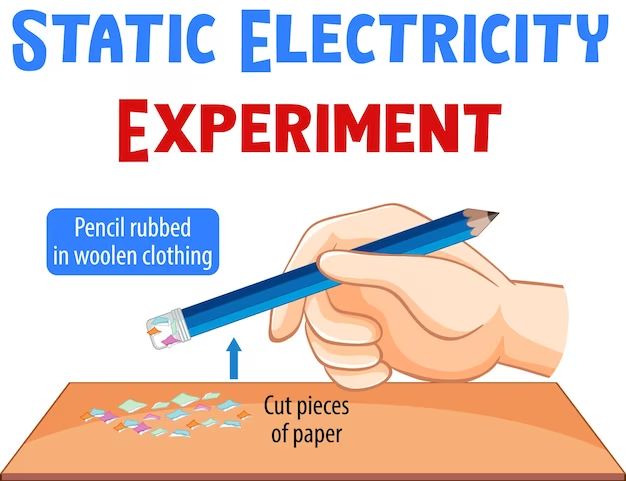Static electricity can potentially cause damage to electronic devices like MacBooks. However, whether it actually poses a significant risk to your MacBook depends on several factors.
What is static electricity?
Static electricity refers to an imbalance of electric charges within or on the surface of an object. It is created through the process of triboelectric charging, where certain materials become electrically charged after they come into contact with a different material and then separate. For example, walking across a carpet can cause static electricity to build up on your body from the contact and separation between your shoes and the carpet fibers. This extra charge dissipates through the air or another object that conducts electricity better than the air, which may be experienced as a mild shock.
How is static electricity generated on MacBooks?
On MacBooks, static electricity can be generated through common everyday actions, such as:
- Placing your MacBook on your lap or fabric surfaces like a couch or bed. Friction between the laptop surface and fabric materials causes electrons to build up.
- Using your MacBook in low humidity environments. Drier air makes static charge buildup more likely.
- Cleaning the screen with a dry cloth. Rubbing the screen generates friction that can create static.
Even something as simple as typing on the keyboard can generate low levels of static electricity over time.
Can static electricity damage a MacBook?
Yes, static electricity does have the potential to damage electronic devices if discharge occurs. However, the risk depends on these factors:
- Amount of charge: High voltage discharges pose more risk than low voltage buildup. Walking across a carpet may generate potentials up to 35,000 volts! But simple typing or cleaning only generates low voltage levels well under 1,000 volts.
- Discharge path: The discharge path matters. If static electricity flows through sensitive electronic components, damage is more likely. Discharges that bypass electronics pose minimal risk.
- Electronic sensitivity: Some components are designed to withstand moderate static shocks up to 2,000 volts without issue. But very sensitive components may be damaged by discharges of just 10-100 volts.
Are MacBooks susceptible to static electricity damage?
MacBooks are reasonably well protected against static discharge for a few reasons:
- The all-metal enclosure of MacBooks helps dissipate static before it can build up high voltages. This enclosure is electrically continuous, providing a conductive path around sensitive electronics.
- The trackpad and keyboard integrated into the enclosure also help bleed off static before it reaches the logic board.
- The logic board has some protection circuity that absorbs minor static discharges.
Additionally, because most static is generated through the action of typing and cleaning, the discharge path directly through the keyboard, trackpad, or display generally does not pass through sensitive electronics. Higher voltage discharges from other sources are unlikely in normal use.
What voltage can damage a MacBook?
It’s difficult to pinpoint an exact voltage threshold for MacBook damage. However, Apple notes these general static sensitivity levels for its products:
| Voltage Level | Level of Protection Needed |
| Below 100 volts | Minimal |
| 100-250 volts | Generally sufficient |
| 250-500 volts | Increased |
| 500-1,000 volts | High |
| Over 1,000 volts | Maximum |
Discharges below 100 volts pose little risk. Apple products are designed to withstand these levels through normal use. Above 250 volts, additional precautions may be needed depending on the discharge path. Beyond 1,000 volts, maximum protection is advised to prevent potential logic board damage.
Typical static voltage levels
To understand the actual risk static poses to your MacBook, it helps to know typical voltage levels from common static sources:
| Static Source | Typical Voltage Level |
| Walking across carpet | 1,000 – 35,000 volts |
| Getting out of a car | 1,000 – 25,000 volts |
| Picking up plastic wrap | 600 – 20,000 volts |
| Walking across vinyl floor | 150 – 12,000 volts |
| Handling paper | 700 volts |
| Handling metal objects | 150 volts |
| Monitor screen cleaning | 100 – 300 volts |
| Keyboard typing | 50 – 100 volts |
As you can see, high voltage generation of thousands of volts typically requires separation from insulating materials like carpets or plastic. Normal keyboard use and cleaning only generate voltages in the safe range below 250 volts.
Is screen cleaning static a concern?
Cleaning your MacBook screen does produce low levels of static in the 100-300 volt range. However, this is well within the level that Apple products are designed to handle. The discharge path directly through the conductive screen and enclosure also prevents damage to internal components.
To be safe, you can use these precautions when cleaning your screen:
- Use a microfiber cloth dampened with distilled water or isopropyl alcohol to clean instead of a dry cloth.
- Keep one hand on the metal case while cleaning to dissipate any charge buildup.
- Avoid excess rubbing and friction that may generate higher static levels.
With these precautions, screen cleaning is unlikely to produce high static discharge. Clean as needed to keep your display looking its best.
Tips to prevent MacBook static discharge
While normal use poses minimal risk, you can take steps to further reduce any chance of static damage:
- Use an anti-static mat. When using your MacBook at a desk, an anti-static mat dissipates charge safely.
- Carry it carefully. Avoid dangling your MacBook by one corner, which can promote triboelectric charging.
- Case up. Using a case can provide extra insulation and charge dissipation.
- Don’t use on fabric surfaces. Place on a table instead of fabric furniture to minimize friction.
- Keep your workspace humid. Ideal humidity levels are 40-60% to minimize static buildup.
- Discharge yourself. Touch grounded metal before handling if you’ve been in a carpeted or dry environment.
Is grounding your MacBook recommended?
Some sources recommend grounding yourself by touching the MacBook chassis before use. However, this is typically not necessary:
- The all-metal enclosure already provides an excellent grounding path from components through the case.
- Deliberately grounding increases discharge risk directly through sensitive electronics.
- Grounding is mainly beneficial if you’ve accumulated high static from sources like carpet friction. But normal use doesn’t generate these high levels.
So in most situations, deliberately grounding your MacBook provides minimal added protection. The existing antenna grounding and enclosure design already safely channels away static buildup from normal use.
When to worry about static?
In general, it takes an unusual source of high static discharge directly to internal electronics to pose a significant risk of damage to modern Apple laptops. This may include:
- Assembling your MacBook after repair work without proper antistatic precautions.
- Exposing the open logic board to high static environments like carpet.
- Spilling liquids that can promote static discharge across circuits.
In nearly all normal daily use scenarios, the amount of static generated internally or externally will be far too low to cause issues. Just avoid deliberate high voltage sources like carpets or plastic around an open MacBook.
Signs of MacBook static damage
On the very rare chance your MacBook is affected by static discharge, these are some possible signs to look out for:
- Random crashing or freezing
- Distorted or flickering display
- USB or ports not working
- Keyboard or other input failure
- Odd graphical artifacts or glitches
- General instability or erratic behavior
However, these symptoms can also be caused by many other issues. So static damage is still unlikely unless you experience a discharge event coinciding with new system problems.
Conclusion
While static electricity can potentially damage electronics, modern MacBooks have robust protection against normal low-level static buildup during use. Discharges directly through the exterior chassis rarely pose any risk. And delicate internal components are shielded from external high voltage sources in day to day environments.
By using basic precautions like an anti-static mat, case, and proper handling, you can further minimize any risk during use. But in nearly all real-world scenarios, static is not a serious concern for your MacBook’s normal operation or longevity.