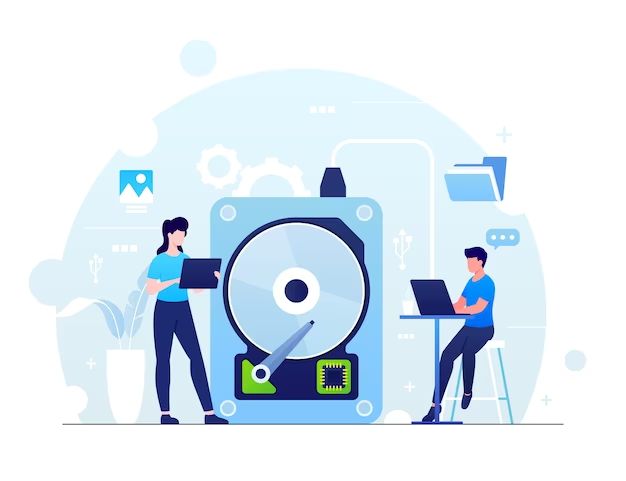Stellar Data Recovery offers both free and paid data recovery software options. The free version of Stellar Data Recovery allows you to recover up to 1GB of data for free. This makes it a great option for recovering small amounts of lost or deleted files. However, for larger data recovery needs, you’ll need to upgrade to a paid version.
What does the free version of Stellar Data Recovery offer?
The free version of Stellar Data Recovery provides the ability to recover up to 1GB of data across several file types including documents, photos, videos, music, and more. It can recover data from hard drives, memory cards, USB drives, and some RAID configurations. The free version is available for Windows and Mac operating systems.
Key features of the free version include:
- Recover up to 1GB of data
- Recover lost or deleted files, photos, videos, documents, and more
- Recovery from hard drives, memory cards, flash drives, and some RAID setups
- Available for Windows and Mac
- Intuitive and easy-to-use interface
The free version of Stellar Data Recovery provides an easy way to recover small amounts of lost data quickly and easily. It serves as a good trial of the paid versions to see if Stellar Data Recovery can locate your lost files before upgrading.
What are the limitations of the free version?
While the free version of Stellar Data Recovery provides useful basic data recovery capabilities, there are some limitations to be aware of:
- 1GB data recovery limit – For larger data recovery needs, you’ll have to upgrade to a paid version.
- Unable to create disk images for more advanced recovery.
- Limited file systems and storage devices supported compared to paid versions which support more data loss scenarios.
- No tech support – Paid plans come with technical support by data recovery experts.
- No data protection or monitoring features that come with paid plans.
The 1GB recovery limit is one of the biggest restrictions of the free version. For larger data recovery jobs, you’ll need to upgrade to a paid plan.
Should I upgrade to a paid version?
Upgrading to a paid version of Stellar Data Recovery is recommended if you need to recover more than 1GB of data. The paid plans offer several advantages over the free version:
- Recover unlimited data – No restrictive data limits.
- Includes bootable media for recovery from crashes.
- More supported file systems (ex: NTFS, FAT, HFS+, APFS).
- Recovery from all storage devices (HDDs, SSDs, RAID, more).
- Additional advanced scanning capabilities.
- Preview files before recovery.
- 24/7 technical support from Stellar data recovery experts to help guide your recovery.
- Data protection and monitoring tools.
For professional or business use, the paid versions provide additional features well worth the upgrade cost. However, for basic personal data recovery needs under 1GB, the free version may be sufficient.
Cost of paid plans
Stellar Data Recovery offers several paid plan options depending on your needs:
| Plan | Price | Data Recovery Limit |
|---|---|---|
| Professional | $79.99 | Unlimited |
| Premium | $99.99 | Unlimited |
| Technician | $199 | Unlimited |
| Toolkit | $299 | Unlimited |
The Premium plan is probably the best option for most home users and small businesses, offering a good mix of features and technical support at a reasonable price.
How does the free trial work?
Stellar Data Recovery lets you download and try the free version of the software easily from their website. No payment or sign-up required. This allows you to run a quick scan with the software and validate it can locate your lost files.
If the free version finds your lost files but you need to recover more than 1GB of data, you can quickly upgrade to unlock the full recovery capabilities. The scan results will still be available in the paid version so you can complete the recovery.
Steps to use the free trial:
- Download Stellar Data Recovery free version from stellarinfo.com
- Install and launch the software.
- Select the drive or device to scan.
- Preview found files in the scan results.
- If desired files are found, upgrade to a paid version.
- Complete your full data recovery in the paid version.
One tip is to first quickly scan the most likely locations for your lost files using the free version. This will help confirm if Stellar Data Recovery can find what you need before purchasing.
Does the free version have full functionality?
The free version provides the basic data recovery capabilities of Stellar Data Recovery but with some limitations compared to the paid versions.
What you do get with the free version:
- The same intuitive and easy-to-use interface.
- Support for common file types like photos, documents, music, video.
- Scanning and file preview capabilities.
- Recovery from HDDs, SSDs, USB drives, memory cards, and some RAIDs.
However, key functionality that is limited or restricted includes:
- 1GB data recovery limit before needing to upgrade.
- No bootable media for crashed drive recovery.
- Limited supported file systems compared to paid versions.
- No technical support.
- No drive cloning or image creation capabilities.
So the free version provides the basic recovery capabilities, just with some limits on advanced functionality, supported devices, and capacity.
Does the free version work with RAID setups?
The free version of Stellar Data Recovery does provide support for some basic RAID configurations including:
- RAID 0
- RAID 1
- RAID 5
However, the paid versions expand the RAID capabilities significantly. Some key additional RAID features available in the paid plans include:
- Recovery from complex RAID setups including RAID 6, 10, 50, 60.
- Recovery from larger 16+ drive RAID arrays.
- Support for Linux and Mac RAID systems.
- Recovery from corrupted or inaccessible RAID volumes.
- Faster scanning for large RAID volumes.
So while the free version does support recovery from basic RAID configurations, the paid plans are recommended for more robust, enterprise-grade RAID data recovery.
Does the free version allow file preview?
Yes, the free version of Stellar Data Recovery does allow you to preview files found in a scan to confirm they are the files you want to recover.
The preview capability is important so you can identify and select only the specific files you need rather than recovering everything found. Preview helps avoid unnecessarily recovering unwanted files and speeds up the recovery process.
To use the file preview feature in the free version:
- Run a scan on the drive or device.
- Once the scan completes, select the files you want to preview.
- Click the “Preview” button in the bottom toolbar.
- A preview pane will open allowing you to view the file contents.
- Confirm it is the file you want to recover before activating the full recovery.
File preview is available for both graphic and document files types. However, the paid versions do provide additional advanced previews capabilities such as searching file contents.
Can I recover deleted files for free?
Yes, with some limitations. The free version of Stellar Data Recovery can recover deleted files as long as they can be located and recovered within the 1GB data limit.
The process for recovering deleted files using the free version is:
- Select the drive or device the files were originally stored on.
- Choose the “All Data” or “Deleted Files” scan option.
- Run the scan. This may take some time depending on the drive size.
- Once complete, the scan results will display all recoverable deleted files found.
- You can then preview and selectively recover deleted files up to 1GB in size.
The main limitation is the 1GB recovery size restriction. If you need to recover more than 1GB of deleted files, you would need to upgrade to a paid version.
The paid versions also provide additional features to improve deleted file recovery such as deep scanning for more thoroughly searching storage devices.
Does the free version have full technical support?
No, unfortunately the free version of Stellar Data Recovery does not come with any technical support. Only the paid versions include technical support as part of the license cost.
Types of technical support available with paid versions include:
- 24/7 online web ticketing system.
- Email support.
- Live chat with data recovery experts.
- Remote computer assistance.
So while the free version does not have technical support, the paid plans provide multiple support channels to help with guided recovery. This can be extremely useful in complex data loss cases.
Stellar also provides an extensive knowledge base online to help answer common questions about the free and paid software.
Does the free version have full features for Windows and Mac?
The free version of Stellar Data Recovery has nearly the same features for both Windows and Mac operating systems. Core capabilities like scanning storage devices, previewing files, and basic recovery functions work across both platforms.
However, there are some caveats for Mac vs Windows:
- Bootable media for crashed drive recovery is Windows-only in the free version.
- File system support varies slightly between Windows vs Mac.
- The user interface design differs slightly but overall workflow is the same.
So while Windows has a slight edge in supported features for the free version, Mac users still get excellent basic data recovery capabilities free and can upgrade to paid plans to unlock full functionality.
Does the free version recover emails?
The free version of Stellar Data Recovery does not support direct email recovery or repair of corrupt email databases. However, it can recover email attachments and some email mailbox files stored on disk.
Types of email recovery possible in the free version:
- Recover Outlook PST files like contacts, calendar items, tasks, notes, up to 1GB.
- Retrieve email attachments like documents, images, and other files attached to emails.
- Recovery of mailbox files like EML files for migrating to another email platform.
For more advanced email recovery scenarios like rebuilding corrupted databases or merging split PST files, a paid version is recommended. The paid plans include features for deeper email recovery such as:
- Rebuilding severely corrupted Outlook PST files.
- Repairing unreadable Exchange EDB files.
- Searching recovered emails for keywords.
- Exporting emails and attachments to multiple formats.
Does the free version perform full disk recovery?
No, the free version of Stellar Data Recovery does not support full disk recovery or disk imaging capabilities typically needed for more advanced recovery cases.
Some examples where the paid versions would be required instead of the free version include:
- Creating a full disk image backup from a failing drive for recovery.
- Cloning drives or partitions with bad sectors or file system damage.
- Recovery from reformatted or erased disks that had all data deleted.
- Advanced recovery from severely corrupted media like SSDs or flash drives.
So if you need to recover an entire storage device or drive rather than just specific files or folders, a paid version is recommended for the advanced tools to support full disk recovery scenarios.
Is my recovered data secure?
Stellar Data Recovery uses industry standard encryption protocols and security measures to keep recovered data secure, including in the free version.
Some of the security features to protect your data include:
- Secure encryption (AES 256-bit) for recovered data.
- No storage of recovered data on Stellar’s servers – data stays local.
- Encrypted communication between software and Stellar servers.
- Quick and secure deletion of recovered data after completion.
So you can feel confident using the software for sensitive or private data recovery needs. Upgrading to a paid version provides additional tools like drive wipe to completely erase drives before disposal if desired.
Does the free version have any limits on commercial use?
The free version of Stellar Data Recovery is primarily intended and licensed for personal or home use. Using it commercially would violate the end user license agreement (EULA).
Typical commercial uses that are prohibited with the free license include:
- Data recovery for a business, such as recovering lost documents, databases, or other business data.
- Recovering data for clients as a paid data recovery service.
- Use by an IT services firm for client data recovery jobs.
- Reselling or redistributing the software as part of a commercial service.
For any commercial or professional data recovery needs, a paid version should be purchased to properly license the software for business use. The Premium or Toolkit plans allow commercial use.
Is Stellar Data Recovery really free?
Yes, Stellar Data Recovery does provide a fully functional free version that lets you recover up to 1GB of data at no cost. The free version serves as an easy way to evaluate the capabilities of the paid software without spending any money.
While the free version has some limitations on advanced features, storage devices, and capacity, it remains a robust and useful data recovery solution for personal users with smaller data recovery needs.
Upgrading to a paid version removes the restrictions of the free version and unlocks Stellar’s full recovery capabilities. But the free version still provides an easy entry point to test out and experience Stellar Data Recovery first-hand without paying.