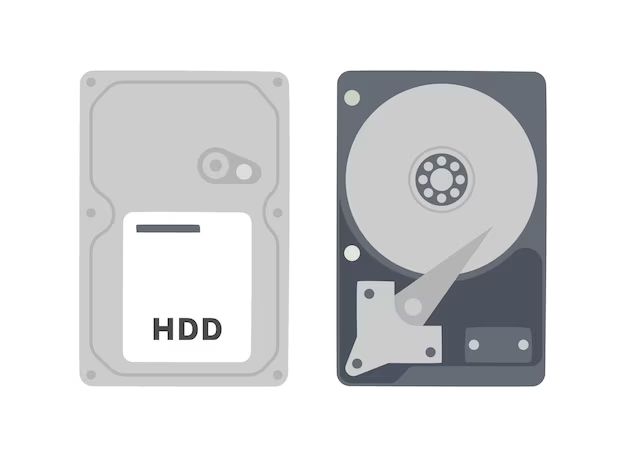The terms “disk” and “hard drive” are often used interchangeably, but they actually refer to related yet distinct computer components. In short, the hard drive contains disks inside of it, so the disks are parts of the hard drive. But the full answer is a bit more complex. Let’s break it down step-by-step.
What is a disk?
A disk refers specifically to the round, flat platters inside a hard drive that store data magnetically. Hard drives contain either one or multiple disks stacked on top of each other and attached to a spindle. The disks are made of non-magnetic material, usually aluminum alloy or glass, and are coated with a thin layer of magnetic material. As the disks spin rapidly, data can be written to or read from their surface by a read/write head.
Some key facts about disks:
- Disks are the actual platters that store data inside a hard drive.
- They are made of non-magnetic metals like aluminum or glass.
- Their surfaces are coated with a thin magnetic layer.
- Data is stored and retrieved magnetically as the disks spin.
- Multiple disks can be stacked to increase storage capacity.
So in summary, a disk is a crucial component that allows the hard drive to store data. But the disk itself is not the complete storage device.
What is a hard drive?
A hard disk drive, or hard drive, is the complete physical storage device that holds data inside a computer. A hard drive contains one or more rigid disks paired with magnetic heads for reading and writing data. The disks spin rapidly while the heads access data on their surfaces. All of this is contained in a protective housing that seals the disks and heads from outside contaminants.
Some key facts about hard drives:
- Hard drives contain spinning disks inside their housing.
- The disks and read/write heads work together to store and retrieve data.
- Spinning disks allow random access to stored data.
- Hard drives come in different storage capacities based on disk number and size.
- Other components like a controller and firmware are needed in addition to disks.
So in summary, the hard drive is the complete packaged storage device that contains the actual disks inside. The disks alone don’t constitute a fully functioning hard drive.
The relationship between disks and hard drives
Putting this all together – disks are components inside hard drives that allow them to store data. The disks provide the actual magnetic recording surface, while the hard drive is the full assembly that reads, writes, and protects the data.
Without disks, hard drives would have no place to magnetically record data. And without the additional hard drive components like the head actuator, controller, and housing, the disks would not function as a practical data storage device.
Some key relationships between disks and hard drives:
- Disks are the storage media attached to the spindle inside the hard drive.
- Multiple disks increase the capacity of a hard drive.
- The heads in the hard drive move across the disks to access data.
- Disks need to spin reliably at high speeds for hard drives to work.
- Hard drives contain disks plus additional mechanics and electronics.
So in essence, disks provide the raw storage capability, while hard drives incorporate disks into a complete working storage solution. The disks alone don’t make up a hard drive – additional components are required.
Common Comparison Points
Now that we understand the fundamental relationship between disks and hard drives, let’s compare them across some key attributes:
Storage capacity
Disks themselves don’t have a set storage capacity, as they are just the recording medium inside a hard drive. The capacity depends on the areal density (bits stored per square inch) attainable on the disk surfaces. Higher areal density means more bits can be stored on the same size disk.
Hard drives have a defined capacity that depends on the number of disks inside. More disks with higher areal density means greater storage capacity. For example, a hard drive with two 1 TB disks will have 2 TB total capacity.
Data access
Disks allow random access to data since they spin rapidly allowing any part to be accessed in milliseconds. The heads can move to differing radii of the disk to access data in any order.
Hard drives also allow random data access due to the presence of rapidly spinning disks inside their housing. Requests can be handled in any order by moving the heads.
Interface
Disks themselves do not have any interface – they are simply platters inside a hard drive. The hard drive will have an external interface to connect to a computer, like SATA, USB or SAS. This allows data on the internal disks to be accessed.
Lifespan
Disks in hard drives usually last 3-5 years on average, depending on usage and environmental factors. Their lifespans are limited because they spin constantly while in use. Eventually this physical stress causes failure.
Entire hard drives can last a few years longer than their internal disks, around 5 years on average. But once the disks start to fail, the entire hard drive device will need replacing.
Cost
Disks are almost never sold individually to users. So there is no real “cost of a disk” – their price is bundled into the full hard drive. The manufacturing cost of disks for drive makers is quite low, estimated at $10-$20 per unit.
Hard drives have a defined cost for users based on their storage capacity, performance, and form factor. As of 2022, a typical 3.5″ desktop hard drive with 2 TB capacity costs around $50-$60. Higher-end enterprise models can cost hundreds.
Use Cases
There are some key differences in how disks and hard drives are used:
Disks
– Are not used directly by end users. Disks are only handled in hard drive or SSD manufacturing.
– Are installed into hard drive assemblies on spindle motors.
– Wear out after 3-5 years of spinning in hard drives and need replacing.
Hard Drives
– Are directly installed by users into desktop PCs, servers, or external enclosures.
– Store user files and applications on desktop and laptop PCs.
– Enable enterprise servers and arrays to hold huge datasets and backups.
– Can read/write data directly over SATA, SAS, USB interfaces.
Manufacturing
Disks and hard drives also differ significantly in their manufacturing process:
Disk Manufacturing
- Disk blanks are stamped out of sheet aluminum or glass.
- The blanks are polished to create a flat, smooth surface.
- A magnetic layer is applied to the blanks.
- Lubricant is applied to prevent head sticking.
- Servo patterns are written for head positioning.
- A protective overcoat is added.
- Quality testing looks for defects.
Hard Drive Manufacturing
- Components like the PCB, motor, and heads are sourced.
- The disks are assembled onto the spindle motor.
- Heads are affixed to the actuator for movement.
- The components are assembled into the drive housing.
- Controller firmware is loaded onto the PCB.
- The drive is tested extensively for defects.
- Only drives meeting performance specs are packaged.
As you can see, disk manufacturing is just one part of the complete hard drive production process. The hard drive brings together many components and technologies beyond the disks themselves.
Data Storage Comparison
One major difference between disks and hard drives is how they actually store data.
How Disks Store Data
Disks store data magnetically on their flat platter surfaces:
- The disk surface is divided into concentric tracks.
- Each track is further split radially into sectors.
- Bits are written by magnetizing tiny areas along each track.
- 0s and 1s are encoded based on magnetic polarity transitions.
- More bits can be squeezed onto the disk by shrinking track and bit size.
- Data is accurately read back by the head as the disk spins.
How Hard Drives Store Data
Hard drives organize data storage on the disks inside them:
- Firmware algorithms manage how data is laid out on the disks.
- The disks are formatted into 512 byte or 4Kn sectors.
- Tracks and sectors are addressed linearly as block numbers.
- Filesystems organize the raw blocks into files and folders.
- A disk controller translates logical requests to physical locations.
So hard drives handle data logically while the disks store it magnetically at the lowest level.
Failure Modes
Disks and hard drives also have different potential points of failure:
Disk Failure Modes
- Mechanical shock can damage the platters.
- Motors can fail causing the disk to stop spinning.
- Heads crashing into platters will destroy data.
- Degraded lubricant causes friction and head crashes.
- Magnetization fades over time leading to data loss.
- Platter damage from impacts can warp and distort them.
Hard Drive Failure Modes
- Circuit board failures will disable the drive.
- Faulty power supplies can damage drive components.
- Worn out motors eventually fail to spin the disks.
- Mechanical parts like the head actuator can jam up.
- Damaged internal cables cause connectivity issues.
- Debris entering the housing can crash heads into platters.
- Firmware bugs or corruption will halt proper operation.
So hard drives have many more components that can fail and disable access to the data. Disk failures are only one possible failure mode for hard drives.
Replacement and Repair
Given their very different constructions, disks and hard drives also vary in terms of replacement and repair:
Disk Replacement
Disks are not designed to be repaired or serviced individually. A failed disk will need to be fully replaced inside the hard drive. Complete disk replacements are typically only done in data recovery scenarios. In most cases, a failed disk will mean replacing the entire hard drive.
Hard Drive Replacement
An entire failed hard drive must be swapped out. However, some high-end enterprise drives are designed for quick hot swapping in server racks and disk arrays. This allows a failed drive to be replaced without shutting down the system. But generally, consumer hard drives are replaced by disconnecting them from power and data cables.
Data Recovery
Damaged disks can sometimes have data recovered using specialized tools in a cleanroom environment. The drive is carefully opened to access the disks and attempt to transplant or repair them. Hard drive failures may be repairable by replacing failed components like actuator arms or motor spindles. But elaborate recovery methods are expensive.
Performance Comparison
There are also significant performance differences between disks and hard drives:
Disk Performance
- Rotational speed – Typical disks spin at 5,400 to 15,000 RPM.
- Seek time – Average time for heads to move to a track is 3-15 ms.
- Areial density – Disks now exceed 1 Tb/in2 density.
- Transfer rate – SATA disks can sustain over 200 MB/s.
Hard Drive Performance
- Interface speed – SATA drives operate at up to 6 Gb/s.
- Buffer size – Cache improves throughput, typical 64 – 256 MB.
- Access time – Average latency around 10-15 ms.
- Transfer rate – High-speed SATA drives exceed 500 MB/s.
So hard drives offer much faster transfer speeds by combining high RPM disks, large buffers, and fast interfaces.
Conclusion
In summary, disks and hard drives are distinct components that work together:
– Disks are the internal platters that provide the raw magnetic storage medium in hard drives.
– Hard drives incorporate disks plus additional mechanics and electronics to make up fully functional storage devices.
– Disks alone have no controls, interface or housing – they are just an internal component of a hard drive.
– Hard drives package disks into standardized products that can be installed and accessed by computers.
– Both disks and drives are necessary pieces of computer data storage and retrieval.
So in essence, the disk is a critical piece inside the hard drive. But it takes the entire packaged hard drive device to deliver user-accessible storage capabilities. While related, the disk and hard drive play different roles in storing our vast digital world.