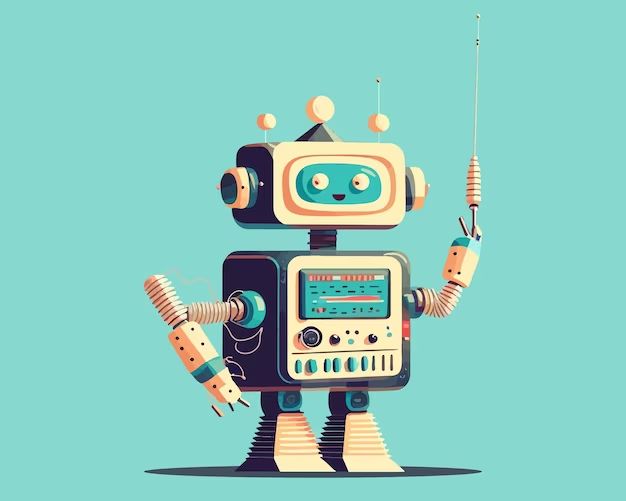Android is one of the most popular mobile operating systems in the world. As people use their Android devices, write and delete data, the storage can become fragmented over time. This fragmentation can slow down the device’s performance. So a common question asked is: Is there a way to defrag or optimize an Android device to speed it up again? The quick answer is yes, there are apps and techniques available to defrag or optimize an Android device.
What is defragging?
Defragging, short for defragmentation, is the process of reorganizing files and data on a storage device to optimize performance. When a device is used over time, new files are written and old files are deleted. This can result in data becoming scattered or fragmented across different areas of the storage.
Defragging analyzes the disk and rearranges the data so that all the pieces of a file are stored together in one place. This helps optimize performance because it takes less time for your device to access a file if all its components are stored sequentially rather than scattered in different locations.
Why might an Android device need defragging?
There are a few key reasons an Android device can benefit from being defragged:
– Improved performance – Fragmented data takes longer to access and read from storage. Defragging optimizes data placement so apps and files can be opened quicker.
– Faster boot times – Your Android device has to read a lot of different system files and configurations when booting up. Defragging can speed up this process.
– Faster app launch times – Heavily used apps may have data scattered. Defragging can improve launch speeds by consolidating app data.
– Reclaim storage space – Defragging consolidates all the pieces of files together, making it easier for the system to detect and remove deleted or unused data.
– Resolve system errors – In some cases, heavy fragmentation can lead to system errors or app crashes. Defragging may help resolve these issues.
So in general, defragging helps combat the natural performance degradation that occurs as a device ages and data becomes more scattered after ongoing use.
Is defragging necessary for Android?
Android is based on the Linux kernel, which handles file system management very differently than Windows. Android uses ext4 file systems by default, which are far less prone to fragmentation issues compared to the NTFS file systems used by Windows.
Android also efficiently manages where data is stored using memory paging techniques like zRAM. Unused application data can be compressed to free up resources. So fragmentation is less likely to accumulate and impact performance on Android.
In addition, many Android devices utilize flash storage rather than traditional hard disk drives. Flash storage is better optimized for random access and mixed read/write operations.
For these reasons, defragging is not necessary for most Android users. The performance benefits are marginal compared to a heavily fragmented traditional hard drive. However, some users with very old devices or those running specialized apps may still notice improvements from defragging.
How to defrag an Android device
While defragging the entire Android system is not always needed, users can choose to defrag and optimize specific areas if desired. There are two main approaches to defragging an Android device:
Using a dedicated defrag app
There are specialized defrag and storage optimizer apps on the Google Play Store. These apps will analyze your device storage and optimize your system. Here are some of the top options:
– SD Maid – Cleaner & Optimizer: A very popular app with advanced defragging and cleanup tools. The System Cleaner can defrag system directories.
– All-In-One Toolbox: Includes a One-Tap Cleaner feature with defragging options. Can clear cache, remove junk files, find large files, and more.
– Clean Master: Provides quick optimization, defragging, and cleaning capabilities. Easy to use with very simple interface.
– GO Speed: Provides memory boosting, app management, junk cleaning, and defragging capabilities. Can help speed up your overall system.
Most defrag apps only need a single tap to optimize storage and system performance. However, results can vary across different devices. These apps often include other features beyond just defragging as well.
Manual defrag techniques
Some users may want to manually target specific apps or areas rather than using an automated defrag tool. Options for manual defragging include:
– Offload or delete unneeded apps and files: Removing unused apps and files frees up storage which improves performance. Carefully uninstall or backup apps and media you no longer need.
– Move apps to external SD card: Use the system settings to move sizable apps to an external SD card, freeing up internal storage. Not all apps support this.
– Factory reset: Completely erases your device and resets it to factory conditions. This provides a completely defragged system, but can be time consuming to backup and reconfigure your device.
– Fstrim command: Runs the Linux fstrim command to optimize write speeds on flash storage. Need root access and knowledge of using adb tools.
Manual defragging gives more control over what is optimized at the cost of time and effort. The easiest route for most users is an optimized storage cleaner app that requires minimum effort.
Top tips for a speedy Android device
In addition to defragging, there are other habits you can follow to keep your Android running fast:
– Close unused apps running in the background
– Limit number of apps installed
– Uninstall apps you no longer use
– Move photos/videos to cloud or PC storage
– Perform periodic factory resets
– Don’t overfill internal storage
– Disable animated wallpapers and effects
– Adjust display brightness appropriately
– Consider newer device if very outdated
Potential risks of defragging Android
While defragging does provide potential benefits, there are also some warnings to keep in mind:
– May not provide noticeable improvements for every user. Depends on system condition.
– Defrag apps contain other utilities like virus scanners that impact battery life and performance.
– Apps may incorrectly identify non-crucial files as junk and delete them.
– Factory resets completely wipe device and can be risky if backups aren’t available.
– Rooting device required for some defrag tools and manual techniques.
For these reasons, novices should exercise caution before utilizing defrag tools. Understand the capabilities of any app before granting it root access or allowing it to erase files. Manually backing up important data beforehand is recommended.
Frequently Asked Questions
Does the Android operating system need defragging?
No, defragging is not a necessary maintenance task for Android devices like it is for Windows PCs. Android’s Linux-based system already optimizes where data is stored to minimize fragmentation issues.
Will defragging speed up my Android device?
Possibly, but results will vary depending on how fragmented your storage is. Heavily used devices over 2 years old are most likely to benefit from defragging. Many users won’t notice significant gains though.
Is it safe to defrag an Android phone?
Yes, defragging apps are safe if used properly according to their directions. However, they may delete unimportant system files during the optimization process. Backing up data beforehand is recommended.
How often should I defrag my Android?
There is no set recommended defrag schedule for Android. Most users won’t ever need to defrag their device. Those who do defrag should only need to do so occasionally, such as once every 6-12 months.
What is the best free Android defrag app?
Some of the top free defrag and storage optimization apps include SD Maid, All-In-One Toolbox, Clean Master, and GO Speed. SD Maid is the most full-featured option.
Conclusion
Defragging is not as universally necessary on Android as it is on Windows. But it can still provide some optimizations, especially for older devices. Using an app to automate defragging is quick and easy. Manual methods allow targeting specific apps and directories at the cost of greater effort. Overall, defragging should be seen as an optional maintenance task rather than mandatory. Carefully evaluate your device’s needs and research defrag apps thoroughly before downloading anything invasive. With smart use, defragging can be one strategy to help extend the usable lifespan of an aging Android device.