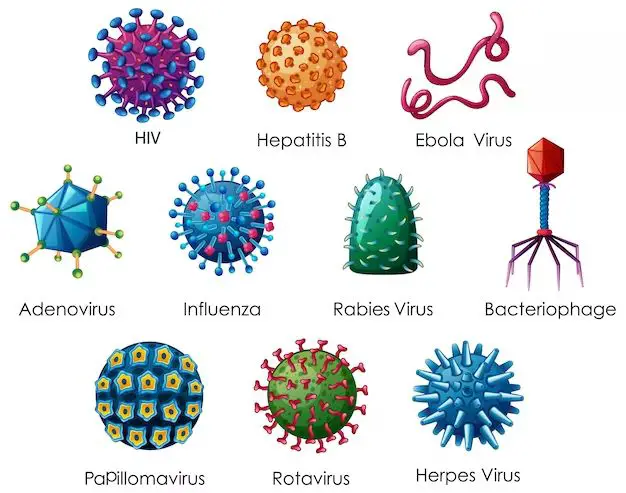There is no single app that can guarantee the removal of all viruses from a device. However, there are some free antivirus apps that can help detect and remove many common viruses and malware. The effectiveness of free antivirus apps can vary, so it’s important to choose a reputable provider. Some of the top free antivirus apps include Avast Free Antivirus, AVG AntiVirus Free, and Windows Defender for Windows devices. For Android devices, some good options are AVG Antivirus Free and Avast Mobile Security. While these apps can’t remove 100% of viruses, they can provide a significant level of protection if used properly.
What are some of the best free antivirus apps?
Here are some of the top free antivirus apps to consider:
- Avast Free Antivirus – Provides real-time scanning and protection against malware, viruses, and ransomware. Works on Windows, Mac, and Android devices.
- AVG AntiVirus Free – Scans for and removes viruses, malware, and other threats. Available for Windows, Android, and Mac devices.
- Windows Defender – Built into Windows 10 and 11, Defender provides robust antivirus and anti-malware protection.
- Avira Free Antivirus – Blocks viruses, trojans, worms, spyware, adware, and more on Windows devices.
- Avast Mobile Security – Leading free antivirus app for Android that removes dangerous apps, locks out spies, and detects Wi-Fi threats.
These apps use signature-based detection, heuristics, machine learning, and other advanced techniques to identify and remove threats. Of course, no single app can catch everything, but using a modern, trusted antivirus app goes a long way in protecting devices.
What are the limitations of free antivirus apps?
Free antivirus apps have some limitations compared to premium, paid antivirus solutions:
- Reduced feature set – Free apps generally have fewer features compared to paid versions or competitors. For example, they may lack things like a password manager, PC optimization tools, VPN, identity theft protection, parental controls, etc.
- Limited or no customer support – Most free apps provide little to no technical support. With paid antivirus products, you generally get 24/7 live chat or phone support.
- Potential ads or popups – Some free antivirus products contain occasional ads or popups encouraging users to upgrade to paid plans.
- Slower or limited scans – Free scanning may be slower or unable to scan certain files or locations that are covered in premium versions.
- No real-time scanning – Paid products typically offer constant real-time scanning versus just manual scans with free apps.
So in summary, free antivirus apps provide basic protection without many extra features, convenient support, or the most complete scanning capabilities. But they can still be very helpful for the average user looking for entry-level security.
How do free and paid antivirus apps compare in detection rates?
Various independent testing labs release regular reports comparing the detection rates of antivirus products. While results vary between different studies, some general trends emerge:
- Paid antivirus products generally have higher detection rates than free products, but the gap may not be enormous in some cases.
- The top free antivirus apps like Avast, AVG, and Windows Defender usually score competitively, sometimes matching or exceeding paid competitors.
- Premium antivirus suites with many layered security tools tend to score highest in overall protection.
- There can be significant differences in detection rates even between paid products based on the testing lab.
- Important context sometimes missing from basic detection rate comparisons includes false positives and scan speeds.
So in short, the top free antivirus apps hold their own in independent testing, even if paid solutions technically have an edge. And even paid suites vary in effectiveness. Users should check testing lab reports over time to see how products compare rather than relying only on basic detection rates.
What are the steps to manually remove a virus without an antivirus program?
Attempting to manually remove a virus without antivirus software is not generally recommended, because it can be complex and you may miss critical components that allow the virus to persist. But if you have no choice, basic steps include:
- Enter Safe Mode – Restart your PC and press F8 on boot to enter Safe Mode, which loads only essential drivers and services.
- Delete suspicious files – In Safe Mode, locate and delete any suspicious files associated with the infection. Check areas like Program Files, AppData/Roaming, registry keys, system32, and temporary folders.
- Eliminate processes and services – Stop any unusual processes and services linked to the virus in the Task Manager.
- Remove Registry entries – Carefully edit the registry to remove any components associated with the infection.
- Delete restore points – Some viruses persist in restore points, which you may need to clear.
- Reboot – Fully reboot the computer when done to load with normal settings.
Manual removal can be a tedious and risky process if you are unsure exactly what to look for. It is not guaranteed to fully eradicate the virus either. Use antivirus software whenever possible for much simpler and more effective virus removal.
What risks are there to downloading free antivirus apps?
Potential risks of downloading free antivirus apps include:
- Malware or viruses – Ironically, antivirus sites themselves can sometimes get compromised and distribute malware disguised as free antivirus installers.
- Fake or ineffective apps – Some free antivirus apps have limited functionality despite claims otherwise, providing a false sense of security.
- Tricky upselling tactics – Be cautious of confusing prompts to upgrade to paid plans or extra tools you may not need.
- Technical support scams – Fake security alerts may direct users to fraudulent support sites that request remote access or payment.
- Data/privacy concerns – Review privacy policies carefully, as some free apps collect more data than needed for advertisements or other purposes.
To avoid issues, thoroughly research providers, check user reviews, only download from official sites instead of third-party stores, pay close attention during installation to decline unnecessary extras, and use common sense to detect scammy behavior.
What are the benefits of paying for premium antivirus software?
Potential advantages of premium, paid antivirus suites include:
- Enhanced malware detection – Generally achieve higher detection rates and protection scores in independent lab tests.
- Real-time scanning – Constant background scanning provides an added layer beyond manual scans.
- Advanced features – Added tools like password managers, VPNs, firewalls, parental controls, identity theft protection, and system cleanup utilities.
- Technical support – Access tech support experts via phone, email or chat to help resolve security issues.
- Reduced advertisements/upselling – Paid products show fewer annoying ads or upsell prompts.
- Coverage on multiple devices – Some paid suites allow installing on several PCs, phones, tablets within the subscription.
The extra features and enhanced security of premium software may be worthwhile for power users that conduct online transactions or have vulnerable data. But the free antivirus apps are sufficient for more basic home usage in many cases.
What risks are there to using a free antivirus app?
Some potential risks of using free antivirus apps include:
- Limited protection – Free apps offer adequate but more basic protection levels that may miss some advanced threats.
- Security tradeoffs – They sometimes disable certain OS features that could theoretically increase attack surface if improperly configured by the user.
- Upselling – Excessive prompts to upgrade to paid versions can become annoying.
- Too many features – Some try packing in so many extras like cleaners and optimizers that they become bloated and slow.
- Technical hurdles – Few offer customer support, so users are on their own troubleshooting product issues.
- Privacy concerns – Some may collect more usage data than desired to monetize through advertising.
These potential downsides mean users should research options carefully to find a trusted free antivirus app that suits their needs. But for many users, the enhanced functionality of paid software is overkill compared to good enough protection from a quality free antivirus.
Conclusion
Free antivirus apps can provide a significant level of protection against common malware and viruses without much hassle or expense. Top options like Avast, AVG, and Windows Defender regularly earn strong marks in independent testing. However, paid antivirus software technically offers superior detection rates along with extra features lacking in free versions. Ultimately, it comes down to your specific needs and comfort level. Free antivirus apps are perfectly suitable for basic home use while paid suites provide small added security margins for power users. Just be sure to only download antivirus tools from official providers rather than third parties, and take the time to properly configure your desired level of active scanning.