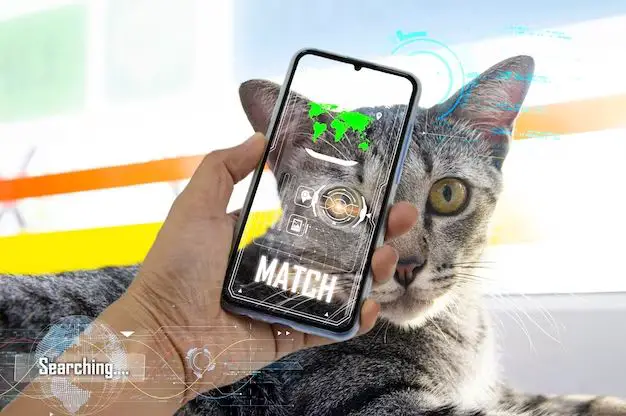Losing photos can be extremely frustrating, especially if they contain precious memories or important events. However, there are several effective methods you can use to locate missing photos and get them back.
Why Do Photos Get Lost?
Before diving into solutions, it helps to understand some of the common reasons photos go missing in the first place:
- Accidental deletion – You may have inadvertently deleted photos off your phone, camera, computer, or cloud storage.
- Storage issues – Photos stored on damaged hard drives, corrupted memory cards, or devices that won’t turn on can be difficult to access.
- Syncing errors – If photos didn’t sync properly from your device to the cloud, they may seem to vanish.
- Theft – Having your phone, camera, laptop, or storage device stolen can mean losing any photos stored locally on them.
- Malware – Malicious software may have corrupted your files or deleted photos without you realizing it.
Check Your Cloud Storage
For photos taken in recent years, the first place to check is your cloud storage. Services like Google Photos, iCloud, Dropbox, and OneDrive act as online backups, so any photos synced to them should still be accessible through the internet. Log into your accounts on these platforms and browse through your libraries thoroughly. Photos may have been moved to a different folder or archive without you realizing it.
When to Search the Cloud
- If photos seem to disappear from your phone after a while, they may have been offloaded to the cloud to save local storage space.
- When updating or replacing your phone, camera, computer, or storage devices.
- After restoring your device to factory settings or clearing the local storage.
Cloud Saving Tips
- Enable auto-upload features so photos are continuously backed up.
- Manually upload any important photos you want to preserve.
- Use cloud search features to locate missing photos.
- Check “Trash” or “Recently Deleted” folders for any accidentally removed photos.
Recover from Local Storage
If your photos haven’t made it to the cloud, check any devices that may still have local copies:
- Phone or tablet – While some get saved to the cloud, photos taken on mobile devices are often still stored internally. Search through all your camera rolls, folders, and galleries thoroughly.
- Digital cameras – If you took the photos with a standalone camera, reconnect it to your computer and see if they are still stored on the memory card or internal memory.
- Computers – Check your main Pictures/Photos folder, but also any folders you may have manually saved photos to.
- External hard drives and USBs – Photos stored as backups on external devices don’t disappear when deleted from main devices.
Enabling Local File Recovery
- Avoid saving new data after deleting photos, as it may overwrite them.
- Use data recovery software to scan for deleted files that may be retrievable.
- Send damaged drives to a repair specialist to attempt extracting the data.
- If possible, keep the device turned off to avoid any further data getting overwritten.
Ask Friends and Family
If you’ve shared the missing photos with others, reach out and ask if they still have copies or know where to find them:
- Friends you texted photos to directly from your phone.
- Family members you’ve shared photo libraries with.
- Group chats or cloud albums you added photos to.
- Print shops if you had photos printed for yourself or as gifts.
Having just one other person who still has a photo can mean the difference between losing it forever and getting it back.
Leveraging Shared Storage
- Always keep copies of irreplaceable photos in multiple locations.
- Share photos frequently over messaging, email, and cloud albums.
- Set shared cloud folders with family members to have redundant storage.
- Enable options for friends to save photos you send directly to their devices.
Check Social Media
Photos posted on social platforms are stored independently of your personal devices and accounts. Log into all your social accounts to see if copies still exist there:
- Facebook – Check posts you’re tagged in as well as your own timeline.
- Instagram – Photos remain unless deleted, but check the archive too.
- Twitter – Saved tweets with photos are stored for you to view.
- LinkedIn – Profile photos and shots included in posts may still be available.
- Snapchat – Memories and My Eyes Only galleries store your snaps.
- WhatsApp – Sent media appears in chat history.
Using Social Media as Backups
- Post important photos across multiple platforms to have copies in more places.
- Save photos you’re tagged in by others to have more redundancy.
- Back up your social media data to retain copies of all your posts and photos.
- Download any photos you want to keep permanently before deleting posts.
Check Photo Printing Services
If you’ve had prints made of the missing photos, the companies may still have the digital copies:
- Retail print shops like Walmart, Walgreens, etc. keep records of printed files.
- Online printing services such as Shutterfly, Snapfish, etc. may retain the uploads.
- Professional photographers often archive all photos taken for clients.
Contact them to check if they can locate the originals or reprint extras from their systems.
Tips for Photo Printing
- When ordering prints, also purchase digital copies to retain.
- Save photos used for custom printed products like mugs, calendars, etc.
- Ask photographers for full archives of your shoots for redundancy.
- Back up digitally before printing irreplaceable photos.
Use Forensic Photo Recovery Software
As a last resort, specialized data recovery programs are designed to resurrect deleted photos. They scan all your device’s storage at a raw level to find any traces left behind:
- Photorec – Free DIY option that recovers various media file types.
- Stellar Photo Recovery – Affordable with user-friendly interface.
- Disk Drill – Feature-packed for both mobile and desktop OS.
- EaseUS – Packaged with other file recovery tools.
This gives you a fighting chance to retrieve photos even if they have been overwritten or are not retrievable through standard operating system functions.
When to Try Data Recovery
- After accidentally formatting a drive or memory card that had photos.
- If you hear mechanical sounds from a failing hard drive with important photos.
- Malware has encrypted your files and you don’t have backups available.
- As a last ditch when all else has failed to find your photos.
Set Up Redundant Photo Storage
The best way to avoid losing photos in the future is implementing redundant storage systems both on the cloud and locally:
- Use cloud services like Google Photos to automatically sync all photos.
- Set devices to back up locally to external hard drives as well.
- Enable options to save received photos to device storage.
- Manually transfer important photos to multiple devices periodically.
- Store irreplaceable printed photos in protective binders.
This acts as a failsafe so that even if one storage point fails, you have alternate options for retrieving the photos.
Creating a Photo Backup Routine
Schedule regular times to backup your photos, such as:
- Monthly or weekly cloud storage uploads.
- Periodic external drive backups.
- Manually copying new batches of photos to other devices like computers whenever you take new ones.
- Printing out selections of your best or most meaningful photos.
Saving photos across multiple media reduces the chances of you permanently losing them all at once.
Conclusion
Losing photos can be devastating, but is rarely ever permanent. By checking all your cloud and local storage options, asking people who may have copies, browsing social media, contacting photo services, and using data recovery software, the vast majority of missing photos can be found again. Implementing ongoing redundant backup systems is also essential to prevent this scenario in the future.
While it may take some time and effort, continue searching through all possibilities until you have exhausted them. Have hope that your photos could reappear when you least expect it. With determination, care, and modern digital storage capabilities, you have a high chance of being reunited with even your most precious lost photos.