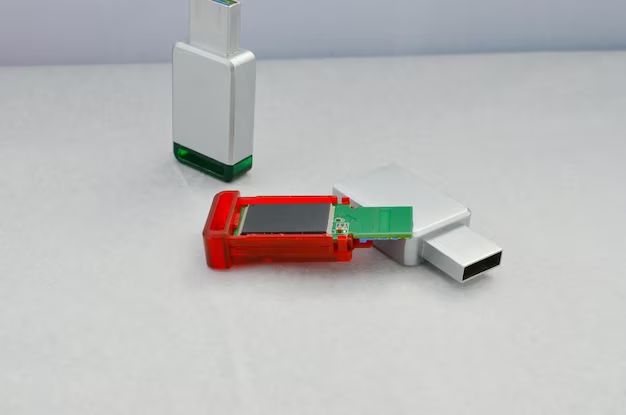Quick Overview
There are several potential ways to recover data from a USB flash drive depending on the circumstances. If the drive is corrupted or unreadable, data recovery software may be able to scan the drive and recover files. If the drive has been physically damaged, a data recovery service may be able to repair the drive and extract data. If files have been deleted, recovery software can sometimes locate and restore deleted files if the space hasn’t been overwritten. And if the USB drive has been reformatted, recovery software can possibly rebuild the file system and directories to make data accessible again. With the right tools and techniques, there is often a good chance of recovering at least some data from a USB flash drive.
Examining Common USB Flash Drive Issues
USB flash drives, also known as thumb drives or memory sticks, are small storage devices that use flash memory to store data. While flash drives are reliable, there are several things that can go wrong and lead to data loss:
Corrupted or Unreadable Drive
The file system or partition table on a USB drive can become corrupted. This can happen if the drive is disconnected during a write operation, if there is a power surge or failure during use, or due to a manufacturing defect. The corruption prevents the operating system from properly accessing the storage on the drive.
Physical Damage
Since USB drives are small and portable, they are prone to physical damage. Dropping the drive, getting it wet, or extreme heat can damage the internal storage chips and circuitry. In severe cases, this can make the drive completely unusable.
Accidental Deletion of Files
It’s easy to accidentally delete files from a USB drive. Emptying the recycle bin or using “permanent delete” options will remove files so they cannot be recovered through normal methods. However, the data still exists on the drive until it is overwritten by new files.
Reformatting the Drive
Reformatting a USB drive erases all data and creates a new blank file system. The old files and folders will appear to be gone, but are still present at the disk level. Reformatting does not securely erase data, so recovery is possible.
Data Recovery Software
The best way to recover data from a corrupted, damaged or reformatted USB drive is to use data recovery software. Here are some of the capabilities of recovery software:
Scan Drive for Recoverable Data
Recovery software can scan the drive and look for intact files that can be restored. Even if the file system is corrupted or has been reformatted, the data often still exists until overwritten. The software searches the raw drive content for familiar file signatures.
Rebuild Damaged File System
If the file system is corrupted, recovery software can scan the disk and rebuild the original file system structure. This makes it possible to access folders and files again that couldn’t be read previously.
Retrieve Deleted Files
When a file is deleted, it isn’t immediately erased from the drive. Only when new data overwrites the same location is the original file lost. Recovery software can locate deleted files based on directory entries and signatures. However, recovery becomes less likely over time as deleted space gets reused.
Extract Data from Crashed Drives
For physically damaged drives with failed electronics, the raw flash memory chips can sometimes be removed and placed into a reader that interfaces with recovery software to extract the data. This microsoldering repair is extremely difficult but can salvage data.
Restore Previous Drive States
Some recovery programs make snapshots of drives so you can browse and restore previous versions of files from a certain date. This allows recovering older files that may have been deleted or changed recently.
Most Popular Data Recovery Software
There are many data recovery programs available both commercially and as free downloads. The best options with high success rates include:
Stellar Data Recovery
Stellar Data Recovery supports all file systems and storage devices. It has advanced scanning to locate recoverable data and rebuild corrupted drives. A free trial recovers up to 1GB of data.
EaseUS Data Recovery Wizard
EaseUS offers optimized file recovery algorithms for quick scanning and retrieval of lost files. It can recover data after accidental formatting, virus infection or disk error. A free “Data Recovery Wizard” is available.
Ontrack EasyRecovery
Ontrack EasyRecovery can recover recently deleted files as well as permanently deleted data if the space wasn’t overwritten. It supports RAID, virtual machines, and SSD drives. A free demo allows previewing recoverable files.
R-Studio Data Recovery
R-Studio can recover data from severely damaged, corrupted or formatted drives and partitions. It supports over 120 different file systems for versatile recovery across many environments. Demo and technician versions available.
Photorec
Photorec is a free, open source recovery program from the makers of the TestDisk utility. It specializes in recovering photo, video, and audio files from damaged media through raw file carving. A command line interface is provided.
Using Data Recovery Services
For difficult drive problems that require disassembly or advanced techniques, you can turn to data recovery experts. Some common scenarios include:
Repairing Physical Drive Damage
Technicians have specialized tools to access the interior of damaged drives and replace failed components. For clicks of death, degraded heads, motor issues and firmware problems, a lab may be able to repair the device and recover data.
Professional Data Extraction
Certified engineers have training and custom equipment to maximize the chance of data recovery, especially on drives with severe electrical issues. They can transplant components and use specialized recovery technology.
Clean Room Disassembly
Heavily damaged drives may need a dust-free cleanroom environment for internal repair work to avoid particulate contamination of the sensitive internal components. Data recovery labs have access to these specialized facilities.
Advanced Forensic Investigations
When criminal investigations require recovering data from drives that have been wiped, severely damaged or encrypted, forensic experts with data recovery training can sometimes retrieve the needed evidence.
Meet Legal and Compliance Requirements
Regulated industries require strict standards for data recovery and chain of custody for recovered data. Certified specialists ensure the legal admissibility of recovered materials as evidence.
Choosing a Data Recovery Service
If DIY software can’t recover your USB drive, the next step is to find a professional recovery company. Look for these criteria:
Certified Cleanroom and Experienced Engineers
A proper ISO Class 5 cleanroom and degreed engineers with data recovery training minimize risk during drive repair and increase the chance of data recovery.
Fast Turnaround Time
Choose a service with expedited turnaround so you can get your recovered data back quickly. Some providers offer emergency 24 hour recovery services.
Free Evaluations
Select a company that offers free media evaluations so you know the probability and cost of recovery before agreeing to proceed. Avoid firms that charge just for examining drives.
Good Customer Service Reputation
Read online reviews and check organizations like the Better Business Bureau to confirm the company has a solid reputation for customer service during the recovery process.
Strong Security Practices
Make sure the firm uses encryption when recovering sensitive data and has secure chain of custody protocols. Your personal information should be protected.
Best Professional Data Recovery Services
Here are some of the top-rated data recovery labs to consider if DIY software can’t recover your USB drive:
Gillware Data Recovery
Gillware offers affordable and transparent service with expedited options. Free evaluations and firm price quotes help eliminate sticker shock. Highly trained experts and state-of-the-art tools improve recovery rates.
Secure Data Recovery
With Class 10 ISO 4 cleanrooms across the U.S., Secure Data Recovery rates as one of the most advanced labs. They handle challenging cases including drives requiring head transplants or platter swaps.
DataRetrieval.com
A founding member of the International Association of Computer Investigative Specialists, DataRetrieval.com leverages over 25 years of data recovery experience and custom hardware for lost file recovery from any storage device.
Ace Data Recovery
Ace Data Recovery touts a +98% success rate for recovering data from failed hard drives, RAID arrays, USB drives, and other storage media. Free evaluations and shipping as well as emergency services available.
Recovery Force
Recovery Force is a highly reviewed Canadian data recovery service with capabilities for handling mechanical and logical recoveries across all operating systems. Free shipping available.
| Recovery Method | Cost | Success Rate |
|---|---|---|
| Software | Free to $100 | Moderate |
| Lab Recovery | $300 to $3000+ | High |
Preventing Data Loss on USB Drives
While data recovery provides a safety net after data loss, it’s better to avoid problems in the first place. Some tips for preventing data loss include:
Eject Properly
Never unplug a flash drive while it’s being accessed or written to – always use “Safely Remove Hardware” to eject it properly first.
Backup Important Files
Keep an extra copy of critical files on a separate drive or cloud storage in case of corruption or hardware failure.
Check Drive Health
Perform a surface scan on the drive occasionally to check for bad sectors so they can be avoided.
Keep Firmware Updated
Flash the drive to the latest firmware occasionally to reduce errors and keep performance optimal.
Avoid Physical Damage
Don’t expose drives to liquid, extremes of temperature, or potential shock/impact which can harm components.
Replace Old Drives
As flash drives age, failure becomes more likely. Replace drives after 3-5 years of heavy usage or any signs of issues.
Conclusion
Recovering lost data from a USB drive is often possible through DIY software or professional recovery services. The techniques can rescue files after deletion, corruption, formatting and even physical damage in many cases. Paying attention to proper file removal, regular backups, and handling drives carefully can help avoid data loss in the first place. But ultimately, reliable recovery options exist if needed to restore important USB drive contents.