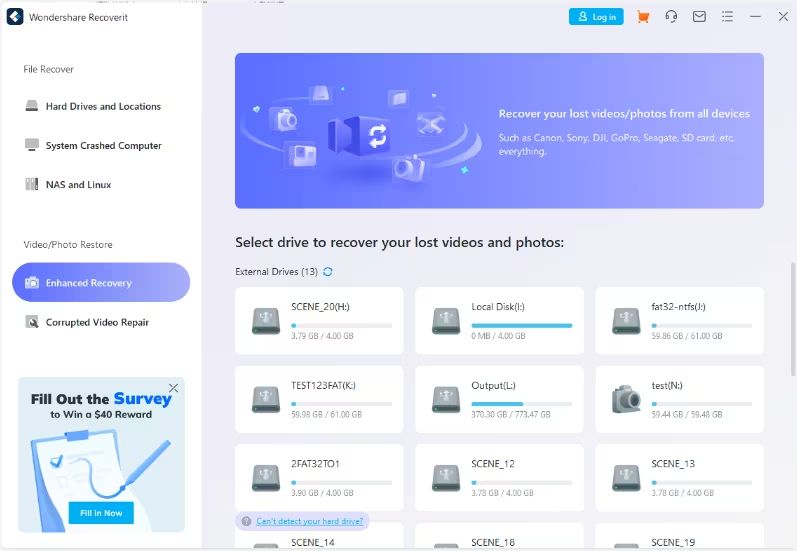Quick Answer
Sometimes it is possible to recover deleted DVR recordings, but it depends on the DVR model and settings. The best ways are using DVR recovery software, restoring from a backup, or contacting your DVR provider for help. However, if the DVR has overwritten the deleted recordings or does not have recovery features, they may be lost for good.
Intro
Having your DVR accidentally delete valuable recordings can be incredibly frustrating. Often these lost recordings captured special moments you can’t get back, like a child’s school play or a big game.
Fortunately, it is sometimes possible to recover deleted footage from a DVR. The key is acting quickly before the DVR overwrites the deleted files. The right tools and techniques can rescue recordings even after you empty the trash or recycling bin.
In this guide, we’ll cover:
- How DVRs delete and overwrite recorded video
- Best practices to recover lost DVR recordings
- Using data recovery software to restore deleted recordings
- Asking your cable or satellite provider for help
- Preventing deleted recordings in the future
Knowing exactly how your model handles deletion and following these steps can significantly improve your chances of video recovery success.
How DVRs Delete and Overwrite Recorded Video
DVRs save video recordings to a hard drive inside the device. This storage space is limited, so DVRs automatically delete old recordings to make room for new ones. When you manually delete footage, it gets marked for overwrite so it can be recorded over.
Here’s a closer look at how this deletion and overwrite process works on most DVR models:
Step 1: Recording Video to the DVR’s Hard Drive
DVRs use an internal or external hard drive to digitally record video from your cable/satellite signal or security cameras. The video gets saved as files on the drive in a folder structure. The DVR software organizes these video files for playback on your TV.
Step 2: Marking Files for Deletion
When you manually delete a recording, the DVR does not immediately erase it from the hard drive. Instead, it marks the file as deleted in the file system. This tells the DVR it can overwrite those spaces when needed.
Step 3: Overwriting the Deleted Recording
As your DVR records new footage, it looks for deleted files marked for overwrite. It then saves the new videos right over the spots where deleted recordings exist. This permanently destroys the original video.
Step 4: Disk Space Fills Up
Eventually, your DVR hard drive will fill up with recordings (even with deleted files overwritten). At this point, the DVR must start deleting the oldest unsaved recordings to keep recording new footage.
Best Practices to Recover Lost DVR Recordings
If you accidentally deleted valuable DVR footage, prompt action is key for recovery. Here are the recommended best practices:
1. Stop Recording Immediately
As soon as you realize important footage is missing, stop your DVR from recording anything else. This prevents it from overwriting deleted files. Pause features or unplug the DVR if needed.
2. Try Your DVR’s Recycle Bin
Many DVRs have a Recycle Bin or Deleted Items folder to temporarily store removed recordings. Check here for missing videos that may be restored.
3. Use Data Recovery Software
Specialty software can scan DVR drives and restore deleted video files. We’ll discuss the best recovery programs later in this article.
4. Restore from a Backup
If you back up your DVR periodically, you may be able to restore the lost recordings from the backup files.
5. Contact Your DVR Provider
Your cable/satellite company may be able to recover deleted footage from their DVR models, depending on policies.
6. Take Your DVR to a Specialist
Data recovery experts can sometimes salvage deleted footage by examining the DVR’s drive directly. Useful if DIY software fails.
The sooner you take action, the better your chances of video recovery. Don’t record anything new or the files may be overwritten.
Using Data Recovery Software to Restore Deleted Recordings
One of the most effective ways to recover lost DVR recordings is using data recovery software. When deleted files aren’t yet overwritten, the right software can find and restore them.
Follow these steps to try DVR recovery software:
1. Remove the DVR Hard Drive
Open your DVR and locate the internal hard drive inside. Unplug the drive and remove it carefully without damaging it.
Alternatively, you can connect an external DVR drive directly to your computer.
2. Connect the Hard Drive to a Computer
Attach the DVR hard drive to your desktop/laptop using a hard drive enclosure or USB cable. This lets the recovery software access the drive to scan it.
3. Download and Install DVR Recovery Software
Choose data recovery software capable of restoring video files from DVR drives. Top programs like ReclaiMe, Stellar, EaseUS, and Ontrack are often worth the cost.
4. Scan the DVR Drive for Lost Files
Run the DVR recovery software and select the connected DVR drive to scan. It will search for recoverable video files marked as deleted.
5. Recover and Save the Videos
The software will display the recoverable deleted video files it can restore. Select the ones you want and choose a new folder to save the recovered recordings.
6. Transfer the Videos Back to Your DVR
Finally, take the recovered video files and transfer them back to your DVR’s drive so you can view them again. Or play them directly on a computer.
Following this process with the right recovery software maximizes your chances of getting back that important deleted footage. Just don’t record new videos until recovered!
Asking Your Cable or Satellite Provider for Help
If you use a cable or satellite company’s leased DVR, they may be able to restore deleted recordings under certain circumstances.
Here are some tips when contacting your provider for help:
– Check Provider’s Deletion Policy
Call and ask if recovering deleted recordings is an offered service. Policies vary between cable/satellite companies.
– Act Quickly!
The sooner you contact them after deletion, the better. Waiting longer increases chances of the files being overwritten.
– Have Account Details Ready
They will need identifying info like your account number, home address, DVR model, etc.
– Ask for a Supervisor if Needed
Higher-level tech reps often have more tools and capabilities to restore deleted footage.
– Be Prepared to Pay a Fee
Some companies may charge $30-$50 for DVR video recovery efforts. Still often worth it!
While not guaranteed, it’s worth engaging your provider to see if they can rescue those home videos for you.
Preventing Deleted Recordings in the Future
Recovering lost DVR recordings can be difficult and stressful. The best approach is stopping accidental deletion and loss in the first place.
Here are some tips to avoid deleted footage down the road:
– Enable DVR Recycle Bin
Use the Recycle Bin/Deleted Items folder if your DVR model has this feature. It stores deletions temporarily.
– Back Up Your Recordings
Regularly copy important recordings to another device in case you need to restore them.
– Lock/Protect Key Recordings
Many DVRs let you lock recordings to prevent accidental deletion.
– Disable Auto-Deletion
See if your DVR allows disabling the auto-delete function that overwrites the oldest footage.
– Upgrade DVR Drive Size
More recording space means fewer deletions to make room for new videos.
– Be Careful When Deleting
Double check which recordings you are removing before approving the deletion.
While avoidable, accidental DVR recording loss is still bound to happen on occasion. Now you know recovery is often possible with the right tools and quick action.
Conclusion
Losing valuable home videos or game recordings from your DVR can be devastating. Fortunately, restoring deleted DVR footage is possible in many cases using the techniques covered here:
– Immediately stop new recordings and act fast before deleted files get overwritten.
– Check your specific DVR model’s Recycle Bin and restore features.
– Use professional data recovery software to scan for and restore deleted video files.
– Call your cable/satellite provider for possible assistance from their tech teams.
– Going forward, prevent accidental deletion by backing up recordings, enabling DVR protection features, upgrading storage space, and taking care when permanently erasing videos.
With the right recovery approach, you have an excellent chance of getting those precious memories back. Don’t wait too long before taking action. Many people regret not attempting video restoration sooner once the recordings are gone for good.