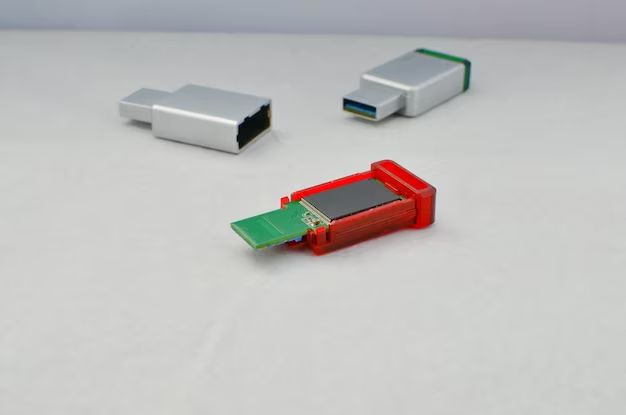Losing important photos, videos, documents or other files from your SD card can be devastating. SD cards are used in many devices like digital cameras, mobile phones, tablets, drones, dashcams and more to expand storage capacity. With so much precious data stored on these little cards, it’s critical to know how to recover deleted or lost files in case disaster strikes.
The good news is that there are various options to rescue lost SD card files, even after formatting the card. While you may be eager to get started on data recovery, don’t lose hope if you have continued using the SD card after data loss. There are still methods that may be able to salvage at least some of your files. Follow these steps to safely handle the SD card and maximize the chances of recovering your data.
Stop Using the SD Card Immediately
This is the most important step when attempting to recover lost data from an SD card. As soon as you realize important files are missing, stop using the card right away. Here’s why:
- Any new data written to the card could overwrite your lost files and make them unrecoverable
- Continued usage may damage the card further and make data recovery impossible
- The card may develop bad sectors, corrupting data storage areas
By ceasing all read/write activities immediately, you avoid damaging the lost data clusters on the card through overwriting or deterioration. Your best bet is to safely remove the SD card from the device and set it aside until you’re ready to attempt file recovery.
Avoid Further Damage to the Card
Now that the SD card is out of your camera or device, you’ll want to take steps to prevent further damage during transport and storage:
- Avoid touching the contacts – This can transfer oils from your fingers that can corrode and harm the card.
- Keep the card away from moisture, heat and magnets
- Store in a protective case – Use an ESD (electrostatic discharge) bag or plastic case
- Handle gently and avoid drops, taps or rough movement
Following these precautions reduces the chances of physical damage and keeps the card in optimal shape for recovery software scanning.
Determine the Cause of Data Loss
Before attempting DIY recovery, think back to when you first noticed the files were missing. Understanding the cause can help pinpoint solutions and avoid repeated data loss in the future. Common reasons for SD card data loss include:
Accidental Deletion
It’s easy to accidentally select images, videos or other files on your SD card and hit delete. Thankfully, this only removes the index to those files rather than wiping the data completely. As long as the storage clusters haven’t been overwritten, recovery software can restore accidentally deleted files.
Formatting Errors
Formatting a storage device erases all its data by resetting the file system. However, the actual files remain intact until overwritten. When an SD card is formatted by mistake, recovery software scans the raw storage to rebuild files. However, recovery from full formatting is less successful than from quick or low-level formatting.
Corruption
SD card corruption can occur after improper ejection from a host device, file system errors, bad sectors or malware infection. The card may become unreadable by that device. While the files remain intact, the directories linking to them are damaged. Recovery software repairs the corrupted data structures to recover data.
Physical Damage
Drops, shock, moisture, extremes of temperature and other physical damage can ruin SD cards. Often the card becomes undetectable or unusable. This requires professional data recovery in a dust-free cleanroom to attempt component-level repair.
Manufacturing Defects
Rarely, brand new SD cards may be defective straight out of the package due to damage during production or shipping. This can lead to data errors or total failure. Contact the manufacturer for a warranty replacement if your card fails unexpectedly in a new device.
Choose Your Approach: DIY or Professional Data Recovery
Once you understand how the data was lost, you can decide whether to attempt do-it-yourself file recovery or enlist help from a professional recovery lab. Consider the pros and cons of each approach:
DIY Recovery Software
- Affordable option for simple cases of accidental deletion or formatting
- Scans local storage for recoverable files from file system
- Higher risk of overwriting data during recovery attempts
- Lower success rates for physical damage or serious corruption
Professional Data Recovery
- Best option for complex cases with physical damage or severe file system damage
- Uses specialized tools and cleanroom facilities for component-level repair
- High recovery success rates – up to 99% for logical damage
- More expensive – costs vary based on recovery complexity
If your lost data is worth the investment, professional recovery offers the best chance of getting back your files from even seriously damaged media. However, DIY software provides an affordable starting point for minor accidental deletion or formatting cases.
How to Recover Files with DIY Software
Using data recovery software on your own is quick, inexpensive and convenient. Follow these steps to recover recently deleted or formatted files from your SD card:
- Download and install data recovery software onto a computer with card reader. Top-rated choices for SD cards include:
- Recuva – Free version available
- Stellar Data Recovery – Affordable paid option
- Disk Drill – User-friendly interface
- Connect the SD card via card reader, not device, to avoid overwriting
- Select the card drive letter and scan for recoverable data
- Preview found files to identify your lost data
- Choose a recovery destination – external media only to avoid overwriting card
- Recover files, allowing time based on number and size
- Check recovered files carefully before saving changes
DIY software is ideal for straightforward cases of accidental file deletion. However, more complex cases involving physical damage or serious file system corruption exceed the abilities of consumer software. These require help from professional data recovery experts.
Follow Best Practices When Using Recovery Software
While data recovery programs are powerful tools, improper use during scanning or file recovery risks further data loss. Keep these guidelines in mind:
- Install software to another drive – Not on the affected SD card
- Connect SD card directly – Avoid loading in camera or device that may overwrite data
- Scan in read-only mode – Avoid Changes to card during scan
- Save recovered files externally – Not back to SD card being recovered
- Open recovered files read-only – Avoid edits before saving copies
Following these precautions reduces your risk of accidentally overwriting deleted files during amateur recovery attempts. The goal is to disturb the SD card as little as possible during scanning and file restores.
When to Turn to Data Recovery Experts
While do-it-yourself recovery software can be effective for basic cases, more severe file system damage or physical issues exceed its capabilities. If DIY options fail to restore your lost data, don’t attempt further experimenting or tinkering with the card. This risks causing irreparable harm through data overwriting.
Instead, contact professional data recovery specialists when:
- DIY software recovery attempts are unsuccessful
- Files are lost due to physical damage to the card
- Severely corrupted cards are not detected or unreadable by computers
- Files are lost after a virus attack, power surge or hardware failure
- You already attempted further use of the card after data loss
Reputable data recovery labs use proprietary techniques to rescue data from storage media that has suffered electrical, logical or physical damage. However, experts caution that DIY software decreases the chances of successful professional recovery.
Understanding the Professional Data Recovery Process
Data recovery from a catastrophically damaged or corrupted SD card is a complex, technical process. Certified specialists working in controlled environments carefully disassemble, diagnose, repair and rebuild damaged cards and files. Here is an overview of the data recovery process:
Media Evaluation
The SD card is examined and tested to determine failure mode and extent of damage. This initial evaluation guides the selection of appropriate recovery techniques.
Component-level Repair
Where possible, experts repair physical damage to SD card components including controllers, connectors and memory chips using microsoldering techniques.
Data Extraction
Proprietary hardware and software are used to rebuild the card’s file system and extract recoverable data onto a healthy drive.
Data Rebuild
Recovered files are organized into folders and file types are identified where possible. Corrupted data may be repaired and rebuilt.
Data Validation
Experts examine outputs to ensure recovered user files are intact before returning data.
This controlled process allows for remarkably high success rates from SD cards with both physical damage and file system corruption. However, costs are higher than DIY options.
Selecting a Professional SD Card Data Recovery Service
Choosing the right data recovery lab can mean the difference between getting your files back or losing them forever. Consider these tips when selecting a service:
- Look for an experienced company with a proven track record and specialized skills
- They should have a cleanroom facility to safely handle delicate repairs
- Check they can handle SD cards as well as hard drives and mobile devices
- Avoid labs promising universal 100% recovery – not realistic
- Ask about their recovery process, capabilities and security protocols
- Get fee estimates in writing before approving service
- Read online reviews from impartial sources like Google or Yelp
Avoid companies charging steep upfront fees or pressuring you into service. Reputable labs provide free media evaluations and recovery cost estimates.
Cost Considerations for Professional SD Card Recovery
Data recovery is a complex, labor-intensive process requiring specialized facilities, equipment and expertise. While costs are higher than DIY software, they ensure the greatest chance of success when it really matters. Expect to pay:
- Diagnostic evaluation fee – Assess if recovery is possible and estimate cost
- Minimum charge if no data is recoverable – Covers attempt fees
- Per hour fee – For simple cases completed quickly
- Flat rate by data size – For larger, complex cases with fragmented files
- Expedited service charges – For rush handling within 24 hours
- Shipping/insurance fees – Both ways, added to final bill
Exact pricing varies by provider, card capacity, damage extent and type of data recovered. However, expect to pay $300 to $1000+ in reputable hands. While not cheap, this gives important files the best chance of rescue when DIY options fail.
Maximizing Chances for Successful Data Recovery
Both DIY and professional data recovery depend heavily on the condition of the SD card. Follow these tips to help ensure the best outcome:
- Stop using the card immediately at first sign of data loss
- Handle gently and avoid physical damage during transport
- Keep away from magnets, heat and moisture
- Don’t attempt DIY recovery on cards with physical damage
- Avoid repeated DIY scanning attempts that could overwrite data
- Seek professional help sooner rather than trying lengthy self-recovery
Research providers thoroughly and read the fine print before agreeing to service. With realistic expectations of the capabilities and costs, professional recovery offers the most effective option when DIY approaches fail to get back lost files.
Preventing Data Loss from SD Cards
Recovering lost files from SD cards can be frustrating, time-consuming and expensive. Luckily some simple precautions can help avoid disaster in the first place:
- Eject properly – Use “Safely Remove” feature before taking out cards
- Back up files regularly – Copy important images/videos to computer and cloud
- Avoid overfilling cards – Leave extra space to reduce corruption risks
- Handle with care – Avoid physical damage that can destroy cards
- Check for errors – Scan cards periodically for bad sectors
- Format correctly – Use full format for optimal performance
- Replace cards regularly – Discard cards showing errors or slowness
Practicing these precautions minimizes the chances of catastrophic SD card failure. But accidents still happen eventually. So always maintain backups of irreplaceable files.
Conclusion
Restoring lost files from a damaged, corrupted or failed SD card is possible in many cases. Stop using the card immediately after data loss to avoid overwriting deleted files. DIY recovery software offers an affordable starting point for recently deleted files. However, physically damaged or highly corrupted cards require professional-grade data recovery methods.
Research specialists thoroughly, get estimates in writing and follow their shipping/handling instructions closely. While costs are higher, reputable recovery labs can rescue data from nearly any catastrophic failure when DIY options fail. With proper handling and recovery technique selection, you have an excellent chance of getting back your lost photos, videos, documents and other important SD card files.