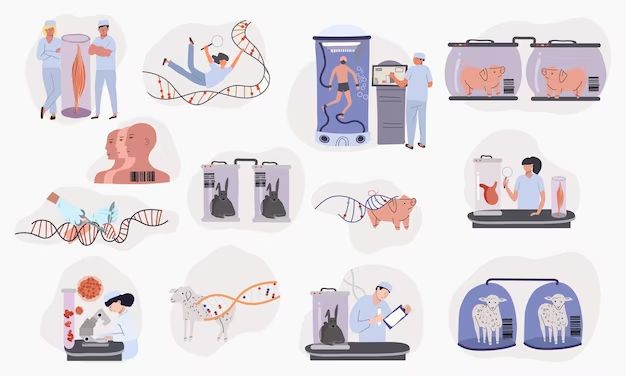Cloning software allows you to make an exact copy of a hard drive or storage device. This can be useful for making backups, migrating data to a new drive, or duplicating working systems. While there are many cloning tools available, most of the popular commercial options like Acronis True Image and Macrium Reflect cost money. This leads to the question – is there any cloning software that is free to use?
What is cloning software?
Cloning software, sometimes called disk imaging software, enables you to make an identical copy of a hard drive or storage device. The clone contains all the data, operating system files, settings, and programs from the original drive. Essentially it makes an exact replica that can be restored or replaced if needed.
Some key features of cloning software include:
- Making exact sector-by-sector copies of drives
- Cloning partitions or entire storage devices
- Preserving all data, files, operating systems, and settings
- Allowing clone creation locally or over a network
- Offering scheduling and automation options
- Providing compression and encryption capabilities
The cloning process copies everything from the source drive and creates a clone file or duplicates it on another drive. This cloned image can then be transferred to a new drive for recovery or migration purposes.
Why use cloning software?
There are a few key reasons to use cloning tools:
- To make an exact backup copy of a drive for recovery purposes in case of failure or data loss.
- To migrate data, operating systems, programs, and settings to a new drive.
- To quickly deploy multiple identical systems by cloning a master image.
- To duplicate a functioning system or drive for testing or provisioning purposes.
- To regularly back up critical company or personal data.
Cloning creates reliable backups and copies that allow easy restoration to your previous state if needed. The process is faster than copying files individually. It provides redundancy for disaster recovery scenarios. Overall cloning software gives you flexibility and control over your systems and data.
Popular commercial cloning tools
While free options do exist, some of the most full-featured and robust cloning software costs money. Here are some of the top paid choices:
Acronis True Image
Acronis True Image is a popular disk cloning and backup software suite. It offers system-level full image backups as well as incremental file backups. Key features include:
- Full system image cloning and incremental backups
- Local and cloud backup support
- Vaults for storing backup archives
- File synchronization and mirroring
- Mobile device backup capabilities
- Recovery tools via bootable media
- Virtual machine and NAS support
Acronis True Image costs $49.99 for the standard version or $99 for the advanced edition. There are also volume licensing options.
Macrium Reflect
Macrium Reflect is another popular commercial option focused on disk imaging for backup and recovery. Key features:
- Full system drive cloning and imaging
- File and folder backups
- Backup validation for integrity checks
- Incremental and differential backup support
- Scheduling capabilities
- Centralized management for multiple systems
- Integration with Windows PE for recovery
Macrium Reflect starts at $69.95 for a single PC license. Business and server licenses are also available.
EaseUS Todo Backup
EaseUS Todo Backup provides drive cloning along with a full set of backup capabilities. Key features include:
- System and partition cloning
- Image backups with compression and encryption
- File backups and synchronization
- Disk health monitors
- Email and SMS notification options
- Backup scheduling
- Cloud storage integration
EaseUS Todo Backup costs start at $29 for the Home edition. There are also commercial, server, and business options available.
These are just a few of the popular paid cloning and backup tools on the market. But they represent some of the more full-featured commercial options.
Free disk cloning software
While the premium software suites offer broad functionality, there are free disk cloning tools available as well. Here are some of the top free cloning utility options:
Clonezilla
Clonezilla is one of the most popular free disk cloning tools. It is open source and based on Linux. Key features include:
- Disk imaging for drives and partitions
- Cloning to local drives or over networks
- Support for massive drives and file systems
- Bootable clone creation via ISO or PXE servers
- Schedule cloning tasks with cron
- Broad platform support including Linux, Windows, and macOS
As an open source tool, Clonezilla is completely free to use. It offers extensive cloning capabilities albeit without extras like encryption or compression.
Redo Backup
Redo Backup is another leading free, open source cloning tool. Key features:
- Full disk and partition imaging
- Backups to local disks or network shares
- Incremental and differential backup capabilities
- Command line and graphical user interface options
- Flexible backup scheduling
- Good documentation and community support
Redo Backup works on Linux and Windows. It handles basic cloning tasks well alongside incremental backups.
Disk Utility
For Mac users, the built-in Disk Utility application offers disk cloning capabilities. It allows you to:
- Create full disk images and archives
- Clone drives and volumes
- Restore drives from disk images
- Erase and format drives
Disk Utility may meet basic cloning needs for some Mac users. But it does not have extensive features compared to dedicated tools.
Other free cloning options
There are a variety of other lesser-known free disk cloning utilities including:
- HDClone
- DriveImage XML
- Paragon Backup and Recovery
- AOMEI Backupper
- EaseUS Disk Copy
- Fog
These provide varying degrees of disk imaging and cloning functionality. But most specialize in just cloning without extras like compression or scheduling.
What to look for in free cloning software
When evaluating free disk cloning tools, key capabilities to look for include:
- Full disk imaging – The ability to make complete clones of drives.
- Incremental backups – Only backing up changed files since the last backup.
- Differential backups – Backing up files changed since the last full backup.
- Backup validation – Checks to ensure the backup image is not corrupted.
- Backup scheduling – Automating the backup process on a regular basis.
- Compression – Reducing the storage space needed for the backup image.
- Encryption – Password protecting your backup for security.
Basic cloning functionality is commonly available for free. But certain advanced features like compression and encryption may require paid software. Schedule-driven automation also tends to be lacking in free tools.
How to use free cloning software
Using free cloning software typically involves these steps:
- Install the cloning software and any drivers or extensions required.
- Select the source drive that you want to clone from.
- Pick the destination for the cloned image such as another drive or storage path.
- Configure settings like compression level or encryption if available.
- Run the cloning process until completion.
- Validate the cloned image for integrity as needed.
- Copy your clone to the new drive or location.
Free cloning tools tend to have minimal settings and options compared to paid software. But the overall process is straightforward.
One key tip is to clone to a different drive than the one you are copying. Cloning from one drive partition to another on the same physical drive can cause issues. External drives work great as clone destinations.
Benefits and limitations of free cloning tools
Free disk cloning software provides certain advantages:
- No cost: Get full cloning functionality at no cost.
- Open source: Tools like Clonezilla benefit from public input and review.
- Basic backups: Meet simple cloning and backup needs.
- Lightweight: Small downloads and minimal installs.
However, limitations can include:
- Lack of features: No compression, encryption, etc.
- No scheduling: Manual cloning instead of automated backups.
- No support: Rely on community resources instead of official support.
- Complex interfaces: Less intuitive and user friendly controls.
So free options work well for basic cloning tasks but may lack extras and polish found in paid solutions.
Conclusion
While premium cloning software has more features, there are viable free disk cloning tools available. Clonezilla, Redo Backup, and Disk Utility offer straightforward imaging and cloning at no cost.
Free cloning meets basic duplication needs but lacks certain capabilities like scheduling, compression, and encryption. Still the free options work well for simple manual drive cloning and backups.
In the end if you just need basic ad hoc drive cloning capabilities, a free tool will usually get the job done. But those wanting automation, polish, and extras will need to look at paid commercial solutions. The free cloning software provides sufficient functionality for many users especially if you are on a tight budget.