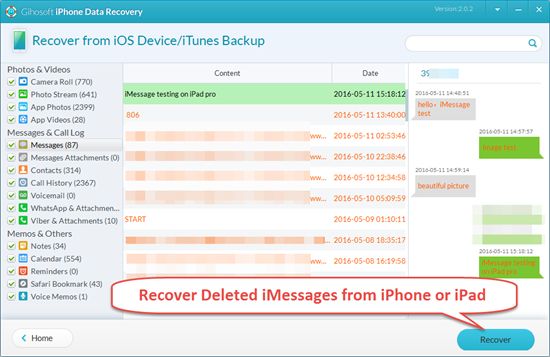Quick Answer
Yes, there are a few methods to try to recover deleted iMessages on an iPhone or iPad. The best options include:
- Restoring from a previous iTunes or iCloud backup that contains the deleted messages
- Using third-party data recovery software to scan the device and extract deleted message data
- Checking the iCloud website for deleted messages synced there
However, success depends on when the messages were deleted and if you have the right backups or tools available. The sooner you act, the better your chances.
Overview of Recovering Deleted iMessages
iMessage is the default messaging app on iOS devices and Macs. When you delete an iMessage conversation or specific messages within a chat, they disappear from your device’s message history and thread.
However, that doesn’t mean the deleted iMessages are gone forever. The content may still be accessible from certain backups or within the iPhone/iPad itself.
Here are the main ways you can try to recover deleted iMessages:
Method 1: Restore from iTunes or iCloud Backup
One of the best ways to retrieve deleted iMessages is by restoring your device from an iTunes or iCloud backup that contains the messages you need.
Both iTunes and iCloud can regularly back up the contents of your iPhone or iPad. This includes your messaging history and attachments. As long as the backup was done before the deletion occurred, restoring it brings back the deleted iMessages.
The steps to restore from a backup include:
- Connect your device to a computer with iTunes (for iTunes backup)
- Go into Settings > [your name] > iCloud > Manage Storage on the iOS device (for iCloud)
- Find the desired backup that’s dated before the deletion
- Tap to Restore from that backup
- Your device data will rollback to that backup state, including any messages present at that time
The downside is that you also undo any changes made after that backup. So you get the deleted iMessages back, but at the expense of losing your current data.
Method 2: iPhone Data Recovery Software
A better option is to use a third-party iOS data recovery program. These tools can selectively scan your iPhone or iPad and extract deleted iMessage conversations and attachments.
Some top data recovery software choices include:
- Fonelab – Recovers iMessages, WhatsApp messages, photos, notes, voicemails, and more lost iOS data.
- EaseUS MobiSaver – Scans device thoroughly to find residual traces of deleted iMessages.
- Tenorshare UltData – Has a standalone iMessage Recovery option just for retrieving deleted texts.
The overall recovery process involves:
- Download and install the program on a computer
- Connect your iPhone or iPad to the computer
- Select the types of data to scan for (choose messages)
- Allow the software to scan the device fully to extract recoverable iMessage data
- Preview and selectively save the deleted messages found to your computer
This method allows accessing deleted iMessages without having to restore your iOS device fully. You simply extract the message data needed.
Method 3: Check iCloud Account Online
For users with an iCloud backup enabled, there’s a chance the deleted iMessages were synced and stored in iCloud storage online.
You can check for them by signing into your iCloud account on a web browser:
- Go to the iCloud website and login with your Apple ID
- Open the Photos app and look for the Deleted section
- See if any conversations in the Deleted folder match the iMessages you need
- Recover individual conversations by restoring from the iCloud Deleted section
However, iCloud only retains data for a limited number of days. So this method only works shortly after deletion, before the online backups are cleared from Apple’s servers.
Can You Recover Permanently Deleted iMessages?
If you deleted an iMessage chat or messages some time ago, they may be gone for good now. Here are some factors that determine whether permanent recovery is possible:
- Time Since Deletion – The more time that passes, the lower your odds. Data could be overwritten.
- Device Action Since Then – Using the phone normally reduces chances due to data overwriting.
- iTunes & iCloud Backups – No backups from before deletion makes recovery difficult.
- Last Backup Date – Were backups done daily or weeks/months ago?
In a worst case scenario, such as:
- No backups for months
- The messages were deleted over a year ago
- The iPhone has been regularly used since
Then, unfortunately, it’s very unlikely you can resuscitate those deleted iMessages at this point. Too much time has passed and data overwritten.
But with a recent deletion and an up-to-date backup, you have good chances of getting back missing iMessages with the right recovery methods.
How to Recover Deleted iMessages from iPhone or iPad
If you just deleted iMessages very recently, follow these steps for the best shot at retrieving them:
1. Avoid Overwriting Data
When messages are deleted, they aren’t totally erased immediately. Data remnants reside in the device storage that forensic software can read.
But using the phone as normal starts to overwrite that data. So avoid activities like:
- Saving new photos/videos
- Downloading files or media
- Installing apps
- Restoring from a backup
The less you do, the better chance tools have of salvaging deleted files.
2. Use iPhone Data Recovery Software
A dedicated iPhone data recovery program is the most direct and effective way to retrieve recently deleted iMessages. Follow these steps:
- Download and install the software – Such as EaseUS MobiSaver for Windows or Mac.
- Connect iPhone to computer – Use the charging cable to link them.
- Scan device for messages – Select the Messages or iMessages scan option.
- Recover messages – Preview and choose messages to recover to the computer.
The tool does the hard work of finding any recoverable data traces and extracts them for you.
3. Check iTunes or iCloud Backups
If you have a backup from at most 1-2 weeks ago, restoring it could work to get back deleted iMessages if recovery software fails.
Just be aware that you’ll lose settings changed since that backup. Weigh whether it’s worthwhile.
Tips to Avoid Losing iMessages
Recovering deleted iMessages isn’t guaranteed. The best thing is avoiding unwanted deletion in the first place. Some tips:
- Enable backups – Regularly back up your iPhone via iTunes or iCloud.
- Export important chats – Manually save copies of conversations you want to keep.
- Be cautious deleting – Double check before purging entire conversations.
- Check Recently Deleted – The Messages app has this folder to recover recently erased texts.
Activating the “keep” option in Messages avoids automatic deletion as well. While no prevention method is perfect, being cautious cuts down your risk.
Does iPhone Message Recovery Work for WhatsApp?
Many iPhone users have both regular iMessage and WhatsApp installed for messaging. You may wonder if recovering deleted WhatsApp messages works the same.
The good news is that most data recovery apps cover both iMessage and WhatsApp message retrieval. As long as the WhatsApp chats were deleted recently, such software can likely restore them along with native iMessages.
However, the same principles apply:
- The sooner you run recovery, the better
- Avoid overwriting data after deletion
- Backups may retain deleted WhatsApp content if recovery fails
So the pros and cons are similar. Just focus on fast action after accidental WhatsApp deletion.
Conclusion
To summarize, here are the key points to remember when trying to recover deleted iMessages on an iPhone or iPad:
- Act quickly before new data overwrites the deleted messages
- Avoid using the device and restore from the most recent backup
- Use trusted iPhone data recovery software for extracting deleted iMessages
- Check online iCloud backups for any retained message data
While challenging, getting back a deleted conversation is often possible with the right recovery methods. Just don’t wait weeks or months before trying. Move fast to get those lost iMessages back where they belong.