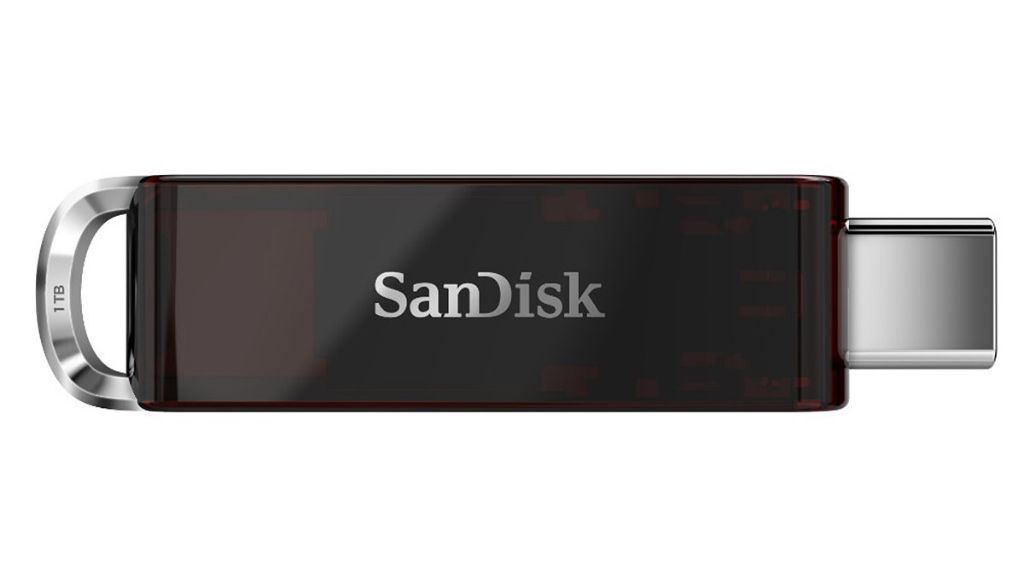In short, yes – there are flash drives available today with 1TB of storage capacity. However, they come at a high price and may have some limitations compared to smaller flash drives.
What is a 1TB flash drive?
A 1TB flash drive is a USB flash drive with a storage capacity of 1 terabyte, which equals approximately 1,000 gigabytes. Most standard flash drives today range from 4GB to 256GB, so a 1TB drive offers far more storage space.
1TB flash drives utilize high-capacity NAND flash memory chips to achieve such a large storage size. They also require a USB 3.0 connection to transfer data quickly enough to make use of all that space. USB 2.0 connections would severely limit the speed of a 1TB drive.
Are 1TB flash drives available?
Yes, there are a few companies like Kingston, SanDisk and Corsair that offer 1TB USB flash drives for purchase today. However, they are rare and very expensive compared to smaller drives.
Here are a few examples of 1TB flash drives currently on the market:
- Kingston DataTraveler HyperX Predator 1TB
- SanDisk Extreme Pro 1TB
- Corsair Flash Survivor Stealth 1TB
The main barrier to more widespread adoption of 1TB flash drives is the high price. While most standard USB flash drives provide a few cents per gigabyte, these 1TB models cost hundreds of dollars. They really are specialty products for those who absolutely need massive portable storage.
Advantages of a 1TB Flash Drive
Here are some of the key advantages of using a 1TB flash drive versus smaller storage options:
- Huge storage capacity – 1TB can hold over 250 HD movies or 200,000 photos.
- Portability – Flash drives are small, lightweight and easy to transport.
- Durability – Most 1TB drives feature rugged metal housings and water/shock-resistance.
- Transfer speed – USB 3.0 interface allows fast file transfers if your PC supports it.
- Compatibility – Works with nearly any computer, tablet or smartphone with a USB port.
- No power required – Flash drives are powered by the USB port so external power isn’t needed.
If you have large storage needs when away from your main computer, a 1TB flash drive offers many advantages over external hard drives and other storage options.
Disadvantages & Limitations
Despite the benefits, there are also some downsides to using these monster 1TB flash drives:
- Expensive – Large flash drives carry a hefty price premium over smaller sizes.
- Slower than SSD – USB 3.0 is fast but still not as fast as internal SSDs in many PCs.
- Easy to damage/lose – If lost or broken, you could lose 1TB of data so backups are essential.
- Shorter lifespan – More data writing wears flash memory cells faster.
- USB ports requred – Needs an available USB 3.0 port which some slim laptops lack.
So while 1TB flash drives provide easy external storage, the limitations mean they may not be the best choice for certain users. Internal solid state drives or cloud storage can be better solutions in some cases.
Are 1TB Flash Drives Reliable?
Overall, 1TB flash drives are reasonably reliable when used properly. However, their complex design with stacked NAND memory chips leads to some potential issues.
Most 1TB drives use 3D V-NAND flash memory which stacks layers of memory cells for greater density. This allows massive storage capacity but also generates more heat. Without proper thermal management, overheating can impact data retention and drive longevity.
The Kingston HyperX Predator 1TB drive has a claimed durability of over 500,000 write cycles thanks to its high-end 3D TLC NAND flash. But weaker drives with MLC or QLC memory may have higher failure rates with extremely heavy usage.
As with any storage device, proper backups are still essential to avoid data loss. But reputable 1TB flash drives should safely store data for years if treated well by avoiding overheating, physical damage or file corruption.
Tips to maximize 1TB flash drive reliability
- Avoid excessive heat – Don’t leave plugged in or use while charging as heat wears down flash memory.
- Handle gently – Use included caps and avoid dropping to prevent physical damage.
- Eject properly – Use “Safely Remove Hardware” function before unplugging.
- Use in short bursts – Copy data on and off quickly rather than prolonged transfers.
- Keep updated backups – Have a second copy of your data in case of corruption or failure.
Pricing: What Does a 1TB Flash Drive Cost?
Due to the cutting-edge technology required, 1TB flash drives demand premium pricing way above smaller USB drives. Here are some typical price points:
- Kingston 1TB – $400 to $500
- SanDisk 1TB – $300 to $400
- Corsair 1TB – $200 to $300
- No-name brands – Under $100
As you can see, name brand 1TB drives from top manufacturers cost several hundred dollars. Lesser known brands sell for under $100 but may sacrifice on speed or durability.
For comparison, you can find high-quality 256GB drives for under $50 and 512GB for under $100. So there is a massive price jump going from 512GB to 1TB due to much greater materials and production costs.
If your storage needs require a full terabyte, be prepared to invest at minimum a couple hundred dollars for a speedy and reliable 1TB flash drive.
Alternatives to a 1TB Flash Drive
Due to their high price, 1TB flash drives may be overkill for many users. Here are a few alternative options to consider if you don’t need a full terabyte of portable storage:
- 512GB flash drive – Offers half the storage for much lower cost.
- 1TB external SSD – More durable and faster than flash drives.
- Wireless HDD – Lets you stream 1TB over WiFi without cables.
- Cloud storage – Dropbox, Google Drive, etc. offer 1TB plans.
- Thunderbolt storage – External drives with very fast Thunderbolt 3 connections.
Evaluate your specific needs – if a full terabyte is absolutely required for storing photos, videos, or other large files, then a 1TB flash drive makes sense despite the cost premium. But for many purposes, 512GB or 1TB of external SSD or cloud storage may provide sufficient space at lower costs.
Verdict: Should You Buy a 1TB Flash Drive?
Here is a quick summary of the key pros and cons to help decide if a 1TB flash drive is right for your needs:
Pros:
- Massive 1TB storage capacity
- Very compact and portable
- Much faster than old USB 2.0 drives
- Rugged metal housing on most models
Cons:
- Expensive at several hundred dollars
- Slower speeds than internal SSDs
- Durability concerns if overheated
- Need an available USB 3.0 port
If you frequently work with extremely large files up to 1TB while away from your main computer, the convenience of a compact flash drive could justify the cost. Professionals in fields like videography, photography, 3D modeling or engineering may find it a worthy job expense.
But for general home or business use, most should opt for a 512GB drive or portable SSD instead. Cloud backup provides another option for secure external storage without physical capacity limits.
In the end, 1TB flash drives serve a niche role for those who truly require transporting enormous data sets wherever they go. For most purposes, lower capacity flash drives or external SSDs remain the better choice for conveniently expanding your computer’s storage.
Frequently Asked Questions
Can I use a 1TB flash drive on any computer?
You can use a 1TB flash drive with nearly any modern Windows PC, Apple Mac computer, tablet, smartphone or other device with a USB port. However, your computer must have a USB 3.0 port to achieve maximum performance. USB 2.0 is limited to 60MB/s read speeds so file transfers will be very slow.
Will 1TB flash drives get cheaper?
Prices will likely come down over time as production scales up and technology improves. But currently these drives are costly to manufacture so dramatic price drops in the short term are unlikely. Expect them to maintain a premium price over lower capacity drives.
Can I use a 1TB drive to run programs?
Flash drives are not well suited for running apps or booting operating systems. They lack the sustained high speeds required for program execution or system boot. It’s best to use them as data storage and transfer devices rather than as portable apps.
What is the lifepsan of a 1TB flash drive?
Most reputable 1TB drives quote a durability over 500,000 write cycles thanks to high-end 3D NAND chips. This equates to many years of life even with heavy daily usage. As always, proper care and handling will maximize lifespan.
Do 1TB drives need external power?
No external power source is required since they receive adequate power through the USB 3.0 port. But for desktop use, some high performance models do include an optional power input for reduced USB strain.
Conclusion
In conclusion, 1TB flash drives provide an unparalleled level of huge storage capacity combined with extreme portability. While the premium pricing limits them to demanding professionals, they are an indispensable tool for transporting mass quantities of data.
For most everyday users, a 512GB flash drive or external SSD presents a more cost-effective choice. But for applications requiring terabyte-level storage in a tiny removable package, cutting edge 1TB flash drives deliver a compelling solution.