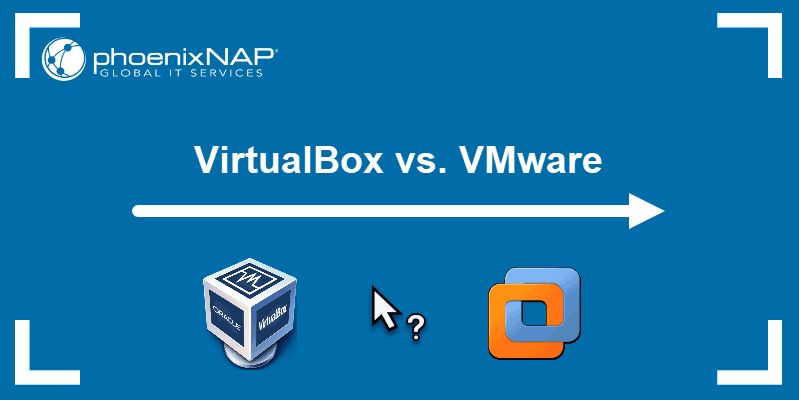VirtualBox is a free and open-source hypervisor developed by Oracle. It was initially created by software company Innotek GmbH in 2007 before being acquired by Sun Microsystems in 2008 and Oracle in 2010. VirtualBox enables users to run multiple guest operating systems simultaneously on a single host computer. Since its initial release, VirtualBox has become one of the most popular solutions for virtualization on desktop environments due to its wide platform support, rich feature set, and active development community.
According to Oracle, over 100 million users have downloaded VirtualBox, making it one of the most widely deployed virtual machine platforms. VirtualBox is available for Windows, Linux, macOS, Solaris and is portable across 32-bit and 64-bit x86 platforms. It competes directly with commercial hypervisors like VMware Workstation and open source alternatives such as QEMU and KVM.
Some key milestones in VirtualBox’s history include:
- 2007 – Innotek GmbH releases first version of VirtualBox
- 2008 – Sun Microsystems acquires Innotek and VirtualBox
- 2010 – Oracle acquires Sun Microsystems and takes ownership of VirtualBox
- 2012 – VirtualBox 4.0 released with major UI overhaul
- 2016 – VirtualBox 5.0 adds support for USB 3.0 devices
- 2022 – Current stable release is VirtualBox 7.0
VirtualBox Features
VirtualBox comes packed with useful features that make it a versatile virtualization tool. Some key features include:
Guest Additions – This is a set of device drivers and system applications that optimize the guest OS to run efficiently inside VirtualBox. It provides things like improved video support, shared folders, clipboard, faster networking, and more.
Snapshots – Allows you to take snapshots of the virtual machine’s current state and revert back to that point later. Useful for experimenting or recovering from errors.
Port Forwarding – Lets you configure port forwarding rules to access services running inside the VM from your host OS. This is handy for testing websites, databases, servers, etc.
Remote Desktop – Built-in RDP server allows you to remotely access and control the VM from another device.
Virtual Networking – VirtualBox has robust networking options like bridged, host-only, internal, and NAT networks. This provides a lot of flexibility for configuring VMs.
Import/Export – VirtualBox makes it easy to import and export VMs from other formats like VMware and Hyper-V. Streamlines migration between virtualization platforms.
Command Line Interface – For power users, VirtualBox offers a full command line interface for automation and scripting tasks.
Overall, VirtualBox provides a rich set of features to create, configure, manage and optimize virtual machines for personal and enterprise use cases.
Ease of Use
VirtualBox is well known for its intuitive user interface and easy workflow for setting up virtual machines (VMs). Many users on forums like virtualbox.org report preferring VirtualBox specifically for its ease of use.
The installation process for VirtualBox is straightforward, allowing users to get up and running with VMs quickly. Once installed, the VirtualBox Manager provides a clean and simple interface for managing VMs. Users can easily create, configure, start, stop and delete VMs all from this central interface.
VirtualBox also makes it easy to install guest operating systems with its Guest Additions feature. This provides drivers and utilities to enhance the guest OS performance and usability. Overall, VirtualBox’s focus on usability has made it a popular choice for users new to virtualization.
Performance
When it comes to virtualization performance, VirtualBox stacks up quite well against alternatives like VMware Workstation and Hyper-V. According to benchmarks, VirtualBox has excellent CPU performance that is very close to native speeds. In tests done by Ray Woodcock, VirtualBox CPU performance was within 3% of native performance, compared to 95% for VMware Workstation 1. Memory performance is also competitive, with VirtualBox scoring 17,000 on the PassMark memory test compared to 22,000 for VMware Workstation 2.
Graphics performance is one area where VirtualBox lags behind VMware products, since it does not have as mature 3D/OpenGL support. But for typical 2D operations and business applications, VirtualBox’s graphics should be sufficient. Overall, benchmarks show VirtualBox has excellent virtualization efficiency that is on par with paid solutions for CPU and memory tasks, while being free and open source.
Host and Guest OS Support
VirtualBox supports a wide range of host and guest operating systems. For host operating systems, VirtualBox runs on Windows, Linux, macOS, and Solaris hosts. This allows you to install VirtualBox on your existing system without needing to set up a separate dedicated host.
In terms of guest operating systems, VirtualBox supports Windows, Linux, Solaris, OpenBSD, and other UNIX-based OSes. According to the VirtualBox user manual, “VirtualBox supports a large number of Windows operating systems including Windows 11, Windows 10, Windows 8.1/8, Windows 7, Windows Vista SP1 and later, Windows XP SP2 and SP3, Windows Server 2022, 2019, 2016, 2012, and 2008 R2 SP1” (VirtualBox User Manual). Additionally, many Linux distributions are supported including Ubuntu, Debian, Red Hat Enterprise Linux, SUSE Linux Enterprise Server, openSUSE, and more.
This extensive host and guest OS support means you can virtualize a wide variety of environments for testing, development, and compatibility purposes without being limited to a specific host platform.
Alternatives
While VirtualBox remains a top choice for virtual machine software, there are some notable alternatives worth considering:
VMware Workstation (https://www.vmware.com/products/workstation-player.html): VMware’s desktop virtualization software offers excellent performance and features, but requires a paid license after a trial period.
Microsoft Hyper-V (https://docs.microsoft.com/en-us/windows-server/virtualization/hyper-v/hyper-v-on-windows): Hyper-V comes built into Windows 10 Pro and Enterprise editions, providing a basic yet capable hypervisor.
QEMU (https://www.qemu.org/): QEMU is an open-source hypervisor that performs well and has extensive device emulation support, but lacks some user-friendly features.
Proxmox VE (https://www.proxmox.com/en/): Proxmox offers an enterprise-grade virtualization platform, but requires more system resources and technical expertise.
Overall, VirtualBox remains highly competitive given its combination of free usage, rich features, strong performance, and approachable user experience compared to alternatives.
Community and Support
VirtualBox has an active community of developers and users that provide support through various channels. The official VirtualBox forums are a great place to get help, with a knowledgeable user base that responds to questions and troubleshooting issues. There is also an IRC channel (#vbox on irc.freenode.net) for live support. In addition, Oracle provides official product documentation and blogs focused on VirtualBox at oracle.com.
With an extensive knowledge base built over the years and many engaged users, the VirtualBox community makes it easy to find solutions for problems you may encounter.
Security
As a virtual machine, VirtualBox provides an additional layer of protection between the guest operating system and the host hardware. The VirtualBox sandbox helps to isolate and contain malicious software in the event that a virtual machine becomes compromised.
According to the VirtualBox website, VirtualBox utilizes “software virtualization techniques” so that “the guest operating systems cannot tamper with the host or guests, or even with themselves.” Some key security features include:
- Isolation between virtual machines
- Custom networking and access controls between host and guests
- Encryption of VM data, snapshots, and network traffic
However, security experts have identified vulnerabilities in VirtualBox over the years. In 2021, researchers at SentinelLabs discovered three high severity vulnerabilities that could allow attackers to escape the VM sandbox, gain elevated privileges, and execute code on the host machine (SentinelLabs). Looking at the CVE details for VirtualBox, there have been over 20 vulnerabilities reported since 2017, ranging from denial of service to arbitrary code execution.
While no software is 100% secure, Oracle has released patches for reported VirtualBox vulnerabilities. Users should keep VirtualBox updated to the latest version and exercise caution when opening files from untrusted sources in VMs.
Licensing
VirtualBox has an open source license that allows it to be used for free, even commercially. The base VirtualBox platform is under the GNU General Public License version 2 (GPL v2), which means the source code is freely available and modifiable. There are no restrictions on using VirtualBox, even for commercial purposes, as long as any modifications made to the code are contributed back to the community under the same open source license.
This contrasts with proprietary and paid options like VMware and Hyper-V which have restrictive licensing terms and costs. For example, VMware’s paid licenses start at $209 per processor socket just for the basic vSphere edition, with support costing extra (https://redresscompliance.com/oracle-virtualbox-license-navigating-free-and-paid-license/).
While the open source VirtualBox base platform is free, there are some paid licensing options for extensions. The VirtualBox Extension Pack which adds support for USB 2.0/3.0 devices, VirtualBox RDP, disk encryption and NVMe has a PUEL (Personal Use and Evaluation License). This allows free use for personal or evaluation use, but requires purchasing a license for commercial deployment starting at $50 per year (https://www.virtualbox.org/wiki/Licensing_FAQ).
So in summary, VirtualBox offers a very flexible free and open source license for the core platform, with options for paid licenses if proprietary extensions are needed.
Conclusion
After examining the features, performance, support, and alternatives to VirtualBox, it remains one of the best open-source virtual machine platforms available today. Its combination of being free, having strong community support, and supporting a wide range of host and guest operating systems keeps VirtualBox at the top of the list for many users’ virtualization needs.
While commercial options like VMware Workstation and Parallels Desktop offer more robust management tools and better performance, VirtualBox meets the needs of most home and small business users. Its active development community also means regular updates and security fixes to keep it a secure, stable, and useful VM platform.
For those seeking an easy-to-use, full-featured, cross-platform virtualization solution, VirtualBox continues to be a top choice that balances capabilities against cost. While alternatives exist for specific needs, VirtualBox remains a great open-source option for running multiple operating systems on a single machine.