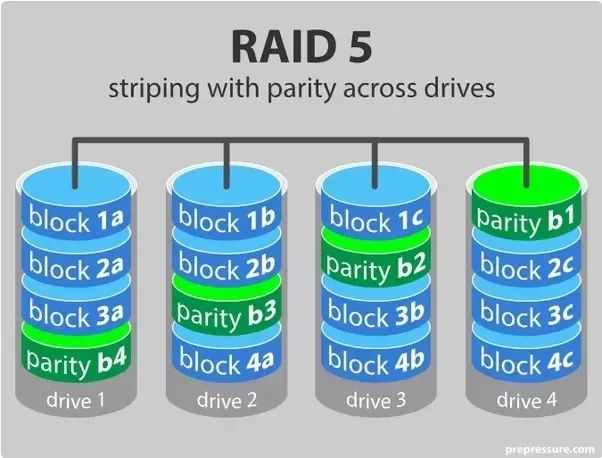RAID 0, also known as disk striping, is a popular RAID configuration that can improve storage performance but lacks redundancy. RAID 0 splits data evenly across two or more disks, allowing simultaneous disk access and improving read/write speeds. However, RAID 0 provides no data protection – if one drive fails, all data will be lost. So is RAID 0 worth the risk? Here is an in-depth look at the pros and cons of using RAID 0.
What is RAID 0?
RAID 0 combines two or more disks into a single logical unit, with data split evenly across the drives. For example, RAID 0 with two 1TB drives would provide a total capacity of 2TB. The chunks of data, called blocks, are broken up and distributed in sequence across the drives. By allowing simultaneous read/write operations across multiple disks, RAID 0 delivers faster data transfers.
Some key characteristics of RAID 0:
- Data is striped across multiple disks for parallel access
- There is no redundancy – all data will be lost if one drive fails
- Provides best performance of all RAID levels
- Requires at least two disks
RAID 0 is commonly used in non-critical storage environments where maximum speed is needed and data redundancy is less important. For example, RAID 0 can improve performance for video editing, gaming, databases, and other applications involving large files.
Advantages of RAID 0
Here are some of the main benefits of using RAID 0:
Increased Performance
The main appeal of RAID 0 is improved disk performance. By striping data across multiple drives, RAID 0 allows for simultaneous read and write operations. The workload is distributed across the disks, providing faster data transfers compared to a single disk. Real-world tests show RAID 0 can double, triple, or even quadruple the data transfer rates depending on your hardware setup.
More Storage Capacity
RAID 0 combines the capacities of the member disks into a single large volume. Two 1TB drives configured as RAID 0 will provide a total of 2TB storage space. Compared to alternatives like RAID 1 mirroring, you get the maximum possible capacity from the drives.
Simple Configuration
Setting up RAID 0 is straightforward even for home users. RAID 0 can be configured through motherboard BIOS, OS tools like Disk Management on Windows, or dedicated RAID controllers. All you need to do is select the disks you want to include and the RAID mode.
Disadvantages of RAID 0
While RAID 0 comes with some benefits, it also has some significant drawbacks to consider:
No Fault Tolerance
The glaring weakness of RAID 0 is the complete lack of redundancy. Since data is distributed across drives, the failure of just one disk will result in full data loss. No data can be rebuilt or recovered. This makes RAID 0 risky for mission critical or highly sensitive data.
Decreased Reliability
According to studies, RAID 0 is more likely to experience disk failures than single disks. Spreading data across drives means more components that can fail. And when any disk fails, the RAID 0 array will go offline. The failure rate also increases with more disks in the array.
Rebuilding Issues
Rebuilding a RAID 0 array requires backups, reformatting the disks, and recreating the array from scratch. You cannot simply swap failed drives like with other RAID modes. The rebuild process takes hours or days, during which time the storage volume will be unusable.
Use Cases for RAID 0
Despite the risks, RAID 0 can still be a reasonable choice in certain scenarios:
Gaming Rigs
Gamers building a PC aim for the highest possible speeds. Using multiple SSDs in RAID 0 can reduce game loading times. The data loss risks may be acceptable since games can be redownloaded.
Frequent Backups
For servers or workstations where critical data is regularly backed up, like daily or weekly, the lack of redundancy in RAID 0 may be less of a concern. Frequent backups minimize downtime and data loss from disk failures.
Non-Critical Data
If you need fast performance but the data is not mission-critical, like multimedia files or temporary data, RAID 0 can provide speed benefits without high risks. These use cases can more easily recover from data loss.
Database Servers
Database performance often depends on disk speeds. RAID 0 can provide lower database response times, more concurrent connections, and faster imports/exports. But redundancy should still be considered, like RAID 10.
Performance Differences Between RAID 0, 1, and 10
How much faster is RAID 0 versus other redundant RAID modes? Here is a comparison of potential performance differences:
| RAID Type | Read Speed | Write Speed |
|---|---|---|
| RAID 0 | Fastest | Fastest |
| RAID 1 | Slower | Slow |
| RAID 10 | Fast | Fast |
RAID 0 provides the fastest read and write speeds as data can be accessed simultaneously from multiple disks. RAID 1 is slower as data has to be written twice, while reads can be parallelized. RAID 10 offers a balance of speed and redundancy.
How Many Drives are Needed for RAID 0?
RAID 0 requires a minimum of two physical disks, but it can scale to larger numbers of drives. With more disks added, the storage space and performance continues to increase. Some key considerations for drive counts with RAID 0 include:
- 2 drives – Minimum of two disks required. Provides a good performance boost over a single disk.
- 4 drives – Common RAID 0 setup. Provides a balance of capacity, speed, and cost.
- 6+ drives – Large arrays for maximizing capacity and performance. But reliability decreases.
- Use same capacity drives – Capacity limited to size of smallest drive.
- Enterprise RAID cards recommended for large arrays to manage the complexity.
While large RAID 0 arrays can deliver big performance, you need to weigh the costs against diminishing returns and lower reliability. Four drives often provides a good RAID 0 sweet spot.
RAID 0 Configuration Tips
If you decide to use RAID 0, these tips can help optimize performance and reliability:
- Use identical drives – Match drives in model, speed, cache size, etc
- Install drives in ports with maximum throughput
- Update drive firmware to latest version
- Enable write-back cache if supported
- Use enterprise SSDs for better endurance if on 24/7
- Add a RAID controller card for large arrays
- Monitor drive health to catch problems early
- Back up your data frequently
Carefully tuning your RAID 0 setup can deliver faster speeds. But backups are still critical to avoid data loss from inevitable disk failures.
Alternatives to RAID 0
If the lack of fault tolerance is a dealbreaker for your use case, several alternatives can provide redundancy without sacrificing too much performance:
RAID 1 Mirroring
RAID 1 makes an exact copy of data across two or more disks. It provides redundancy with minimal capacity loss, but write speeds are slower.
RAID 5
RAID 5 stripes data across three or more disks, with parity information stored on each drive. It allows one disk failure while providing good read speeds.
RAID 10
RAID 10 combines mirroring and striping for both speed and redundancy. It requires at least four disks but delivers excellent performance.
Backups
For non-critical data, frequent backups may provide an alternative to RAID redundancy. But restoring from backups is slower than RAID rebuilds.
The Verdict: Who Should Use RAID 0?
While RAID 0 can substantially boost performance, the lack of fault tolerance makes it unsuitable for many production environments. RAID 0 is best suited for these scenarios:
- Gaming PCs and workstations where fast speeds trump reliability
- Servers storing non-essential data, like multimedia files
- Any system that can tolerate downtime and has good backups
- Database servers, assuming redundant copies and frequent backups exist
The increased risk of data loss makes RAID 0 a poor choice for storing financial data, medical records, or other mission critical information. While backups help mitigate that risk, the restore process still results in downtime after drive failures.
Conclusion
RAID 0 delivers unmatched disk performance compared to other RAID modes, but at the cost of fault tolerance. In the right circumstances, the speed benefits can outweigh the lack of redundancy. But for many applications, RAID 0 is too risky for primary storage without sufficient backups. Carefully weigh the pros and cons based on your specific use case when deciding if RAID 0 aligns with your needs.