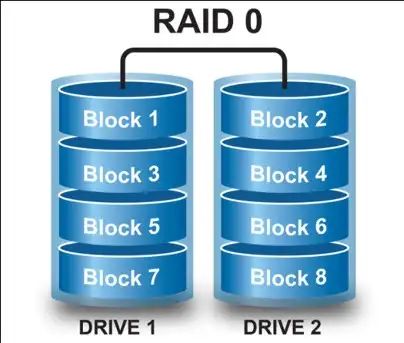RAID 0, also known as disk striping, is a storage technology that combines multiple disk drives into one logical unit. Data is spread evenly across the drives with no parity or duplication. The main advantage of RAID 0 is increased performance from parallelization. However, it comes at the cost of increased risk of data loss if any one drive fails.
What is RAID 0?
RAID 0 takes two or more physical disk drives and combines them into a single logical drive. For example, two 500 GB drives become a single 1000 GB drive when configured as a RAID 0 array. When data is written to the array, it is split evenly between the two drives at the block level. This allows for simultaneous read and write operations across both drives, improving overall speed.
Some key characteristics of RAID 0:
- No parity or mirroring – all available capacity is used for data storage
- Increased read/write performance from spreading I/O across drives
- At least 2 physical disks required
- If one drive fails, all data in the array is lost
- Higher risk of failure compared to other RAID levels
RAID 0 is primarily used in situations where performance is critical and data redundancy is less important. Common applications include video editing, gaming, and database servers that need fast scratch disks.
Advantages of RAID 0
The main benefits of using RAID 0 include:
- Increased read and write speeds – By striping data across multiple disks, RAID 0 can provide faster reads and writes compared to a single disk. Benchmarks often show 2x-3x speed improvements.
- Full capacity utilization – No capacity is lost to parity or mirroring. The full sum capacity of the member disks is available for data storage.
- Simple configuration – RAID 0 is one of the easiest RAID types to set up, only requiring two or more disks.
For tasks like video editing, 3D rendering, and database transactions, the performance gains from RAID 0 can provide a significant boost in productivity. The raw throughput can also help with running virtual machines and other demanding server workloads.
Disadvantages of RAID 0
Some key drawbacks to consider with RAID 0 include:
- No fault tolerance – Since there is no data redundancy, the failure of just one drive will result in full array failure and complete data loss. RAID 0 has the highest risk of failure versus other RAID levels.
- Decreased reliability – Having an array dependent on all drives functioning increases the risk of downtime. The more disks in the array, the greater the chance of one failing.
- Rebuilding issues – In the event of a drive failure, rebuilding a RAID 0 array requires completely restoring from a backup. All data on the array will be lost.
- Physical disk bottleneck – While throughput is improved, RAID 0 is still limited by the performance of physical drive components like the disk controller and I/O bus.
Critical systems or data that requires high availability is generally not a good fit for RAID 0. The increased risk of downtime and potential data loss can outweigh the performance benefits for mission critical workloads.
How does RAID 0 work?
RAID 0 splits data evenly across member disks in chunks called block-level striping. By default, most implementations use a stripe size of 64 KB. Here is a simplified example of how RAID 0 stripes data across two disks:
| Disk 1 | Disk 2 |
|---|---|
| Block 1 | Block 2 |
| Block 3 | Block 4 |
| Block 5 | Block 6 |
When data is written to the array, consecutive blocks are striped alternately across both drives. If the array uses a 64 KB stripe size, Disk 1 will receive the first 64 KB chunk of data, Disk 2 will receive the second 64 KB, and so on in interleaved order.
This spreading of data achieves parallelization. For example, if a large file is being written that spans multiple stripe chunks, both disks can concurrently write their respective portions of the data. Similarly, reads can be satisfied simultaneously by both disks.
The order and size of the block-level striping is determined by the RAID controller. But in general, consecutive data is distributed evenly across member disks in a round-robin fashion.
RAID 0 setup considerations
Here are some factors to consider when planning a RAID 0 array:
- Member disk types – Mixing HDDs and SSDs in one array can unevenly distribute I/O due to differing performance profiles.
- Disk capacities – Disks of differing sizes can limit the total usable array size to the smallest member capacity.
- Number of disks – More disks can increase parallelization, but also the chance of failure. 2-4 disks is common for RAID 0.
- Spare drives – Having ready spares allows quick rebuilding if a drive fails. But data will still be lost.
- Stripe size – Match the chunk size to your typical I/O workload. Larger stripes benefit sequential I/O while smaller stripes are better for random I/O.
To minimize the risk of failure, it is best to use new matched drives from the same manufacturer and batch. Enterprise class drives designed for RAID environments are also recommended. And of course, regular backups are a must to protect against data loss.
RAID 0 vs other RAID levels
Compared to other common RAID types, RAID 0 differs in the following ways:
| RAID Type | Fault Tolerance | Available Capacity | Read Performance | Write Performance |
|---|---|---|---|---|
| RAID 0 | None | 100% | Very Good | Excellent |
| RAID 1 | Excellent | 50% | Very Good | Good |
| RAID 5 | Good | 67%-94% | Good | Fair |
| RAID 10 | Excellent | 50% | Excellent | Good |
RAID 0 provides the best overall read and write throughput but has no built-in data protection. RAID 10 offers similar speeds to RAID 0 with mirrored redundancy, but at the cost of 50% storage capacity overhead.
Software vs Hardware RAID 0
RAID 0 can be implemented in software or hardware. Here’s a quick comparison:
- Software RAID – Free and built into most operating systems. But consumes CPU resources for processing the RAID algorithms.
- Hardware RAID – Requires a RAID controller card. Offloads RAID tasks away from the main CPU to improve performance.
Hardware RAID 0 provides better overall performance since the array calculations do not compete for CPU cycles with other processes. But software RAID 0 can still provide a significant speed boost for minimal cost.
RAID 0 performance benchmarks
Here are some sample benchmarks of RAID 0 read and write speeds compared to a single disk:
| Configuration | Read Speed | Write Speed |
|---|---|---|
| 2 x SSD in RAID 0 | 552 MB/s | 531 MB/s |
| 1 x SSD | 278 MB/s | 153 MB/s |
| 2 x HDD in RAID 0 | 172 MB/s | 168 MB/s |
| 1 x HDD | 88 MB/s | 79 MB/s |
For the SSD RAID 0 array, sequential read speed improved by 99% and write speed by 247% compared to a single SSD. The HDD RAID 0 array saw read and write gains of 95% and 112% respectively.
Actual performance will vary based on the disk models, controller, drivers, and other factors. But these benchmarks illustrate the potential speed gains from striping data across multiple disks.
RAID 0 failure rates
With no data redundancy, RAID 0 arrays are inherently more prone to failure than other RAID types if a drive goes bad. Several studies have attempted to quantify the actual failure rates of RAID arrays in the field. Here are some representative findings:
- One study found a UBER (uncorrectable bit error rate) failure rate of 4.5% over 1 year for a 2-disk RAID 0 array versus 2.5% for RAID 1 and 0.4% for RAID 5 with enterprise HDDs.
- An analysis of over 1.5 million drive days across various RAID types showed annual failure rates of 7.3% for 2-disk RAID 0, 4.1% for 3-disk RAID 0, and 1.7% for RAID 10.
- Backblaze reviewed drive statistics from over 100,000 drives and found average annual failure rates of 1.2% for single drives and 7.5% for 2-disk RAID 0 arrays.
The increased component count of RAID 0 appears to proportionally magnify the risk of failure versus standalone disks. Using enterprise class drives designed for RAID can help improve reliability.
Recovering data from failed RAID 0
Due to the total lack of redundancy, recovering data from a degraded RAID 0 array requires:
- Repairing or replacing the failed drive(s)
- Rebuilding the array to a functional state
- Restoring data from backups onto the rebuilt array
If the failed drives cannot be made operational or data backups are not available, the data on the RAID 0 array will be permanently lost. This is why regular backups are strongly advised when using RAID 0.
Who should use RAID 0?
RAID 0 makes sense for these scenarios:
- Speed is the primary goal and redundancy is less important
- Only temporary or easily reproduced data is stored
- Frequent backups available to protect against data loss
- Budget conscious environments that can sacrifice redundancy for better performance
Applications such as video production, scientific computing, game design, and database scratch disks often fall into these categories. Just be sure the increased risk of downtime and data loss is acceptable.
Who should avoid RAID 0?
Environments that should generally steer clear of RAID 0 include:
- Mission critical systems that require high availability
- Databases or other sources of business critical data
- Archival storage of irreplaceable data
- Systems that are difficult to back up regularly
Any application where downtime or data loss can have major consequences are not good candidates for RAID 0. The lack of fault tolerance requires backups and redundancy mechanisms external to the array.
Conclusion
RAID 0 can provide significant gains in disk performance compared to standalone drives. By striping data across multiple disks, throughput bottlenecks can be reduced and I/O parallelized for faster reads and writes.
However, the tradeoff is complete lack of redundancy. A single drive failure will result in full array failure. Regular backups are mandatory to protect data. And enterprise class drives designed for RAID environments should be used.
For non-critical workloads where speed is the priority, RAID 0 can make sense. It offers a relatively inexpensive way to boost storage performance. But the increased risk of downtime and data loss must be accounted for.
Critical applications and business data are better served by alternate RAID levels like RAID 10 or RAID 6 that provide fault tolerance. Or even individual drives paired with frequent backups.
In summary, RAID 0 is a high risk, high reward RAID type suitable primarily for performance focused use cases. The benefits come from striping data across drives, while the risks must be mitigated through other means.