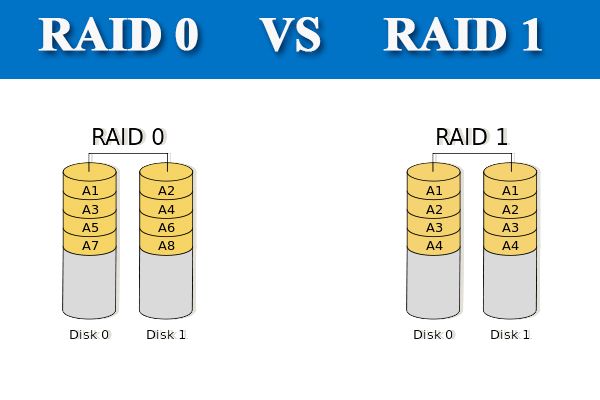RAID (Redundant Array of Independent Disks) is a data storage technology that combines multiple disk drives into a logical unit. The two most common configurations of RAID for network-attached storage (NAS) are RAID 1 and RAID 0. RAID 1 creates an exact copy (or mirror) of data onto two or more drives, while RAID 0 stripes data across multiple drives for increased performance. The goal of this article is to briefly introduce RAID 1 and RAID 0 and compare the pros and cons of each to help determine which RAID level may be best for your NAS storage needs.
What is RAID?
RAID stands for Redundant Array of Independent Disks. It is a data storage technology that combines multiple disk drives into a logical unit for the purposes of data redundancy, performance improvement, or both [1]. There are different RAID levels or architectures that provide various combinations of increased data reliability and input/output performance. The most common RAID levels are:
- RAID 0 – Data striping across multiple disks with no parity or redundancy.
- RAID 1 – Disk mirroring with 100% redundancy of data across disks.
- RAID 5 – Data striped across disks with distributed parity allowing single disk failure tolerance.
- RAID 6 – Data striped across disks with dual distributed parity allowing two disk failure tolerance.
- RAID 10 – Combination of RAID 1 and RAID 0, provides striping and redundancy.
The RAID level determines how data is distributed across the drives to achieve the desired level of reliability, performance, and overall storage capacity. In general, RAID aims to provide protection against data loss due to disk failures while improving performance for applications.
[1] https://www.merriam-webster.com/dictionary/raid
RAID 1 Explained
RAID 1, also known as disk mirroring or mirroring, is a RAID configuration that uses data duplication to increase reliability and prevent data loss in the event of a drive failure. With RAID 1, data is written identically to two or more drives simultaneously, creating a mirrored set. If one drive fails, the data can be accessed from the remaining operational drive(s) (Source).
RAID 1 requires at least two physical drives of identical capacity, as data is duplicated across the drives. All reads and writes go to all drives, so RAID 1 does not improve performance, but it does provide fault tolerance and redundancy. If one drive fails, the other continues to operate normally. The failed drive can then be replaced and the RAID rebuilt without any downtime or data loss (Source).
Some of the key characteristics of RAID 1 include:
- Minimum 2 identical drives required
- Data is mirrored/duplicated across drives
- Provides fault tolerance – data availability if drive fails
- No performance improvement for reads or writes
- 50% storage efficiency as data is duplicated
RAID 0 Explained
RAID 0, also known as disk striping, spreads data across multiple drives to improve performance. It works by dividing the data into blocks and distributing the blocks across the drives in the array (TechTarget, 2022). This allows reads and writes to be performed in parallel, increasing the overall speed of the array.
When data is written to a RAID 0 array, it is broken down into blocks which are then striped across the member drives. For example, if there are two drives in the array, the first block is written to the first drive, the second block to the second drive, the third block to the first drive again, and so on (The Plug, 2020). This spreading of data across drives is what enables the performance improvements of RAID 0.
A key aspect of RAID 0 is that there is no parity or redundancy. Each block of data is only written to one drive. This means if any drive in the array fails, all data will be lost. However, it allows the full capacity of the drives to be used for storage. The performance benefits come from the parallelism of spreading data across drives.
Pros of RAID 1
One of the biggest advantages of RAID 1 is redundancy and fault tolerance. Since the data is mirrored and written to two or more drives simultaneously, RAID 1 provides protection in case one of the drives fails. The data on the functioning drive can still be accessed with no downtime if a drive fails in a RAID 1 setup. According to the IONOS Digital Guide, RAID 1 provides “full data security through the duplication of all data stored on the healthy drive.”
This redundancy makes RAID 1 well-suited for mission critical systems or applications where downtime needs to be avoided at all costs. The IONOS Digital Guide states that with RAID 1 “if one hard drive fails, the system continues to run without restrictions using the second hard drive.” This keeps data continuously accessible even if there is a disk failure.
Overall, the mirroring and redundancy of RAID 1 provides excellent fault tolerance and protection against disk failures. This makes it a good choice for servers and storage systems where uptime and data protection are top priorities.
Cons of RAID 1
One of the main drawbacks of RAID 1 is the higher cost compared to a single disk setup. Since RAID 1 requires an exact duplicate (mirror) of the primary disk, you essentially double the cost of storage hardware. For example, creating a 2 TB RAID 1 array would require purchasing two 2 TB hard drives, whereas a single 2 TB drive could otherwise provide the same capacity for half the price.
RAID 1 also provides lower overall storage efficiency, as the total usable space is limited to the capacity of a single disk. If you mirror two 2 TB drives, the total usable space is 2 TB, not 4 TB. So 50% of the disks’ capacity is redundant information to enable fault tolerance and improved read performance.
References:
[1] https://www.stellarinfo.co.in/blog/advantages-and-disadvantages-popular-raid-systems/
[2] https://www.liquidweb.com/kb/raid-level-1-5-6-10/
Pros of RAID 0
One of the main advantages of RAID 0 is improved performance and speed (Source 1). By striping data across multiple disks, RAID 0 can increase read and write speeds significantly compared to a single disk. The workload is spread across multiple disks, allowing for concurrent disk access. Benchmark tests of RAID 0 arrays generally show large gains in data transfer rates for both sequential and random access.
Another advantage of RAID 0 is lower cost (Source 3). Since it uses striping across multiple disks and doesn’t duplicate data like RAID 1, the same storage capacity can be achieved with fewer disks compared to other RAID levels. The reference cost per megabyte of storage is lower with RAID 0 versus a single large disk or other RAID configurations.
Cons of RAID 0
The biggest disadvantage of RAID 0 is that it has no fault tolerance. If one drive in the RAID 0 array fails, all data across the entire array will be lost. This is because data is spread evenly across all drives in the array, so if one drive fails, parts of the data on the failed drive cannot be rebuilt from parity information like in other RAID levels. With RAID 0, the failure of just a single drive results in complete data loss for the entire array. According to one source, “A single drive failure results in complete data loss” (https://www.stellarinfo.co.in/blog/advantages-and-disadvantages-popular-raid-systems/).
Because of the total lack of redundancy and fault tolerance, RAID 0 arrays are very risky to use in mission-critical or highly-available server environments where even small amounts of downtime are unacceptable. The potential for sudden catastrophic data loss makes RAID 0 a poor choice for storage that absolutely cannot ever be lost.
RAID 1 vs RAID 0 Comparison
When directly comparing RAID 1 and RAID 0, there are key differences in performance, data protection, and storage capacity to consider (Source):
Performance
RAID 0 offers better read and write performance compared to RAID 1. This is because in RAID 0, data can be split and written across multiple disks simultaneously. In RAID 1, all writes have to go to both disks, reducing performance (Source).
Data Protection
RAID 1 offers full data protection and fault tolerance by mirroring data across disks. If one disk fails, data can still be accessed from the other disk. RAID 0 has no fault tolerance – if one disk fails, all data is lost.
Storage Capacity
RAID 0 offers maximum total storage capacity, as it combines the full capacity of both disks. RAID 1 effectively cuts storage capacity in half, as the same data is duplicated on both disks.
Overall, RAID 0 prioritizes performance and storage capacity, while RAID 1 emphasizes data protection and redundancy. The choice depends on your specific needs.
Recommendation
When choosing between RAID 1 and RAID 0 for a NAS setup, it mainly comes down to your data protection and performance needs:
Use RAID 1 if data protection is your top priority. With RAID 1, your data is mirrored across both drives, meaning you can lose a single drive without losing data. This provides excellent protection against drive failures. However, you do sacrifice half your total capacity and some write performance compared to a single drive.[1]
Use RAID 0 if maximum performance and capacity is most important. RAID 0 stripes data across both drives for fast reads and writes. You get full capacity of both drives combined. However, RAID 0 provides no fault tolerance – if one drive fails, all data is lost.[2]
In summary:
- RAID 1 for critical data and fault tolerance
- RAID 0 for capacity and performance but no protection
Evaluate your priorities and needs. If data protection is critical, go with RAID 1. But if performance and capacity matter most, choose RAID 0.