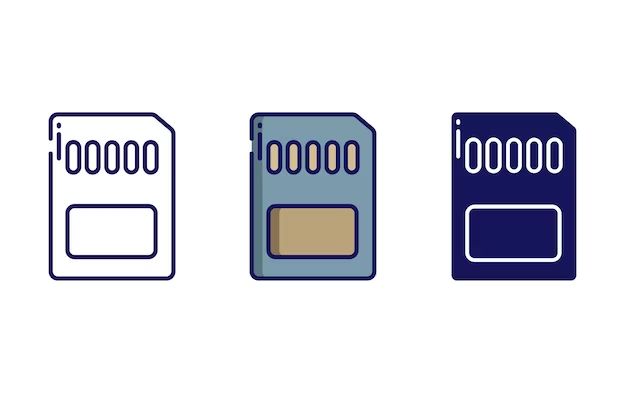What is defragmentation?
Defragmentation is the process of rearranging files and data on a traditional hard disk drive to occupy contiguous storage locations. Over time, as files are added, deleted, and resized on a hard drive, the data can become fragmented and scattered across different areas of the disk.
This fragmentation slows down hard drive performance because the drive heads must move back and forth rapidly to access all the scattered pieces of data to open a file or run a program. Defragmentation consolidates the fragmented pieces into a more sequential order to optimize read/write times.
By defragmenting the hard drive, files can be accessed faster, programs launch quicker, and overall system performance improves. According to TopTenReviews, defragmentation can improve access times by up to 20% on traditional hard drives.
How SD Cards Work
SD cards use NAND flash memory to store data. NAND flash consists of memory cells arranged in blocks, with each cell storing one bit of data. The cells are accessed in pages within each block. Compared to spinning hard drives, NAND flash has no moving parts, making SD cards more compact and durable.
When data is written to an SD card, it is programmed into empty cells. To erase existing data, the electrons are removed from the cells to reset them to an empty state. One limitation of NAND flash is that cells can only be programmed and erased a finite number of times before becoming unusable.
SD cards use wear-leveling algorithms to distribute writes across different cells evenly and maximize the lifespan of the card. However, repeated writing and erasing in the same location can still cause particular cells to wear out faster over time.
SD cards connect to devices through a standardized interface using either the SD, miniSD, or microSD form factors. The interface only has a few data lines, but can achieve reasonably fast data rates of up to 100+ MB/s depending on the SD card speed class rating.
Overall, the NAND flash storage used in SD cards provides an efficient and durable solution for portable, removable data storage (CITE: https://www.quora.com/How-do-Micro-SD-cards-read-write-speeds-compare-to-external-hard-drives).
Do SD cards get fragmented?
SD cards use flash memory, which has very fast access times and does not suffer from fragmentation issues like traditional hard drives. When data is written to flash memory, it is written in sequential “pages”, eliminating the fragmentation that occurs on magnetic hard drives from scattered file segments (https://www.quora.com/What-is-fragmentation-and-can-you-reduce-it-on-your-SD-card).
However, some sources note that over time as files are deleted, the free space on an SD card can become fragmented. But this does not cause a performance hit – there is no “seek time” to read different parts of flash memory so fragmented free space does not slow down write speeds (https://www.dpreview.com/forums/thread/2976879).
Overall, SD cards do not suffer from file fragmentation issues that slow down hard drive performance. The flash memory technology used in SD cards provides instant, random access to all memory locations.
Does defragging improve SD card performance?
Despite the benefits of defragmentation for traditional hard drives, most experts agree that defragging does not improve performance for SD cards or solid state storage in general. This is because of the different way that SD cards and solid state drives store and access data compared to traditional hard drives.
SD cards use flash memory chips that have no moving parts. Data is written across the memory cells in pages and blocks, not in sectors on spinning platters like a hard drive. This means data access does not slow down when files become fragmented, eliminating the need for defragmentation (source: https://forums.tomshardware.com/threads/sd-card-defragmentation.2881247/).
Benchmarks looking at SD card performance before and after defragmentation show little to no improvement. In some cases, performance is slightly worse after defragging. The extra writes required during defragging can also shorten the lifespan of the SD card (source: https://www.dpreview.com/forums/thread/4506689).
Overall, defragmentation is an unnecessary process for SD cards and solid state drives. The performance benefits seen with traditional hard drives do not apply. Most experts recommend against defragging SD cards, as it provides no boost and creates extra wear.
Can defragging damage the SD card?
Defragmenting an SD card does involve some risks, as it can potentially damage the card by causing unnecessary writes. SD cards have a limited lifespan and can only withstand a certain number of write/erase cycles before wearing out. Each time data is rewritten or moved around on the card during the defragmentation process, it uses up some of the card’s write endurance.
According to IT Tech For All, defragmentation puts great pressure on the SD card by forcing continuous rewrites and erases as it optimizes data placement [1]. This constant movement of data across the memory cells can shorten the usable life of the card over time. The more often defragmentation is performed, the more wear it causes.
Therefore, defragmenting an SD card too frequently is not recommended. Unless the card is significantly fragmented, the benefits of defragging rarely outweigh the risks of unnecessary writes reducing the card’s lifespan. It’s generally better to avoid defragmenting SD cards unless absolutely necessary.
When should you optimize an SD card?
While defragmentation is not necessary for SD cards, there are times when you may want to optimize your card’s performance. Formatting your SD card can help boost speeds by reorganizing files and refreshing the file allocation table. You should reformat your SD card every 4-6 months of heavy use for optimal performance.
Formatting is also recommended if you notice your SD card running slower than usual or encountering read/write errors. Before formatting, be sure to back up any files you want to keep. Formatting will erase all data on the card.
Some other times to consider formatting your SD card include:
- When switching between different devices like cameras, phones, computers
- After deleting a lot of files or making major changes to file storage
- When switching file systems (ex. FAT32 to exFAT)
- To remove any malware or corruption issues
While defragmentation tools exist for SD cards, formatting is usually sufficient for optimization. Just remember to back up your SD card before formatting to avoid losing any important files or data.
(Source: https://www.diskmfr.com/unlocking-the-power-of-sd-card-format-boost-performance/)
Defragging Tools for SD Cards
There are a few defragmentation tools that support optimizing SD cards:
-
Disk Defragmenter – Windows’ built-in defrag tool supports defragging removable drives like SD cards. It can be accessed through the Start menu on Windows 10 and 11 [1].
-
Auslogics Disk Defrag – A popular third-party defrag tool for Windows that has a portable version capable of optimizing external drives [2].
-
iDefrag – A defrag app for macOS that can defragment external volumes like SD cards [3].
Most defrag tools designed for hard drives can also safely optimize removable media like SD cards. However, it’s best to verify compatibility before using a defrag utility on external drives.
Recommendations for Defragging SD Cards
Based on the research, defragging an SD card is generally not recommended as it provides little to no performance benefit and risks damaging the card1. Here are some best practices when it comes to defragging SD cards:
- Avoid defragging SD cards unnecessarily. Since they use flash memory, fragmentation is less of an issue compared to traditional hard drives.
- If you do defrag, use a tool designed specifically for SD cards, not traditional hard drive defrag tools. However, even SD card defrag tools provide minimal benefits.
- Instead of defragging, optimize SD card performance by reformatting regularly and keeping plenty of free space available.
- Back up important data before attempting to defrag an SD card, as the process can potentially corrupt data.
- Consider upgrading to a faster, higher-capacity SD card if speed improvements are needed, rather than attempting to defrag.
In summary, defragging SD cards is not generally recommended. A better approach is regular reformatting and keeping free space clear. Only attempt defragging if truly needed and use specialized SD card tools, not traditional hard drive defraggers.
Other SD Card Performance Tips
Outside of defragmentation, there are some other recommendations for improving SD card performance:
– Use a high speed, high quality SD card from a reputable brand like SanDisk or Samsung. Higher quality cards are engineered for better sustained write speeds.
– Check the speed rating of your SD card and use one rated for your device’s requirements. Using too slow of a card can bottleneck performance.
– Update to the latest firmware on your device that uses the SD card, as firmware updates may improve SD card performance.
– Avoid moving the SD card between many different devices as this can sometimes cause corruption. Use each SD card for one main device when possible.
– Don’t overfill SD cards. Leave around 10-20% free space for better performance.
– When possible, choose exFAT formatting over FAT32 for larger SD cards (>32GB) as it reduces slowdowns from file size limits.
– Consider using an SD card optimized specifically for video if you mainly shoot video. These have high sustained write speeds.
– If your device supports UHS-I or UHS-II SD cards, use these for maximum interface speeds up to 312 MB/s.
– Replace very old SD cards as write/read speeds degrade over time with extensive usage.
Conclusion
In summary, defragmenting SD cards is generally not recommended. SD cards work differently than traditional hard drives in that they store data in logical blocks rather than sectors, making fragmentation less of an issue. Additionally, wear leveling built into SD cards helps prevent excessive writing to one area that could cause performance issues. While defragging tools do exist for SD cards, they provide minimal improvements at best and could potentially damage the card by exceeding the write cycle limits. Instead of defragging, the better solution is to periodically backup and format the SD card to clean it up. Other performance tips include using high-quality SD cards, regularly removing unused files, not overfilling the card, and enabling background processes like automatic cleaning. Overall, defragmentation is an unnecessary process for SD cards that provides little to no benefit and some risks.