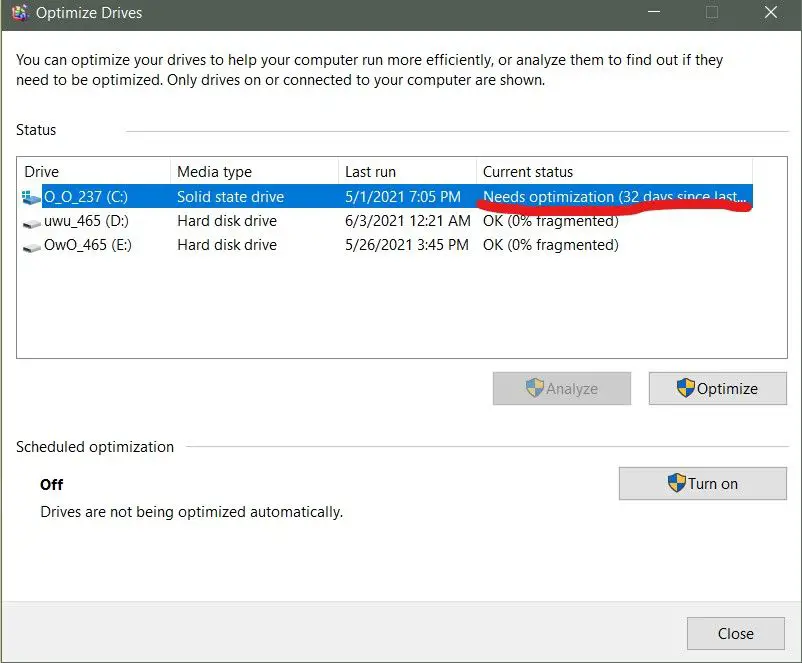Solid state drives (SSDs) have become increasingly popular in personal computers and data centers due to their faster speeds and improved reliability compared to traditional hard disk drives (HDDs). However, many users wonder if they need to optimize their SSDs for maximum performance and lifespan. In this comprehensive guide, we’ll examine the key considerations around optimizing SSDs.
Do SSDs need optimization?
The short answer is: not as much as HDDs, but optimization can still be beneficial. When SSDs were first introduced, there was a greater need to optimize them due to early limitations in wear leveling algorithms and write amplification that could shorten their lifespan. However, most modern SSDs have vastly improved in these areas and require less manual optimization.
That said, techniques like overprovisioning, aligning partitions, enabling TRIM, and firmware updates can still help maximize SSD performance and endurance. Operating systems like Windows, macOS, and Linux have also improved how they interact with SSDs compared to early SSD support. So SSD optimization today is helpful but not strictly required in most cases.
Key optimization techniques
If you do want to optimize your SSD for maximum performance and lifespan, here are some key techniques to consider:
Overprovisioning
This involves leaving extra unused storage capacity on the SSD, typically around 10-20% of total space. Overprovisioning allows the SSD controller to better manage the flash memory and minimizes write amplification that can reduce longevity. It also gives the SSD leftover space to reclaim blocks as cells fail over time.
Partition alignment
Aligning partitions to 4096-byte or 1024-byte boundaries matches how SSDs natively read and write data in blocks. This alignment reduces unnecessary reads and writes that can slow down SSD speeds. Some operating systems automatically align partitions, but it’s worth checking alignment on existing disks.
Enabling TRIM
TRIM is a command supported by modern operating systems that lets the SSD know which blocks of deleted data can be wiped and reused. Keeping TRIM enabled helps the SSD maintain peak write performance by minimizing reading and rewriting of stale blocks.
Firmware updates
SSD makers periodically release firmware updates that can improve performance, fix bugs, and extend lifespan. Keeping up to date with firmware revisions is recommended, though backup your data first before applying any SSD firmware updates.
Native encryption
Some SSDs support activating hardware-based full-disk encryption. Enabling this doesn’t reduce SSD speeds like software encryption and offloads the encryption/decryption work from the CPU.
Native utilities
Most SSD manufacturers provide software tools for tasks like updating firmware, securely erasing data, and checking drive health statistics. Using these utilities can provide more control and information compared to the operating system’s generic storage utilities.
Key factors that impact SSD optimization
Not all SSDs are created equal – there are some key factors to consider that determine whether optimization is worthwhile:
SSD controller and firmware
The capabilities of the SSD controller and its firmware have a big effect on performance and endurance. Higher-end SSDs typically have more advanced controllers that require less manual optimization. Budget SSDs tend to benefit more from optimization techniques.
Flash memory type
SLC, MLC, TLC and QLC NAND flash have different write endurance lifespans. SLC needs the least optimization while QLC needs the most. Understanding the type of NAND helps determine the lifespan and optimize accordingly.
Drive usage patterns
Read-heavy vs write-heavy workloads, sequential vs random I/O, and idle vs 24/7 usage all affect SSD optimization needs. A lightly used SSD that mainly handles sequential data needs less optimization than a heavily thrashed drive.
Over-provisioning amount
Having more over-provisioned capacity reduces write amplification, but costs usable capacity. The ideal over-provisioning amount depends on your specific workload and SSD model. Around 10-20% is common.
OS-specific optimizations
Some operating systems provide SSD-specific tuning options that are worth exploring…
Windows
Key Windows optimizations include:
- Enabling TRIM – Do this first
- Tuning the disk defrag schedule – Weekly is typically fine vs. daily
- Disabling Superfetch and Prefetch to minimize random writes
- Adjusting swappiness to reduce SSD swap writes
- Using AHCI instead of IDE for better native command queuing
macOS
For Mac SSDs, consider:
- Enabling TRIM by default
- Tuning swappiness
- Limiting software like Spotlight from unnecessary indexing
- Setting disk buffer cache to higher values if you have extra RAM
Linux
Linux SSD optimization includes:
- Use noatime and nodiratime mount options to minimize file access writes
- Use deadline or noop I/O schedulers for best performance
- Tune swappiness to limit swap use
- Align partitions and use optimized partition tables like GPT
Benchmarking to validate optimizations
It can be helpful to monitor SSD benchmarks before and after applying optimizations. Some common tools include:
- CrystalDiskMark – Popular SSD benchmarking suite for Windows
- BlackMagic – Utilities for Mac disk benchmarking
- Fio – Advanced CLI disk benchmarking for Linux/Windows/Mac
- Manufacturer utilities – Many include their own benchmarking
Measuring sequential and random speeds, write throughput, and access latency can quantify if certain optimizations were effective or not.
When NOT to optimize
While SSD optimizations can be beneficial in many cases, there are some instances where it may be best to leave the SSD untouched:
- On a new OEM system where the SSD is pre-optimized for that computer
- If benchmarking shows the SSD is already performing optimally
- When using an SSD strictly for short-term storage versus long-term use
- If the optimization process would exceed your technical skill level and risk data loss
Knowing when NOT to optimize is just as key for avoiding unnecessary tinkering that could instead have negative impacts.
Expert optimization tips
For advanced users wanting to dive deeper, here are some expert-level SSD optimization tips:
- Monitor SSD SMART attributes – especially media wearout indicator, NAND writes, and reserved block counts.
- Securely erase SSD before reuse using ATA instructions, not standard formatting.
- Consider using OPAL self-encrypting SSDs if encryption needed versus software encryption.
- Upgrade SSD firmware before migrating data from old SSD to new SSD to prep the new drive.
- Take backups before any major SSD optimizations in case of unintended failures.
Third-party optimization software
Beyond OS and hardware optimizations, there are also several third-party software products that claim to optimize SSDs:
| Software | Key Features |
|---|---|
| OCZ SSD Utility | Overprovisioning, secure erase, manual TRIM, update firmware |
| Samsung Magician | Overprovisioning, performance benchmarking, firmware updates |
| Intel SSD Toolbox | SSD diagnostics, monitor wear level, update firmware |
| DiskFresh | TRIM enabler, overprovisioning, partition alignment |
These tools can provide more fine-grained control versus OS utilities, but aren’t always necessary for most SSDs today. Be cautious before using third-party tools that make unsupported claims as they could potentially reduce performance or cause data loss.
Key takeaways
Here are the key points to remember around optimizing SSDs:
- Modern SSDs need less optimization than older generations, but optimization can still be beneficial
- Key techniques include overprovisioning, TRIM, partition alignment, firmware updates, and native utilities
- Factors like SSD model, flash type, and usage patterns impact how much optimization helps
- Use OS-specific tuning options for enabling TRIM, caching, and wear reduction features
- Benchmark SSD before and after optimizing to validate improvements
- Avoid optimizing SSDs that are already performing sufficiently
- Expert tips help maximize performance and lifespan for advanced users
- Third-party tools provide more control but aren’t always necessary
Conclusion
Optimizing SSDs today requires less effort than earlier SSD generations, but targeted optimizations can still improve performance and longevity if your specific model and workloads benefit. Following best practices around overprovisioning, TRIM, firmware updates, and OS tuning provides a solid foundation. Monitor SSD health and benchmarking data to quantify improvements, and avoid “over-optimizing” SSDs that already meet your needs. With some guided effort, you can tune your SSD for optimal speed and endurance.