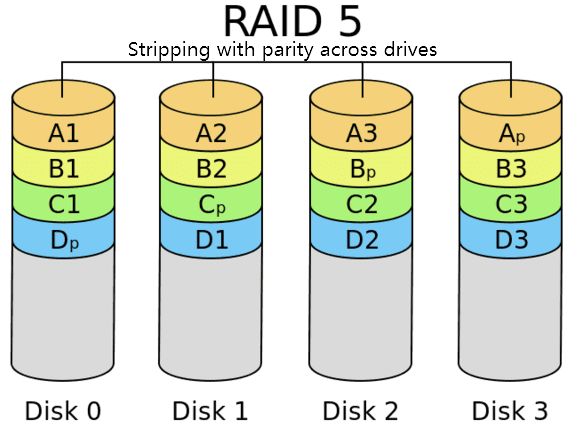RAID (Redundant Array of Independent Disks) is a data storage technology that combines multiple disk drive components into a logical unit. RAID 5 is a popular RAID configuration that provides a good balance of storage capacity, performance, and redundancy.
What is RAID 5?
RAID 5 combines block-level striping with distributed parity. This means the data is broken down into blocks and striped across multiple disks. Parity information is also calculated and written across the array. The parity block is cycled across different disks for each stripe. This allows the array to sustain a single disk failure without data loss, as the parity block can be used to reconstruct the missing data.
In a standard RAID 5 configuration, a minimum of three disks are required. However, most implementations use four or more disks. RAID 5 provides redundancy through parity while also providing increased read performance by spreading data across multiple disks. However, the write performance is slower compared to other RAID levels since parity information needs to be updated each time data is written.
What are the advantages of RAID 5?
Here are some of the key advantages of using RAID 5:
- Good balance of storage capacity and redundancy – In a typical 4-disk array, you get the storage capacity of 3 disks worth of space. RAID 5 efficiency rate is around 67% to 94%.
- Single disk failure tolerance – Data integrity is maintained if one disk fails. The array can continue operating in a degraded state.
- Improved read performance – Sequential read operations can be load balanced across multiple disks.
- Low cost of implementation – Only one additional disk is needed compared to RAID 0.
What are the disadvantages of RAID 5?
Some of the downsides of using RAID 5 include:
- Slow write performance – Writes are slower because parity data needs to be updated each time. This requires read-modify-write overhead.
- Higher risk of data loss – There is a non-trivial chance of data loss during a RAID rebuild using large drives. A second disk failure during this time can be catastrophic.
- Negative impact of large or rebuild disks – Larger disks take longer to rebuild, increasing exposure to data loss. They also have a higher chance of unrecoverable read errors.
- Not ideal for random write-intensive workloads – Due to the write penalty, RAID 5 performs poorly with random writes compared to mirroring.
When should you use RAID 5?
Here are some good use cases for when to deploy RAID 5:
- File and application servers – Provides redundancy for shared files and data. Improves read speeds for frequently accessed data.
- Web servers – Balances redundancy and storage capacity for hosting websites and server content.
- Media servers – Good option for video and media storage needing sequential read performance.
- Backup servers – Provides fault tolerance for backup storage and archives.
In general, RAID 5 works well when storage space efficiency and redundancy are priorities. The fast sequential read speed improves performance for accessing large files, media, and archives.
The write penalty and risk of data loss make it less ideal for write-intensive databases. For mission critical systems needing high availability, other RAID levels like RAID 10 are preferable.
What are the alternatives to RAID 5?
Here are some alternative RAID levels to consider instead of RAID 5:
RAID 10
RAID 10 provides mirroring and striping for enhanced redundancy and performance. It requires a minimum of four disks. RAID 10 is faster and safer than RAID 5 but has lower overall capacity.
RAID 6
RAID 6 provides double distributed parity. This allows the array to survive two disk failures. Write performance is slower than RAID 5 due to the dual parity calculation. Storage capacity is reduced further compared to RAID 5.
RAID 01
RAID 0+1 is a nested RAID level that provides mirroring on top of striping. This provides faster performance than RAID 10 but less redundancy. Minimum four disks are needed like RAID 10.
RAID 50
RAID 50 combines the straight block-level striping of RAID 0 with the distributed parity of RAID 5. This provides fault tolerance for large arrays with improved performance compared to a single RAID 5 group.
RAID 60
RAID 60 combines the straight block-level striping of RAID 0 with the double distributed parity of RAID 6. This RAID level provides fault tolerance for disk failures in a large array while balancing performance.
Should you use hardware or software RAID 5?
RAID 5 can be implemented either via dedicated hardware RAID controllers or via software in the operating system. Here is a comparison:
| Hardware RAID | Software RAID |
|---|---|
|
|
In general, hardware RAID is preferred for mission critical systems due to better performance and reliability. Software RAID provides a low cost alternative, but lacks some protection against OS and driver failures.
How do you configure RAID 5?
Configuring RAID 5 requires a minimum of three identical drives. The process involves:
- Selecting physical disks to include in the array
- Choosing RAID 5 as the RAID level in the management interface
- Initiating the RAID build process
- Selecting options like stripe size
- Waiting for the initialization and synchronization to finish
For hardware RAID, this is done through the configuration utility of the RAID controller. For software RAID, disk and volume management tools provided by the OS are used.
Once created, the RAID 5 array can be managed like a regular disk volume. Care should be taken when swapping out failed drives to initiate rebuild operations.
What happens if a disk fails in RAID 5?
If a disk fails in a RAID 5 array, the data remains available in a degraded state by using the parity block. The volume remains operational but with reduced redundancy until the failed drive is replaced. Once replaced, the array needs to rebuild the data and parity on the new disk.
The rebuild process reads all data blocks and recalculates parity to restore fault tolerance. This process takes time and strain on the remaining disks. If multiple disks fail before rebuild is complete, data loss can occur. To minimize risk, failed disks should be replaced promptly.
How long does it take to rebuild a RAID 5 array?
RAID 5 rebuild times depend on several factors:
- Storage capacity of disks
- Number of disks in the array
- Workload on the array during rebuild
- Performance of storage components
As a general estimate, rebuilding a 6 TB SATA drive can take around 6 hours. More disks and larger capacities increase rebuild times. Running intensive workloads during rebuilds also extends the process. Limiting activity during rebuilds is recommended.
Can you expand a RAID 5 array?
Yes, most implementations allow expanding a RAID 5 array by adding additional disks. The expansion process is similar to initially creating the array:
- Add the new physical disks to the array
- Choose options like increasing stripe size
- Initiate the expansion operation
- Wait for the array to rebuild with the new capacity
Expanding RAID 5 arrays allows scaling up storage capacity as needed. Care should be taken to use disks of the same size and speed for best results.
Can you shrink a RAID 5 array?
In most cases, RAID 5 arrays cannot be shrunk by removing disks. To reduce the size, the full array normally needs to be deleted and recreated with fewer disks. Another option is to simply remove disks and leave them unused without contracting the virtual disk size.
Some advanced RAID implementations do allow contraction by migrating data off selected disks before removing them. This requires specialized support and is less common.
Conclusion
RAID 5 can be a good choice for an affordable redundant array when storage space efficiency is needed. It works well for specific use cases like file servers, media storage, and backups. However, RAID 5 has significant drawbacks that make it less desirable for mission critical systems.
The delayed write performance and risk of data loss during rebuilds are real downsides to weigh. For highly demanding production workloads, RAID 10 is generally a better option despite the extra cost. For home users, backups provide an alternative to RAID 5 for protecting against disk failures.
RAID 5 delivers a reasonable balance of redundancy, capacity, and performance. But newer technologies are starting to eclipse RAID 5 for most use cases. Carefully evaluate if the benefits of RAID 5 align with your infrastructure needs.