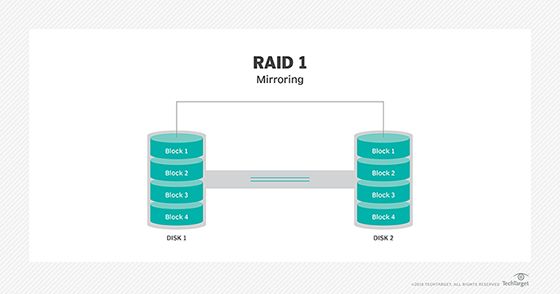RAID (Redundant Array of Independent Disks) is a data storage technology that combines multiple disk drive components into a logical unit. RAID provides increased storage functions and reliability through redundancy. The three most common RAID configurations are RAID 0, RAID 1, and RAID 5. Each RAID type has its own advantages and disadvantages relating to performance, fault tolerance, and efficiency.
In general, RAID 5 offers advantages over both RAID 0 and RAID 1 in most typical use cases. RAID 5 provides good performance, capacity efficiency, and fault tolerance by striping data across disks with distributed parity information. This allows RAID 5 to sustain a single disk failure without data loss. In contrast, RAID 0 offers performance but no redundancy while RAID 1 offers redundancy but at the expense of capacity efficiency.
What is RAID?
RAID (Redundant Array of Independent Disks) is a storage technology that combines multiple physical disk drives into a single logical drive to provide increased capacity, performance, and/or reliability compared to a single disk. The main reasons to use RAID are:
- Increased data capacity – Combining drives together increases total storage capacity beyond the capacity of any single drive.
- Improved performance – Distributing data across multiple drives can improve read/write speeds and I/O responsiveness.
- Fault tolerance – Data redundancy provided by some RAID levels allows continued operation if a disk fails.
There are several standard RAID architectures (RAID 0, 1, 5, etc) that provide different combinations of capacity, speed, and fault tolerance. Setting up and managing a RAID system requires a RAID controller, which can be a dedicated hardware card or software driver. RAID is commonly used on servers and high-end consumer PC systems, but is not usually deployed on basic desktops.
Overview of RAID 0
RAID 0 (also known as disk striping) spreads data evenly across two or more disks with no parity or redundancy. RAID 0 provides improved performance by distributing the data load across multiple physical drives. However, it does not provide fault tolerance or data redundancy.
Advantages of RAID 0:
- Increased disk performance – Spreading data across multiple disks allows concurrent disk I/O operations.
- Increased data capacity – Combining multiple disks increases total storage capacity
Disadvantages of RAID 0:
- No fault tolerance – If one drive fails, all data is lost.
- Decreased reliability – Having multiple disks increases the chance of failure vs a single disk.
RAID 0 works well for non-critical data where maximum performance and capacity are needed. However, the lack of redundancy means RAID 0 should not be used for mission critical systems or applications where fault tolerance is important.
Overview of RAID 1
RAID 1 (also known as disk mirroring) creates an exact copy (or mirror) of data on two or more disks. This provides data redundancy and fault tolerance. If one drive fails, the data is still available from the mirrored drive(s). RAID 1 is the simplest RAID type providing redundancy.
Advantages of RAID 1:
- Excellent read performance – Reads can be distributed across mirrored drives.
- Simple redundancy – Easy to understand and implement mirroring.
- High availability – Automatic fast failover to mirrored drive if one fails.
Disadvantages of RAID 1:
- High disk overhead – Requires at least 2x storage capacity for full redundancy.
- Slower writes – All writes must go to all mirrored drives.
- No speed improvement – Reads can be parallelized but total disk I/O throughput is unchanged.
RAID 1 works well for read-intensive applications that require simple, straightforward data redundancy. The high capacity overhead makes it expensive for applications that require large storage capacity.
Overview of RAID 5
RAID 5 (also known as disk striping with distributed parity) spreads data and parity information evenly across 3 or more disks. This provides a good balance of performance, capacity efficiency, and redundancy. RAID 5 requires at least 3 disks to implement.
Advantages of RAID 5:
- Good read performance – Data is spread evenly across multiple disks.
- Only 1 disk overhead for redundancy – Compared to 2x for RAID 1 mirroring.
- Unique – RAID 5 is the only option providing distributed parity redundancy.
- High capacity efficiency – Parity overhead is spread evenly across all drives.
Disadvantages of RAID 5:
- Slow writes – Parity must be calculated on all writes.
- Not suitable for high random write workloads.
- Rebuild times can be long after drive failure.
- Vulnerable during rebuilds – Stresses remaining disks.
RAID 5 provides a good combination of performance, capacity, and redundancy for applications that require moderate fault tolerance but cannot absorb the 2x capacity overhead of RAID 1 mirroring.
RAID 5 Advantages Compared to RAID 0
Compared to RAID 0 (disk striping), RAID 5 offers some key advantages:
- Fault tolerance – RAID 5 can withstand a single disk failure by using distributed parity. RAID 0 has no redundancy.
- Reliability – Even though both use multiple disks, RAID 5 provides redundancy while RAID 0 has decreased reliability.
- Rebuilding – RAID 5 can be rebuilt after drive failure. RAID 0 has no rebuilding capabilities.
- Capacity efficiency – RAID 5 has better overall efficiency – RAID 0 wastes capacity with duplicate data.
While RAID 0 read performance will generally be faster than RAID 5, RAID 5 provides substantial advantages in fault tolerance and reliability that make it a better choice for most applications. The distributed parity design provides an efficient redundancy mechanism while maintaining reasonably good capacity and performance.
RAID 5 Advantages Compared to RAID 1
Compared to RAID 1 (disk mirroring), RAID 5 has some advantages:
- Capacity overhead – RAID 5 uses single parity disk vs. 100% duplication with RAID 1.
- Overall storage capacity – RAID 5 drive capacity grows faster as drives are added compared to RAID 1.
- Sequential write performance – RAID 5 can have faster sequential writes since data is striped.
- Cost – RAID 5 has a lower hardware cost for the same usable capacity compared to mirrored drives.
The tradeoff is that RAID 1 generally has faster read performance and simpler redundancy and rebuild capabilities. However, for applications where large storage capacity is needed, RAID 5 provides substantially better overall capacity and efficiency while still maintaining good performance.
RAID 5 Use Cases
Some examples of systems and applications where RAID 5 provides advantages over RAID 0 and RAID 1 include:
- Transactional databases – Benefit from capacity efficiency of RAID 5 and parity protection.
- File and application servers – Require redundancy and rebuild capability not in RAID 0.
- High capacity storage – More efficient than RAID 1 mirroring.
- Virtualized environments – Allowing for dynamic allocation across RAID volumes.
- Media streaming systems – Combining performance and redundancy.
RAID 5 offers a good blend of performance and storage capacity along with basic fault tolerance. It fits applications that need good disk performance and reliability but don’t require the higher redundancy of RAID 1 mirroring or ultra-high performance of RAID 0 striping.
RAID 5 Performance Characteristics
RAID 5 performance characteristics:
- Reads – Spread across multiple disks for good performance.
- Writes – Slower than RAID 0 due to parity calculation. Good for large sequential writes.
- Mixed workloads – Parity overhead can limit performance in high random I/O.
- Rebuild times – Longer than RAID 1 after disk failure but data is still available.
- I/O bottlenecks – RAID 5 controller or spindles can be bottlenecks.
RAID 5 provides solid performance for reads and sequential writes. Performance degrades compared to RAID 0 on heavy random write workloads. Rebuild times after disk failure can also be lengthy depending on the size of the RAID 5 array. Overall, RAID 5 delivers good performance for general use while providing distributed parity fault tolerance.
RAID 5 Reliability and Rebuilds
A key advantage of RAID 5 is the distributed parity mechanism provides redundancy and fault tolerance:
- Can withstand failure of a single disk drive.
- If a drive fails, data can be rebuilt to a replacement drive.
- During rebuild, additional drives are under stress and vulnerable to failure.
- RAID 6 offers additional fault tolerance by using double distributed parity.
RAID 5 provides protection against data loss from a single drive failure. However, rebuild times can be lengthy, during which additional disk failures could occur. Larger capacity disks and arrays increase this risk. RAID 6 can be used for added redundancy.
Choosing Between RAID Levels
There are several factors to consider when choosing between RAID levels:
- Performance requirements – RAID 0 provides fastest disk performance but no redundancy. RAID 1 has excellent read speeds.
- Fault tolerance needs – RAID 1 and RAID 5 provide redundancy while RAID 0 does not.
- Drive failure handling – RAID 1 and RAID 5 can withstand some drive failures, RAID 0 cannot.
- Capacity requirements – RAID 0 provides maximum total capacity while RAID 1 uses half.
- Cost – RAID 1 doubles disk costs, RAID 5 has lower overhead.
In most cases, RAID 5 provides the best blend of overall performance, storage efficiency, and fault tolerance. RAID 0 can provide better raw performance for non-critical data while RAID 1 duplicates all data for maximum redundancy. RAID 5 works well for a wide range of applications and use cases needing good performance combined with efficient distributed parity.
Conclusion
RAID 5 combines distributed parity striping across multiple disks to provide a good balance of performance, storage capacity, and fault tolerance:
- Provides redundancy to survive single disk failures unlike RAID 0.
- Much better storage efficiency than RAID 1 disk mirroring.
- Good performance for reads and large writes compared to RAID 1.
- Lower cost than RAID 1 for the same usable capacity.
For these reasons, RAID 5 offers important advantages over both RAID 0 and RAID 1 in typical server and data storage use cases. The distributed parity design provides efficient redundancy while maintaining reasonably good performance and storage utilization. RAID 5 works well as a general purpose RAID level for a wide variety of applications and environments where uptime and data protection are important.