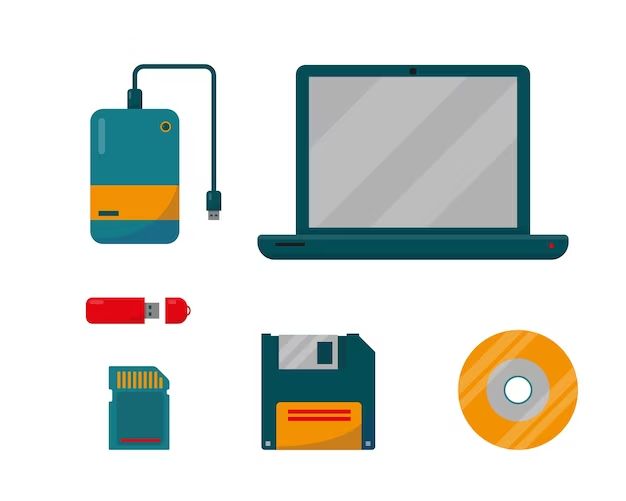External devices are hardware components that connect to and work with a computer system. They expand the capabilities of a computer by allowing it to input, output, store, communicate, and process information in new ways. External devices serve a wide range of purposes for both personal and business computing needs.
Input Devices
Input devices allow users to enter data and instructions into a computer system. Some common external input devices include:
- Keyboard – Used to type text, numbers, and key commands into a computer.
- Mouse – Controls the movement of the cursor and allows clicking/selecting onscreen elements.
- Trackpad – Built into laptops, allows cursor control by sliding a finger.
- Touchscreen – Allows direct input by touching virtual interface elements.
- Microphone – Records audio input from user speech or other sounds.
- Camera – Captures digital photos/videos for input into the computer.
- Scanner – Scans text, images, or objects and inputs them into a computer.
- Barcode reader – Reads barcode data and inputs it into a computer.
- Biometric sensors – Senses fingerprint, facial features, or other biometrics for security/authentication.
- Drawing tablet – Allows digitizing of graphical/freehand inputs.
- Game controller – Used for game input, with buttons, joysticks, triggers, etc.
Input devices allow computer users to manually enter commands and content into a machine. This enables creation and control of digital data that can be stored, processed, and output later.
Output Devices
Output devices convert processed digital information from a computer system into human-readable or physical formats. Common external output devices include:
- Monitor – Displays visual output like text, graphics, and video.
- Printer – Prints text and graphics on physical paper.
- Speakers – Output audio sounds and music.
- Headphones – Provide private audio output directly to the ears.
- Projector – Projects visual output onto a external screen.
- Braille display – Converts text into tactile Braille characters.
- 3D printer – Uses plastic/resins to output 3D objects.
- CNC machine – Uses computer instructions to output objects by cutting, drilling, or shaping material.
- Smart home devices – Outputs computer instructions to appliances, lighting, locks, etc.
Output devices allow computers to communicate information to users or affect the outside physical world. This enables users to consume, interact with, and benefit from the data processed by a computer.
Storage Devices
Storage devices supplement a computer’s main memory and internal storage to provide additional data storage capacity. They also allow permanent saving of data so it persists after the computer is powered off. Common external storage devices include:
- USB flash drive – Small, rewritable data storage device.
- Memory card – Used in phones, cameras, and other devices for data storage.
- Optical disc – CDs, DVDs, and Blu-ray discs store data optically.
- External hard drive – Provides large, inexpensive data storage.
- Network attached storage (NAS) – Dedicated file storage system with built-in drives.
- Tape drive – Uses removable tapes for archival/backup storage.
- Cloud/remote storage – Provides networked online storage space.
External storage enables users to expand their data storage for backup, archiving, transferring files, and other purposes. By keeping data separate from the main computer, it also aids security and workflow management.
Communication Devices
Communication devices facilitate the transmission of data between a computer and other devices or networks. Some examples include:
- Modem – Enables a computer to connect to the internet over telephone lines.
- Router – Connects multiple devices to form a local area network and provide internet access.
- Network switch – Connects multiple wired devices within a network.
- Wireless access point – Provides local wireless network access to WiFi devices.
- Network interface card (NIC) – Allows a computer to connect to a wired network.
- Wireless NIC card (WNIC) – Enables wireless WiFi connectivity.
- Fiber optic network card – Connects a computer to a fiber optic network.
- Cellular modem – Provides internet connectivity over cellular networks.
- Bluetooth adapter – Wirelessly transfers data between devices over short distances.
Communication devices enable information exchange by connecting a computer system to other networks and devices. This facilitates sharing data and resources, collaborating, and distributing processing loads across multiple systems.
Specialty Input Devices
In certain use cases, specialized input devices tailored for particular tasks may be connected to provide a specific form of data entry. Some examples include:
- Point of sale (POS) terminal – Used to input customer payments in retail settings.
- Barcode/QR code scanner – Scans identifying barcodes or QR codes.
- Magnetic stripe reader – Reads data encoded on magnetic stripe cards.
- Chip reader – Reads identifying/security data from EMV chips on credit cards.
- Touch screen POS display – Records signatures, onscreen button presses.
- OMR/OCR scanner – Scans questionnaire/survey sheets or processes text documents.
- 3D scanner – Creates 3D models of objects by scanning them.
- Microphone array – Captures spatial/directional audio for processing.
- MIDI controller – Allows musical input through keyboards, pads, knobs, and buttons.
Specialized input devices tailored for specific use cases allow computers to accept and process specialized data required by certain applications or workflows.
Specialized Output Devices
Specialized external output devices designed for particular use cases may also be connected to a computer. Some examples include:
- Receipt printer – Prints receipts from POS systems.
- Label printer – Prints shipping, product, or other types of labels.
- Card printer – Prints ID cards, access cards, and more.
- Point of sale (POS) display – Shows customer transaction information.
- Automated teller machine (ATM) – Dispenses cash and provides an interface for bank customers.
- Control panels/Alarm systems – Provides physical control interfaces and display for machines, security systems, etc.
- Teleprompter – Scrolls text for television presenters to read while on camera.
- Braille embosser – Prints text into Braille characters by embossing paper.
- Payphone – Provides telephone access using coins/cards for public use.
Specialized output devices tailored for certain applications offer an interface optimized for a particular use case to physically output computer-generated information.
Benefits of External Devices
Using external devices with a computer system provides many benefits, including:
- Modularity – Devices can be added/removed as needed for different tasks.
- Expandability – New capabilities can be added via new external devices.
- Flexibility – A wide range of devices are compatible with standard ports/connections.
- Convenience – Devices can provide capabilities without internal installation.
- Portability – External devices are movable and detachable.
- Security – Sensitive data can be stored externally while computers access needed data.
- Standardization – Devices work across different computers using standard connections.
- Specialization – Tailored devices provide capabilities optimized for specific use cases.
By expanding a computer system with external devices, users and organizations can customize tools to fit their exact needs.
Common Connections for External Devices
External devices connect to computers through various types of ports and connections. Some common examples include:
- USB – Universal Serial Bus, widely used for peripherals.
- HDMI – Carries high quality video and audio signals.
- DisplayPort – Transmits video from computers to monitors.
- Thunderbolt – Supports peripherals with high bandwidth.
- Ethernet – Wired network connection port.
- WiFi – Connects to wireless networks.
- Bluetooth – Enables short-range wireless connections.
- Audio jacks – Connect headphones, speakers, microphones.
- Memory card slots – Provide access to removable storage cards.
- DVI – Digital Video Interface, older video connector.
- VGA – Analog video signal connector.
- Serial/COM port – Transmits data one bit at a time.
Standardized ports allow a wide range of external devices to interface with the computer, even devices that did not exist when the computer was manufactured.
Common Uses of External Devices
External devices serve countless uses for personal and professional applications. Some examples include:
- Flash drives for transferring files between computers.
- Backing up data to external hard drives or NAS devices.
- Input from keyboards, mice, cameras, and other peripherals.
- Output to monitors, projectors, TVs, and printers.
- 增强一个计算机系统的扩展存储。Adding expanded storage via external hard drives.
- 网络连接,通过以太网,WiFi和其他方式。Network connectivity via Ethernet, WiFi, and other methods.
- 创建有线或无线网络。Creating wired or wireless networks.
- 音频输入和输出。Audio input and output.
- 扫描文档和图片。Scanning documents and images.
- 控制和监视机器人或物联网设备。Controlling and monitoring robots or IoT devices.
- 专用的输入设备,如条形码扫描仪。Specialized input devices like barcode scanners.
- 专用的输出设备,如收据打印机。Specialized output devices such as receipt printers.
- 在零售点支付系统。Payment systems at point of retail sale.
- 提供公共访问,如自动取款机。Providing public access such as with ATMs.
The use cases for external devices are nearly limitless. They provide the flexibility to add new capabilities to computer systems without internal hardware changes.
Choosing External Devices
When selecting external devices, some key considerations include:
- Compatibility – Ensure the device is compatible with your computer’s ports and operating system.
- Function – Choose a device that provides the specific capabilities you need.
- Reliability – Research product reviews and reputation of the manufacturer.
- Connectivity – Determine if you need a wired or wireless connection.
- Speed – Faster devices provide quicker data transfer and better performance.
- Size – Consider physical size and portability requirements.
- Security – More sensitive applications may warrant higher security devices.
- Budget – Balance functionality vs. cost when selecting products.
- Ease of use – Devices that readily plug-in and automatically configure make connection easy.
By carefully identifying connectivity, functionality, and compatibility needs, buyers can select optimal external devices tailored for their unique use case.
Conclusion
External devices provide a flexible means of adding new functionality and capabilities to computer systems without internal modifications. By connecting specialized input, output, storage, communications, and other devices via standardized ports and protocols, users can customize and expand a computer system’s I/O and processing abilities for limitless applications and use cases. With the right selection of external devices, a computer system can be optimized to tackle nearly any task.