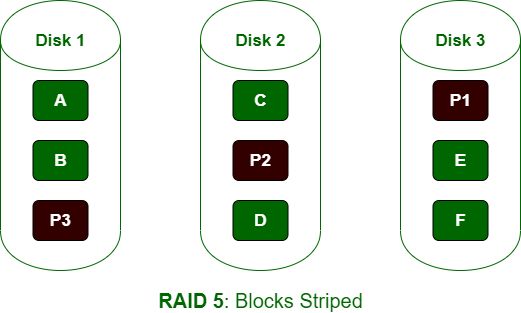RAID, which stands for Redundant Array of Independent Disks, is a data storage technology that combines multiple disk drives into a logical unit. RAID offers increased storage capacities, speed, and redundancy to prevent data loss. The two most common RAID levels are RAID 1 and RAID 5.
What is RAID 1?
RAID 1, also known as disk mirroring, creates an exact copy of data on two or more disks. If one disk fails, the data on the other disk can still be accessed. Key characteristics of RAID 1:
- Creates an exact copy of data on two or more disks
- Provides fault tolerance if one disk fails
- Read performance is fast since data can be read from both disks
- Write performance is slower since data has to be written to multiple disks
- Requires at least 2 disks but can scale to more
- Offers the best performance of all RAID levels
- Storage capacity equals the size of the smallest disk
RAID 1 is best suited for applications that require high performance and availability such as databases or other mission critical systems where downtime cannot be tolerated. The redundancy of RAID 1 protects against data loss if a single disk fails.
How Does RAID 1 Work?
RAID 1 works by writing identical data to two or more disks simultaneously. The disks are mirrored, meaning they contain exactly the same information. When data needs to be accessed, it can be read from either disk. If one disk fails, the system keeps functioning using the data from the other disk.
Here is a simple example of how RAID 1 works with two disks:
- Disk 1 contains data A, B, C
- Disk 2 contains data A, B, C (mirrored copy)
- The RAID controller receives a request to read data B
- The request can be fulfilled by reading data B from either disk 1 or disk 2
- If disk 1 fails, data B can still be read from disk 2
This mirroring provides fault tolerance and protects against data loss. The more disks added to the RAID 1 array, the more redundancy is provided.
Advantages of RAID 1
- Fault tolerance – Disk mirroring provides protection against disk failures. If one disk fails, the data is still accessible from the other disks.
- High performance – RAID 1 provides fast read performance since data can be accessed simultaneously from multiple disks. Write performance is slower due to mirroring writes across disks.
- Easy to implement – Setting up RAID 1 is straightforward. The operating system handles the mirroring of data across disks.
- Preferred for mission critical systems – The redundancy of RAID 1 is important for systems where downtime cannot be tolerated such as databases.
Disadvantages of RAID 1
- Higher cost – RAID 1 requires at least two disks, which increases the cost compared to using single disks.
- Half of storage capacity wasted – Since the available capacity is equal to the smallest disk, half the total capacity is used for redundant copies.
- Disk bottleneck – The write performance of the array is limited to the speed of one disk due to mirroring.
What is RAID 5?
RAID 5 stripes data and parity information across a minimum of three disks. If one disk fails, the missing data can be recreated from the parity information. Key RAID 5 characteristics:
- Data is striped across multiple disks for higher performance
- Parity information is distributed across disks for redundancy
- Can withstand a single disk failure without data loss
- Read performance is fast since data is spread across disks
- Write performance lower than RAID 1 due to parity calculation
- Requires a minimum of 3 disks
- Storage capacity is sum of disks minus one disk for parity
RAID 5 provides a balance of speed, capacity, and redundancy. It is an ideal RAID level for applications that require high disk I/O performance and cannot afford downtime. The distributed parity allows the array to survive a single disk failure.
How Does RAID 5 Work?
RAID 5 stripes data across multiple disks similar to RAID 0. Unlike RAID 0, it also writes parity information that gets distributed across the disk array. Here’s an example with 3 disks:
- Data A gets written to disk 1
- Data B gets written to disk 2
- Parity P gets written to disk 3
- Data C gets written to disk 1
- Data D gets written to disk 2
- Parity Q gets written to disk 3
If any single disk fails, the parity blocks on the remaining disks can rebuild the missing data. For example, if disk 2 fails, data B and D can be recalculated using parity blocks P and Q. This provides fault tolerance and protects against data loss.
Advantages of RAID 5
- Good performance – Data is striped across disks for fast reads. Writes are slower due to parity calculation.
- Fault tolerance – Can survive a single disk failure through distributed parity.
- Efficient use of capacity – Total capacity equals sum of disks minus one disk for parity.
- Cost effective – Provides redundancy without duplicating entire disks like RAID 1.
Disadvantages of RAID 5
- Slower writes – Writes are slower due to overhead of parity calculation.
- Not suitable for large capacity drives – Rebuilding large failed drives takes longer increasing risk of data loss.
- Performance degradation during rebuild – Array is vulnerable during long rebuild times.
- At least 3 disks required – Not useful for smaller arrays.
Comparing RAID 1 and RAID 5
| Feature | RAID 1 | RAID 5 |
|---|---|---|
| Minimum Drives | 2 | 3 |
| Fault Tolerance | 1 disk failure | 1 disk failure |
| Capacity | Size of smallest disk | Sum of disks – 1 disk |
| Read Performance | Excellent | Excellent |
| Write Performance | Good | Good |
| Cost | Higher – Disks are mirrored | Lower – Only single parity disk |
When to use RAID 1 vs RAID 5
- Use RAID 1 for mission critical systems that require high availability and cannot tolerate downtime. The mirroring provides maximum redundancy.
- Use RAID 5 when high performance, capacity, and fault tolerance are needed. Parity provides redundancy without duplicating disks.
- Use RAID 1 for smaller arrays. RAID 5 requires a minimum of 3 disks.
- Use RAID 5 instead of RAID 1 if cost is a concern. Mirroring disks is expensive.
- Use RAID 5 for transactional applications like databases that require redundancy with fast writes.
In summary:
RAID 1 – Simple mirroring for maximum performance and redundancy. Ideal for mission critical systems.
RAID 5 – Parity based striping for balanced performance, capacity, and redundancy. Cost effective protection.
Setting up RAID 1 and RAID 5
RAID can be implemented in hardware using a dedicated RAID controller or in software. Here are the general steps to set up RAID 1 and RAID 5:
Hardware RAID
- Install physical disks into the RAID controller.
- Configure the RAID level in the controller BIOS/utility.
- The controller handles the RAID operations independently.
Hardware RAID provides the best performance since processing is offloaded to the controller.
Software RAID
- Connect disks to motherboard SATA ports.
- During OS installation, create the RAID arrays.
- The OS manages the RAID duties alongside other tasks.
Software RAID has lower upfront costs but lacks a dedicated RAID processor.
Managing and Monitoring RAID
It is important to proactively monitor RAID arrays to identify and resolve any potential issues:
- Check event logs for warnings related to disks/arrays.
- Monitor disk health statistics like reallocated sectors and bad blocks.
- Watch for slower than expected performance that could indicate problems.
- Make sure firmware and drivers are up to date.
- Test redundancy by temporarily removing a disk to verify rebuild capability.
- Follow best practices for disk replacement during maintenance.
By keeping a close eye on RAID health, upcoming failures can be identified before they cause actual downtime and data loss.
Migrating and Upgrading RAID
As storage needs change over time, RAID arrays may need to be migrated or upgraded. Some best practices:
- Back up data before making changes to RAID layout.
- Plan migrations during maintenance windows to minimize downtime.
- Use RAID management tools for seamless migration between levels.
- Ensure new disks are compatible with existing array.
- Consider implications of array size limits when upgrading capacity.
A controlled process is necessary when making significant changes to RAID configuration and disks.
Conclusion
RAID 1 and RAID 5 are two of the most popular RAID levels for balancing performance, capacity, and fault tolerance.
RAID 1 uses mirroring to provide redundancy and fast reads. RAID 5 stripes data across disks and uses distributed parity for redundancy.
Choosing between them depends on factors like cost, performance needs, and array size. RAID improves reliability through redundancy and offers flexible storage solutions.
By understanding the differences between RAID levels, administrators can design robust storage that meets the specific needs of applications and protects business critical data.