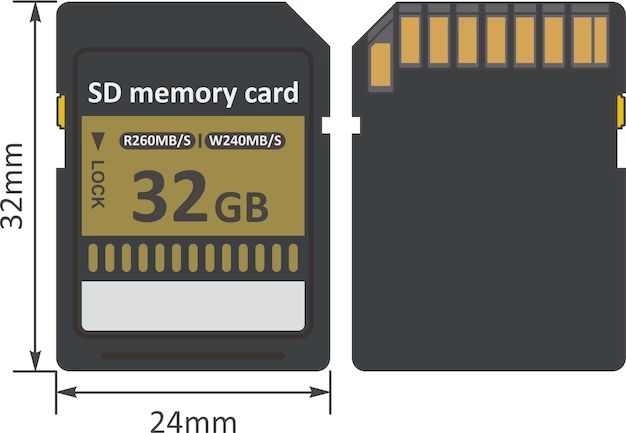SD cards, short for Secure Digital cards, are removable flash memory cards used for storing data in portable devices like cameras, phones, and computers. There are several specs related to SD cards that determine factors like speed, capacity, form factor, and compatibility.
SD Card Speed Classes
One of the most important SD card specs is speed class. SD cards have speed classes ranging from 2 to 10, with higher numbers indicating faster write and read speeds. The speed class denotes the minimum guaranteed speed that the card will achieve when recording or transferring data. Here are the main speed classes for SD cards:
| Speed Class | Minimum Write Speed |
|---|---|
| Class 2 | 2 MB/s |
| Class 4 | 4 MB/s |
| Class 6 | 6 MB/s |
| Class 10 | 10 MB/s |
| UHS Speed Class 1 (U1) | 10 MB/s |
| UHS Speed Class 3 (U3) | 30 MB/s |
Class 2, 4, 6, and 10 correspond to the minimum sequential write speeds, while UHS classes designate minimum speeds for both writing and reading. Cards with faster speed classes allow quicker saving and loading of data like high-resolution photos and 4K video.
SD Card Capacities
SD cards are available in capacities ranging from 1GB to 1TB. Higher capacity cards can store more data like photos, videos, music, documents, and other files. Some common SD card capacities include:
- 4GB
- 8GB
- 16GB
- 32GB
- 64GB
- 128GB
- 256GB
- 512GB
When choosing an SD card, it’s important to consider the storage needs. A 16GB card may be sufficient for occasional photos, while videographers and photographers need 128GB+ cards for storing RAW images and high-res footage.
SD Card Form Factors
There are several sizes and shapes for SD cards. The original SD card design is 25 x 32 x 2.1mm in size. There are also miniSD, microSD, and SDXC form factors. Here’s an overview of common SD card sizes:
| Form Factor | Dimensions |
|---|---|
| SD | 32 x 24 x 2.1 mm |
| miniSD | 21.5 x 20 x 1.4 mm |
| microSD | 15 x 11 x 1 mm |
| SDXC | 32 x 24 x 2.1 mm |
Full-size SD cards are commonly used in digital cameras. MiniSD fits smaller devices like phones, while microSD is even smaller for devices like phones and action cameras. SDXC denotes cards with higher capacities from 64GB to 2TB.
SD Card Speed Classes
SD cards rely on different file systems to manage data storage on the card. The main file system options include:
- FAT32: The older FAT32 file system supports cards up to 32GB in capacity. It’s less efficient than exFAT for larger cards.
- exFAT: A newer file system that supports SDXC cards up to 2TB in capacity. More efficient than FAT32.
- NTFS: A Windows file system not commonly used on SD cards. Supports advanced features like file compression and permissions.
Most SD cards today use either FAT32 or exFAT formats. Older 32GB and smaller cards generally ship pre-formatted with FAT32. New SDXC cards over 32GB are typically pre-formatted with exFAT for better performance.
SD Card Compatibility
SD cards are designed to work across a wide range of devices. Here are some tips for checking compatibility:
- Make sure your device supports the physical size of the card – SD, miniSD, microSD, etc.
- Check that your device supports the capacity of the card (i.e. 64GB cards if the device maxes at 32GB).
- Confirm the SD card speed class rating is suitable for your device.
- Ensure the file system format (FAT32 vs. exFAT) is supported.
- Look for the latest SD standards supported – SDHC for capacities above 32GB, SDXC for above 64GB, etc.
Doing some quick checks for physical, electrical, and file system compatibility will ensure your SD card will work properly in your particular device.
SD Bus Interface Standards
SD cards transfer data through a bus interface with the device. There are several bus interface standards that affect SD card speeds and device compatibility:
- SD – The original SD bus capped speeds at 25 MB/s.
- SDHC – Introduced faster speeds up to 104 MB/s.
- UHS-I – Boosts speeds up to 104 MB/s.
- UHS-II – Significantly faster bus speeds up to 312 MB/s.
- UHS-III – Newest spec capable of 624 MB/s transfer speeds.
Faster bus interfaces allow for quicker SD card speeds. Most current devices support UHS-I speeds up to 104 MB/s. Higher-end cameras and devices are beginning to adopt UHS-II and UHS-III for faster transfer of high-resolution images and video.
SD Card Durability
SD cards are designed to withstand some environmental challenges like shock, vibration, X-rays, magnetism, and extreme temperatures. Here are some measures of SD card durability:
- Can survive up to 1,000G of shock force
- Withstand vibration cycling up to 3.7 Grms amplitude
- Tolerant of up to 4350 Oe of magnetic field strength
- Operating temperatures from -25°C to 85°C
- Storage temperatures from -40°C to 85°C
Premium and industrial SD cards designed for security cameras and other harsh environments can withstand even greater environmental extremes. Overall, SD cards offer good physical durability for normal consumer use.
SD Card Security
SD cards offer security through several features that protect against data loss and corruption:
- Write-protect switch – Prevents accidental overwriting of data
- Error correction – Detects and recovers from errors in stored data
- Wear leveling – Distributes write operations evenly to prevent data loss
- Bad block management – Isolates damaged blocks to avoid using corrupted memory
Higher-end and industrial SD cards may also support features like onboard encryption to keep data secure in case the card is lost or stolen.
Choosing the Right SD Card
With so many SD card specs, how do you choose the right card for your needs? Here are some tips:
- Check your device’s memory card requirements
- Choose an appropriate capacity for your storage needs
- Select a sufficiently fast speed class and bus interface
- Make sure the physical size is compatible
- Confirm the file system format is supported
- Buy from reputable brands for quality and reliability
Also, consider getting two cards – one lower capacity for everyday shooting and a higher capacity card for expanded storage when travelling or taking lots of HD video. Having a backup SD card can also help prevent losing data if one card fails.
SD Card Uses
SD cards are extremely versatile and widely used in many types of electronics and devices, including:
- Digital cameras
- Smartphones
- Tablets
- Laptops
- Gaming consoles
- Drones
- GoPros and action cameras
- Dashcams and security cameras
- Audio recorders
- SD-enabled printers
Their small size, high capacity, speed, and falling prices have made SD cards the standard memory card for portable consumer electronics over the past decade.
SD Card Lifespan
With proper care, SD cards can last for many years. Here are some tips to maximize SD card lifespan:
- Avoid excessive heat, moisture, and physical impacts
- Store cards properly in cases when not in use
- Watch out for counterfeit cards with inferior memory chips
- Be gentle when inserting and removing cards to avoid damage
- Don’t expose cards to liquids, dust, or debris
- Discard cards that have become noticeably slower
- Reformat your SD card every 6-12 months to refresh it
SD cards have a limited number of write cycles. But with light to moderate use, an SD card can reasonably last 3-5 years or more. Heavier use may reduce the usable lifespan to 1-3 years before performance degrades.
SD Card Cost
SD card prices have dropped dramatically over the years while capacities continue to increase. Here are some approximate price ranges for full-size SD cards:
| SD Card Capacity | Average Cost Range |
|---|---|
| 32GB | $5 – $15 |
| 64GB | $10 – $25 |
| 128GB | $15 – $40 |
| 256GB | $30 – $70 |
| 512GB | $60 – $150 |
| 1TB | $100 – $250 |
Higher speed classes and more advanced interfaces like UHS-II tend to cost more within each capacity tier. But overall, SD card pricing has fallen to very affordable levels even for large 512GB+ cards.
SD Card Brands
There are many SD card brands on the market. Some of the major manufacturers include:
- SanDisk
- Samsung
- Sony
- Lexar
- PNY
- Toshiba
- Kingston
- Transcend
SanDisk and Samsung dominate the market with over 50% market share combined. They are recognized as some of the most reliable brands. But there are many other reputable manufacturers to choose from.
SD Card Myths
There are some common SD card myths and misconceptions:
- Myth: Class 10 cards are always faster than Class 6
- Truth: The speed class only denotes minimum writes. Actual speeds vary.
- Myth: Bigger cards have faster speeds
- Truth: Capacity doesn’t impact speed class ratings.
- Myth: High capacity cards cause cameras to freeze or lag
- Truth: Freezing is usually from a slow or defective card.
- Myth: SD and SDHC cards have different speeds
- Truth: Speed depends on class, not SD generation.
Knowing the facts around SD card specs can help you avoid common misconceptions when choosing and using memory cards.
SD Card Future
What does the future hold for SD card specs and technology? Some predictions include:
- Ongoing increases in maximum capacities – likely up to 2TB soon
- Faster bus interfaces rolling out – up to 985 MB/s with SD Express
- Higher speed classes for 8K video recording and playback
- Expanded capabilities like built-in WiFi connectivity
- Lower prices enabling affordable large capacity cards
- Adoption of SD Express for PCIe and NVMe interfaces
SD cards will continue to evolve with faster speeds, greater capacities, and new features. But they are likely to remain the standard removable memory card for many consumer electronics due to their ubiquitous adoption, small size, and convenience.
Conclusion
SD card specifications determine the capabilities and performance of these widely used removable memory cards. Key specs include:
- Speed class ratings denoting minimum write speeds
- Available capacities from 4GB up to 1TB
- Physical dimensions and form factors
- File system support (FAT32 or exFAT)
- Bus interface standards affecting transfer speeds
- Durability measures like shock, vibration, and temperature resistance
- Security features to prevent data loss and corruption
Matching your needs to the right SD card specs ensures you get a memory card with suitable speeds, capacity, and compatibility for your devices. With SD cards integrated into everything from cameras to cars, understanding the specs helps you pick the right card for capturing life’s moments.