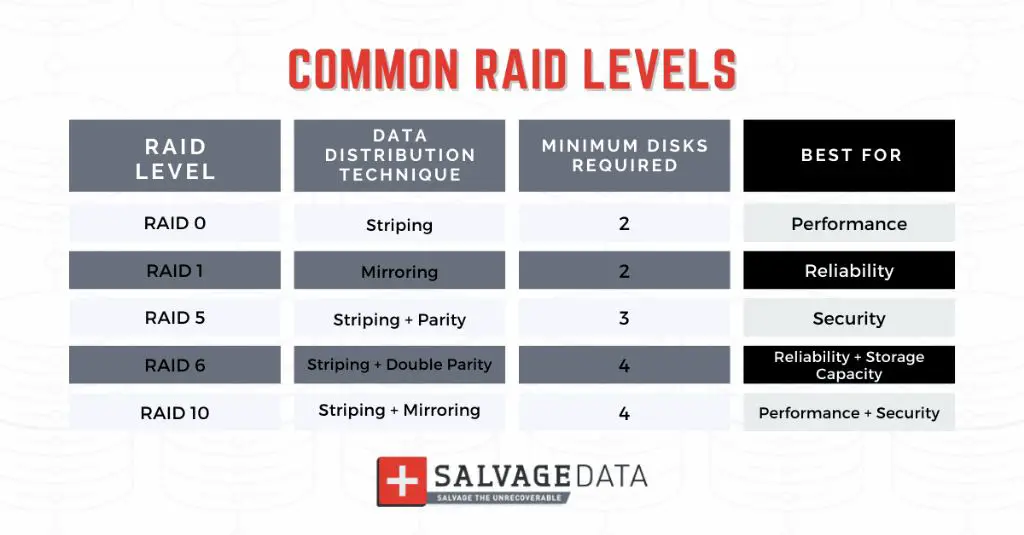RAID (Redundant Array of Independent Disks) is a data storage technology that combines multiple disk drive components into a logical unit. RAID provides increased storage performance, reliability, and redundancy compared to single drives. There are several different RAID levels or configurations that each offer specific advantages. The three most common RAID configurations used today are RAID 0, RAID 1, and RAID 5.
RAID 0
RAID 0, also known as disk striping, splits data evenly across two or more disks with no parity (redundancy). This configuration provides improved performance by allowing simultaneous disk access because the workload is balanced between drives. However, RAID 0 offers no fault tolerance; if one drive fails, all data will be lost. Because of this lack of redundancy, RAID 0 is generally used in less critical environments where performance is more important than data protection.
The advantages of RAID 0 include:
- Increased disk performance – data is written and read from multiple disks simultaneously
- No parity calculation overhead like in redundant RAID levels
- Ideal for non-critical data where high performance is key
The disadvantages of RAID 0 include:
- No fault tolerance – one disk failure results in total data loss
- Less secure since all data is lost if any drive fails
- Not recommended for mission critical environments or data
RAID 0 is commonly used for caching, scratch data, and other temporary storage where redundancy is less important. It is also sometimes used to boost performance for non-critical applications such as video editing.
RAID 0 Configuration
A RAID 0 array requires a minimum of two disks, but it can scale to any number of drives. For example, four 1TB SATA hard drives can be combined into a single 4TB volume in RAID 0. The available storage space equals the capacity of all disks added together in this configuration (minus a small amount for overhead).
RAID 1
RAID 1, or disk mirroring, provides data redundancy by duplicating all data from one drive to a second drive. This protects against data loss if one drive fails. With two identical copies of data, RAID 1 allows for continuous operations if a single disk goes down. However, the usable capacity is only equal to a single disk drive since the second drive is an exact copy used for protection only.
The advantages of RAID 1 include:
- Data protection – single drive failure does not result in data loss
- Increased read performance – reads can be distributed between drives
- Simple to setup and manage
The disadvantages of RAID 1 include:
- Very high disk overhead – only 50% of total capacity is usable
- Increased cost since all disks must be duplicated
- Decreased write performance – all writes have to go to both disks
RAID 1 is ideal for critical data that requires fault tolerance without significant performance needs. Common uses include database servers, file servers, and medium sized enterprise environments.
RAID 1 Configuration
A RAID 1 array requires a minimum of two disks of identical capacity. If one drive fails, the system can instantly switch to the mirror drive without service interruption. For example, two 2TB drives configured as RAID 1 have 2TB total storage with 1TB usable and 1TB as redundant capacity.
RAID 5
RAID 5 stripes data across three or more disks like RAID 0, but also provides disk fault tolerance by dedicating an area of parity. The parity is distributed evenly across all drives and enables recovery from the failure of any single disk. If a drive goes down, the missing portion can be calculated from the remaining data and parity. This provides redundancy at a lower cost than mirroring.
The advantages of RAID 5 include:
- Good read performance – data is read from multiple disks
- Low cost redundancy – only one parity drive needed
- Can recover from a single disk failure
The disadvantages of RAID 5 include:
- Slow write performance – parity must be updated on writes
- Performance degradation during rebuilds
- Only one disk failure tolerance
RAID 5 offers a balance between performance, redundancy, and cost-efficiency. It is commonly used for file and application servers, virtualization, and medium sized databases.
RAID 5 Configuration
RAID 5 requires a minimum of three disks, but it can scale up to any number. For example, four 1TB HDDs in RAID 5 would have 3TB usable storage and 1TB as parity. If one drive failed, the data could be rebuilt using the parity drive. Larger RAID 5 arrays with more disks can withstand higher failure rates but have slower rebuilds.
Comparison of RAID 0, RAID 1, and RAID 5
| RAID Type | Minimum Drives | Fault Tolerance | Read Performance | Write Performance |
|---|---|---|---|---|
| RAID 0 | 2 | None | Excellent | Excellent |
| RAID 1 | 2 | 1 Drive | Excellent | Poor |
| RAID 5 | 3 | 1 Drive | Good | Poor |
When selecting a RAID level, key factors to consider are:
- Fault tolerance needs – RAID 0 offers none while RAID 1 and 5 provide single disk failure protection.
- Performance requirements – RAID 0 offers the best read/write speed but no redundancy.
- Number of drives – Each RAID configuration has minimum disk requirements.
- Cost – RAID 1 has high disk overhead. RAID 5 offers lower-cost redundancy.
The RAID level chosen always involves balancing performance vs redundancy vs cost. Lower RAID levels provide more performance while higher levels focus on availability and protection.
Software vs Hardware RAID
RAID can be implemented in software or hardware:
- Software RAID – RAID is controlled by the operating system using CPU resources and system memory. Easy to manage and less costly.
- Hardware RAID – Dedicated RAID controller card manages the RAID arrays. Provides better performance but at a higher cost.
Software RAID uses existing system resources which limits performane compared to hardware RAID with dedicated controllers. But hardware RAID has an added cost and introduces a potential single point of failure with the RAID card. The choice depends on budget, performance needs, and redundancy requirements.
RAID Setup Considerations
Key factors when selecting and configuring RAID include:
- RAID Level – Match the RAID to your performance, redundancy, and budget needs.
- Disk Types – Use enterprise HDDs or SSDs for highest reliability and performance.
- Number of Disks – More disks in a RAID group can increase performance and redundancy.
- Spares – Global and dedicated hot spares allow rapid rebuilding after a failure.
- Caching – RAID controllers with caching provide a performance boost.
Testing different RAID configurations with realistic workloads is recommended to validate performance and redundancy before full deployment. Monitoring tools help ensure the RAID stays optimized and alerts on impending failures.
Choosing a RAID Configuration
There are several factors to consider when selecting the best RAID level:
- Will the array be used for mission critical vs general purpose storage?
- What are the performance requirements – high capacity or fast I/O?
- What level of redundancy is needed – fault tolerance or high availability?
- How critical is recovery time after a disk failure?
- What is the budget for overall storage capacity vs redundancy overhead?
Answering these questions will steer the decision towards the ideal RAID level for a specific environment, application, or use case. Here are the recommended RAID configurations for some common scenarios:
Transactional Database Server
Use RAID 10 (1+0) for optimal performance, capacity, and redundancy for database workloads. Combine four disks as two mirrored pairs into a single RAID 10 array.
File Server
Use RAID 6 for fault tolerance and high read performance. RAID 6 stripes blocks and has dual parity disks allowing recovery from up to two disk failures.
Disk Backup
Use RAID 1 for its simplicity and dual disk mirroring for reliability during backups. Two large capacity disks in RAID 1 provide fault tolerance with minimal setup.
Virtualized Servers
Use RAID 10 for the ideal mix of performance and redundancy. Combine several pairs of mirrored disks into a larger logical volume for VMs.
Video Editing
Use RAID 0 for maximum speed and storage capacity at low cost. Array performance is optimized for frequent large sequential reads/writes.
Conclusion
RAID delivers increased performance, redundancy, and reliability compared to standalone disk drives. The most popular RAID levels are:
- RAID 0 – Fastest performance but no fault tolerance
- RAID 1 – Simple mirroring for 100% redundancy
- RAID 5 – Good performance plus single drive fault tolerance
Choosing the right RAID configuration involves balancing performance, protection, and cost for the application and business environment. Properly configured and monitored RAID can dramatically enhance data storage capabilities while mitigating against costly downtime.