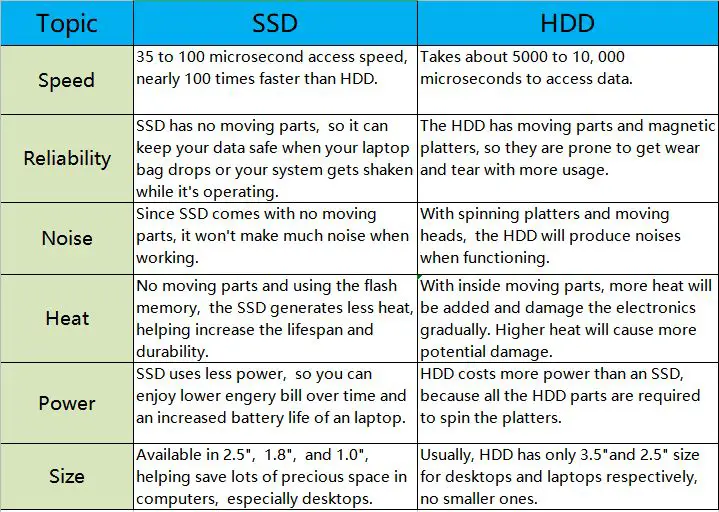Solid state drives (SSDs) and hard disk drives (HDDs) are two different types of computer storage devices. SSDs use flash memory to store data, while HDDs use magnetic disks. Both have their own advantages and disadvantages. This article will examine the key differences between SSDs and HDDs, and explain why SSDs are generally faster, more durable, and better suited for most computing tasks today.
What is an SSD?
An SSD, or solid state drive, is a type of computer storage device that uses flash memory chips to store data persistently. The name “solid state” refers to the fact that SSDs lack moving mechanical parts that HDDs rely on.
Instead of having magnetic disks that spin, SSDs store data in microchips. SSDs use the same type of memory chips as USB flash drives, but SSDs have more advanced controllers that allow data to be stored at high speeds.
SSD Construction
The basic components of an SSD include:
– NAND flash memory chips: Stores data persistently by altering transistors in each memory cell. Single-level cell (SLC) and multi-level cell (MLC) are two common types.
– Controller: The processor that manages interactions between the SSD and computer. Better controllers enable faster speeds.
– DRAM cache: Higher performance SSDs add DRAM chips for faster temporary data access.
– Enclosure: The physical frame and interface connectors, such as SATA or PCIe, that allow the SSD to connect with computers.
What is a Hard Disk Drive (HDD)?
A hard disk drive (HDD) is a traditional storage device that relies on rotating magnetic disks called platters to store data. HDDs have been used for computer data storage for decades.
Inside an HDD, the platters spin rapidly while a mechanical arm with read/write heads moves over the surface to access data. The platters are coated with a magnetic material. Data is written by magnetizing tiny regions of the platters in certain patterns, and read back by detecting those magnetic changes.
HDD Construction
Key components inside HDDs include:
– Platters: Circular disks made of glass or aluminum that store data magnetically. Several platters can be stacked to increase capacity.
– Spindle: The central rod that rotates the platters.
– Read/write head: Located at the end of the actuator arm, these heads detect magnetic changes to read data, and create magnetic changes to write data.
– Actuator arm: Moves the read/write heads across the platters as needed.
– Controller: Circuitry that coordinates the various components.
– Firmware: Low-level software that handles the operation and interfacing of the drive.
SSD Advantages Over HDD
Now that we’ve looked at how SSDs and HDDs are constructed, let’s examine some of the key advantages SSDs provide over traditional hard disk drives:
Faster Access and Data Transfer Speeds
SSDs provide remarkably faster access to stored data and faster transfer speeds when saving or retrieving data. Why? A few reasons:
– No moving parts: SSDs eliminate the physical constraints of a spinning platter and moving actuator arm. The latency is lower.
– Higher bandwidth: SSDs connected via SATA 3 can reach ~600MB/s bandwidth vs HDDs’ ~200MB/s. PCIe NVMe SSDs are even faster, reaching ~3500MB/s.
– Lower access times: SSDs can access data in microseconds rather than the milliseconds required by HDDs. Random access times are 100-200x faster.
For typical consumer workloads like booting an OS, loading apps, browsing files, or multitasking, SSDs provide huge improvements over HDDs. Programs launch faster, files open quicker, and data transfers complete sooner. For servers and high performance systems, SSDs also excel.
Reliability and Durability
Due to their simpler construction, SSDs are more reliable and better able to withstand shocks or vibration.
Specifically:
– No moving parts: HDD failures often stem from mechanical breakdowns of the drive head assembly or spindle motor. Solid state drives don’t have these failure points.
– Higher resistance to shock: Dropping a powered hard drive can cause the read/write head to crash onto the platter and damage stored data. SSDs are unaffected by orientation or impact while powered.
– Better vibration tolerance: The precision moving parts within a HDD are susceptible to performance degradation due to vibrations from external sources or even air turbulence inside the enclosure. Vibration has minimal impact on solid state drives.
These durability factors make SSDs well-suited for laptops, mobile devices, and enterprise servers which all benefit from improved shock resistance. Military and aerospace applications favor SSDs for their ability to withstand harsh conditions.
Faster Boot and Wake Times
SSDs can dramatically reduce a computer’s boot time and wake from sleep time. In many cases, computers outfitted with SSDs can power up in seconds rather than the minutes required by HDD machines.
Why? When booting, a computer has to initialize many services, load the OS kernel, check disks, and launch startup programs. The superior random read performance and overall responsiveness of SSDs accelerate this process.
SSDs also eliminate the spin-up time required by HDD platters before a read or write operation can occur. So when waking from sleep, SSD computers come back online almost instantly. Users enjoy a seamless, fast transition between power states.
Compact Design
With no moving parts, smaller connectors, and circuitry rather than bulky mechanical components, SSDs are significantly more compact than hard drives. SSDs follow the general trend of electronics – faster, smaller, and more efficient with each generation.
The smaller size and lower power draw of SSDs provides a few additional advantages:
– Improved portability of laptops – More room for batteries can extend run time.
– Smaller desktop footprints – Using 2.5″ SSDs over 3.5″ HDDs saves space.
– High density server applications – More SSDs can be crammed into a server chassis.
– Extended battery life of mobile devices – SSDs use less power than HDDs.
So anytime equipment size, density, or power efficiency matters, SSDs are preferable over mechanical hard drives.
Quieter Operation
With no spinning platters or moving parts, SSDs are essentially silent during operation. Enterprise servers and data centers benefit greatly from the reduced noise since dozens of drives can operate without distracting workers or overloading air conditioning systems.
Notebook and laptop users also appreciate quiet SSD operation, especially in silent settings like libraries or meetings. Small mobile devices like tablets and phones really take advantage of noiseless flash memory storage.
Better Temperature Tolerance
Hard disk drives must operate within a certain temperature range to function properly. If the environment gets too hot, the mechanical components may fail prematurely or spin erratically. HDD platters also expand and contract with temperature changes, potentially disrupting drive heads flying nanometers above their surface.
Solid state drives have a much wider safe temperature range. High ambient temperatures only reduce the lifespan of the chips rather than immediately threatening failure. This thermal endurance allows SSDs to work well in hot server rooms and cramped laptop cases even under heavy workloads.
SSD Disadvantages vs. HDD
While SSDs have important benefits over traditional hard drives, there are a few areas where mechanical drives retain an advantage:
Higher Capacity Hard Drives
For very high capacity bulk storage needs, HDDs are still the best option. Hard drives with capacities up to 18TB are available today. High capacity SSDs top out at around 100TB currently.
So for extreme storage situations like data warehousing, backup repositories, and media libraries, large high capacity HDDs make the most economic and practical sense. The lowest cost per TB is offered by HDDs.
Lower Cost Per GB
The cost per gigabyte of SSD storage remains higher than HDDs. As of 2022, a 1TB SATA 2.5″ SSD still costs around $100 while a hard drive with equivalent capacity is approximately $40.
However, SSD prices continue to fall as manufacturing processes improve. The price gap has narrowed substantially in the last decade. For many consumers, the superior speed and reliability of SSDs are worth the modest price premium over hard drives.
Drive Writes Per Day (DWPD) Limit
All SSDs have a limit to how much data can be written to them per day while maintaining optimal performance through their warranty period. Consumer SSDs are typically rated for 0.1 – 1 DWPD for 3-5 years.
Some workloads like data logging, surveillance video recording, and database applications can write far more data per day than an SSD’s DWPD rating. For those high write scenarios, HDDs are a better fit currently. However, new SSD technologies are increasing drive endurance.
When Are SSDs Worth It Over HDDs?
For most general computing needs today, SSDs provide significant benefits over traditional hard drives. The performance lift of switching from an HDD boot drive to even a budget SATA SSD is dramatic.
Here are some common scenarios where transitioning to an SSD is highly recommended:
– Boot drive for desktops/laptops: Faster boot, shutdown, sleep, and application launch times. More responsive overall system.
– External storage: SSD based USB flash drives and external SSD drives offer far better transfer speeds and durability than HDD based portable storage.
– Gaming: Loading levels faster, snappier response when moving through game worlds. Some games even require SSDs now.
– Content creation: Faster project timelines for photo/video editing, 3D rendering, CAD software. Better interactivity when working with large files.
– Servers: Web, cloud, database, and application servers all thrive on the speed of SSDs for serving content faster.
For cost sensitive scenarios that need extreme amounts of storage, like backups and archives, HDDs still provide the most capacity for dollar. But the majority of laptop and desktop users will benefit from booting their system from a solid state drive.
Conclusion
SSDs provide substantial performance, reliability, and efficiency benefits over traditional hard disk drives. By switching from HDDs to solid state drives for primary storage needs, consumers and enterprise organizations can experience:
– Faster boot, application launch, and data access times
– Greatly improved system responsiveness for smoother multitasking
– Increased resistance to shocks and vibration
– Extended battery runtime on mobile devices
– Cooler, quieter operation
– Compact and lightweight storage
While HDDs retain advantages in maximum capacity and lowest cost per gigabyte, SSD prices are falling quickly. For most computing workloads today, SSDs are the clear choice over old-fashioned mechanical hard drives.