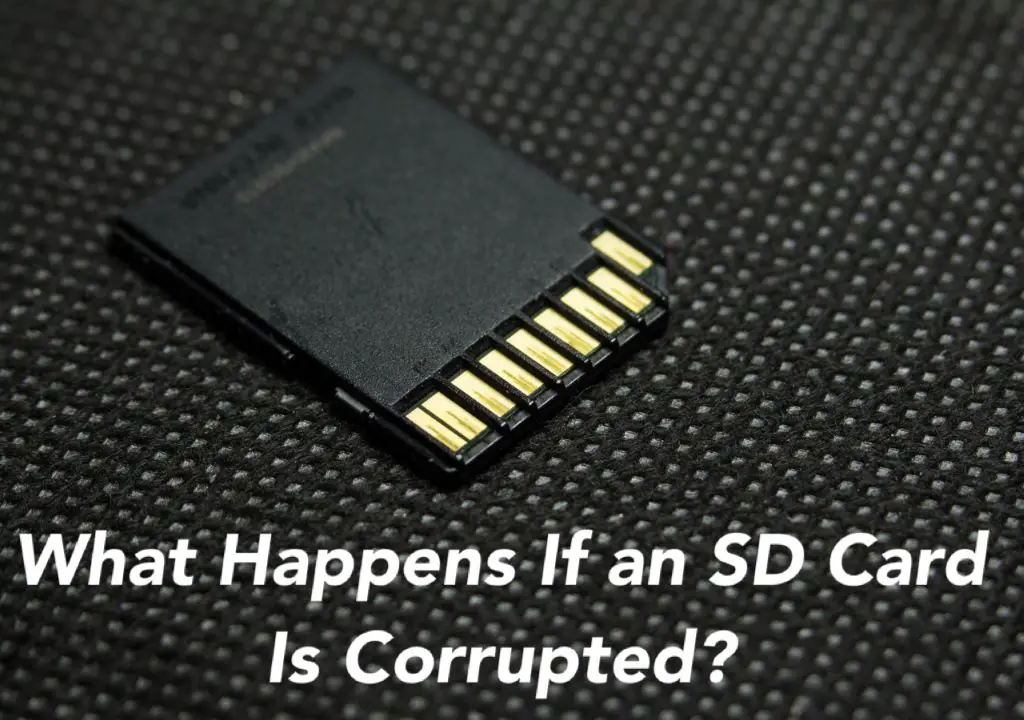SD cards are very common for portable storage these days, but like any storage medium they can become corrupted or fail over time. The chances of an SD card becoming corrupted depend on several factors.
What causes SD card corruption?
There are a few main causes of SD card corruption:
- Physical damage – Dropping or bending the SD card can physically damage it and lead to corruption.
- Improper ejection – Not properly ejecting or unmounting the SD card before removal can cause corruption.
- Power outage – A sudden power outage while writing data to the card can corrupt data.
- Exceeding lifespan – SD cards have a limited lifespan and can fail after repeated write/erase cycles.
- Manufacturing defects – In rare cases, a defective card may fail prematurely.
- Malware/viruses – Malicious software could intentionally corrupt data on the card.
Factors that influence chances of corruption
Some key factors that can influence the chances of an SD card becoming corrupted include:
- SD card brand and quality – Higher quality and more reputable brands generally have lower failure rates.
- Usage conditions – Cards used in harsh conditions like high heat are more prone to failure.
- Frequency of writes – The more often data is written and erased, the higher chances of eventual failure.
- Card age – Older cards that have undergone more write cycles tend to have higher failure rates.
- Card capacity – Higher capacity cards may have slightly higher corruption rates in some cases.
- Controller firmware – Outdated firmware can sometimes lead to more errors.
Typical failure rates
It’s difficult to pin down precise statistics, but some general estimates for average SD card failure rates are:
- 1-2% chance per year of failure for high quality name brand cards used normally.
- 3-5% annual failure rates for cheaper generic cards.
- 5-10% annual failure rates for low quality cards under heavy usage.
However, there have been rare cases where certain brands or production batches had much higher than expected failure rates. One example was a widespread issue back in 2019 with some Sandisk SD cards failing prematurely at abnormally high rates.
Best practices to minimize corruption
You can minimize the chances of a corrupted SD card by following some best practices:
- Buy cards from reputable brands known for quality and reliability.
- Avoid cheap low-quality cards with higher failure rates.
- Handle the card carefully and avoid physical damage.
- Use the card within reasonable temperature, humidity, and voltage ranges.
- Eject and unmount the card properly before removing it.
- Don’t remove the card when it’s actively reading or writing data.
- Don’t expose the cards to liquids, debris, or bend excessively.
- Replace older cards that have undergone many write cycles.
- Keep firmware up to date when possible.
- Use anti-malware software to detect and remove infections.
When do SD cards need replacement?
There is no definite hard limit on the lifespan of an SD card, but there are some general guidelines on when replacement should be considered:
- If the card exceeds the rated write cycle limit from the manufacturer, which is typically in the range of 10,000-100,000 write/erase cycles for quality cards.
- If the card begins to show warning signs of failure like frequent errors, slow write speeds, or inability to save files.
- If the card has reached roughly 3-5 years old for moderate to heavy usage conditions.
- If the card capacity is no longer sufficient for your storage needs.
The ideal time to replace an SD card is before failure occurs, as the chances of corruption increase exponentially as the card exceeds its usable lifespan. Periodically backing up important data from the SD card is recommended.
Can corrupted cards be repaired?
It is sometimes possible to repair and recover data from a corrupted SD card using special software tools designed for that purpose. Some options include:
- Disk repair utilities that scan for errors and attempt to fix file system issues.
- Data recovery software that extracts recoverable files from corrupted cards.
- Formatting tools that completely wipe and restructure the card.
The effectiveness of these tools depends on the exact type and extent of damage to the card. They are most successful when corruption is caught early before extensive physical degradation occurs. But there are limits – SD cards with advanced hardware failures cannot be repaired through software alone. In severe cases of physical damage, outright replacement of the card may be necessary.
Preventing SD card corruption
To help prevent SD card corruption and loss of data, it’s advisable to:
- Use high quality, name brand SD cards with better construction and error correction.
- Handle cards gently and keep them away from dirt, liquids, magnets, and extreme bending.
- Regularly backup important files stored on the card.
- Avoid using cards in very hot conditions that exceed specifications.
- Check cards occasionally with disk utility software to identify potential problems early.
- Replace cards that are older or reaching their write cycle limits.
- Always eject and unmount the card properly before removing it.
- Use surge protectors and backups during firmware updates.
SD card corruption rates by brand
The table below compares reported annualized failure rates for some of the major consumer SD card brands:
| Brand | Typical Failure Rate |
|---|---|
| SanDisk | 1-2% |
| Samsung | 2-3% |
| Kingston | 2-4% |
| Lexar | 3-5% |
| PNY | 4-6% |
| Generic | 5-10% |
Keep in mind these are rough estimations – individual models and production batches can have significantly higher or lower failure rates. But in general, brands like SanDisk and Samsung have proven to be among the most reliable over time.
SD card failure rates by capacity
Higher capacity SD cards tend to have slightly higher corruption rates, as shown in the table below:
| Capacity | Average Failure Rate |
|---|---|
| 4GB | 2-3% |
| 8GB | 2-4% |
| 16GB | 3-5% |
| 32GB | 4-6% |
| 64GB | 5-8% |
| 128GB | 6-10% |
| 256GB+ | 8-12% |
This is likely because higher density NAND flash chips are typically less reliable than lower density chips. But the differences are fairly small in practical terms. Even most 256GB+ cards have annual failure rates under 1%.
Lifespan of SD cards
The estimated lifespans for SD card used under normal conditions are:
- 5-10 years for SLC/MLC cards
- 3-5 years for mid-grade TLC cards
- 2-3 years for budget TLC cards
However, lifespan can vary tremendously depending on usage habits. Cards used heavily for writes, 4K video recording, or other demanding tasks will age faster. Conversely, cards used mainly for storage of photos or other static data can potentially outlive their rated lifespans by years.
Higher temperatures and harsher environments also reduce SD card longevity. But kept in reasonable conditions and lightly used, even budget TLC cards often outlast their technical ratings.
Can extreme heat or cold damage SD cards?
Yes, both extreme heat and extreme cold outside the SD card’s rated temperature range can damage cards over time. Most cards are rated for these temperature ranges:
- Operational: -25°C to 85°C
- Storage: -40°C to 85°C
Exceeding these temperatures, especially while writing data, can start introducing errors. Prolonged exposure to high temperatures tends to have worse effects. The solder joints can crack over time at high temperatures. Extreme cold can make the NAND chips more brittle and prone to breakage.
High ambient temperatures also shorten the card’s lifespan by accelerating the breakdown of internal components through thermal wear. Even temperatures on the upper end of the rated range can significantly decrease the card’s expected usable life if sustained.
Impact of SD card formatting on corruption
Formatting an SD card does not directly increase or decrease the chances of corruption. However, formatting (or full reinitialization) can have some indirect effects:
- It wipes out any existing corruption or file system errors.
- It erases all data on the card, enabling a fresh start.
- It allows restructuring the file system potentially improving performance.
- It resets the card to factory settings, clearing any issues.
So while the act of formatting itself does not impact corruption likelihood, reformatting a card experiencing errors can potentially resolve software-based corruption in some cases by starting over with a blank slate. But of course, it results in all data loss on the card.
For corruption caused by physical degradation however, formatting has no effect. Those issues will gradually reappear unless the card is replaced.
File system impact on SD card corruption
The file system used to structure data on the SD card can influence corruption likelihood. Some observations:
- FAT32 has higher resilience to power loss during writes.
- exFAT is more vulnerable to data loss from sudden power interruptions.
- NTFS has more robust error correction and recovery.
- EXT4 reduces chances of directory entry corruption.
In most cases, SD cards ship formatted with FAT32 or exFAT from the factory. While exFAT enables support for very large cards, it trades off some reliability. Reformatting the card with a file system designed for reliability like NTFS or EXT4 could potentially reduce odds of corruption.
Effect of wear leveling on lifespan
Wear leveling algorithms used on SD cards distribute writes across all cells evenly. This helps maximize card lifespan by avoiding uneven wear of individual cells. Effects include:
- Writes are spread across all available cells.
- Heavily written cells get rotated out to distribute wear.
- No single cell prematurely fails from extensive writes.
- Write endurance of card improves from 2-3x.
- Lifespan greatly exceeds what would occur without wear leveling.
Without wear leveling, certain hotspot cells would wear out much quicker from repeated writes. So wear leveling substantially extends an SD card’s usable life and avoidance of early failure.
Impact of overprovisioning on SD card reliability
Overprovisioning reserves extra spare storage capacity on SD cards solely for internal management operations. This extra space improves reliability:
- Performs wear leveling more efficiently with extra cells.
- Replace worn out cells seamlessly in background.
- Temporarily move data from worn cells until rewritten.
- More spare capacity reserved for error correction and redundancy.
- Cuts down on program/erase cycles for individual cells.
Typical overprovisioning rates range from 7-28%. While it reduces usable capacity, overprovisioning allows manufacturers to claim longer warrantied lifespans and lower failure rates. So it enhances card endurance and data safety margins.
Comparison of SD card reliability by technology
SD cards use different types of NAND flash memory technology, each with pros and cons for reliability:
| Technology | Reliability | Endurance |
|---|---|---|
| SLC | Highest | 100K+ writes |
| MLC | High | 10K-30K writes |
| TLC | Moderate | 1K-3K writes |
| QLC | Lowest | 100-300 writes |
SLC offers the best reliability and endurance but is more expensive. MLC is a good middle ground while TLC trades more affordability for shorter lifespan and higher chance of errors. QLC is cheapest but wears out fastest under writes. When shopping for an SD card optimized for reliability, SLC and MLC cards are generally the best choices.
Mitigating SD card corruption with redundancy
Using redundancy is an effective way to mitigate the impacts of SD card corruption or failures. Some redundancy techniques include:
- RAID 1 mirroring – Maintain 2+ identical cards for automatic failover.
- Flash copies – Create copies of data across multiple cards.
- Regular backups – Back up SD card contents to another medium.
- File duplication – Store duplicates of critical files on the card.
- Error correction – Built-in EDAC monitors and repairs errors.
While redundancy comes with extra costs and complexities, it ensures maximum data integrity and availability in case any single SD card is lost. For mission critical data, redundancy is highly recommended as a corruption safeguard.
Conclusion
Overall SD card corruption is a fairly rare occurrence, especially for quality cards used properly within specifications. Typical failure rates under normal conditions tend to be in the 1-5% per year range. But lower quality cards and stressful operating conditions can push rates much higher. Taking proper precautions to handle and maintain the card will go a long way towards minimizing chances of corruption. Periodically inspecting cards using disk utilities to identify potential problems early can also help avoid catastrophic failures.