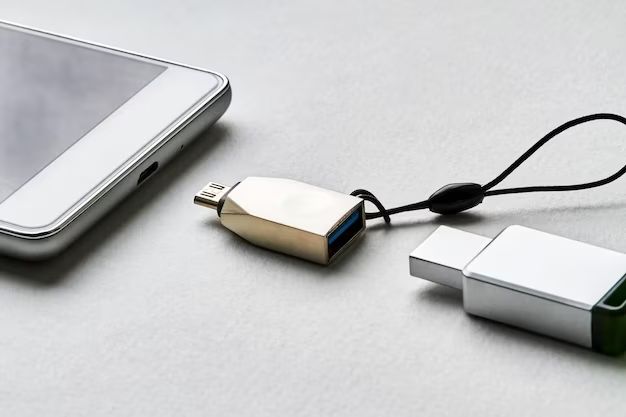There are several different types of drive connections used to connect storage drives like hard disk drives (HDDs), solid-state drives (SSDs), and optical drives to a computer system. The main drive connection interfaces include Parallel ATA (PATA), Serial ATA (SATA), Small Computer System Interface (SCSI), Serial Attached SCSI (SAS), Universal Serial Bus (USB), Thunderbolt, eSATA, and FireWire.
In this article, we will provide an overview of the most common types of drive connections, compare their key features and performance characteristics, and discuss how to choose the right interface for your storage needs.
Parallel ATA
Parallel ATA (PATA), originally AT Attachment, also known as IDE, is a standard interface designed for IBM PC-compatible computers. Parallel ATA was introduced in 1986 and became the main hard disk interface for most PCs during the 1990s and early-to-mid 2000s. The name “ATA” comes from its originating technology, AT Attachment.
Parallel ATA allowed attachment of up to two devices per controller, initially designated as “master” and “slave”. Each device connects via a dedicated PATA cable having two or three connectors. Paralle ATA cables have 40 wires. They use a 40-pin connector. In PATA, both devices connect to a single controller. The controller then connects via a cable to the CPU. This allows for faster speeds but means only two devices could be used. Originally both hard drives and optical drives used PATA cables.
Parallel ATA standards progressed through several faster versions including Fast ATA, Ultra ATA, Double Speed (DMA/66), and Ultra DMA. The speed increased from the original 8 MB/s through 33, 66, 100, 133, 150 MB/s and finally to 133 MB/s. The maximum throughput of PATA33 is 33 MB/s (264 Mbit/s).
Parallel ATA was very common until it started to be phased out in 2003 when Serial ATA was introduced. Today, Parallel ATA hard disk drives are mostly obsolete. However some optical drives may still use the technology.
Serial ATA
Serial ATA (SATA) is a computer bus interface that connects host bus adapters to mass storage devices such as hard disk drives and optical drives (Source). SATA was designed to replace the older Parallel ATA (PATA) standard and is the primary interface for connecting storage devices in computers today.
SATA was developed in 2001 by a group of major industry vendors including Intel, Seagate, and Dell. The goals were to reduce cable size and cost compared to PATA and enable native hot swapping (Source). The first SATA specification, SATA 1.0, provided for a single lane with transfer speeds up to 1.5 Gbit/s. Subsequent updates have steadily increased speeds up to SATA 3.3 which allows for 16 Gbit/s.
Compared to PATA, SATA cables are much thinner and transmit data in a serial fashion rather than parallel. This allows for faster speeds, simplified cabling, and hot-swapping capabilities (Source). SATA has become the dominant standard for connecting storage drives and optical drives in desktop and laptop PCs.
SCSI
The Small Computer System Interface (SCSI) is a set of standards for physically connecting and transferring data between computers and peripheral devices that was first formally standardized in 1986. https://en.wikipedia.org/wiki/SCSI. SCSI can connect peripherals such as hard disk drives, tape drives, CD and DVD drives, printers, and scanners to a computer. SCSI uses a parallel interface and was commonly used for attaching devices that required high data transfer rates.
The original SCSI standard, now known as “Parallel SCSI” or “SCSI-1”, supported data rates of 5 megabytes per second (MB/s). Later revisions increased this to 80 MB/s for SCSI-2, 160 MB/s for SCSI-3, and 320 MB/s for Ultra-320 SCSI introduced in 2003. The SCSI standard defines command sets for specific peripheral device types, allowing different SCSI devices to interoperate.
SCSI gained popularity in the 1990s as a standard interface for hard drives and backup devices in servers and high-end workstations. However, by the 2000s, SCSI was being replaced by serial interfaces such as Serial Attached SCSI (SAS) and Serial ATA (SATA) for cost and performance reasons. While not as widely used today, SCSI is still used in some enterprise storage, professional audio, and video applications where very high data transfer rates are required. https://www.snia.org/education/what-is-scsi.
SAS
SAS (Serial Attached SCSI) is a high-speed interface that allows storage devices and servers to communicate with each other. SAS devices operate at speeds from 1.5 Gbit/s to 24 Gbit/s for SAS-4, the latest version of the standard.
SAS was introduced in 2004 by the T10 committee to replace the older Parallel SCSI standard. The goal was to enable faster data transfer speeds while also supporting the popular SCSI command set. Compared to Parallel SCSI, SAS offers higher throughput, uses less cabling, and supports longer cable lengths.
SAS is commonly used to connect high-performance storage devices like hard disk drives (HDDs), solid-state drives (SSDs), and tape drives in servers and storage arrays. SAS supports both internal and external device connections. The use of dual ports on SAS devices provides redundancy and failover capabilities.
SAS uses the SCSI command set and shares electrical compatibility with Serial ATA (SATA). This enables SAS and SATA devices to coexist on the same bus. However, SAS devices cannot directly communicate with Parallel SCSI or IDE/ATA devices. SAS connectors resembles SATA connectors, but are physically incompatible.
Overall, SAS provides faster transfer speeds and greater connectivity than previous SCSI standards. This makes it well-suited for demanding server and enterprise storage applications that require high throughput. The continued evolution of SAS with faster speeds ensures it remains relevant for high-performance computing needs.
USB
USB (Universal Serial Bus) flash drives, often called thumb drives or pen drives, are a compact, rewritable and portable data storage device. They allow users to store and access files on the go by plugging into a computer’s USB port. USB flash drives were first patented by IBM and Trek Technology in 2000 and later commercialized and sold in 2001 (Best Buy).
USB drives have evolved from slower USB 1.0 to much faster USB 3.0 and now USB 3.1. USB 1.0 had speeds of 1.5 Mbps, USB 2.0 introduced speeds up to 480 Mbps, and current USB 3 versions allow speeds up to 10 Gbps. This allows rapid transfer of files, photos, videos and more. USB drives today come in a wide range of capacities from 4GB to 1TB, allowing storage of large media files and documents (Amazon).
Due to their portability, ease of use and plug-and-play functionality, USB drives are one of the most popular external storage devices today. They are used for transferring files between computers and backups, storing photos and videos, transporting presentations, and much more. Their compact size makes them convenient to toss in a pocket or bag. Overall, USB flash drives provide a versatile way to add external storage and transfer files on the go.
Thunderbolt
Thunderbolt is a hardware interface developed by Intel and Apple in 2011 that allows for high-speed data transfers. It combines PCI Express (PCIe) and DisplayPort protocols into a single connection. Thunderbolt uses the same connector as Mini DisplayPort, but it is able to carry both video and data signals.
The first version of Thunderbolt, also known as Thunderbolt 1, could transfer data at speeds up to 10 Gb/s. Thunderbolt 2, introduced in 2013, doubled the throughput to 20 Gb/s. Thunderbolt 3, introduced in 2015 with Intel’s Skylake processors, can achieve speeds up to 40 Gb/s using a USB-C connector. The latest version, Thunderbolt 4, was released in 2020 and maintains 40 Gb/s throughput while adding additional features like mandatory data encryption.
Because of its high bandwidth and daisy chaining capabilities, Thunderbolt is commonly used to connect peripherals that need to transfer large amounts of data quickly, such as external drives and displays. For example, a Thunderbolt external drive can achieve read/write speeds comparable to an internal drive. Thunderbolt’s ability to carry both data and video makes it popular for connecting monitors and TVs.
While Thunderbolt has not achieved the ubiquity of USB, it remains an important high-performance wired connectivity option, especially among media professionals and others who need maximum speed for storage and I/O.
eSATA
eSATA (External Serial Advanced Technology Attachment) is an external variant of the SATA interface primarily designed for external disk storage. eSATA provides a variant of SATA meant for external connectivity, offering a more robust interface for external storage.
eSATA was introduced in 2004, emerging from a working group led by Intel and several storage manufacturers including Maxtor (now Seagate), Maxim Integrated Products (also known as MaxMax), and Silicon Image. The goal was to provide a low-cost interface for external storage, with transfer speeds up to 3 Gbit/s.
The eSATA specification is based on the electrical SATA 1.0a interface, providing transfer speeds up to 3 Gbit/s. The connectors and cables for eSATA are similar to internal SATA connectors, although they are more robust for connecting external peripherals. eSATA achieves these speeds by using paired cable connectors to eliminate cross-talk and maintain signal integrity.
eSATA has gained adoption primarily for external enclosures, HDD racks, and some higher-end external hard drive and SSD products. It provides much faster transfer speeds compared to USB and FireWire interfaces. However, USB 3.0 and Thunderbolt have emerged as higher-performance alternatives to eSATA in recent years. Still, eSATA retains a niche for applications that require a robust external interface with SATA speeds.
Some eSATA host connectors also support an additional USB connection, known as eSATAp. This provides compatibility with USB drives or devices, while also allowing eSATA drives to be connected.
FireWire
FireWire, also known as IEEE 1394, is a high-speed serial bus interface standard developed in the late 1980s and early 1990s by Apple. It was initially designed for multimedia applications and has been commonly used for connecting external hard drives, digital camcorders, and other high-bandwidth devices to personal computers.
The original IEEE 1394-1995 standard provided data rates up to 400 Mbit/s over copper cabling. In the early 2000s, an updated version called IEEE 1394b provided maximum speeds of 3.2 Gbit/s over specialized cables. FireWire has since been succeeded by faster standards like USB 3.0 and Thunderbolt for most consumer applications.
FireWire utilized a peer-to-peer architecture that allowed for hot swapping. It was commonly used with Macs and Windows PCs throughout the 1990s and 2000s. While not as ubiquitously adopted as USB, FireWire was valued for its speed and ability to daisy chain up to 63 devices without requiring hubs or switches. It remains in use today for some professional audio and video equipment.
FireWire hard drives were known for their performance compared to early USB drives. Models with FireWire 400/800 connectivity were capable of transfer speeds up to 100 MB/s, much faster than early USB 1.0/2.0 drives. This made them popular for things like video editing and data backup. Their hot swappable plug-and-play capabilities also added convenience compared to internal hard drives. While superseded by newer interfaces, FireWire drives still work with modern Macs and PCs equipped with FireWire ports.
Comparison
The most common drive connection types today are Parallel ATA, Serial ATA, SCSI, SAS, USB, Thunderbolt, eSATA, and FireWire. Each interface has its own advantages and disadvantages in terms of speed, cable length, hot swapping support, and cost:
Parallel ATA is the oldest interface, providing speeds up to 133MB/s but limited cable lengths. Serial ATA offers faster speeds up to 600MB/s and thinner cables but less compatibility with older systems.
SCSI supports cable lengths up to 25 meters and hot swapping but requires more complex configuration. SAS improves on SCSI with faster 12Gb/s speeds but is more expensive.
USB and Thunderbolt are common external connections supporting hot swapping and daisy chaining but have slower maximum speeds than internal interfaces like SATA and SAS.
eSATA and FireWire provide fast SATA speeds externally with cable lengths up to 2 meters. However, eSATA lacks power over cables while FireWire is not as widely supported today.
Overall, Serial ATA strikes the best balance of speed, cost, ease of use and wide compatibility for most internal storage needs today. USB and Thunderbolt suffice for external removable storage for most users while SCSI and SAS fill niche roles for servers and high-end workstations.