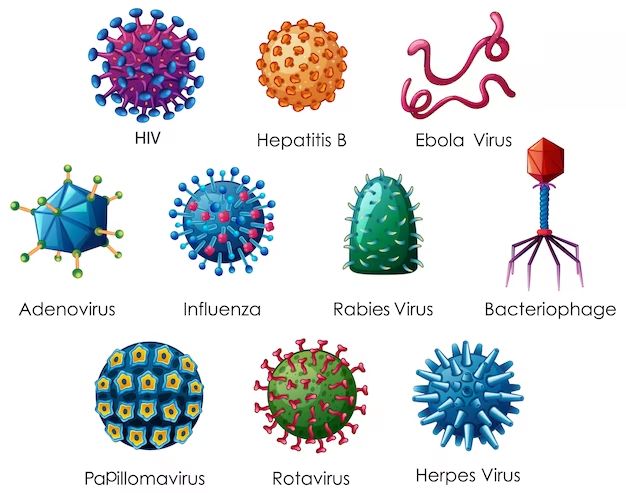iPhones are extremely popular smartphones, but like any technology, they can be susceptible to malware and viruses. However, iPhone viruses are relatively rare compared to other platforms. The iPhone’s closed ecosystem makes it more difficult for viruses to spread. Additionally, Apple’s App Store review process screens apps for malware before they can be downloaded.
That said, there have been some notable iPhone virus outbreaks over the years. In most cases, these viruses exploited vulnerabilities in iOS to spread malicious code. While Apple often patches the vulnerabilities quickly, some viruses were able to impact a significant number of users before being contained.
History of iPhone Viruses
The first iPhone virus appeared in 2009, just two years after the iPhone launched. Called Ikee, it changed the iPhone’s wallpaper to a photo of Rick Astley with the message “ikee is never going to give you up.” It spread through jailbroken iPhones via SSH login credentials.
Another early iPhone worm was discovered in 2012. Called Find and Call, it covertly uploaded users’ contact lists, then spammed those contacts with a link to download the malware. It was distributed through the iOS App Store, affecting over 500,000 devices before Apple removed the app.
But perhaps the most widespread iPhone virus was WireLurker, which emerged in 2014. It infected over 400,000 iOS devices through infected OS X and Windows computers when users connected their iPhones via USB. It was capable of stealing information and installing third-party apps. Apple responded by revoking digital certificates to block WireLurker’s spreading mechanism.
How iPhone Viruses Spread
Most iPhone viruses rely on exploits or vulnerabilities to infect devices and spread. Here are some common infection methods:
– Jailbreaking – Jailbroken iPhones are more susceptible to malware since security restrictions are disabled. Viruses can spread through apps installed from outside the App Store.
– Sideloading – Apps can sometimes be installed without going through the App Store, enabling malware to sneak through. This is often done through developer certificates.
– Malicious profiles – Configuration profiles containing malicious payloads can be installed, allowing remote access. Users are tricked into installing them.
– Phishing links – Deceptive links can install malware profiles, apps, or steal login credentials to access devices and data.
– USB – Connecting to infected computers via USB can transfer malware directly to iOS devices, as seen with WireLurker.
– iCloud and iTunes syncing – Malware that gets into iCloud or iTunes backups can infect iOS devices when restored or synced.
– WiFi and Bluetooth – Proximity networks can enable viruses to spread to nearby devices through exploits.
Most Common Current iPhone Viruses
Fortunately, there are no major known active iPhone virus threats presently circulating. However, here are some of the most common types of iPhone malware we’ve seen over the years:
– Spyware – Secretly monitors activity and sends data to attackers. Can steal messages, photos, contacts, and other sensitive information.
– Adware – Bombards users with pop-up ads and gathers data for targeted advertising. Often comes hidden in apps.
– Ransomware – Encrypts data and demands payment for decryption key. A variant appeared in early 2020 aimed at iOS devices.
– Click fraud – Clicks on ads in background to generate fraudulent affiliate revenue for attackers. Drains battery and data.
– Botnets – Networks of infected devices remotely controlled by hackers without the users’ knowledge. Used for DDoS attacks, spamming, and other cybercrime.
– Banking trojans – Malware that steals banking login credentials and other financial account information from infected devices.
Protecting Your iPhone from Viruses
Here are some tips to keep your iPhone malware-free:
– Only download apps from the official Apple App Store, avoid third-parties. The App Store vets all apps for security issues.
– Don’t jailbreak your iPhone, as it disables layers of built-in security.
– Be wary of phishing scams and don’t click unfamiliar links which may install malicious profiles.
– Keep your iPhone OS up-to-date, as Apple issues security patches for vulnerabilities.
– Use antivirus software and check for known threats. Lookout Mobile Security offers malware protection for iOS.
– Backup your iPhone regularly in case you need to wipe it and restore if infected. Use encryption for backups.
– Avoid connecting your iPhone to public USB ports that may transfer malware.
– Turn on two-factor authentication for Apple ID and other accounts to prevent hacking.
– Install apps only from reputable developers and check app ratings/reviews.
Current iPhone Virus Threat Level
At the current time, the iPhone virus threat level is relatively low compared to other platforms like Windows and Android. The closed nature of iOS makes it more challenging for new threats to emerge and spread rapidly.
Apple deserves credit for quickly patching vulnerabilities used to distribute malware, and keeping the App Store locked down. Nonetheless, new iPhone malware still occasionally pops up, especially targeting jailbroken devices.
Users should remain cautious and follow best practices, but generally don’t need to worry about iPhone viruses on a daily basis. However, it’s important to remain vigilant as cybercriminals continue probing for weaknesses in Apple’s mobile operating system.
The Most Dangerous iPhone Viruses
While there are not many active threats presently, these stand out as some of the most dangerous iPhone viruses over the years in terms of infection rate and destructive capability:
WireLurker – As discussed earlier, this virus infected over 400,000 iOS devices through OS X. It was very sophisticated at propagating through multiple mechanisms.
NSO Pegasus Spyware – This powerful iPhone spyware is reportedly used by nation-states to secretly surveil targets via zero-day exploits. Very stealthy and hard to detect.
Find and Call – The sheer infection rate of over half a million devices before being removed from the App Store makes it one of the most far-reaching iPhone viruses.
KeyRaider – This malware specifically targeted jailbroken iPhones and hijacked over 225,000 Apple accounts, extorting users for ransom to get their accounts back.
YiSpecter – China-based malware infected both iOS devices and Macs, abusing Apple’s developer certificate system. Displayed very advanced technical capabilities.
XcodeGhost – Malicious version of Apple’s developer toolkit infected apps in the App Store, illustrating weaknesses in the iOS supply chain.
ZergHelper – Chinese malware abused Apple’s enterprise certificate system to infect thousands of iPhones and install unwanted apps. Active for over two years.
iPhone Virus History Timeline
| Year | Virus | Description |
|---|---|---|
| 2009 | Ikee | Changed wallpaper and referenced Rick Astley song |
| 2012 | Find and Call | Harvested contacts and spammed them |
| 2014 | WireLurker | Infected over 400,000 phones via OS X |
| 2015 | KeyRaider | Stole over 225,000 Apple accounts from jailbroken devices |
| 2015 | YiSpecter | First malware to abuse Apple enterprise certificates |
| 2016 | Pegasus | Powerful nation-state spyware |
| 2016 | ZergHelper | Malware abused enterprise certificates for 2 years |
| 2019 | XcodeGhost | Infected developer tool distributed malware |
This timeline provides an overview of some of the major known iPhone virus outbreaks over the years. While most attacks were short-lived, some like ZergHelper showed iOS vulnerabilities can persist for long periods before being detected and mitigated.
Recent iPhone Virus Trends
Some trends have emerged around iPhone viruses in the past few years:
– Increased financial malware targeting mobile banking – Some iOS trojans are designed to steal Apple Pay and other mobile payment credentials.
– Enterprise developer certificates abused for distribution – Allowing malware to be sideloaded from outside the App Store. Apple has tried restricting certificates.
– More advanced spyware capabilities – Leveraging zero-day exploits to gain full device access and steal data. Evade detection.
– Weaponized mobile exploits from governments – Groups like NSO Group develop and sell mobile hacking tools to government agencies. Human rights concerns.
– Targeting of supply chain weaknesses – XcodeGhost demonstrated how infecting developer tools and frameworks can distribute malware further.
– Rise of mobile phishing tactics – Users are increasingly attacked through SMS texts, social media scams, and fraudulent links designed to install malware profiles and stealing credentials.
– Crypto mining malware – Malware that secretly mines cryptocurrency in the background emerged on iOS in 2018. Much less common than on Android.
– Ransomware attacks – While still rare, ransomware designed to encrypt iOS data exchanged for bitcoin payment has appeared. An ongoing threat.
Signs Your iPhone May Be Infected
Here are some signs that indicate your iPhone may have malware:
– Slow performance – Viruses running in the background can slow iPhone performance and drain battery life.
– Overheating – Related to performance drops, overheating can occur as malware overworks the CPU.
– Unusual network activity – Spikes in data usage may indicate background malware activity.
– Unknown apps – Appearance of apps you didn’t download may signal infection.
– Suspicious pop-ups – Frequent pop-up ads or alerts can point to adware.
– Problems syncing – Difficulty syncing to iTunes or iCloud may mean malware interference.
– Login issues – suden problems with Apple ID/iCloud logins may indicate account hijacking or spyware capturing passwords.
– Crashes/reboots – Frequent random crashes or reboots can occur if malware is overloading the device.
– Weird battery drain – Battery draining much faster than usual may signal malware running in the background.
– High cellular data usage – Besides battery, cellular data rapidly being used up can indicate malware network activity.
If you notice any of these issues, scan your iPhone for malware, delete any suspicious apps, change account passwords, wipe and restore your device to factory settings if needed. Avoid using public USB chargers which could transfer malware.
Top iOS Anti-Malware Apps
Here are some top anti-malware apps to help keep your iPhone secure:
– Lookout Mobile Security – Provides malware protection, missing device features, privacy advisories, WiFi security, and identity theft monitoring.
– McAfee Mobile Security – Scans for viruses and malware, locates lost devices, protects personal data, and monitors unsecured WiFi networks.
– Norton Mobile Security – Blocks unsafe links, locates missing devices, and provides antitheft and antimalware capabilities. Integrated VPN.
– Avast Mobile Security – Scans apps for malware, provides firewall protection, filters scam calls, has site safety advisor, antitheft, and clean up tools.
– TotalAV Antivirus for iOS – Detects malware and viruses, protects online privacy, blocks scam sites, spam calls and texts. Has device cleaner and boost.
– Malwarebytes for iOS – Specialized iPhone malware scanner able to detect advanced threats other tools may miss. Removes malicious apps.
– Trend Micro Mobile Security – Virus and malware scanner, web filtering, firewall protection, safe browsing tools, and antitheft capabilities.
While nothing is 100% foolproof, using a trusted mobile security app provides important extra protection against iPhone malware and virus attacks. They are inexpensive and easy to install from the App Store.
How to Remove iPhone Viruses
If you suspect your iPhone is infected by malware, here are steps to try removing the virus:
1. Delete any suspicious apps, profiles, and content recently downloaded. Check for apps you don’t remember downloading.
2. Run a malware scan using a trusted security app like Lookout or Malwarebytes. It may detect and remove threats.
3. Check for unknown profiles under Settings > General > Profiles and delete them. Profiles allow remote management.
4. Reset network settings under Settings > General > Reset to wipe potentially compromised network access.
5. Change Apple ID, iCloud, and other account passwords in case they were compromised. Enable two-factor authentication.
6. Backup your iPhone data to iCloud or iTunes. Make sure the backup is clean.
7. Hard reset your iPhone to factory settings to wipe malware. Erase all content and settings under Settings > General > Reset.
8. Avoid apps and links from unverified developers and sources which may reinfect your iPhone. Stick to the App Store for apps.
9. Install and run a reputable security app like those mentioned above to prevent future malware.
10. Keep your iPhone software up to date and avoid jailbreaking to prevent security holes.
If you believe your Apple ID account has been compromised, report it to Apple Support immediately so they can secure it and prevent further unauthorized access. Wiping and restoring your device is the most surefire way to remove persistent iPhone viruses.
Can iPhones Get Viruses: Bottom Line
In summary, iPhones are at significantly lower risk of viruses compared to other platforms. Strict vetting of the App Store makes it difficult for malware to infect iOS devices. Nonetheless, advanced threats do occasionally slip through weaknesses and exploits in Apple’s normally rigid security.
No mobile device is completely immune from malware, but iPhones are among the most secure. Users should stay vigilant for warning signs of infection, but don’t need to stress as much about iPhone viruses compared to Android or Windows users. Keeping your device updated and sticking to trusted apps remains the best way to stay protected.