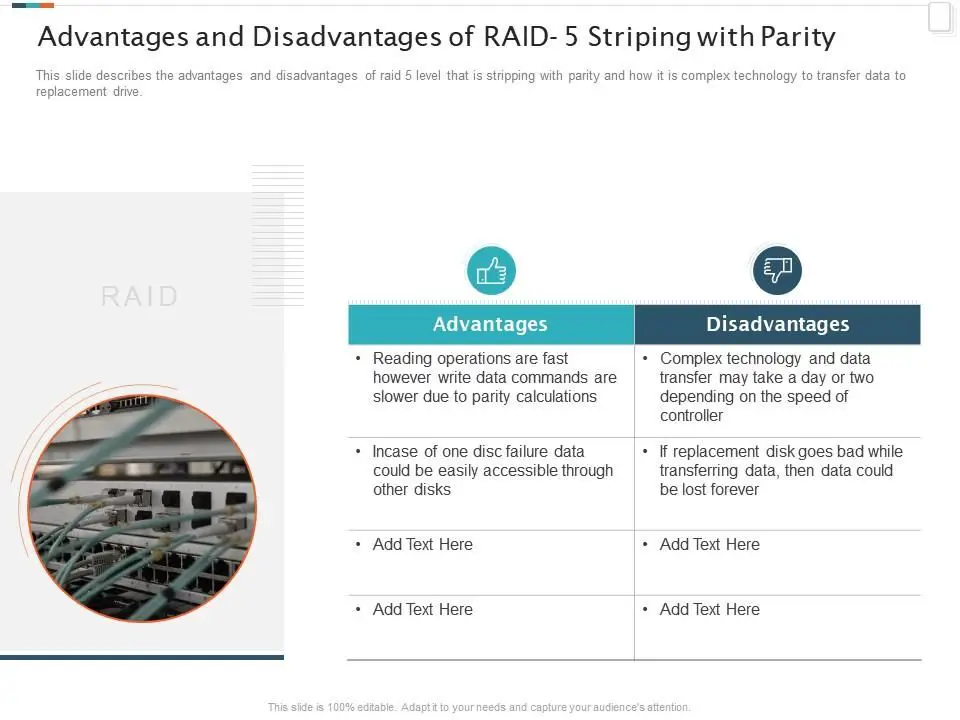RAID 5 is a type of redundant array of independent disks (RAID) that combines multiple disks into a logical unit for the purposes of data redundancy and performance improvement (https://www.pcmag.com/encyclopedia/term/raid-5). It uses distributed parity, which means the parity information is distributed across all the disks in the array.
The main goal of RAID 5 is to provide fault tolerance and improve performance. By distributing parity across multiple disks, RAID 5 protects against the failure of any single disk in the array. If a disk fails, the parity information distributed across the other disks can be used to reconstruct the data from the failed drive. This provides redundancy without needing to duplicate all the data on a second set of disks, as in RAID 1.
In addition to fault tolerance, RAID 5 improves performance by allowing multiple concurrent read and write operations across the multiple disks in the array. The distributed parity also avoids the write performance bottleneck that can occur with RAID 3/4 which concentrate parity on a single dedicated disk.
Pros of Using RAID 5
One of the main benefits of RAID 5 is that it allows for disk failure without data loss. RAID 5 provides redundancy by using distributed parity, which means that if one disk fails, the data on that disk can be recreated from the remaining data and parity information spread across the other disks. This provides protection and avoids downtime in the event of a single disk failure(1).
In addition to redundancy, RAID 5 offers relatively good performance for reads since the load can be spread evenly across multiple disks. Writes are slower due to the parity calculation, but reads are fast since data is striped across multiple disks, allowing multiple read requests to be serviced simultaneously(2).
RAID 5 is efficient in its use of disks, as it requires only one disk worth of space for parity information. This gives RAID 5 relatively low disk overhead compared to other redundant RAID levels like RAID 10. RAID 5 provides redundancy while maximizing storage capacity for a given number of disks(3).
Cons of Using RAID 5
One of the main disadvantages of RAID 5 is that disk rebuild times can be slow compared to other RAID levels. When a drive fails in a RAID 5 array, the missing data needs to be recalculated and rewritten to the replacement drive using parity information spread across the remaining disks. This rebuilding process puts additional strain on the array and can take hours or days depending on the size and number of disks. During this time, the array is vulnerable to a second disk failure which would result in total data loss (TechTarget).
RAID 5 write speeds can also be slower compared to a single disk or other RAID levels like RAID 10. Every write requires the parity information to be updated across all the disks, adding substantial overhead. The more disks in the array, the greater this write penalty becomes. For write-intensive applications, the reduced performance of RAID 5 can be a significant downside (IONOS).
Additionally, RAID 5 arrays are vulnerable to failures during rebuilds. If a second disk fails before the rebuild completes, the entire array will be lost. The larger the disks, the longer the rebuild takes and the greater this risk becomes. The chance of failure increases proportionally with the number of disks in the array (StellarInfo).
When to Use RAID 5
RAID 5 is best used in situations where read speed is more important than write speed and the data being stored is not mission-critical or highly sensitive. Some examples of good use cases for RAID 5 include:
For non-critical data:
RAID 5 provides good redundancy for disk failures, but does not protect against multiple simultaneous drive failures like other RAID options such as RAID 6 or RAID 10. Because of this, RAID 5 is a good option for storing non-essential data that can be recreated or restored from backups if needed.
When read speed is more important than write speed:
RAID 5 provides fast read speeds since data is striped across multiple disks. However, write speeds are slower compared to other RAID levels due to the parity calculation required on writes. Therefore, RAID 5 is a good choice when the application or workload is read-heavy.
RAID 5 requires a minimum of 3 disks, which makes it more affordable than mirroring (RAID 1) or striping with double parity (RAID 6) that require more disks for the same usable capacity. The tradeoff is lower redundancy compared to these other RAID levels.
When Not to Use RAID 5
RAID 5 should not be used for mission critical data where absolute data integrity is paramount. The main issue with RAID 5 is that it is susceptible to data loss in the event of multiple drive failures or unrecoverable read errors (UREs). UREs can occur when a drive cannot read data due to physical defects or corruption on the disk. If a URE occurs on a RAID 5 array that has already lost a drive, it can lead to total data loss and be unrecoverable1. For data that absolutely cannot be lost, RAID 6 or 10 are safer options.
RAID 5 also has poor write performance compared to RAID 10 or RAID 0 due to the parity calculations that need to be performed on every write. For applications that require very fast write speeds, like video editing or database transactions, RAID 5 can be a bottleneck. The RAID 10 or RAID 0 configurations are better suited for use cases that demand maximum write performance2.
RAID 5 vs RAID 10
RAID 5 and RAID 10 are two popular RAID configurations that offer redundancy through different methods. The key differences between the two are:
- Redundancy: RAID 5 uses distributed parity where the parity information is spread across multiple drives. RAID 10 uses mirroring where data is duplicated on secondary drives. Both offer protection against single drive failures.
- Performance: RAID 10 offers better read and write performance compared to RAID 5 since data can be read and written in parallel. RAID 5 write performance suffers due to parity calculation overhead.
- Cost: RAID 10 is more expensive as it requires at least double the number of drives. RAID 5 offers more efficient storage utilization using a single parity drive.
In summary, RAID 10 provides faster speed but less storage efficiency, while RAID 5 offers better optimization of storage space at the cost of slower write speeds. When performance is critical, RAID 10 is preferable, while RAID 5 offers a good balance for most use cases. The choice depends on budget, performance needs, and redundancy requirements (https://www.diffen.com/difference/RAID-5-vs-RAID-10).
RAID 5 Implementation
RAID 5 can be implemented in either hardware or software. Hardware RAID 5 utilizes a RAID controller card installed in the computer that handles the RAID calculations and processes. Software RAID 5 is configured in the operating system and relies on the system’s CPU for the RAID computations. Hardware RAID 5 has better performance but software RAID 5 costs less since it doesn’t require an additional controller card.
The basic steps for setting up RAID 5 are:
– Install the physical disks that will be part of the array into the computer.
– If using hardware RAID, install the RAID controller card and configure it by entering the BIOS during bootup.
– If using software RAID, enter the RAID management utility in the operating system to create the array.
– Select the physical disks to include in the RAID 5 array.
– Configure the array as RAID 5, which will distribute parity information across the drives.
– Initialize the RAID 5 array, which will begin the process of stripe sets and parity calculations.
– After initialization completes, the RAID 5 array can be formatted and used like a typical disk volume.
Proper configuration is important for RAID 5 to provide data redundancy and performance benefits. The Pureinfotech guide provides step-by-step instructions for setting up RAID 5 in Windows 10.
RAID 5 Performance
RAID 5 offers a balance of performance and storage capacity using striping and parity. In terms of read speeds, RAID 5 performs very well since data is striped across multiple disks similar to RAID 0. Sequential read speeds can reach up to the sum of each disk’s individual read speeds. However, write speeds are slower due to the parity calculations.
According to benchmarks, RAID 5 write speeds tend to be around 25-35% of the total disk throughput capacity. So with 6 SATA disks each capable of 100 MB/s, total write speed for a RAID 5 array would be approximately 150-210 MB/s (https://www.arcserve.com/blog/understanding-raid-performance-various-levels). The specific write speed depends on the number of disks in the array and performance of each disk.
Factors that affect RAID 5 performance include:
- Number of disks in the array – more disks provide greater aggregate throughput
- Disk interface and RPM – faster disks provide better throughput
- Stripe size – larger stripes can improve sequential access but decrease random access performance
- Disk workload – mixed reads/writes result in slower performance than sequential workloads
In general, RAID 5 offers a good balance of performance for applications requiring high read speeds along with adequate write speeds. It works well for file servers, databases, email servers and other applications without intensive write requirements (https://www.prepressure.com/library/technology/raid).
RAID 5 Reliability
RAID 5 reliability depends greatly on the likelihood of drive failure during rebuild operations. When a drive in a RAID 5 array fails, the data on that drive needs to be rebuilt and redistributed across the remaining drives. This puts significant stress on the array. If a second drive fails before the rebuild is complete, data loss will occur1.
According to one analysis, the probability of a second drive failure during a RAID 5 rebuild operation can be high – up to 15% for SATA drives. This is much higher than the likelihood of failure during normal operation2. Larger capacity drives also have longer rebuild times, increasing the window for potential failure.
To maintain data integrity, some experts recommend avoiding RAID 5 in favor of nested RAID levels like RAID 10 or RAID 6 which can withstand multiple concurrent failures. However, RAID 5 may still be reasonable for smaller arrays with lower capacity drives where rebuild times are faster.
Conclusion
In summary, RAID 5 offers a balance of performance, capacity efficiency, and redundancy for many use cases, but it comes with some downsides. The main pros of RAID 5 are:
- Good read performance comparable to RAID 0.
- Capacity efficiency is quite good compared to mirroring.
- Can tolerate the loss of one drive.
The main cons are:
- Slower write performance due to parity calculations.
- Potential for data loss during rebuild after drive failure.
- Not recommended for use with large drive capacities.
RAID 5 is a good option for use cases that need moderately fast writes, good reads, efficient capacity use, and can tolerate some performance impact. It should be avoided for mission critical data or working with very large drives. RAID 10 is typically preferred for performance, while RAID 6 offers better redundancy for large drives.
Overall, RAID 5 can be a good fit for general purpose file servers, database servers, and virtualization hosts where redundancy is needed but RAID 10 would be too costly capacity-wise. Just be wary of using it with ultra-high capacity drives or for applications requiring high write performance.