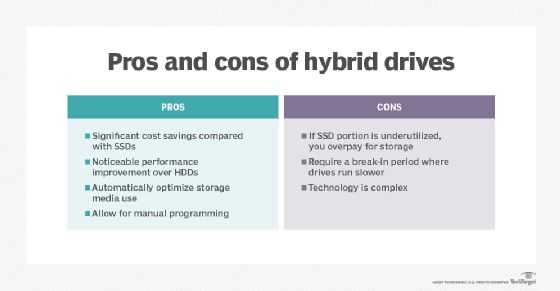Solid state hybrid drives (SSHDs) are storage devices that combine traditional hard disk drives (HDDs) with solid state drives (SSDs). SSHDs aim to provide the capacity of an HDD with the performance boost of an SSD. But how well do they really deliver on this promise? Here we’ll examine the pros and cons of SSHDs to help you decide if they’re right for your needs.
What is a Solid State Hybrid Drive?
A solid state hybrid drive contains both a traditional hard disk drive and a smaller solid state drive. The SSD is used as a cache to store frequently accessed data, while the HDD provides bulk storage capacity. The SSD cache improves performance by avoiding the slower seek times of the HDD for common tasks. The capacity of the SSD ranges from 8GB to 128GB depending on the model.
The SSD controller automatically copies hot data (frequently accessed data) over to the faster SSD storage. This helps optimize performance. For example, the SSD might store commonly used operating system files, applications, or games that benefit from faster load times. When files are no longer frequently accessed, they get flushed from the cache to make room for hotter data.
SSHDs aim to provide a balance of storage space and improved performance. They can be a good choice for budget-focused upgrades when you don’t have the funds for a full SSD replacement.
Advantages of Solid State Hybrid Drives
Here are some of the key advantages of SSHDs over traditional HDDs:
Faster Load Times
The SSD cache improves load times for frequently accessed data. Boot times can be significantly faster with commonly used files stored on the SSD rather than having to load from the HDD. Game and application load times also see improvements compared to a standard HDD.
Better Overall Performance
Overall system performance gets a moderate boost from the SSD. Quicker launch times for apps and games stored in the cache make the system feel snappier. Faster boot ups also improve the overall experience.
Lower Cost than Full SSD Replacement
SSHDs are significantly cheaper than replacing an HDD with a full SSD of the same capacity. If your budget is limited, an SSHD can offer a nice middle ground. You get a performance upgrade for much lower cost compared to transitioning fully to SSD.
High Storage Capacities
SSHDs are available in large capacities due to the HDD component. You can get up to 2TB of storage from a hybrid drive. SSDs are still quite expensive at higher capacities.
Improved Reliability over HDDs
The SSD cache improves reliability by reducing mechanical wear on the HDD. Frequently accessed data on the SSD reduces the workload on the HDD, which is more prone to failure over time. The SSD has no moving parts, making it more reliable.
Disadvantages of Solid State Hybrid Drives
While SSHDs provide some benefits over regular HDDs, they also come with some downsides:
Slower than Full SSD Configurations
Even with the SSD cache, SSHD performance can’t match that of a full SSD configuration. The performance boost is moderate since it still relies heavily on the HDD.
Small SSD Cache Size
The SSD capacity in SSHDs is fairly small, often only 8-32GB. This limits the performance benefit for many workloads. Once the hot data exceeds the cache, HDD speeds take over.
Caching Not Always Effective
The automated SSD caching doesn’t always work optimally. It relies on usage patterns and predicting hot data. If the algorithm isn’t effective, performance gains suffer.
HDD Bottlenecks Remain
While the SSD improves performance for frequently used data, SSD bottlenecks remain for other operations. Large file transfers and workloads exceeding the cache size won’t see SSD speeds.
More Complexity
The hybrid design adds complexity with thecaching algorithms managing data across two tiers. This can lead to potential performance inconsistencies.
Higher Cost than HDDs
While less expensive than full SSD options, SSHDs still carry a price premium over traditional HDDs with similar capacities.
When to Consider a Solid State Hybrid Drive
Here are some of the best use cases where a hybrid drive makes sense over regular HDDs or full SSD configurations:
1. Budget-Friendly System Upgrades
If you want better performance than your current HDD but can’t afford a full SSD replacement, an SSHD is a great option. It provides a nice compromise with improved speeds.
2. Upgrading Laptops
Laptops often benefit from hybrid drives. The small bump in speed and reliability can extend the usable life of an aging laptop. Faster boot times and loading are particularly noticeable upgrades.
3. Gaming Consoles
Gaming consoles like PlayStation and Xbox systems see nice improvements from SSHDs. Load times for games stored in the cache speed up dramatically.
4. Desktops with Limited SSD Capacity
If you have a desktop with a small SSD paired with an HDD for storage, an SSHD can consolidate into a single faster drive. Get improved performance without juggling multiple drives.
Top Solid State Hybrid Drives
Here are some of the top-rated SSHD options currently available:
| Model | Capacity | SSD Cache | Price |
|---|---|---|---|
| Seagate FireCuda | 1TB | 8GB | $55 |
| WD Black2 Dual Drive | 1TB HDD + 120GB SSD | 120GB | $72 |
| Seagate FireCuda | 2TB | 8GB | $80 |
| Seagate FireCuda | 500GB | 8GB | $45 |
| WD Blue SSHD | 1TB | 8GB | $48 |
Seagate FireCuda
Seagate’s FireCuda line offers capacities from 500GB to 2TB with 8GB of SSD cache. They provide cost-effective performance boosts over traditional HDDs. Models designed for desktops and gaming systems are available.
WD Black2 Dual Drive
This hybrid from Western Digital pairs a 1TB HDD with a 120GB SSD on a single drive. It’s on the higher end of cache sizes for improved performance. WD also offers Blue branded SSHD models.
How to Choose the Right Solid State Hybrid Drive
Here are some tips for selecting the best hybrid drive for your specific needs:
Storage Capacity Requirements
Consider how much storage capacity you need. Hybrid drives are available from 500GB up to 2TB. Make sure to get enough capacity for all your applications, games, media files, etc.
SSD Cache Size
Larger SSD caches of 32GB or more will provide better performance, but come at a higher cost. Smaller 8-16GB caches still offer improvements over HDDs at lower price points.
Workload Characteristics
Think about your common workloads and usage patterns. SSHDs work best for more randomized, light workloads that benefit from cached hot data. Performance may be inconsistent under heavy workloads exceeding the cache.
Hard Drive Interface
Make sure to get a hybrid drive with the appropriate interface (SATA, PCIe, etc.) supported by your computer. This ensures proper compatibility and performance.
Form Factor
Select a drive with the correct physical size for your device, whether it’s desktop or laptop. Common form factors are 3.5″ or 2.5″.
Reliability Needs
SSHDs offer improved reliability over HDDs, but users with extreme uptime requirements may want to consider enterprise class drives rated for 24/7 operation.
Noise Levels
The SSD cache in hybrid drives can reduce noise from HDD seeking and spinning. SSHDs run quieter than traditional HDDs in many cases.
Price and Budget
Hybrid drives carry a small premium over HDDs but are much cheaper than full SSD replacements. Make sure it fits your budget constraints.
Frequently Asked Questions
Are hybrid drives worth it?
Hybrid drives offer moderate performance gains over traditional hard drives at a relatively low cost. For budget-focused upgrades, they can provide good value. However, power users wanting maximum speeds will be better served by full SSD configurations.
Do hybrid drives fail more often?
No, hybrid drives are unlikely to fail more often than normal HDDs. The SSD cache actually improves reliability by reducing wear on the mechanical HDD components. Overall failure rates are likely comparable for SSHDs vs HDDs.
Is a hybrid drive the same as an SSD?
No, hybrid drives combine SSD and HDD technology while SSDs are pure solid state storage. SSDs offer much faster speeds and more consistent performance compared to hybrid drives.
Should I get a hybrid or SSD?
SSDs are faster and better performing overall. But hybrid drives offer a nice middle ground if you want improved speeds over an HDD at a lower cost. Consider your budget and performance needs.
Do hybrid drives need special drivers?
No, hybrid drives work with standard storage drivers included with modern operating systems like Windows, macOS and Linux. No special drivers are required to benefit from hybrid drive features.
Conclusion
Solid state hybrid drives offer moderate performance gains over traditional hard drives by adding a small SSD cache. Key benefits include faster boot and load times, improved reliability, and lower costs compared to full SSD replacements. Downsides include smaller cache sizes, HDD bottlenecks, and more complexity.
Overall, SSHDs can provide good value for budget-friendly upgrades where you want a performance boost over an HDD. But power users and performance-intensive workloads will benefit more from full SSDs. Consider your specific needs for capacity, performance, and budget when deciding between hybrid vs SSD options.