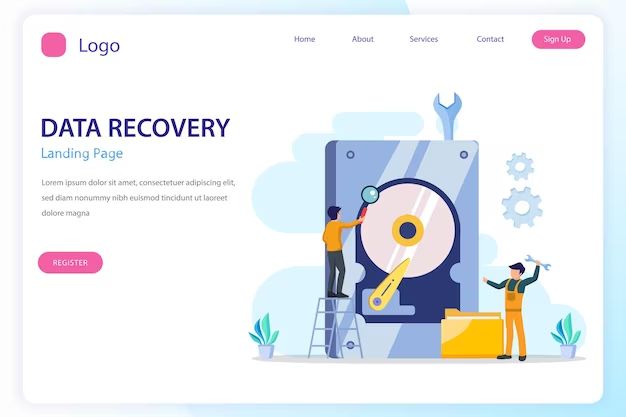Why is data recovery important?
Data recovery is the process of salvaging data from damaged, failed, corrupted, or inaccessible secondary storage media when it cannot be accessed normally. Recovering data is critical for both individuals and organizations to avoid losing important or sensitive information that is stored digitally. There are various reasons why data loss occurs – it may be due to accidental deletion, hardware failure, ransomware attack, natural disaster or OS crash. Having a plan to recover data can help mitigate risks and restore precious data. The steps involved in data recovery vary based on the cause and type of data loss. But having an understanding of the general phases in the data recovery process is key.
What causes data loss?
There are various potential causes for data loss:
- Accidental deletion – Files may be inadvertently deleted or formatting may erase data.
- Hardware failure – Hard drives can fail due to physical damage or component malfunction.
- Software corruption – Bugs, viruses, malware or OS issues like blue screen can corrupt data.
- Natural disasters – Floods, fires or earthquakes can damage storage media.
- Ransomware attack – Malware that encrypts data until ransom is paid.
- Physical damage – Dropping or spilling liquid on a storage device.
Being aware of the common causes of data loss allows users and organizations to be more cautious and have appropriate data backup systems in place.
Can all lost data be recovered?
While data recovery is possible in many cases, there are situations where data may be permanently lost:
- Physical damage to storage media – If the physical components that store data are damaged beyond repair, data cannot be recovered. Examples are a shredded or incinerated hard disk.
- Insufficient backup – If proper backups do not exist, recovery options are limited.
- Encryption – Data encrypted by ransomware may be unrecoverable without paying ransom.
- Overwritten data – If new data overwrites deleted files, original data may be permanently lost.
So while data recovery can help retrieve lost or inaccessible data in many cases, it is not guaranteed. That is why preventative measures like continuous backups and encryption are important.
What are the phases of data recovery?
Data recovery typically involves several broad phases from initial assessment to final recovery. Here are the general steps:
- Evaluation – The type, extent and cause of data loss is evaluated. Software and hardware issues are diagnosed.
- Data extraction – Data is extracted from the storage media to another device without altering the source.
- Data rebuilding – If needed, data is rebuilt or repaired using RAID configurations.
- Data recovery – Using the right tools, data is salvaged and copied from the extracted data to another destination.
- Data verification – Recovered data is checked for integrity, consistency and completeness.
- Data restoration – Clean data is transferred to a new storage location for user access.
Actual steps vary based on factors like data loss cause, storage media, RAID use and more. Understanding the phased process helps set proper expectations.
Who performs data recovery?
Data recovery operations may be performed by:
- Individual users – Using DIY software tools for situations like accidental file deletion.
- Organizational IT staff – Internal teams using their expertise for company data recovery.
- Data recovery experts – Proprietary data recovery services with special facilities and skills.
- Computer repair shops – Local shops offering basic recovery services.
For complex data loss like hardware failure, specialized data recovery services are recommended over internal teams or repair shops. Evaluate capabilities and experience when choosing data recovery providers.
What are the success factors for data recovery?
Certain factors influence the success of data recovery efforts:
- Speed of action – Quick action after data loss minimizes overwriting chances.
- Expertise of team – Properly trained and experienced specialists increase restoration success.
- Diagnostic abilities – Identifying issues accurately guides process.
- Right tools – Specialized software and hardware tools designed for data recovery.
- Care in handling – Delicate handling of failed media averts further damage.
- Quality data destination – Restored data storage location should be ideal for reuse.
Understanding these key success factors allows appropriate steps to be taken during the data recovery process for optimal outcomes.
What are the typical data recovery costs?
Data recovery costs vary significantly depending on:
- Type of data loss – Complex hardware recovery is costlier than simple deletions.
- Extent of damage – Greater damage escalates recovery expenses.
- Type of storage device – Cost for specialized devices like RAID arrays is higher.
- Desired speed – Expedited recovery is pricier than standard turnaround.
- Security – Meeting regulatory standards like HIPAA compliance increases costs.
- Amount of recovered data – Large data sets can increase overall charges.
However, the cost of professional data recovery is often far less than the value of the data. Know what to realistically expect based on your specific situation. Maintaining backups can reduce the need for expensive recovery.
What are the data recovery options for different data loss situations?
| Data Loss Type | Recovery Options |
|---|---|
| Accidental deletion |
|
| Hard disk failure |
|
| Ransomware encryption |
|
| Natural disaster |
|
| OS crash |
|
Tailored solutions are required for different data loss situations. The best approach depends on the specific circumstances.
What are some common data recovery tools and software?
Some commonly used data recovery tools and software include:
- Testdisk – Open source tool for recovering lost partitions and repairing boots.
- Photorec – Restores files like docs, photos, video when file system is damaged.
- R-Studio – Advanced tool for recovering data from disks, RAID and more.
- EaseUS – User-friendly recovery software with extensive capabilities.
- Recuva – Widely used Windows recovery tool from Piriform.
- Ontrack EasyRecovery – Proprietary data recovery tool for various scenarios.
- Clonezilla – Open source disk imaging and cloning for data recovery.
There are many other niche tools used by different data recovery services. The needs of the specific situation dictate the ideal software tool to use.
What are some specialized data recovery hardware tools?
Specialized data recovery hardware tools include:
- PC-3000 – Hardware by ACE Lab used for recovery from physically damaged media.
- Degausser – Used for erasing magnetic data after cloning during recovery.
- Forensic duplicators – Hardware disk duplicators that create forensic bit-stream copies.
- HEPA filers – Used to eliminate airborne particles during recovery from damaged drives.
- Microscopes – Used for delicate operations like head disk assembly repairs.
- Write blockers – Devices that enable read-only connectivity to source media.
These allow recovery experts to safely handle and restore data from media that has physical issues or damage.
What are some best practices when dealing with data loss?
Some data loss best practices include:
- Continuous backups – Regularly backing up data to separate locations safeguards against loss.
- Media rotation – Using multiple backup media and alternating them reduces risk.
- Offsite storage – Keeping backup media at remote sites ensures protection if disaster strikes primary location.
- Multiple copies – Maintaining 3 copies of data (production + 2 backups) allows recovery options.
- Testing restores – Periodically confirming backups can be restored by actually restoring sample files.
- Recovery documentation – Having details like backup locations handy aids recovery.
- Data inventory – Cataloging the most important data simplifies priorities for recovery
Following robust backup and recovery practices minimizes risk and aids timely data restoration when needed.
What mistakes should be avoided during data recovery?
Some common data recovery mistakes to avoid:
- Trying to recover data from the original media that failed
- Operating the storage device repeatedly after failure occurs
- Using untrained personnel instead of data recovery experts
- Failing to immediately power off storage media if logical failure is detected
- Attempting to recover data onto the device it is being recovered from
- Connecting storage device to an infected computer for recovery
- Exposing sensitive recovered data to unauthorized access
- Discarding original failed media after recovery instead of securely destroying
Avoiding common mistakes helps maximize the chances of successful data recovery and prevent exacerbating data loss.
What laws or regulations apply to data recovery?
Key laws and regulations related to data recovery include:
- GDPR – Governs personal data recovery for EU citizens
- HIPAA – Protects healthcare data security and privacy
- FRCP – Federal Rules of Civil Procedure for eDiscovery
- ISO/IEC 27001 – Information security management standards
- PCI DSS – Payment Card Industry Data Security Standard
- SOX – Sarbanes-Oxley Act dictating data retention and recovery
- Data breach notification laws – Requiring breach reporting
Data recovery should adhere to relevant jurisdictional laws and industry regulations based on the type of data.
How can data recovery risks be mitigated?
Data recovery risks can be mitigated through:
- Encryption – Encrypting data complicates unauthorized access if recovered.
- Access controls – Only authorized data recovery personnel should handle data.
- Chain of custody – Following provenance procedures validates recovered data’s integrity.
- Validation checks – Recovered data should match expectation for volume and authenticity.
- Failed media destruction – Securely destroying old failed media prevents recovers.
- Documenting process – Meticulously recording recovery methods provides audit trail.
- Storing minimum data – Only retaining data for mandated retention periods.
Balancing recovery capability with data security minimizes risks associated with data recovery efforts.
What should be included in data recovery documentation?
Data recovery documentation should include:
- Media information – Unique identifier, manufacturer, model, etc.
- Failure symptoms – Details on abnormal behavior and events.
- Diagnostic results – Technical analysis and full error descriptions.
- Recovery process – All steps performed during recovery.
- Applications used – Software, tools and utilities used in recovery.
- Time logs – Start and end times for various phases.
- Date and timestamps – Chronology of process stages.
- Personnel – List of team members involved in recovery.
- Inventory – Listing of recovered data with verification details.
Thorough documentation demonstrates due diligence in data recovery and provides audit trail.
Conclusion
Data recovery involves salvaging data from damaged or inaccessible media through various phases from initial assessment to final restoration. Understanding the data loss causes, specialized tools and techniques used, associated costs and risks allows appropriate handling of recovery operations. Following best practices for backup and recovery is key for mitigating data loss. Documenting the data recovery process properly records continuity and demonstrates accountability. With proper understanding of the intricacies and sensitivities of data recovery, the chances of successful restoration of lost data increases dramatically.